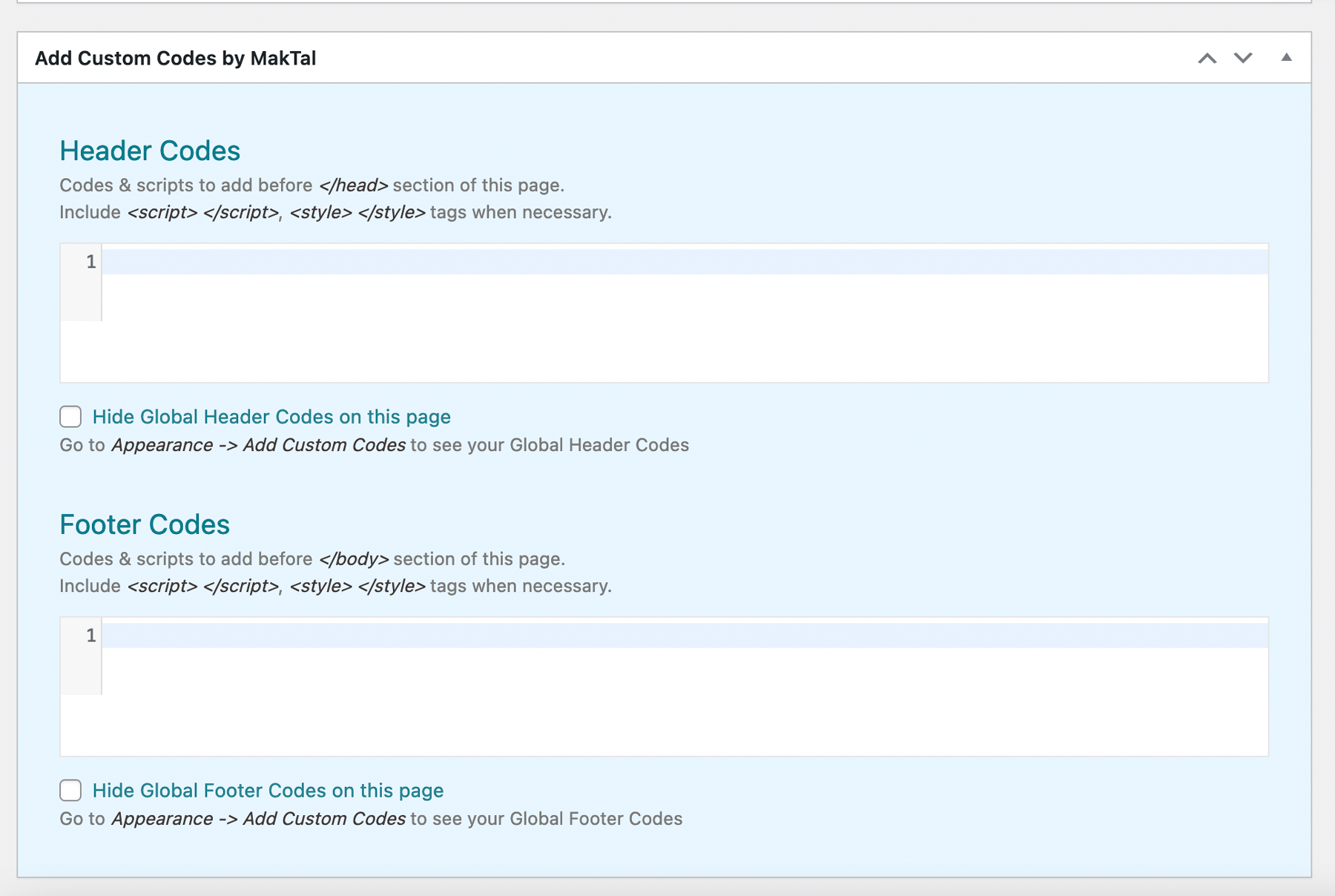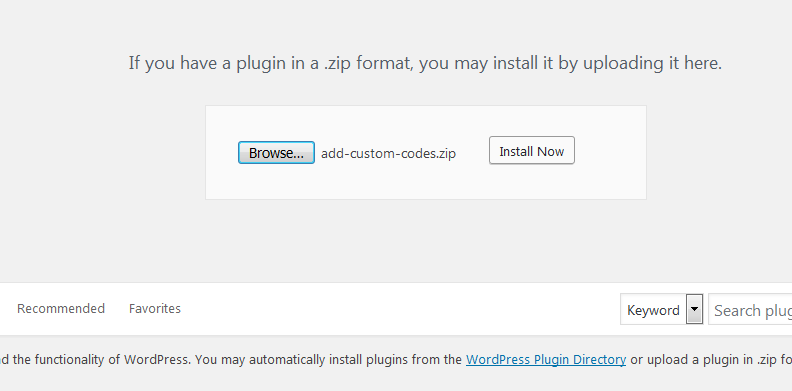
Add Custom Codes – Insert Header, Footer, Custom Code Snippets, Custom CSS, Javascript
Created by: Saifudheen Mak
Rating:
Downloaded:
10k times
Add custom codes to your wordpress website. A Light-weight plugin to add custom CSS, Javascript, Google Analytics, Search Console verification tags and other code snippets to your site. Go to Appearance -> Add Custom Codes after installing the plugin.
Features
- 100% free wordpress plugin, no paid upgrades needed!
- Light-weight plugin
- You can add Custom CSS, Javascript, Google Analytics, Facebook Scripts, Meta Verification Codes, Search console verification and other codes to your wordpress website easily.
- Easy to use interface.
- No configuration needed.
- Syntax highlighter enabled.
- Add Custom Codes to Header and Footer of your wordpress website.
- Add Custome Codes globally or on individual posts, pages, products and even on custom post types.
- Option to select where to put Custom CSS codes: before </head> or before </body>