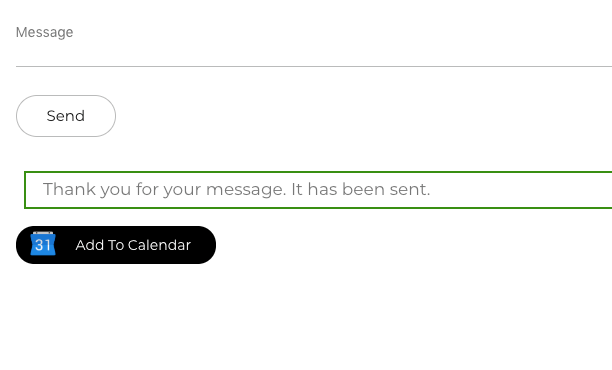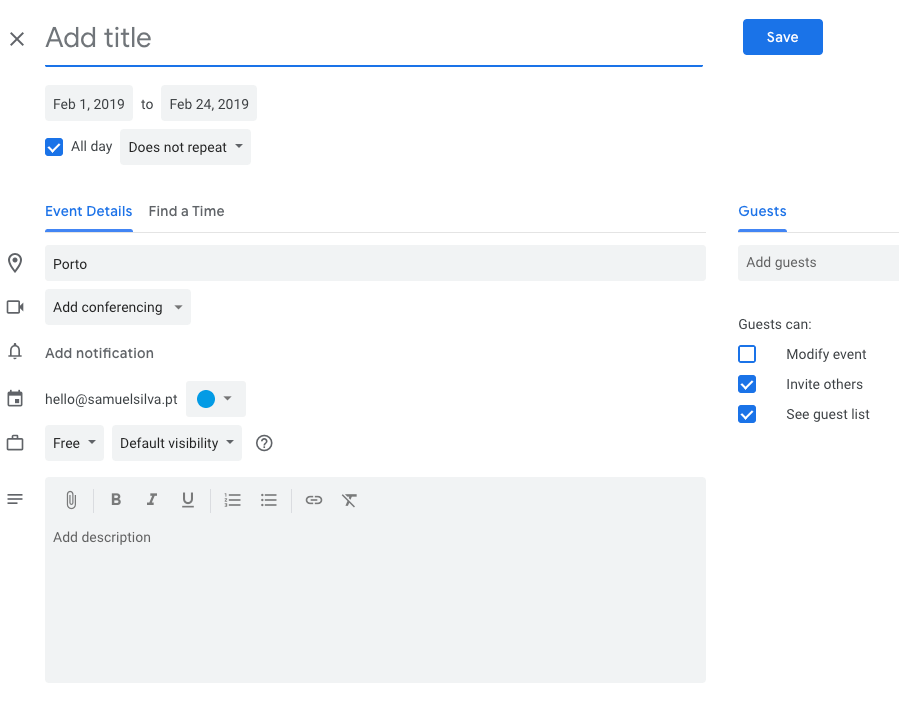- This plugin provides a “Add to Calendar” button when a form (CF7) is submitted.
- After sending a form with a date field (reservation, booking, event), you can add that date on your calendar (Google Calendar for now).
- Basically, you allow the user to sync the form with their Google Calendar.
Contact Form 7 (CF7) plugin is required.
Features
- Booking/Reservation purpose;
- Compatible with Google Calendar;
- Simple configuration is needed (Easy to use);
- A simple button is added when a form is submitted.
- You can choose the Title, Description and Location for the event
- You can customize your button with background and text color
Google Calendar icon by Icons8.