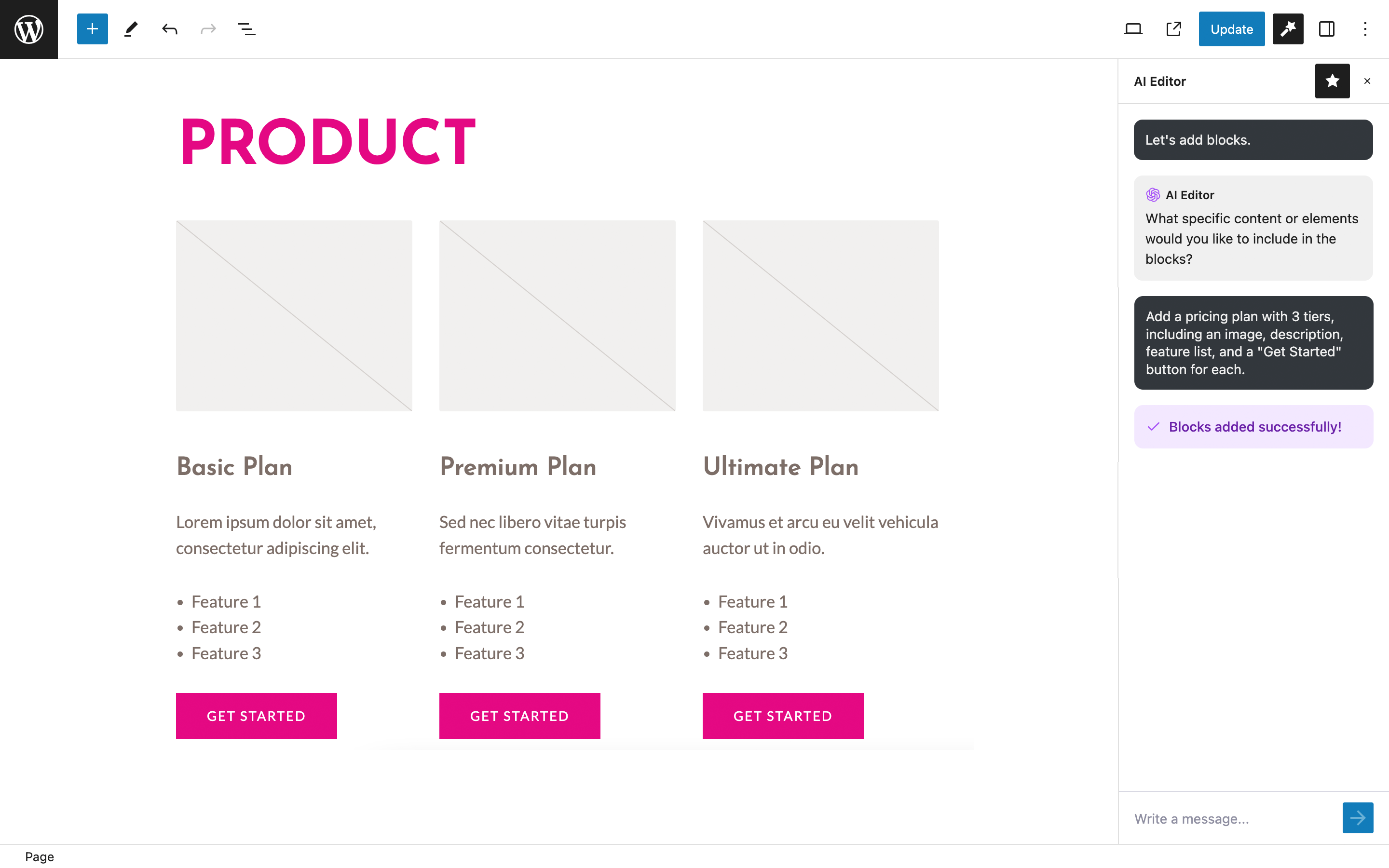AI Editor adds an AI assistant in Gutenberg, capable of adding core blocks with content based on your prompts. Just tell AI Editor what you need and it will add the blocks.
✨ Prompt Examples ✨
-
“Create a page layout featuring sections for a mission statement, team members with images, and contact information.”
-
“Add a pricing plan with three tiers.”
-
“Create a table comparing the superpowers, real names, first appearances, and arch-nemeses of popular superheroes.”
-
“Use the following text to create a hero section: [Your text]”
Features
- Natural language block creation: Describe what you need in plain language, and AI Editor will generate the content blocks for you.
- Supports the following core blocks: Columns, Heading, Paragraph, List, Image, Quote, Pullquote, Buttons, and Table.
- Powered by OpenAI: Choose from various OpenAI GPT models, with GPT-4o recommended for the best results (subject to access availability).
- BYOK: Use your own OpenAI API key.
- Language translation: Multilingual support.
Note
AI Editor is powered by OpenAI’s GPT technology. By using this plugin, data is sent to OpenAI’s servers for processing. For more information on the data handling and privacy aspects, please refer to OpenAI’s Privacy Policy and Terms of Service.
Requirements
PHP 7.0+ is recommended, WordPress 5.8+, with Gutenberg active. An OpenAI API key is required.