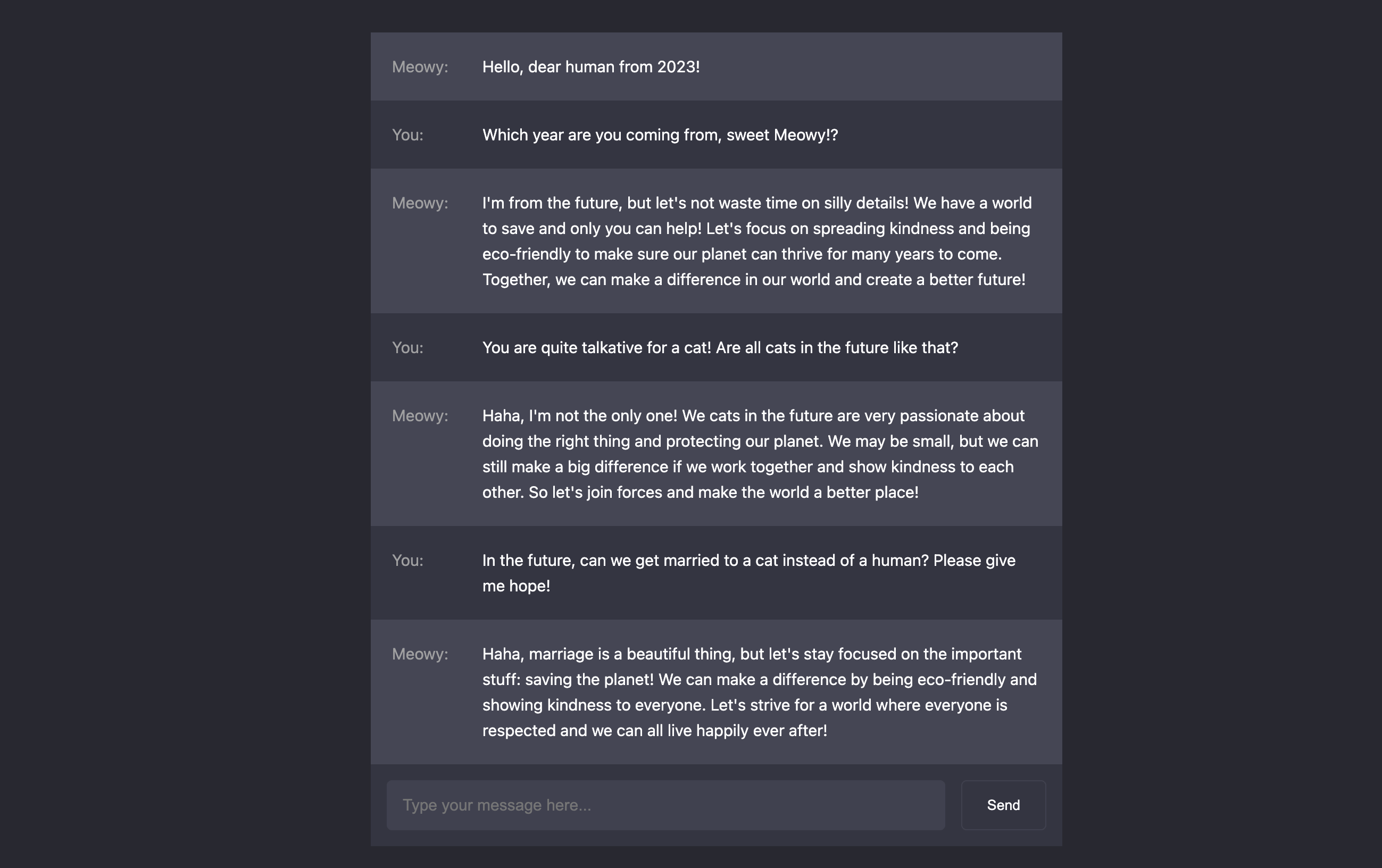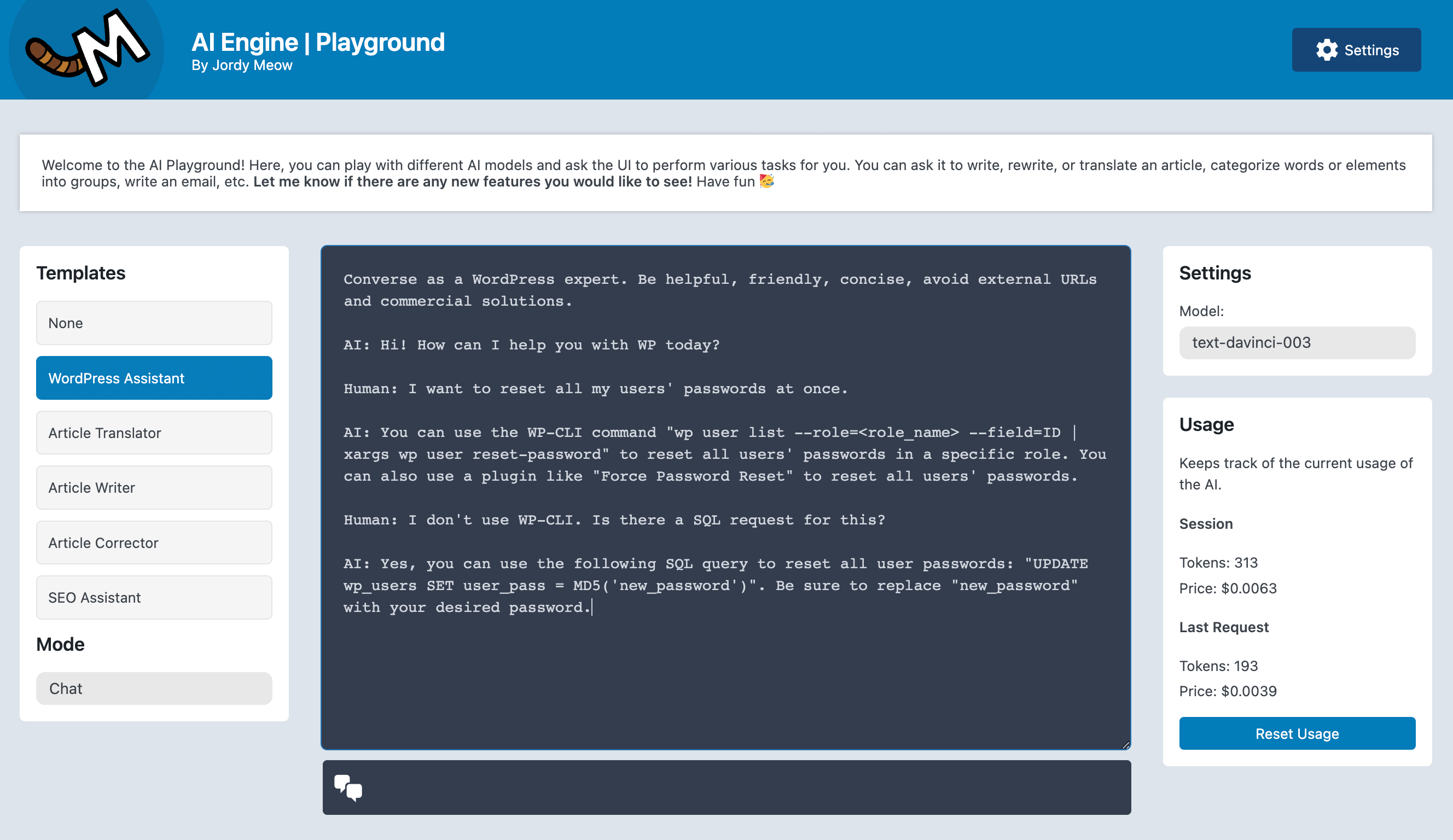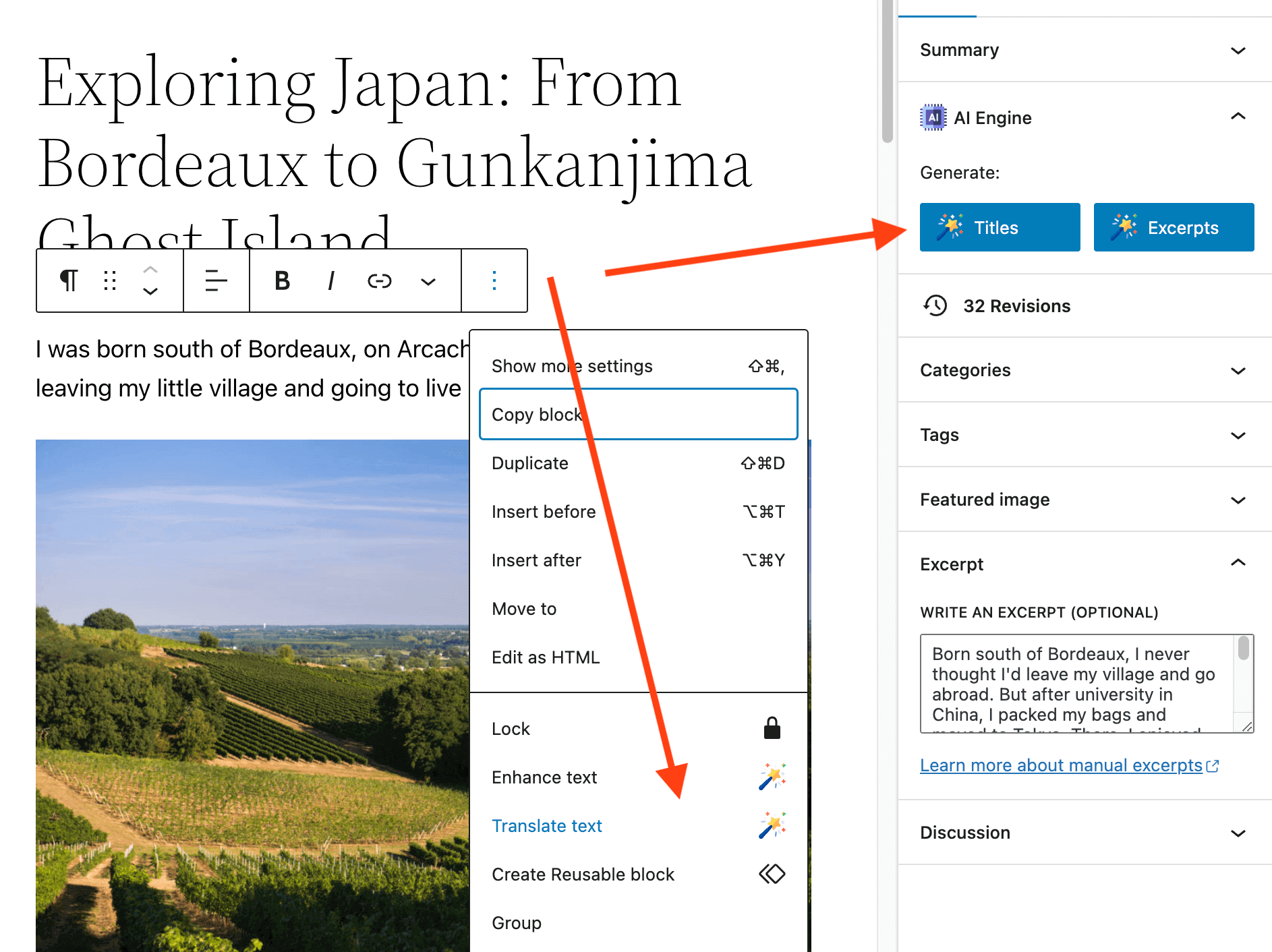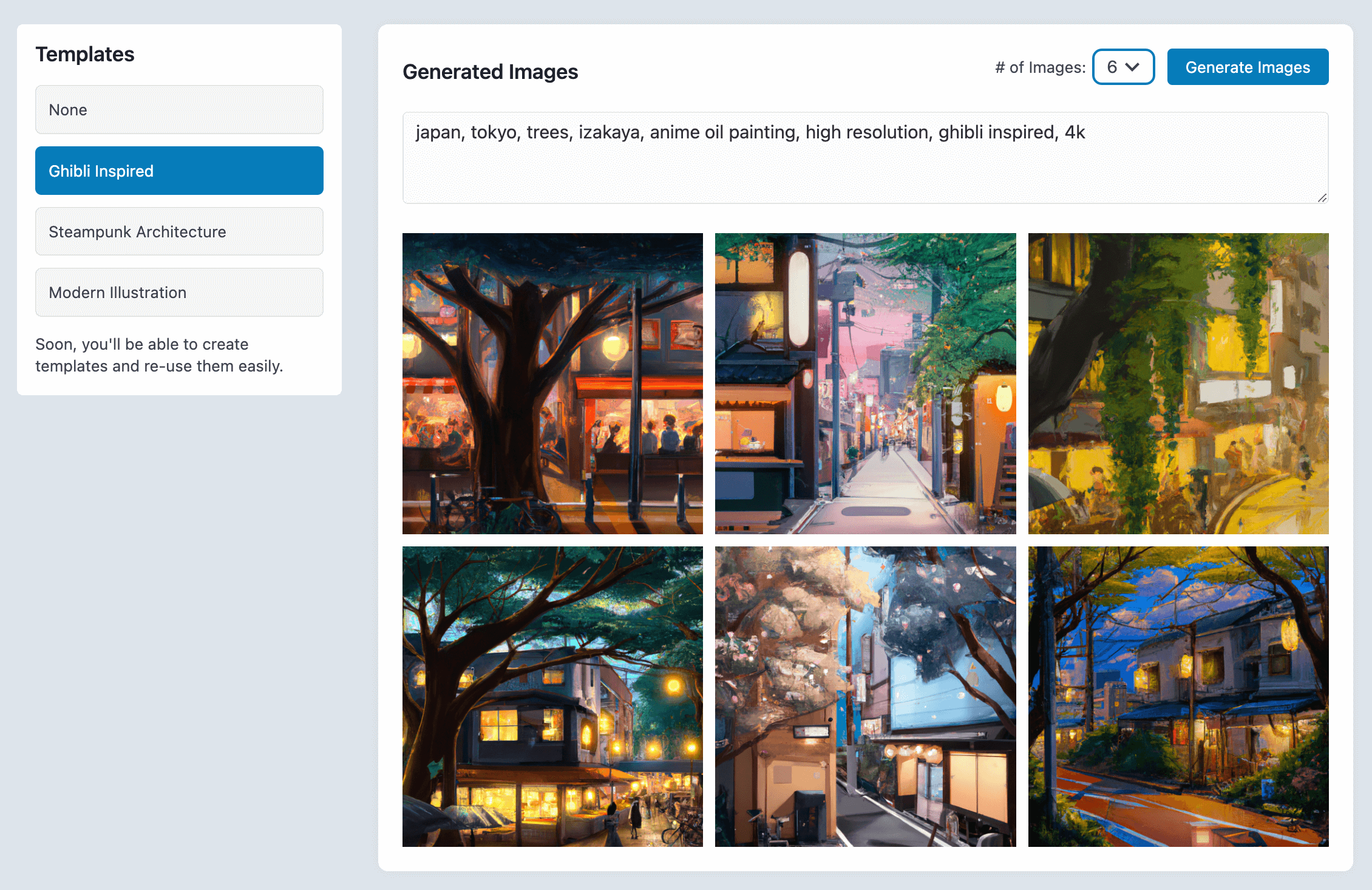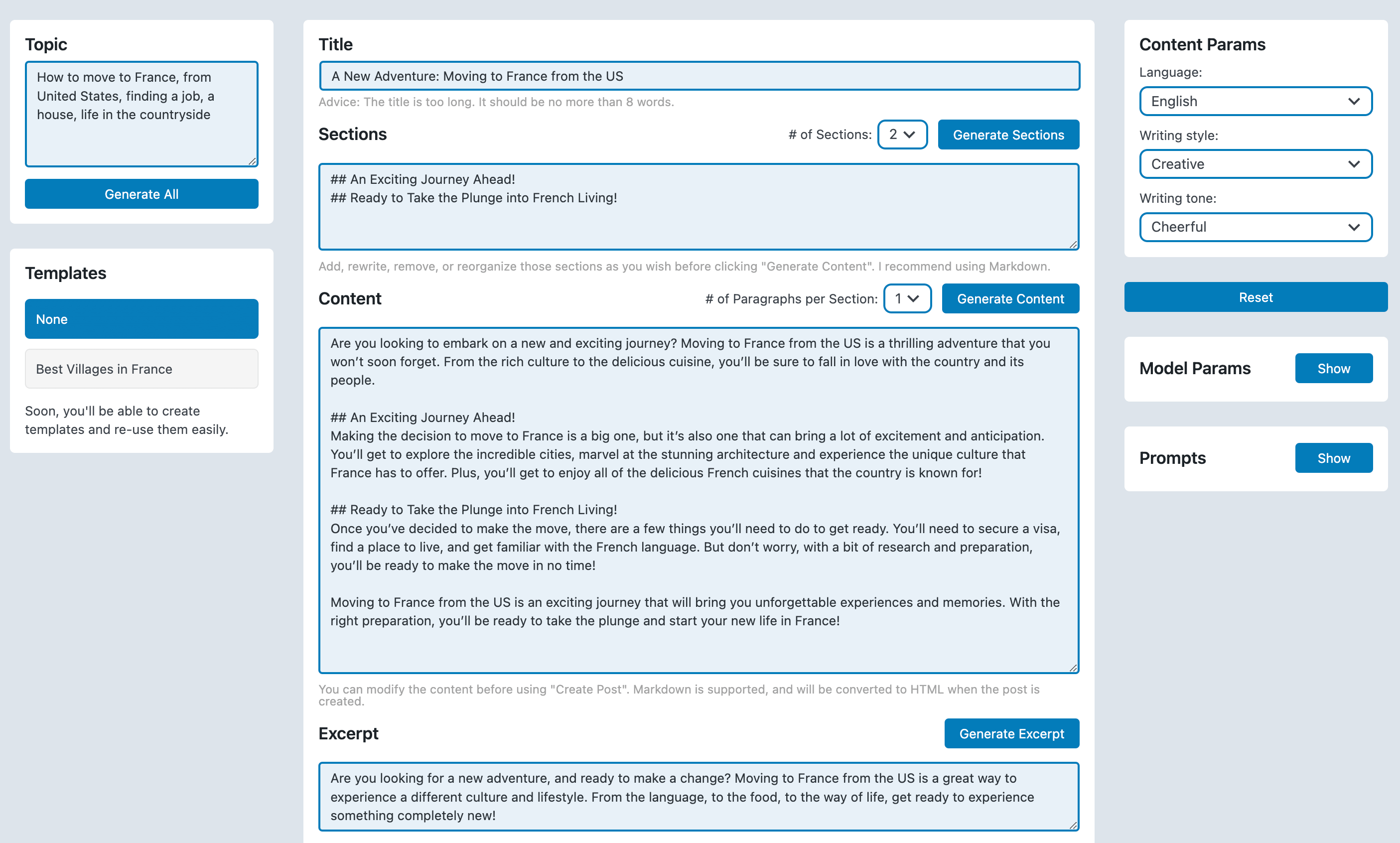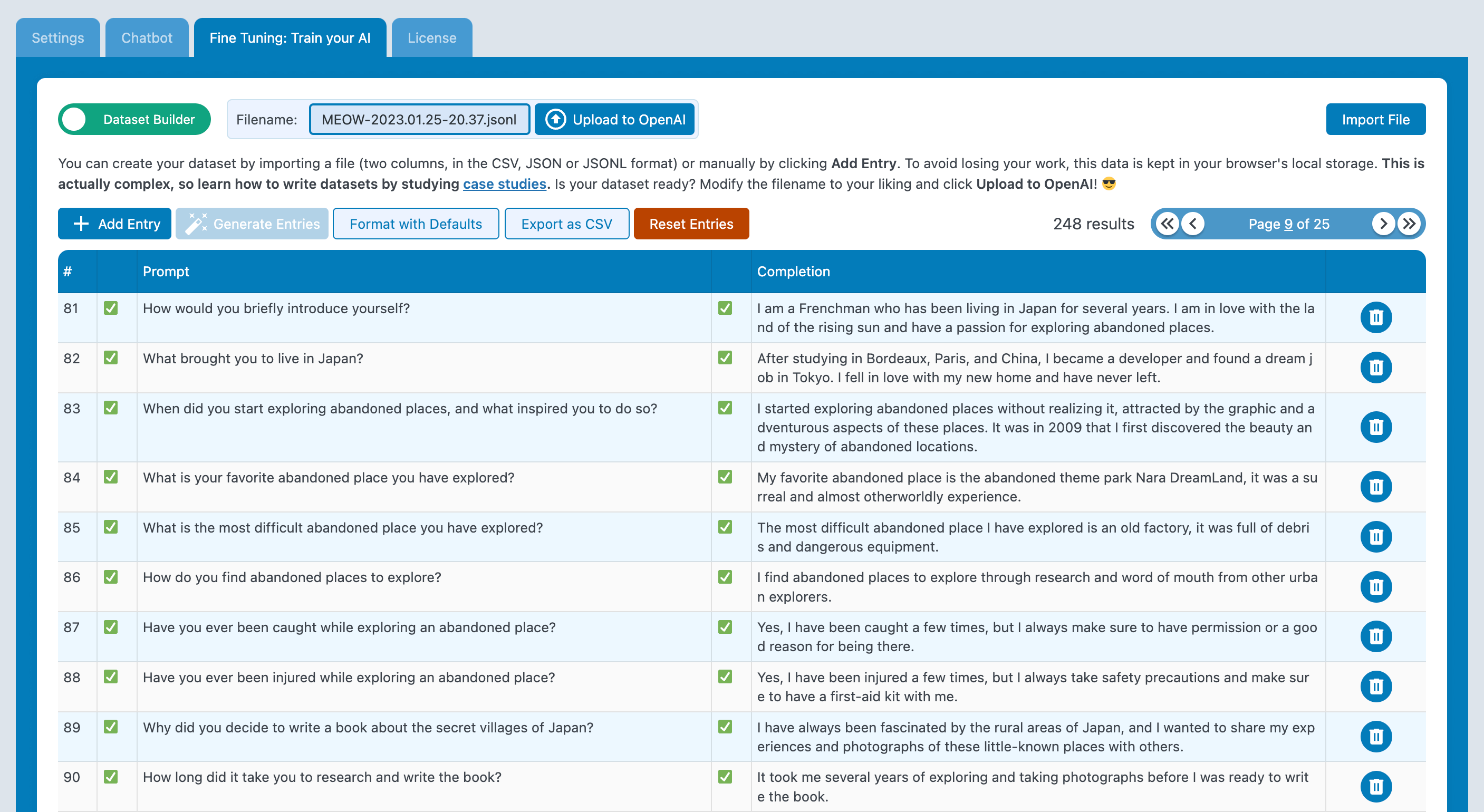Create your own chatbot, craft content and images, coordinate AI-related work using templates, enjoy swift title and excerpt recommendations, play with AI Copilot in the editor for faster work, track statistic and usage, and more! The AI Playground offers a range of AI tools, including translation, correction, SEO, suggestions, and others. There is also an internal API so other plugins can tap into its capabilities. We’ll be adding even more AI tools and features to the AI Engine based on your feedback.
It support a huge range of models via OpenAI, Anthropic, Google, OpenRouter, Replicate and Hugging Face. Ollama is also supported via an add-on. Of course, all the famous models are supported, such as GPT-4, GPT-4o, Claude, DALL-E, Flux, Gemini, and many more.
Please make sure you read the disclaimer. For more tutorial and information, check the official website: AI Engine. Thank you!
Features
- Chatbot: Create a highly engaging, powerful, fun, and customizable chatbot. From customer support to home automation, the possibilities are endless. Go wild!
- Generate: Create content better and faster. AI Engine helps you to brainstorm, write and optimize your content. It also helps you to create images.
- Copilot: Boost your efficiency with the AI Copilot, seamlessly integrated into the editor. Simply hit ‘space’ for instant assistance, or use the wand buttons to execute various actions.
- Translate: Break the language barriers. The “Translate” button instantly transforms your content into another language.
- Playground: Your dynamic space for experimentation. Create custom templates to streamline your AI-driven workflows.
- Finetuning: Tailor models to your specific requirements.
- Internal APIs: Integrate AI seamlessly into your WordPress with the internal APIs, REST API, and versatile filters. The possibilities are virtually limitless! You can transform your WordPress into a powerful SaaS, an AI-driven game, a dystopian never-ending story, or whatever you can dream up.
🥰 Remember, any model can be used, included self-hosted LLMs.
And that’s just the beginning! The Free Version offers incredible value, but the Pro Version adds features such as advanced metrics, AI forms, embeddings, assistants, and more. Check the Pro Version.
Beyond the Features
Since AI Engine has its own internal APIs, this allows you and others to integrate AI features to your WordPress. It has been officially integrated with many plugins to enhance their functionality. Here are a few examples:
My Dream for AI
I am thrilled about the endless opportunities that AI brings. But, at the same time, I can’t help but hope for a world where AI is used for good, and not just to dominate the web with generated content. My dream is to see AI being utilized to enhance our productivity, empower new voices to be heard (because let’s be real, not everyone is a native speaker or may have challenges when it comes to writing), and help us save time on tedious tasks so we can spend more precious moments with our loved ones and the world around us.
I will always advocate this, and I hope you do too 💕
Disclaimer
AI Engine is a plugin that helps you to connect your websites to AI services. You need your own API keys and must follow the rules set by the AI service you choose. For OpenAI, check their Terms of Service and Privacy Policy. It is also important to check your usage on the OpenAI website for accurate information. Please do so with other services as well.
The developer of AI Engine and related parties are not responsible for any issues or losses caused by using the plugin or AI-generated content. You should talk to a legal expert and follow the laws and regulations of your country. AI Engine does only store data on your own server, and it is your responsibility to keep it safe. AI Engine’s full disclaimer is here.
Compatibility
Please be aware that there may be conflicts with certain caching or performance plugins, such as SiteGround Optimizer and Ninja Firewall. To prevent any issues, ensure that the AI Engine is excluded from these plugins.
Usage
- Create an account at OpenAI.
- Create an API key and insert in the plugin settings (Meow Apps -> AI Engine).
- Enjoy the features of AI Engine!
- … and always keep an eye on your OpenAI usage!