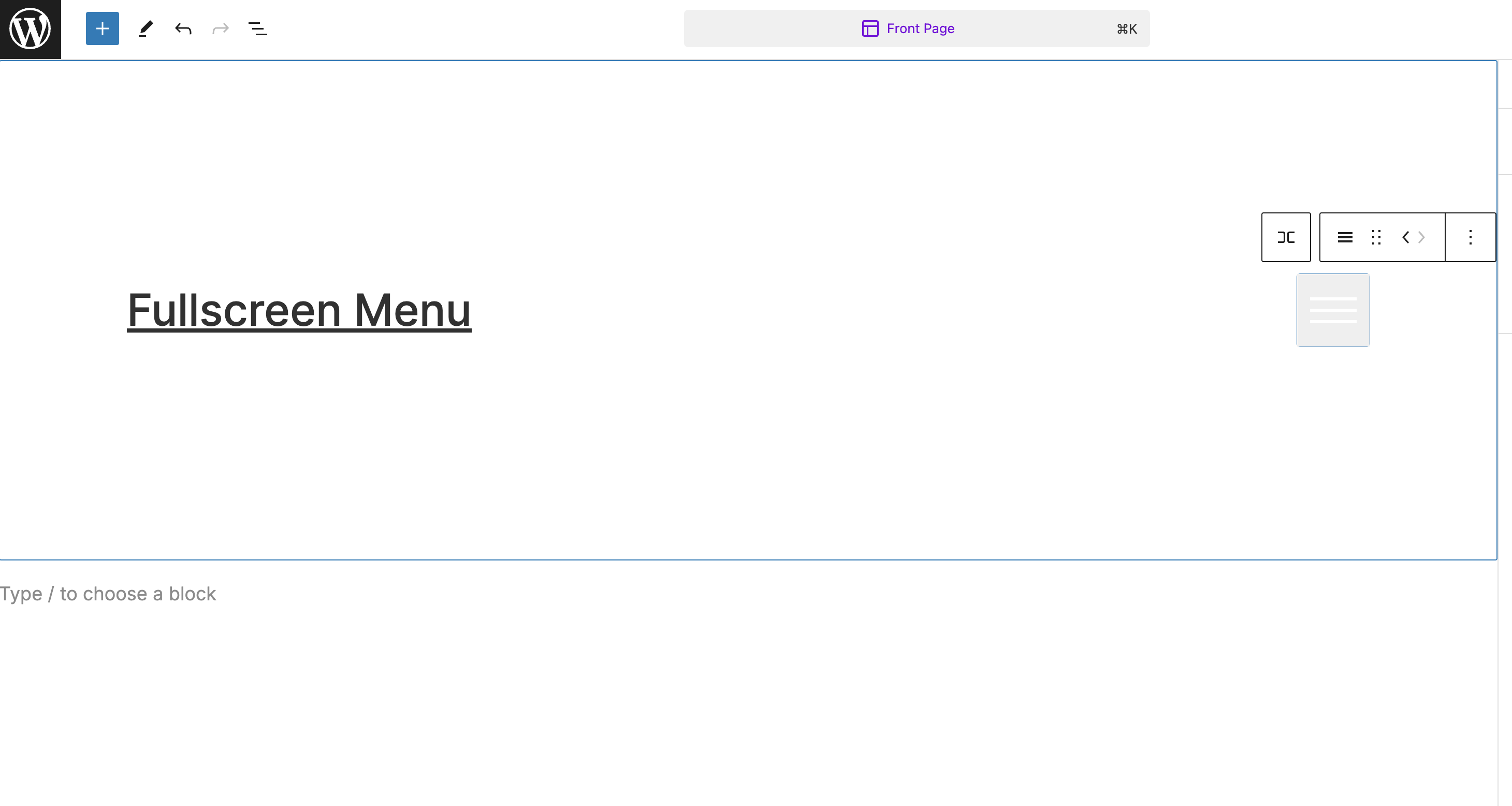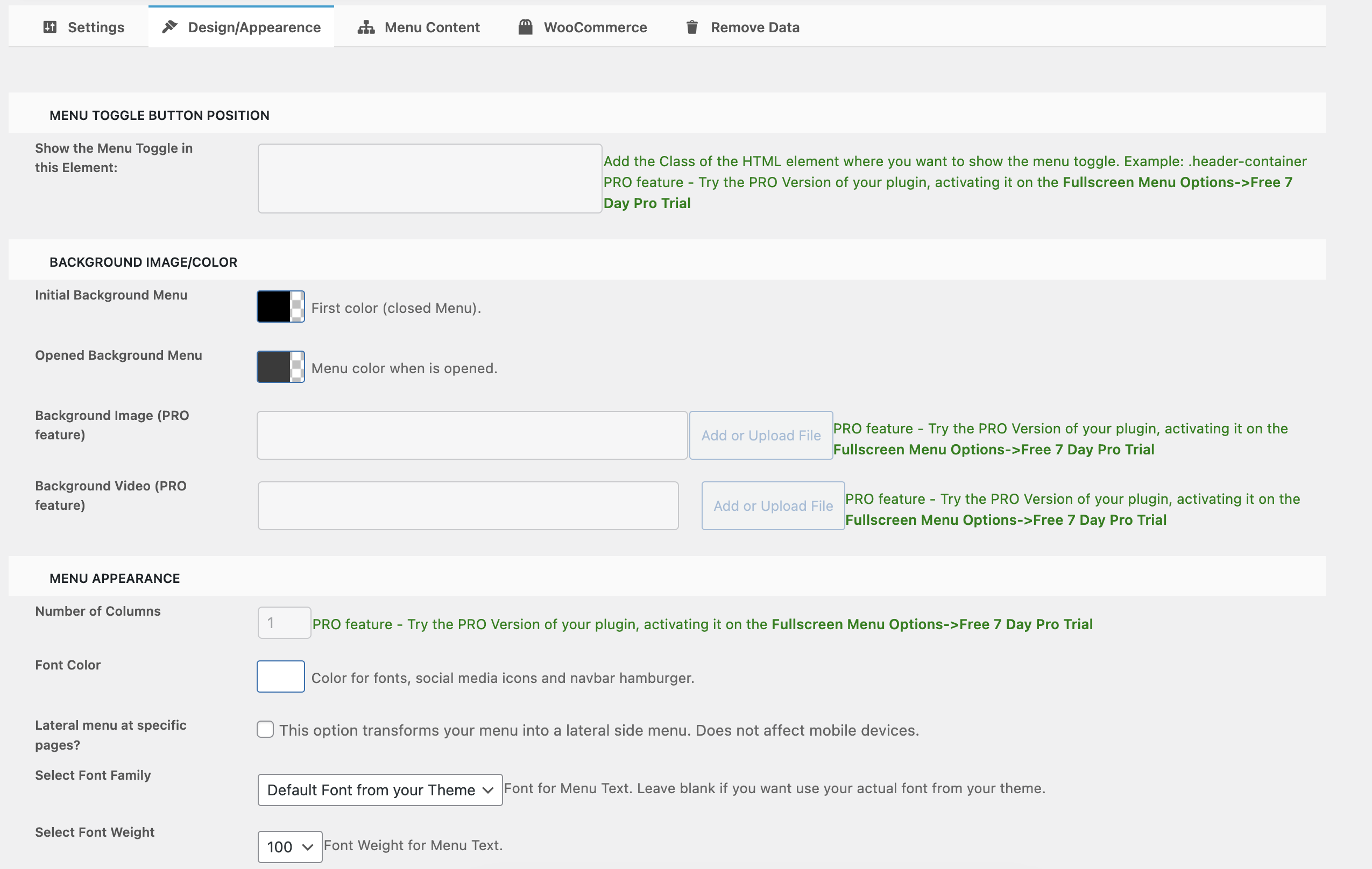Add a Full Screen Menu to your WordPress website with this plugin – it features a fully customizable experience, allowing you to build the menu using all the available settings that best suit your site. This plugin is also compatible with WooCommerce and Polylang, so you can easily display WooCommerce elements like the user’s cart and default menus. Upgrade your website’s navigation with this intuitive and visually appealing plugin.
The Menu button can be added as a Block – compatible with Block Themes.
Demos
Design/Appearance Features
This plugin offers a range of features to enhance your website’s menu:
- Hover animation effects for a dynamic and engaging user experience
- Full responsiveness for seamless viewing on all devices
- The option to use either a full screen or lateral menu layout
- The ability to set a background image for added visual appeal
- A clean and modern design that will complement any website
- Preview fullscreen menu before launching in the wp-admin
Integration/Menu Settings
- WooCommerce Buttons Menu (My Account, Cart, Checkout);
- Animated Search Bar included;
- Social Media Icons;
- Google Fonts Integration;
- GDPR options (Privacy Policy Page).
- Hide Menu on Specific Pages
- Schema.org (SiteNavigationElement) Structure (SEO)
PRO Features
Upgrade to the PRO version of this plugin to unlock even more features for your website’s menu:
- Submenus that open automatically for streamlined navigation
- The ability to create multi-level menus
- The option to set a background image or video for added visual interest
- The ability to select the font size and add text shadow for a custom look
- The option to adjust the position of the menu button
- The ability to align the menu text to the left, right, or center
- The ability to disable the menu button
- The ability to use a custom image for the menu hamburger button
- Integration with WooCommerce to display the cart in the menu.
Icons by Font-Awesome.