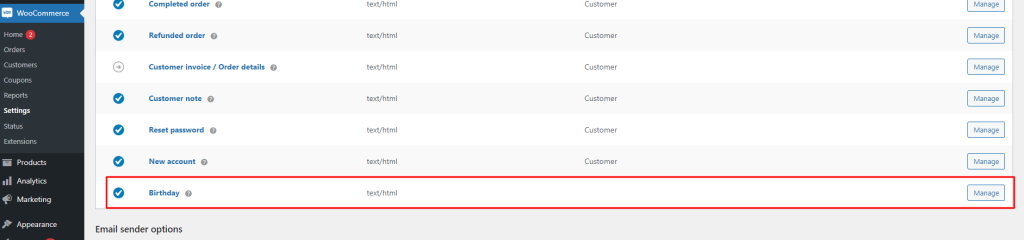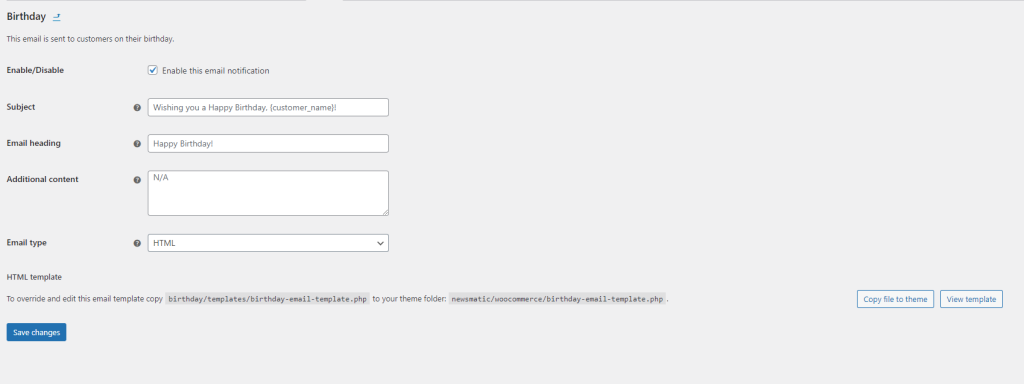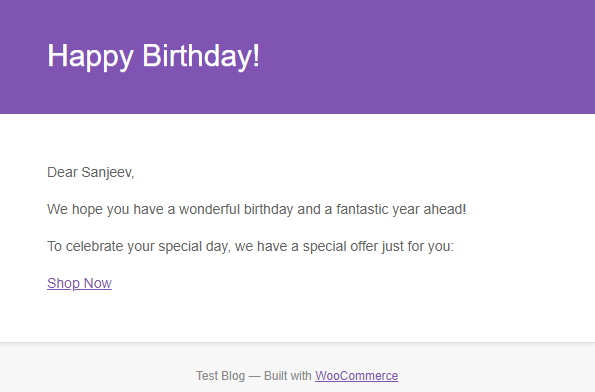WOOCOMMERCE BIRTHDAY PLUGIN
The “Birthday” plugin adds a birthday field to the WooCommerce checkout page, myaccount page and Users Profile page allowing customers to enter their birthdate when placing an order.
Then, you can use this information to send personalized promotions, discounts, and special offers on their birthdays. Enhance customer loyalty and increase your sales with targeted marketing efforts.
Celebrate Your Customers With Birthday For WooCommerce Plugin 🎉
Key Features
- Birthday Field in Checkout Page: Adds a birthday field to the billing section of the WooCommerce checkout page.
- Birthday Field in Account Page: Adds a birthday field to the WooCommerce account page under “Edit Account” section.
- Birthday Field in User Profile Page: Adds a birthday field to the Users profile page in dashboard.
- Birthday Email: Adds the “Birthday” email in WooCommerce > Settings > Emails so you can customize the email by yourself.
Why use Birthday For WooCommerce
- Easy Integration: Seamlessly integrates with your existing WooCommerce setup.
- Customer Engagement: Use the collected data to send personalized birthday greetings, offers, and discounts.
- Marketing Opportunities: Create birthday-specific promotions to boost customer retention and drive sales.
- User-Friendly: Simple to set up and manage without needing any coding knowledge.
- Customizable: The birthday email can be customized to match your store’s branding.
- GDPR Compliant: Ensures that customer data is collected and stored securely.
The plugin uses Action Scheduler to check the customer’s birthday in the background and send the email.
What’s next?
If you like this plugin, please checkout other Plugins by Mini Plugins
– WP Frontend Delete Account – Allows your customers to delete their account by themselves.
– WPForce Logout – the best WordPress user login logout management plugin.
– WooCommerce Auto Delete Old Orders – Automatically delete old WooCommerce orders.
– WooCommerce Auto Delete Users With No Orders – Automatically delete users with no purchase history.
– WooCommerce Customer Journey – Displays every step of the customer until the order of the product in the orders page.