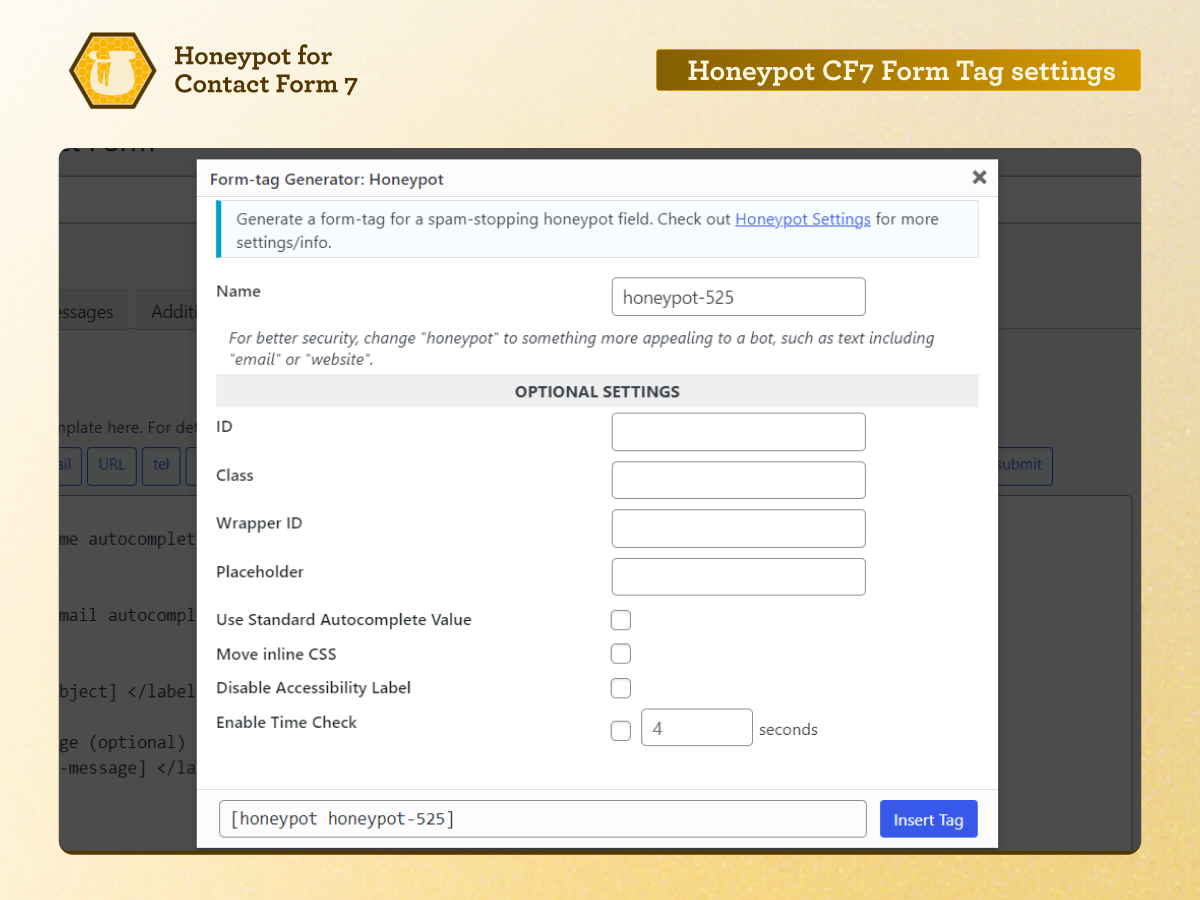![Honeypot for Contact Form 7 — Protect Contact Form 7 spam with ease! [100% FREE Anti-Spam Plugin]](https://ps.w.org/contact-form-7-honeypot/assets/screenshot-1.png?rev=3139486)
Honeypot for Contact Form 7 — Protect Contact Form 7 spam with ease! [100% FREE Anti-Spam Plugin]
Created by: WPExperts
If you are tired of dealing with contact form spam and looking for a simple yet effective solution, then 👇
Download the ✨Honeypot for Contact Form 7✨ plugin right NOW!
Don’t take our word for it; look at our massive community of 400,000+ WordPress users who trust this anti-spam plugin to prevent Contact Form 7 spam submissions without compromising user experience.
Wait, there is more to it! 😃👇
Unlike traditional methods like using CAPTCHA for WordPress Contact Form 7, the honeypot plugin works silently in the background. By adding an invisible honeypot field to your contact form, it catches spam bots without bothering your visitors.
Plus, the plugin’s submission time check feature further enhances Contact Form 7 spam prevention by blocking bots that submit forms too quickly.
Simply put, with this honeypot contact form solution, you can rest assured that only legitimate submissions reach your inbox.
What is a Honeypot Trap❔
In the context of contact form spam protection, a honeypot trap is a hidden field in your contact form designed to catch spambots. Contrary to humans, bots automatically fill out every field in a form, whether it’s visible or not. When a bot fills in the honeypot field, the plugin recognizes it as a spam submission and discards it.
For example, in the Honeypot for Contact Form 7, the plugin adds an invisible field to your Contact Form 7 form. Human users will never see this field, but spambots will. When a bot tries to submit the form, it unknowingly fills out this field, triggering the honeypot spam trap. This is how the plugin efficiently filters out unwanted spam without bothering genuine users.
How does Honeypot for Contact Form 7 work?
The concept behind the Honeypot for Contact Form 7 plugin is simple yet highly effective in preventing contact form spam.
Here’s a closer look at how the plugin works:
✔️ Honeypot Field: The plugin adds an invisible honeypot field to your Contact Form 7 forms. This field is invisible to human visitors but visible to spambots.
✔️ Spam Detection: When a bot fills out this invisible honeypot field, the submission is flagged as spam and discarded before it reaches your inbox.
✔️ Submission Time Check: Spambots typically submit forms within seconds. The plugin checks how quickly the form is submitted, and if it’s faster than a user-defined threshold, it’s marked as spam.
By combining these features, we have created a powerful Contact Form 7 honeypot solution that effectively blocks bots while allowing genuine users to submit their forms seamlessly.
Why Should You Install Honeypot for Contact Form 7?
The Honeypot for Contact Form 7 plugin is an excellent choice for website owners who want to block contact form spam without adding extra steps for users.
Following are some of the reasons why you should consider installing this plugin:
✅ No Annoying Captchas: Instead of traditional CAPTCHA WordPress Contact Form 7 solutions, the honeypot spam protection field is invisible to users, providing a frictionless experience.
✅ Highly Effective: The plugin’s honeypot field and submission time check effectively block spam submissions, keeping your inbox clean.
✅ Easy to Use: Setting up the honeypot contact form plugin is extremely simple and doesn’t require any technical expertise.
With over 400,000 active installs, this anti spam form plugin has a proven track record of success in eliminating the Contact Form 7 spam problem.
Requirements for Honeypot for CF7
To use Honeypot for Contact Form 7, you’ll need the following:
☑️ Contact Form 7 Version 3.0+: This plugin is compatible with Contact Form 7 version 3.0 and above. However, we recommend using the latest CF7 version for better spam tracking.
☑️ WordPress: The plugin is compatible with WordPress version 4.8 or higher. For better security and compatibility, make sure you’re running the latest version of WordPress.
☑️ Flamingo Plugin (Optional): To track spam submissions and improve Contact Form 7 spam prevention, we recommend using Flamingo alongside this honeypot plugin.
Support / Socials
Support can be found here. Follow us on Twitter and on Facebook for updates and news.
Privacy Policy
We respect the user’s data privacy, which is why the Honeypot for Contact Form 7 plugin does not track users, store personal information, or send data to external servers. The plugin does not use cookies and functions solely as an add-on for Contact Form 7.
For additional privacy details, please refer to Contact Form 7’s privacy policy.
Download Legacy/Old Versions – If Needed
We have designed the latest version of Honeypot for Contact Form 7 to work with the most recent versions of Contact Form 7 and WordPress. However, if you are using older versions, you can access previous versions of this honeypot plugin by clicking “Advanced View” on the plugin’s page and scrolling to the bottom.
Although it is possible to use older versions, we strongly recommend upgrading to the latest versions of WordPress, Contact Form 7, and the honeypot spam plugin to ensure the best protection against contact form spam.