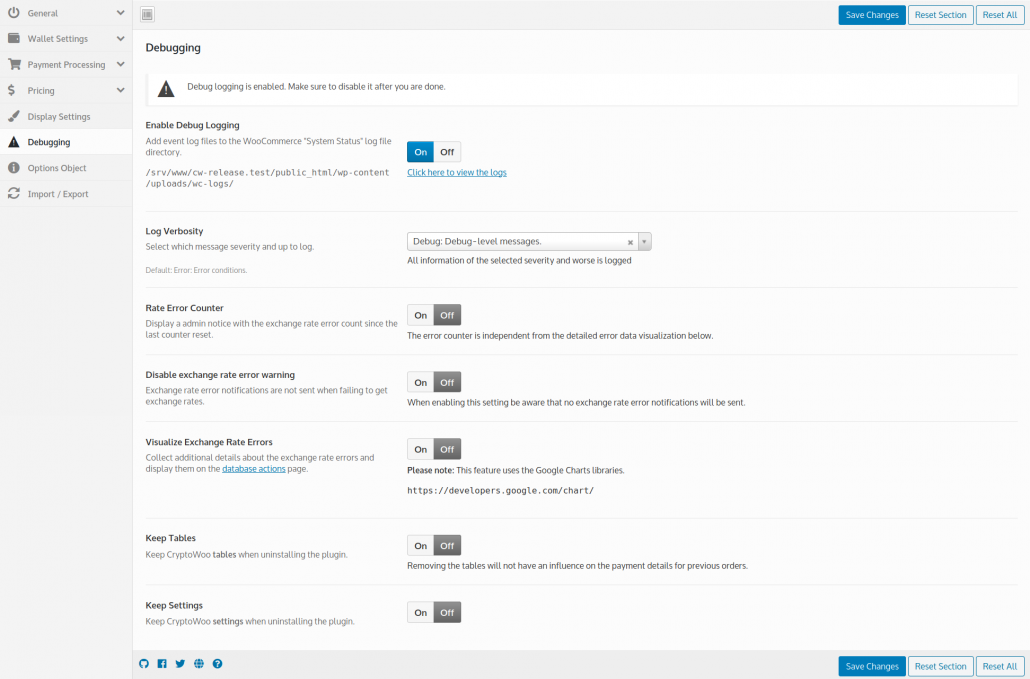Our Cryptocurrency Payment Gateway was built with the core values of Cryptocurrency in mind with regards to anonymity and security. The plugin seamlessly enables your store to accept Bitcoin, Bitcoin Cash, Litecoin, Dogecoin, and more, right away by simply adding your Wallet addresses.
The plugin was created to solve a solution that we and several merchants were facing, which was a gateway that respects customer privacy, no external redirects, seamless integration, has no middleman fees, and we achieved it. Over the years our plugin has been improved to also offer Zeroconf support enabling customers to instantly receive their products without risk to the merchant.
Plugin Features:
- Provide a list of your own Bitcoin, Bitcoin Cash, Dogecoin, Litecoin, and other cryptocurrency wallet addresses or use a Block.io premium account (get our HD Wallet Add-on to receive payments directly to HD wallets such as Electrum, Mycelium, Trezor, or Ledger Wallet)
- Keep the customer on your website: No redirection to third-party websites or iframes during checkout.
- Keep your data: No need to give customer data to a third party.
- Optional payment completion at zero confirmations using transaction confidence metrics.
- Set per-currency maximum order amount thresholds for zeroconf payments.
- Collect refund addresses during checkout.
- Support for all WooCommerce store currencies except Lao KIP.
- Supported exchange rate APIs: Bitcoinaverage, Bitcoincharts, Bitfinex, BitPay, BitTrex, Blockchain.info, CoinCap, Coindesk, CoinGecko, GDAX, Shapeshift, Kraken, Luno.com. OKCoin.com, OKCoin.cn, Poloniex
- Apply discounts and markups individually for each currency.
- Integrated into WooCommerce order emails and admin backend.
- WordPress Multisite compatible
- Supports “WooCommerce Currency Switcher” and “Aelia Currency Switcher for WooCommerce“
- No full node required – choose between different blockchain data providers or connect to your own private Esplora or Insight API instance
HD Wallet Add-on features [premium]
- Derive a virtually unlimited number of addresses from the extended public key of your wallet.
- Generates one address per order automatically.
- The payments from your customers go straight into your own HD wallet such as Bitcoin.com wallet, Coinomi, Electrum, Trezor, Ledger Nano, or any other wallet with HD support.
You can get the HD Wallet Add-on on our website.
Ethereum and ERC-20 Add-on features [premium]
- Accept ERC-20 cryptocurrencies or tokens such as Ether (ETH), Tether USD (USDT), USD Coin (USDC), Dai (DAI), and Verse (VERSE).
- Web3 wallet support allows your customers to easily pay with the click of a button from their wallets such as MetaMask, Brave Browser, WalletConnect, Torus, Fortmatic.
- Receive all payments into a wallet such as Bitcoin.com wallet, Coinomi, Trezor, Ledger, Metamask or any other wallet that provides an Ethereum address.
You can get the Ethereum and ERC-20 Add-on on our website.
Monero Add-on features [premium]
- Accept Monero (XMR).
- Supports integrated address, generating one address per order automatically.
- Payments to your own wallet address.
You can get the Monero Add-on on our website.
Dash Add-on features [premium]
- Accept Dash (DASH).
- Supports Dash payments to your own HD Wallet (xpub, drkp, drkv) with the HD Wallet Add-on.
- Accept instant payments via InstantSend.
You can get the Dash Add-on on our website.
Solana Add-on features [premium]
- Accept Solana (SOL).
- Solana fallback address allows you to receive all payments into a single Solana address.
You can get the Solana Add-on on our website.
Vertcoin Add-on features [premium]
- Accept Vertcoin (VTC).
- Supports Vertcoin payments to your own HD Wallet with the HD Wallet Add-on.
You can get the Vertcoin Add-on on our website.
Dokan Add-on features [premium]
- Accept cryptocurrency payments in your Dokan Multivendor marketplace.
- This plugin displays the cryptocurrency payment processing data on the Dokan vendor dashboard pages.
- It does not affect the calculation of vendor commissions. Dokan commissions will still be calculated in fiat currency.
- Vendor payouts in cryptocurrency is not supported.
You can get the Dokan Add-on on our website.