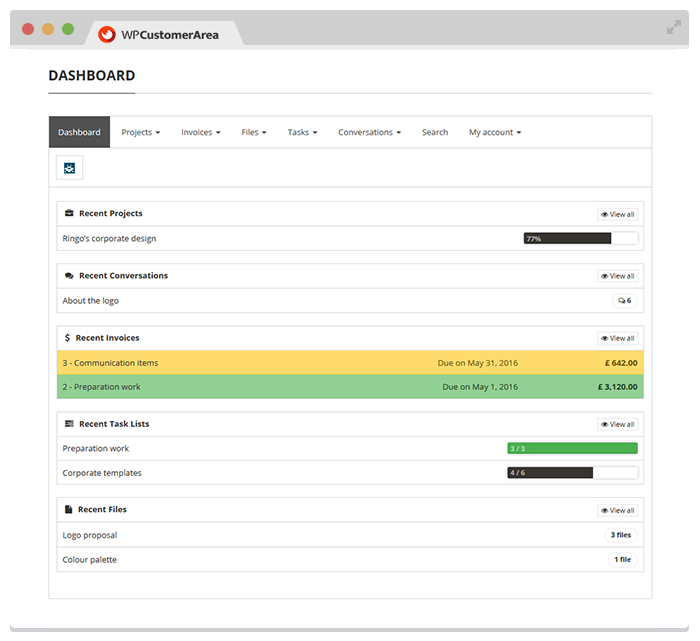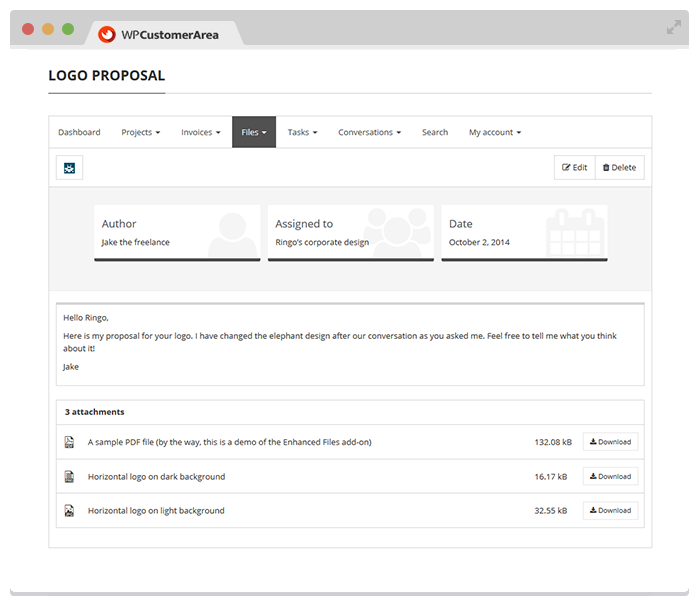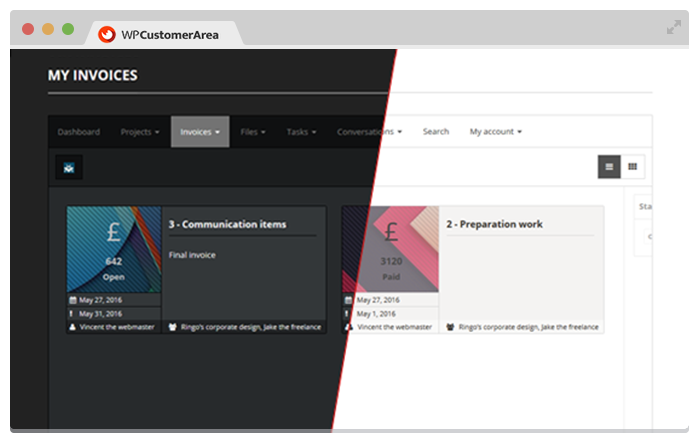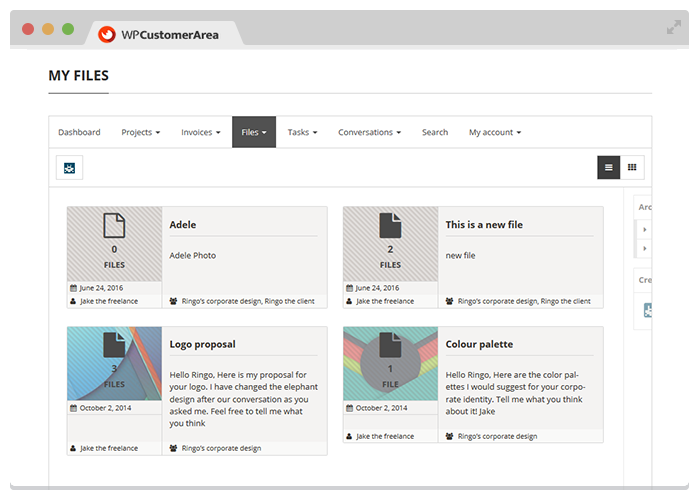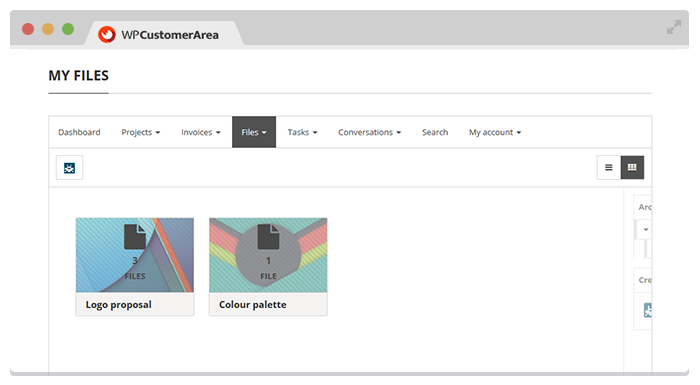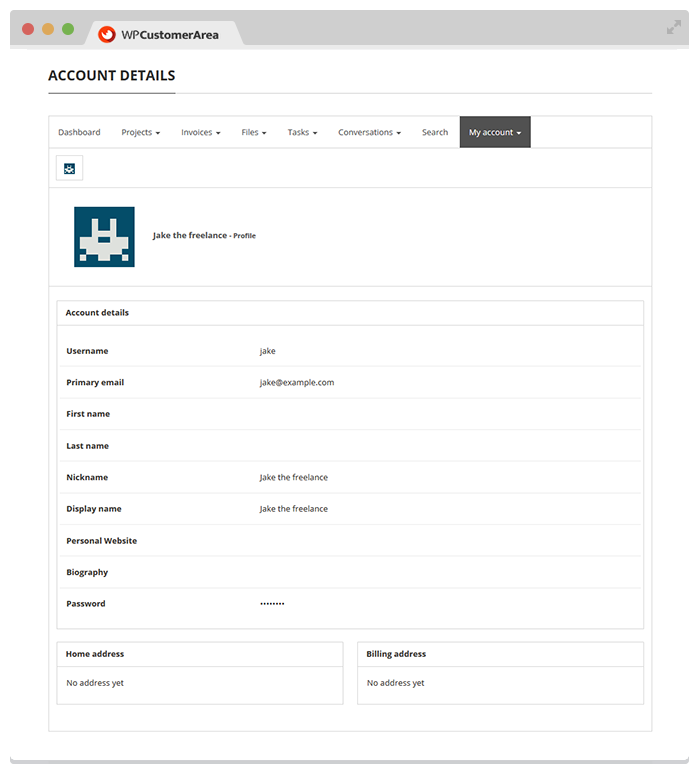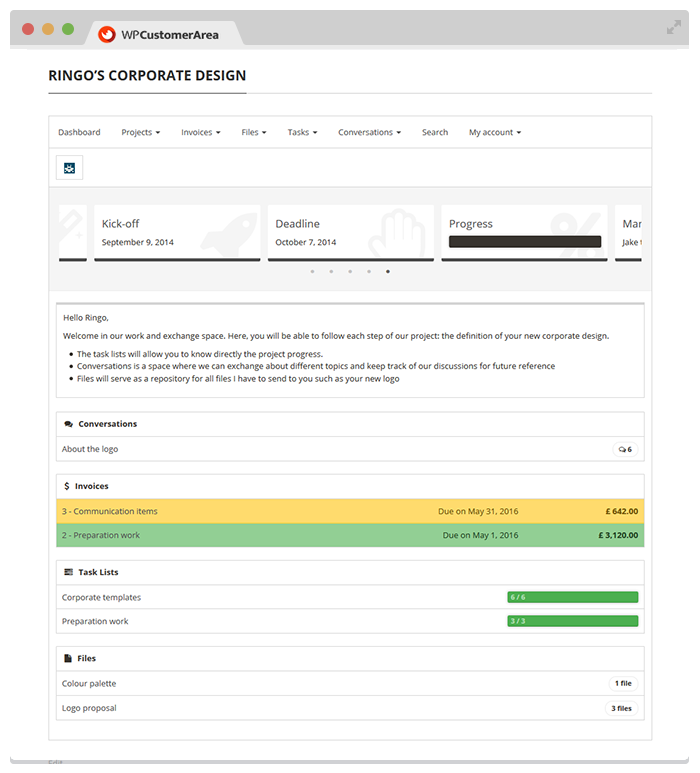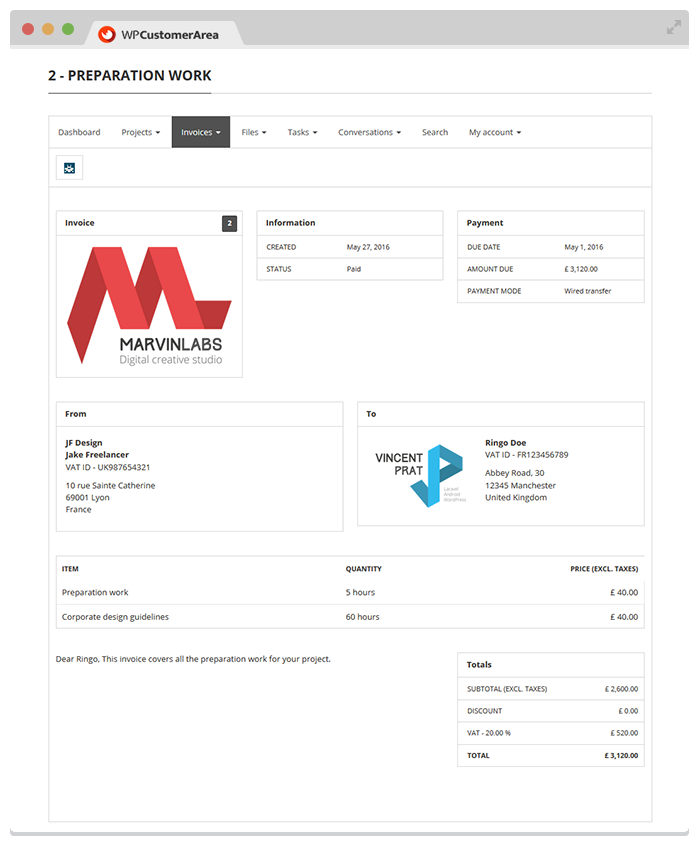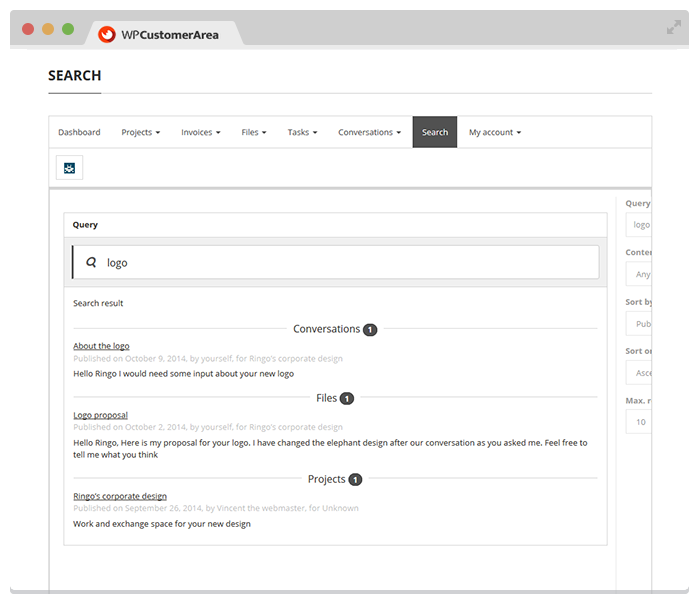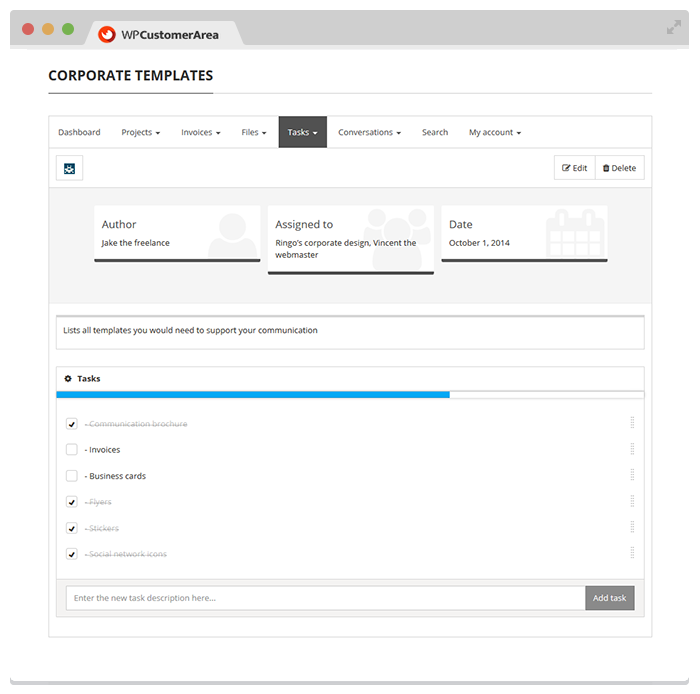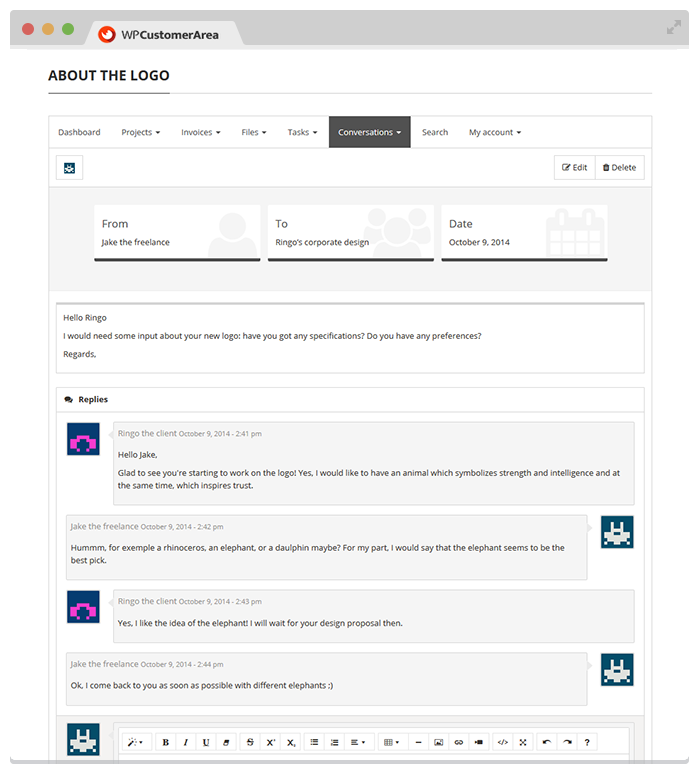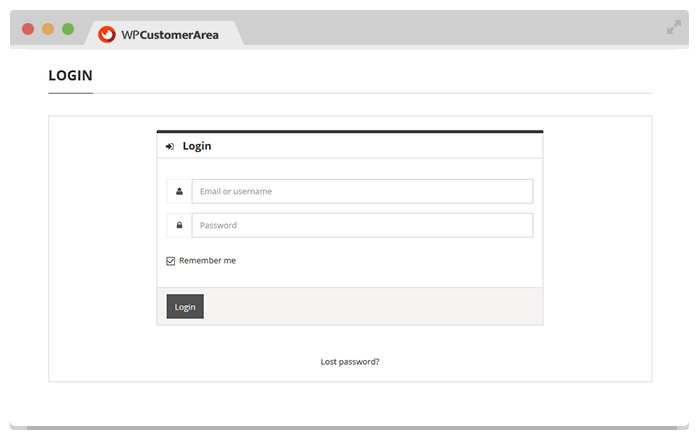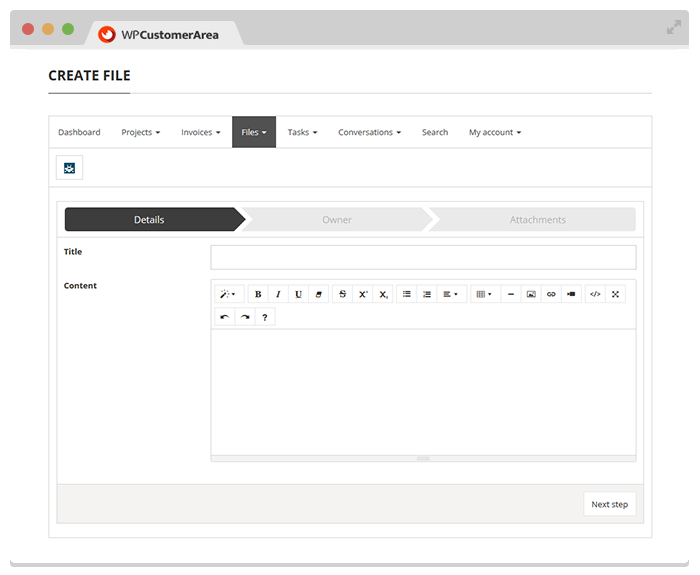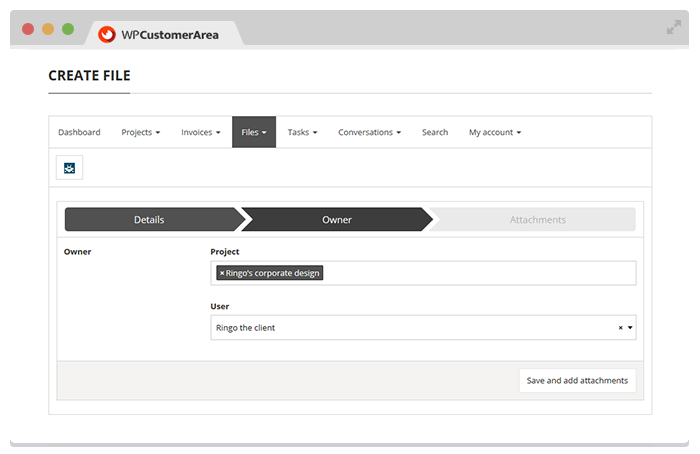WP Customer Area is a modular all-in-one solution to manage private content with WordPress. Sharing files/pages with
one or multiple users is one of the main feature provided by our easy-to-use plugin. Give it a try!
Current features
- Secure customer area, accessible to logged-in users
- Private pages, that can be assigned to a particular user and will get listed in its customer area
- Private files, that can be assigned to a particular user and will get listed in its customer area
- Customize the plugin appearance using your own themes and templates
Extensions and themes are now available!
Invoicing, Conversations, Advanced ownership, Projects, and much more!
WP Customer Area is available for free and should cover the needs of most users. If you want to encourage us to actively
maintain it, or if you need a particular feature not included in the basic plugin, you can buy our premium extensions
from our online shop
Special thanks
To Steve Steiner for his intensive testing on the plugin, his bug reports and support.
To the translators who send us their translations:
- Catalan by Amanda Fontana
- Dutch by Paul Willems and Peter Massar
- English by Foobar Studio
- French by Foobar Studio
- German by Benjamin Oechsler
- Hungarian by Jagri István
- Spanish by Ulises and e-rgonomy
- Brazilian Portuguese by Ricardo Silva and Marcos Meyer Hollerweger
- Italian by Andrea Starz and Antonio Cicirelli
- Swedish by Patric Liljestrand
- Turkish by Mehmet Hakan
If you translate the plugin to your language, feel free to send us the translation files, we will include them and give
you the credit for it on this page.