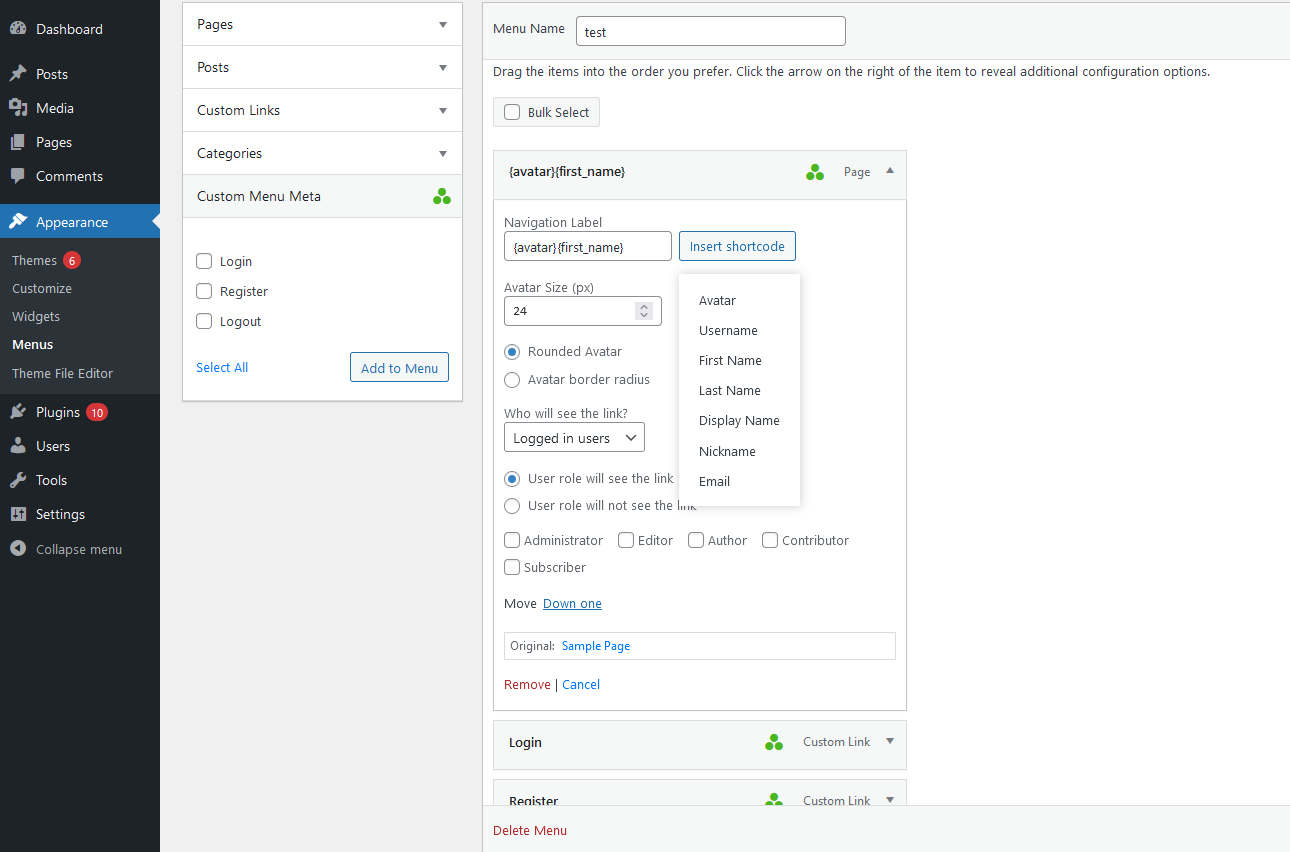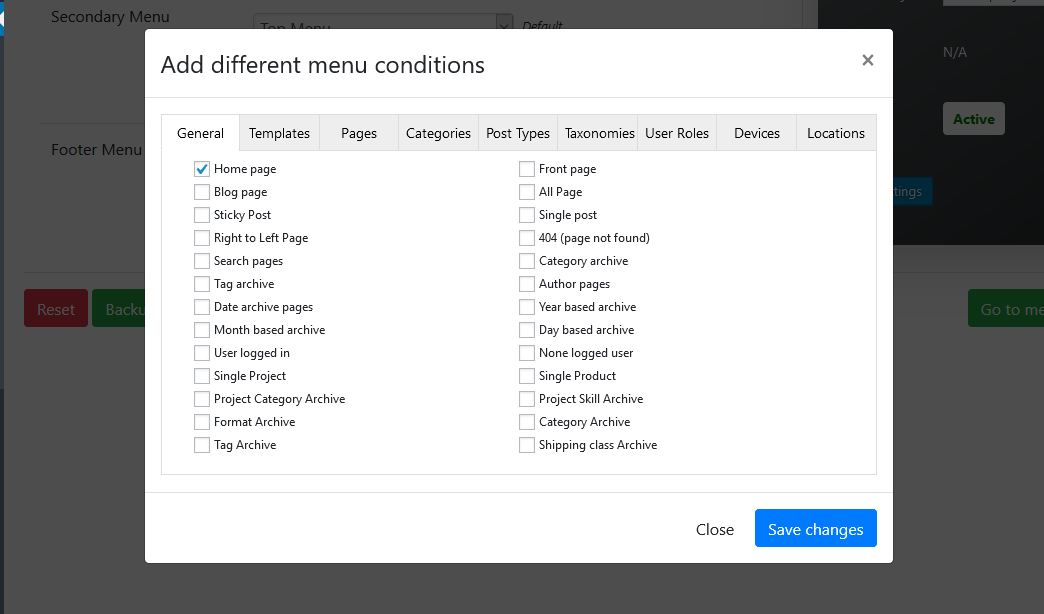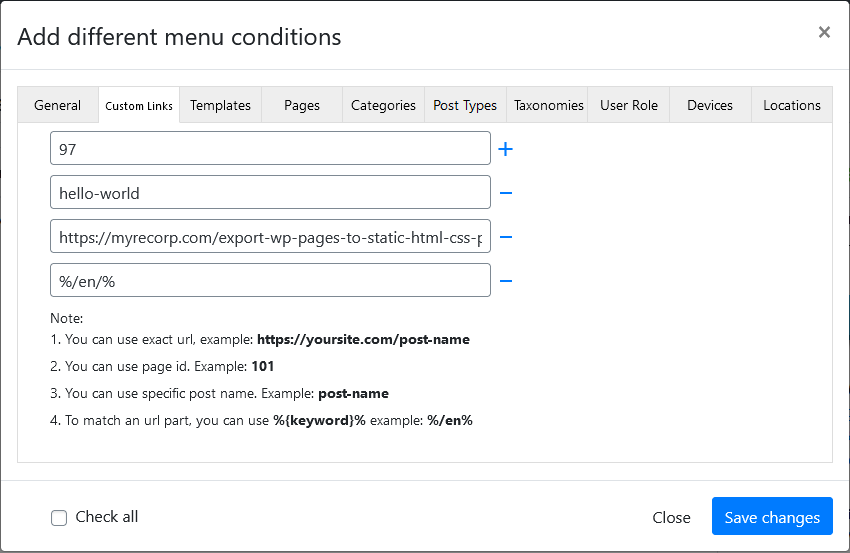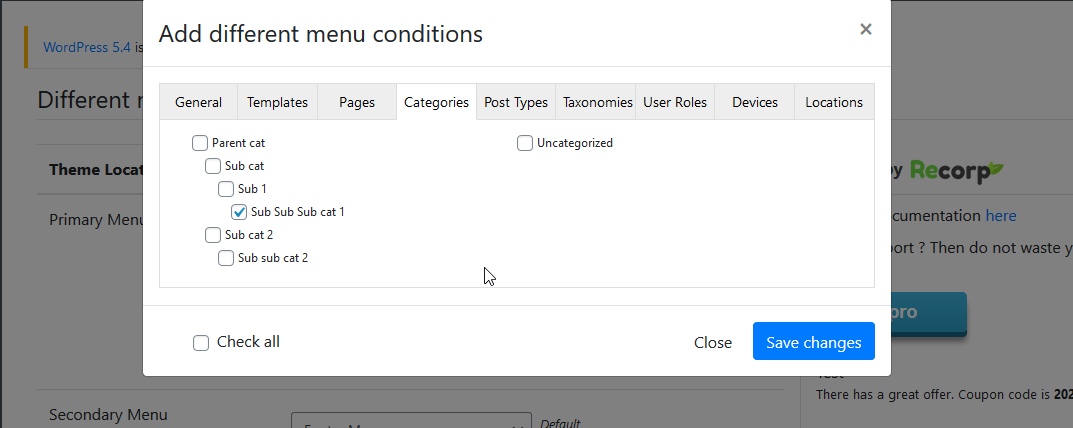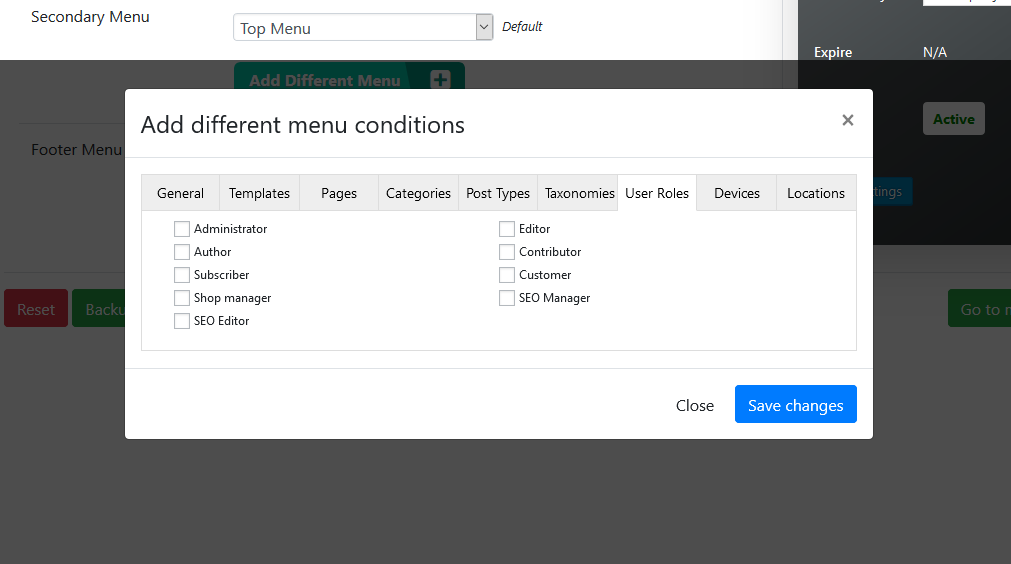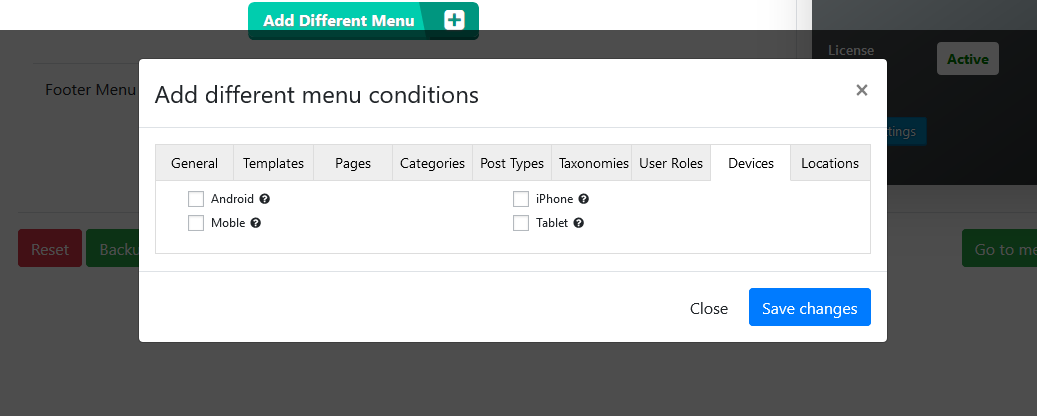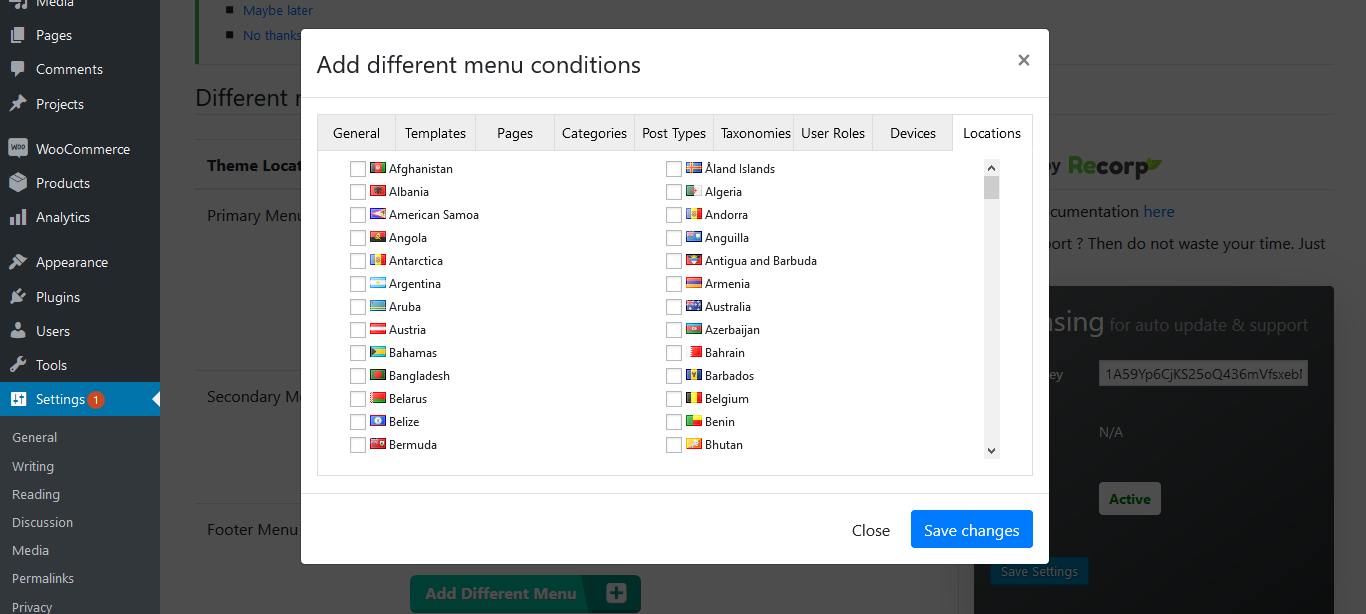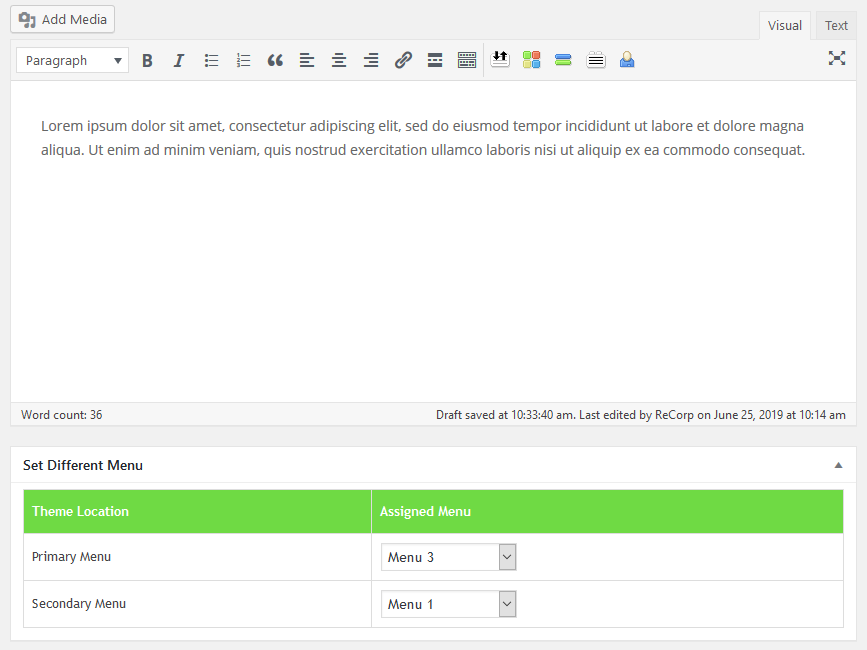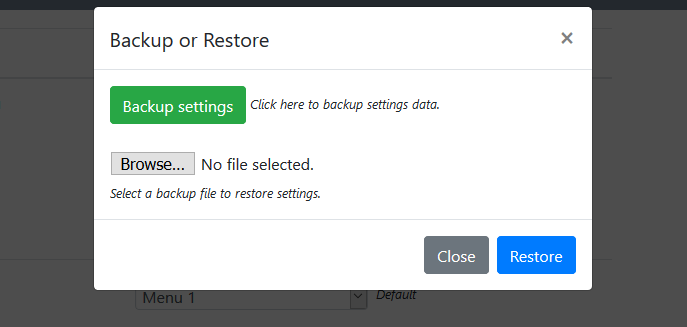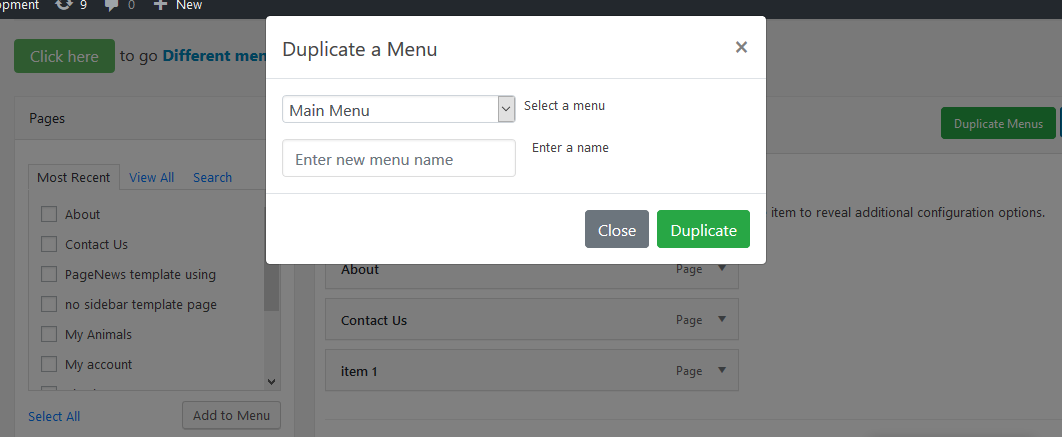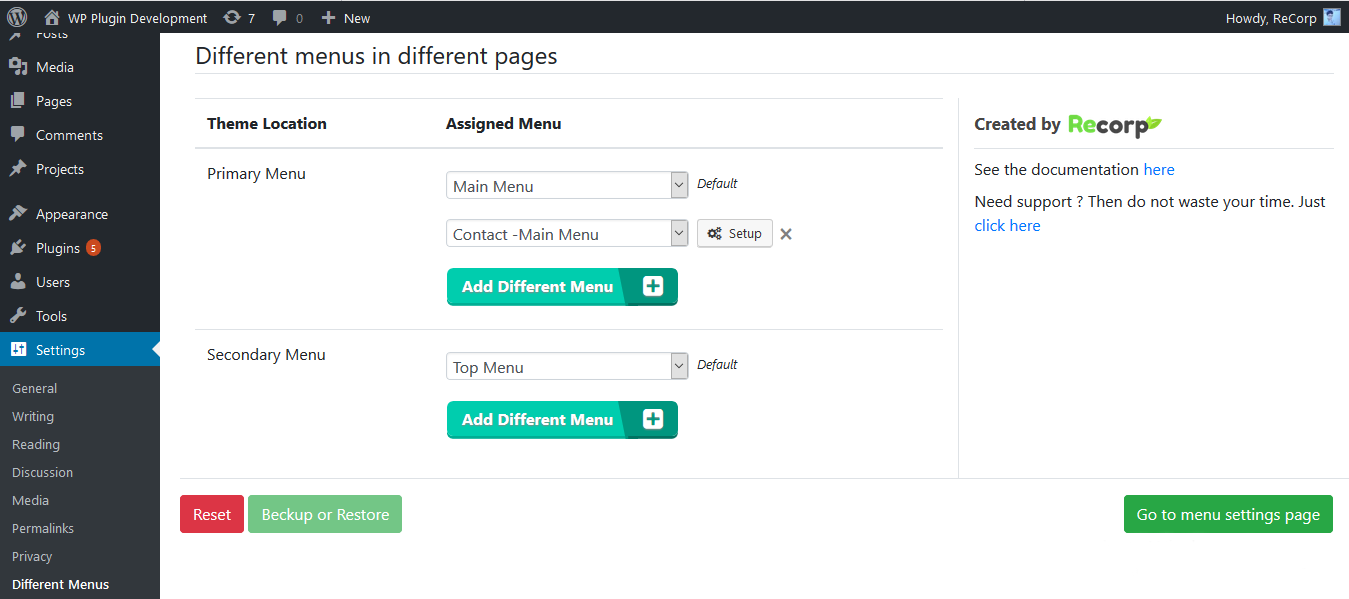
Different Menu in Different Pages – Control Menu Visibility (All in One)
Created by: ReCorp
Rating:
Downloaded:
52k times
Set different menus for different users, custom urls, pages, posts, page templates, post types, categories, taxonomies, devices etc.
How to set a different menu?
Features
Menu item settings
- Display menu items to Logged in users.
- Display menu items to Logged out user.
- Display menu items to Everyone.
- Display menu items to users with or without a specific user role(s).
- Use {avatar} shortcode to show logged in user’s avatar in a menu item with custom size and round avatar options.
- Use {username} shortcode to show logged in user’s username in a menu item
- Use {first_name} shortcode to show logged in user’s first name in a menu item
- Use {last_name} shortcode to show logged in user’s last name in a menu item
- Use {display_name} shortcode to show logged in user’s display name in a menu item
- Use nickname} in shortcode to show logged in user’s nickname a menu item
- Use {email} shortcode to show logged in user’s email in a menu item
Diferent Menu settings page options
- Different menu in different pages has easy setup settings page layout.
- Different Menus can easily add, edit or delete from it’s settings page.
- Custom Links option will help you to set different menu to anywhere in the site. You can set here 4 defferent logic: Exact url, Page Id, post-name or you may set url part like this %/en%. (Screenshot 3)
- Ability to add different menu in Home page, Front page, Blog page, Sticky Post, Single post, Right to Left (rtl) Page, 404 (page not found), Search pages etc all pages.
- Different menu can be set also on template pages, post types, taxonomies.
- You can set user roles in every different menus. So only selected user roles will see the menu.
- Menu Duplicator option. You can easily duplicate any menu.
- Ajax live update and modern style
Pro Features
- Including above features.
- Set different menus in different devices ( android, iPhone, mobile, tablet).
- Set Different menus for different countries. For this, you can use multilangual menu very easily without Google Menu Translator.
- Search option in all tabs.
- Set different menu from a post’s or page’s add or edit page(screenshot-6.png).
- Backup and Restore settings options (screenshot-7.png).
- Unlimited different menus can be created.
- Disable menu option to disable a different menu temporarily.
- Support Elementor header and footer navigation.
Premium Version
You can buy the premium from here
More plugins you may like
- AI Content Writing Assistant (Content Writer, ChatGPT, Image Generator) All in One
https://www.youtube.com/watch?v=HvOkfBs7qss - Export WP Page to Static HTML/CSS
- Pipe ReCaptcha
- Divi MailChimp Extension
- Menu import & export pro
Instalation:
Step 1: Active the plugin.
Step2: Go to plugins settings page with: Dashboard > Settings > Different Menus
Step3: Click on Add different menu button and select a menu from selectbox. Which menus you have created on nav menu page (Appearence> Menus) these menus you will see here.
Step4: After done step3 then click on setup button.
Step5: Check every options you want to set the menu. And save it.
Step6: Go to desired page, and see magic.