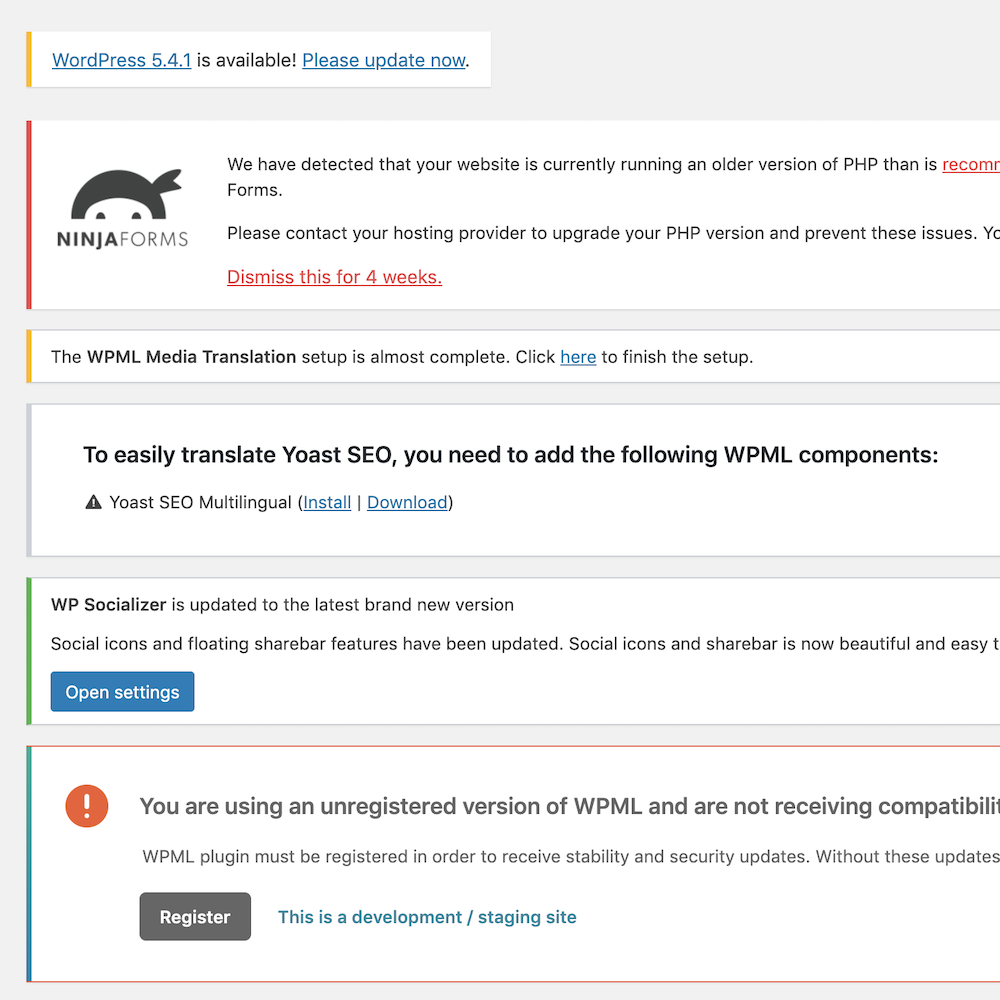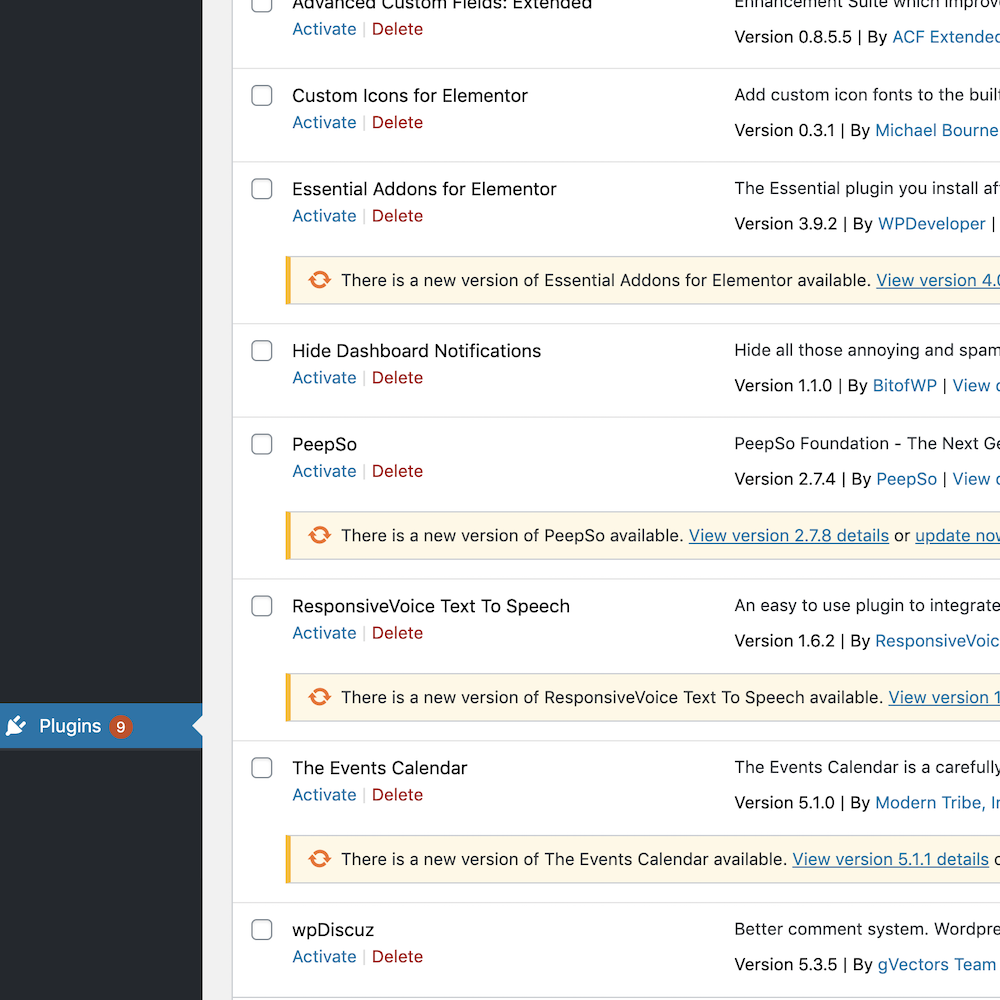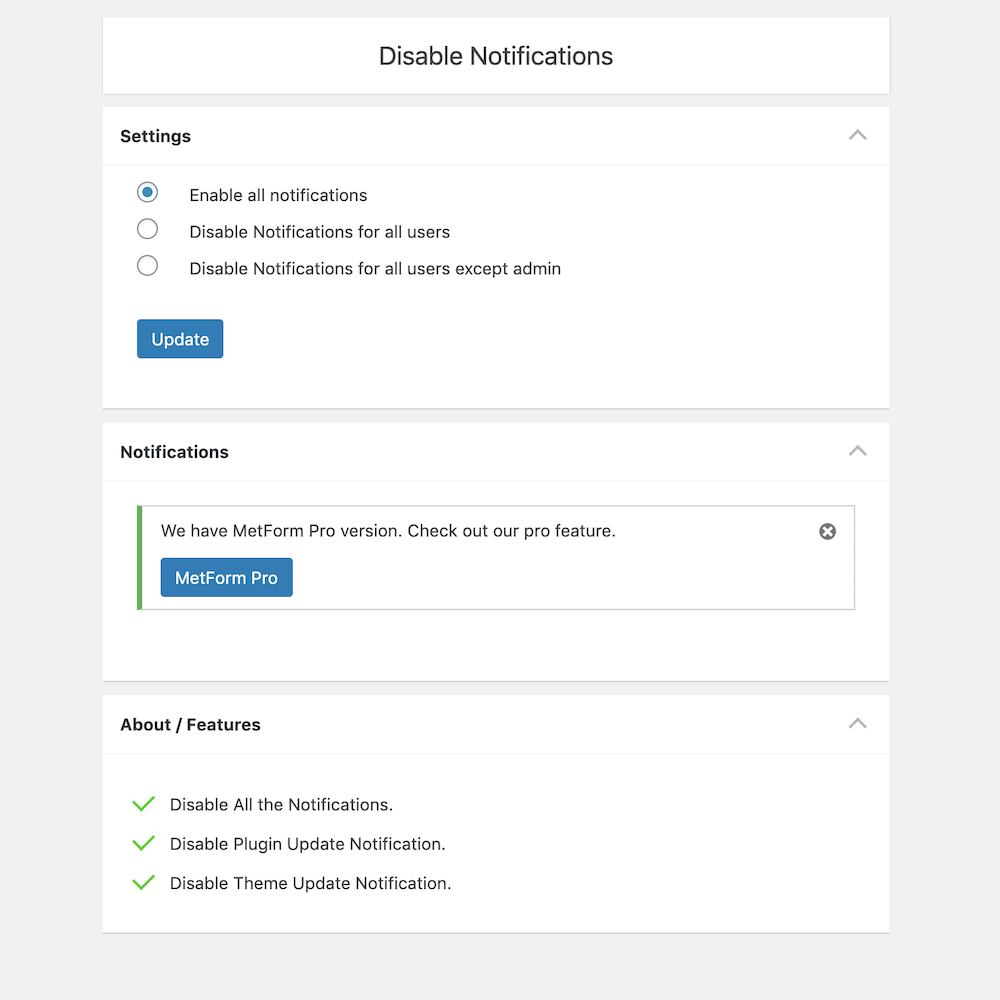
Disable WP Notification
Created by: Sourabh Agrawal
Rating:
Downloaded:
43k times
Showing the notifications related to plugins and themes is not a good idea for all the user roles. Disable WP Notification helps you to disable all the spammy notifications from the entire wordpress dashboard.
I know sometimes it is require to get the notifications, so considering this, Our experienced developers provide you the following options:
- Enable all notifications
- Disable Notifications for all users
- Disable Notifications for all users except admin
Disable WP Notification Features
- Disable all the spammy notifications and clean the Dashboard.
- A panel to show all the disabled notifications.
- Disable the notifications for all the users including admin.
- Disable the notifications for all the users excluding admin. That means, except admin this will work only on the other users.
- Disable theme updates and notification.
- Disable plugin updates.
- Only Admin can manage the settings.