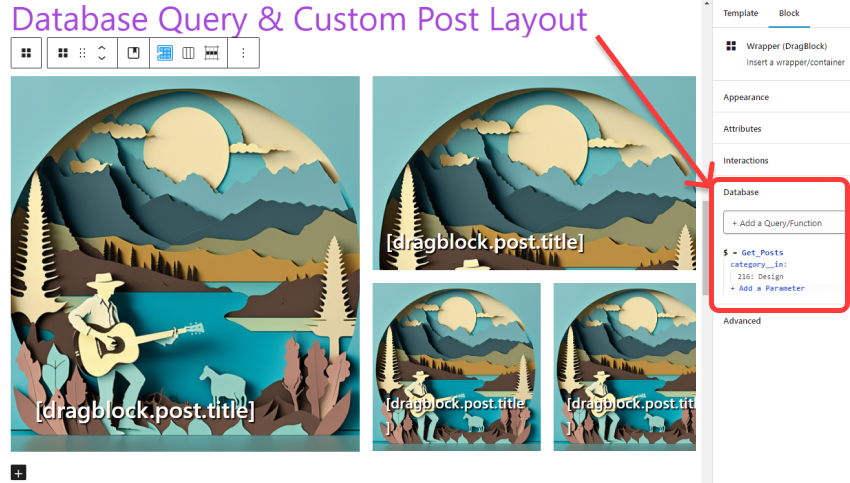DragBlock – WordPress Site & Page Builder with Advanced Blocks
Created by: DragBlock.Com
The “DragBlock” plugin enhances the WordPress Full Site Gutenberg Editor to support designing pixel perfect websites
easily.
YOU CAN:
Add Appearance Styles: to design perfect websites. You can also select devices for the styles to create responsive designs.
Add Tag Attributes: like title, alt, placeholder… to improve both search engine optimization (SEO) and Core Web Vital Score.
Build Forms: such as contact forms or any kind of forms. ContactForm7 and all other heavy form plugins are no longer needed
Query Database: to load posts and other dynamic contents to your design.
Define Interactions: like onClick, onMouseEnter onMouseLeave between blocks.
Quick Styling: via the block toolbars.
Pick Google Fonts: through the font library. You can also upload your custom font to the library.
Define multilingual texts: to support many languages without creating separate pages and designs
CREDITS AND CONTRIBUTION
Check my plugin at DragBlock GitHub
DESIGN PHILOSOPHY
Our philosophy is “block oriented designing” (BOD) which means attaching everything related to a block to itself. By doing that, we can manage things related to an individual block easily and when removing a block, everything that is plugged into it, including server side scripts, client scripts, css and text definitions, will be completely removed as well. This will give a huge impact on improving the performance of websites and also saving the time for developers to not find and clean codes manually like before.
Moreover, we also want to get rid of the era when we treat users like babies by providing them inputs for everything. In the DragBlock, we provide users with dictionaries so they can grasp their layout properties completely without being smashed by a flood of many different kinds of inputs.
In summary, DragBlock empowers users to create professional-looking websites like an expert designer effortlessly with a fresh feeling of managing blocks with simplicity. Everything can be done within the Gutenberg editor, ushering in a new era of Full Site Editing with the DragBlock plugin.