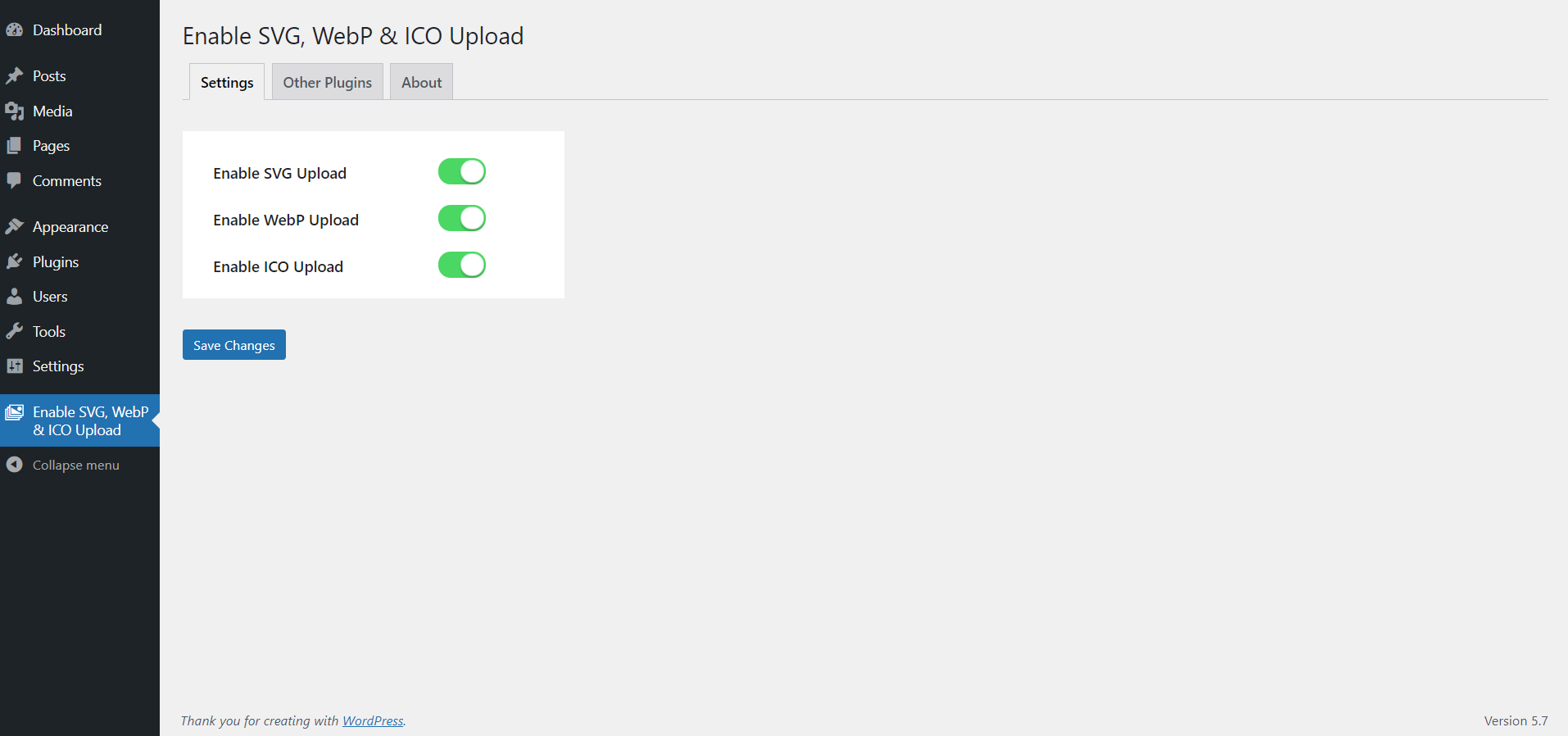By default, WordPress does not allow uploading file formats like SVG, WebP, and ICO (in some hostings) citing security reasons. These files are becoming very popular and in fact, are recommended by popular web speed scan platforms like Google PageSpeed Insights or Gtmetrix to resolve the serve images in nextgen formats. Thus, this FREE PLUGIN will enable you to upload these files.
Simply install the plugin and your WordPress website now can easily accept media in SVG, WebP, and ICO format. You will also have an option to disable some or all images format (of the three) as required.
Tutorial video
If you want to learn more about the plugin – please check our website – ideastocode.com.