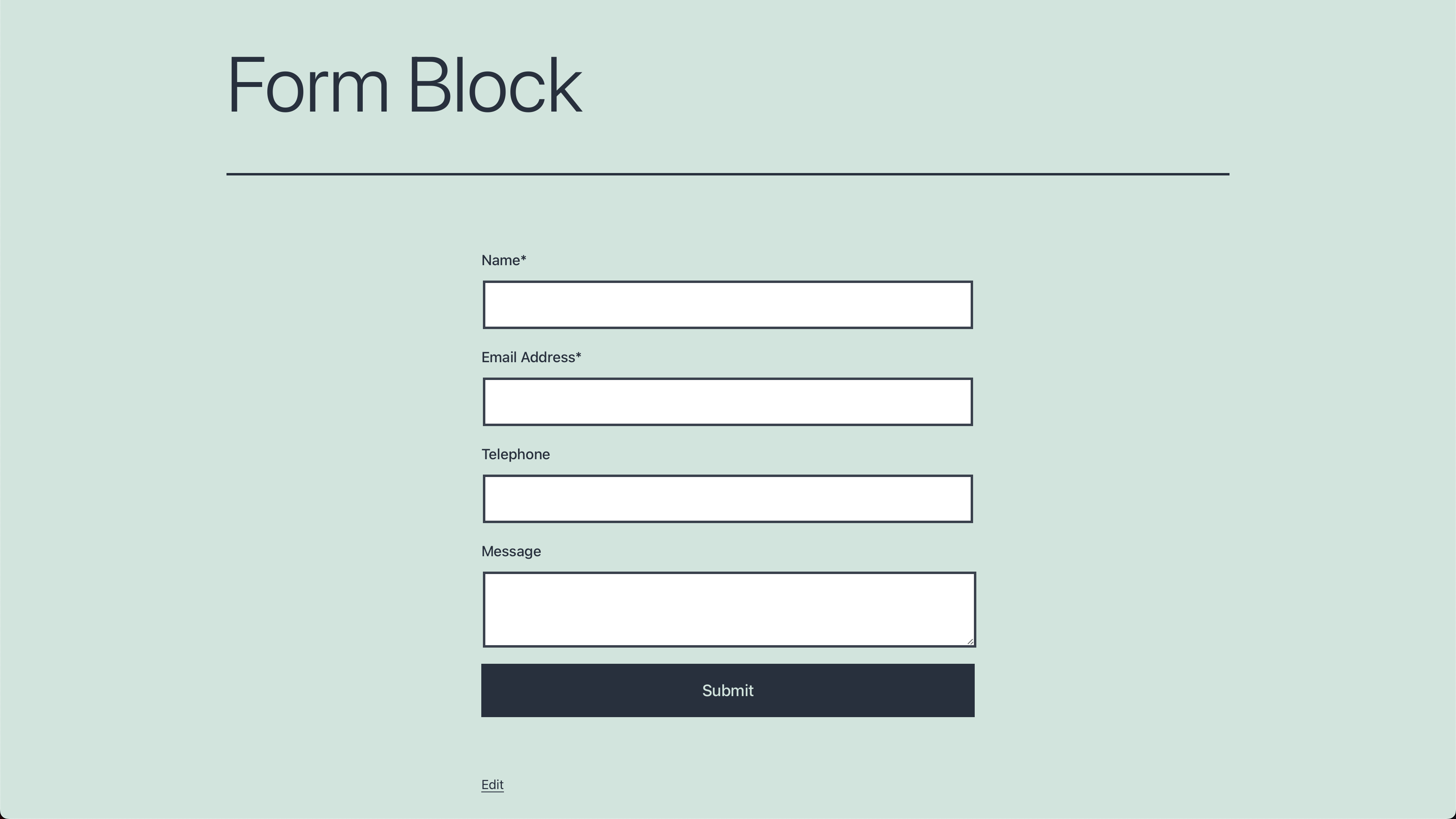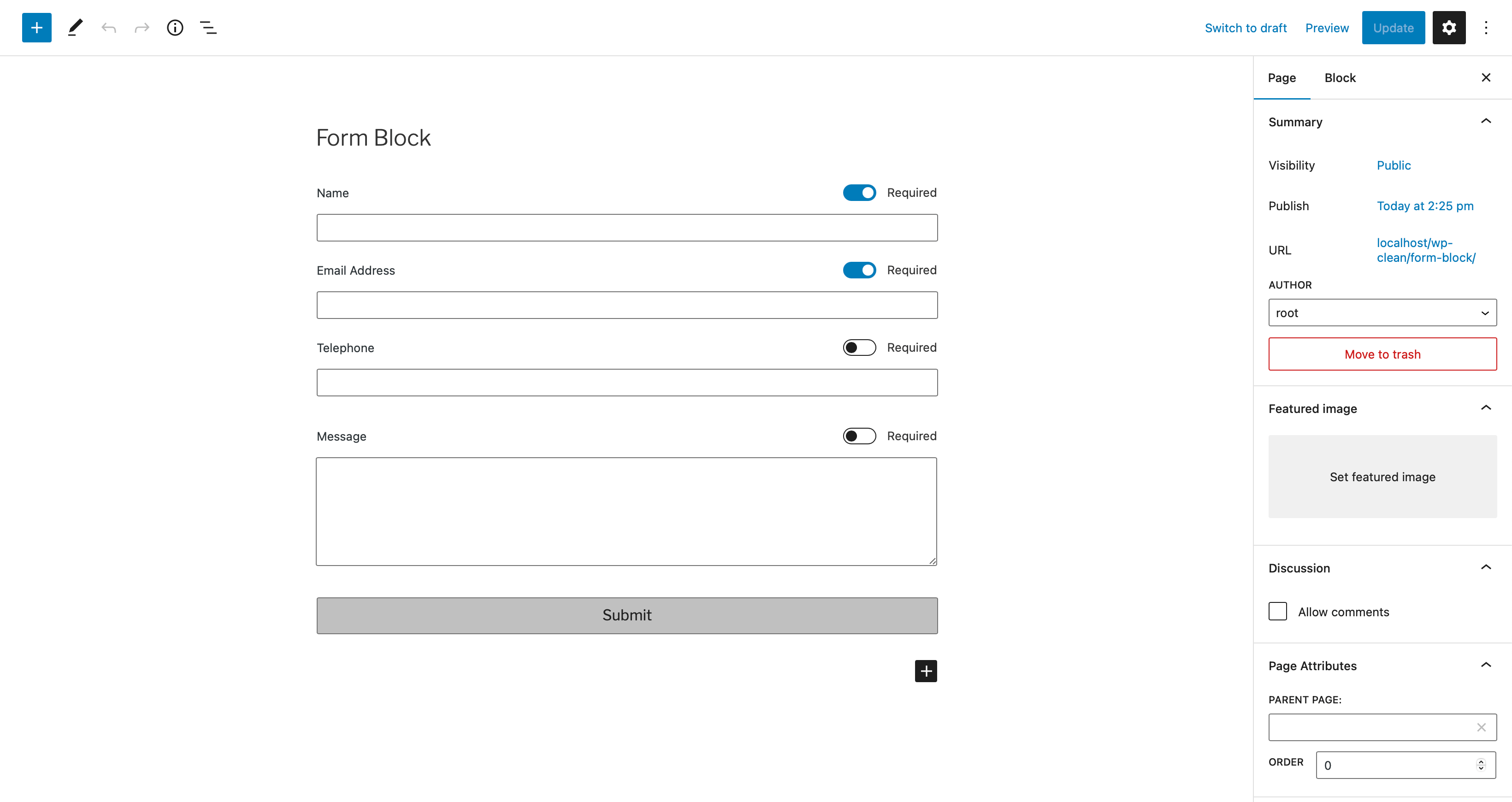WordPress offers several (contact) form plugins, but most of them are not up-to-date anymore when it comes to creating forms. Form Block tackles this problem by utilizing the block editor’s power. It enables you to create a form effortlessly within the block editor itself, which makes the process of creating a form much more enjoyable and similar to creating other types of blocks. This innovative approach to form creation ensures that Form Block stands out from other WordPress form plugins.
Note: This plugins requires the PHP extension “Document Object Model” (php-dom).
Features
- Fully support of the block editor
- Built with accessibility in mind
- Create forms with an unlimited number of fields
- Select from a wide variety of field types
- Use a predefined form or start from scratch
- Integrated honeypot for spam protection
- Integrated knowledge base for field types
- Client-side and server-side validation
Getting started
- Add the “Form Block” block anywhere you want to enable a form in your block editor.
- Select a predefined form or start from scratch.
- Add/Edit/Remove fields to your form as you like. You can select from input, select and textarea fields.
After submission, the form data will be sent to the email address you have set in the settings.
Coming soon
There is much more planned for Form Block. Here is a small selection of features that are coming soon:
- Flood Control
- Antispam Bee integration
- Custom date picker
- More customization options
Pro version
There is also a Pro version of Form Block available. It offers additional features, such as:
- Extended server-side validation
- Custom recipient(s) for each form
- Custom form action
- Upload via drag and drop
- Global defined consent checkbox
- Field dependencies
You can find more information at https://formblock.pro/en/.