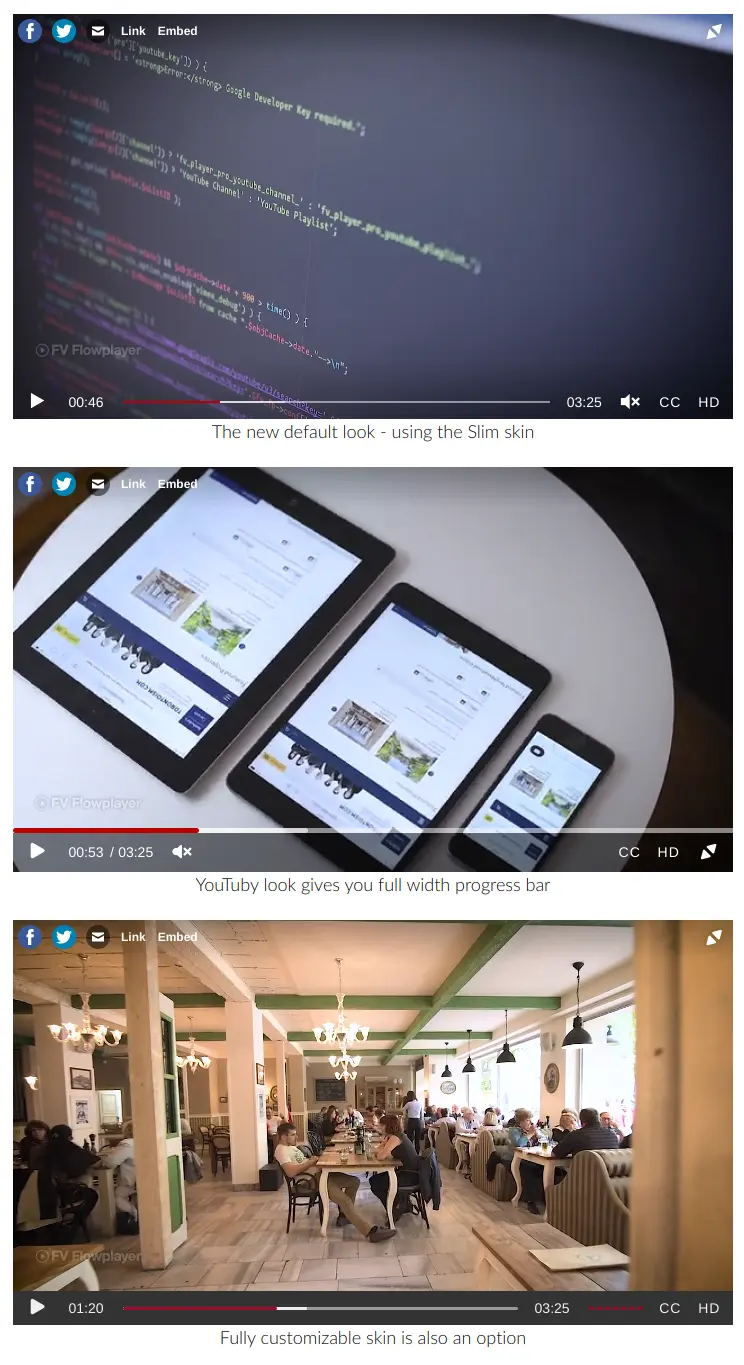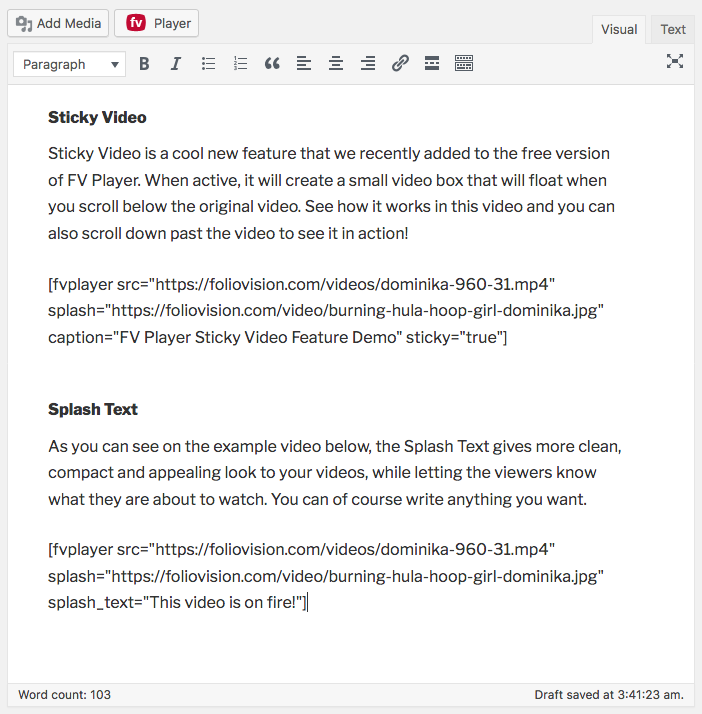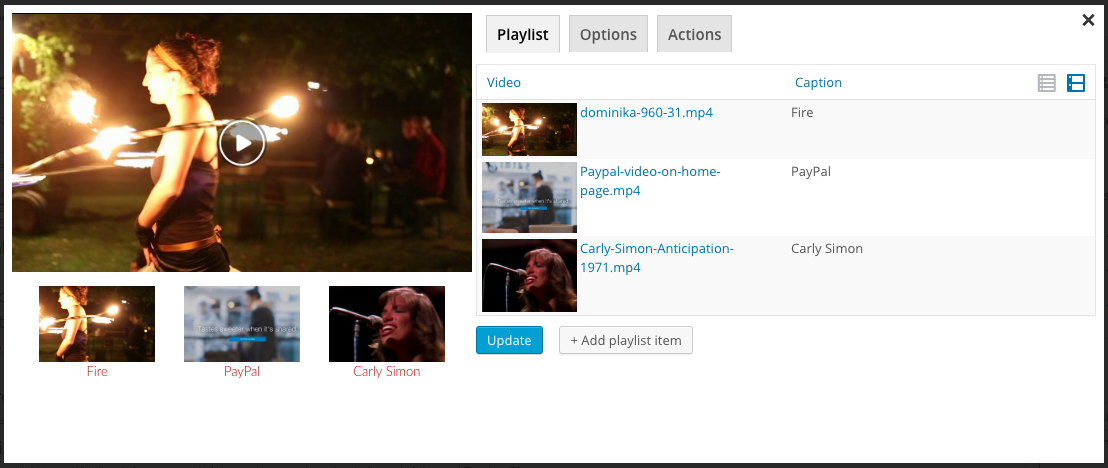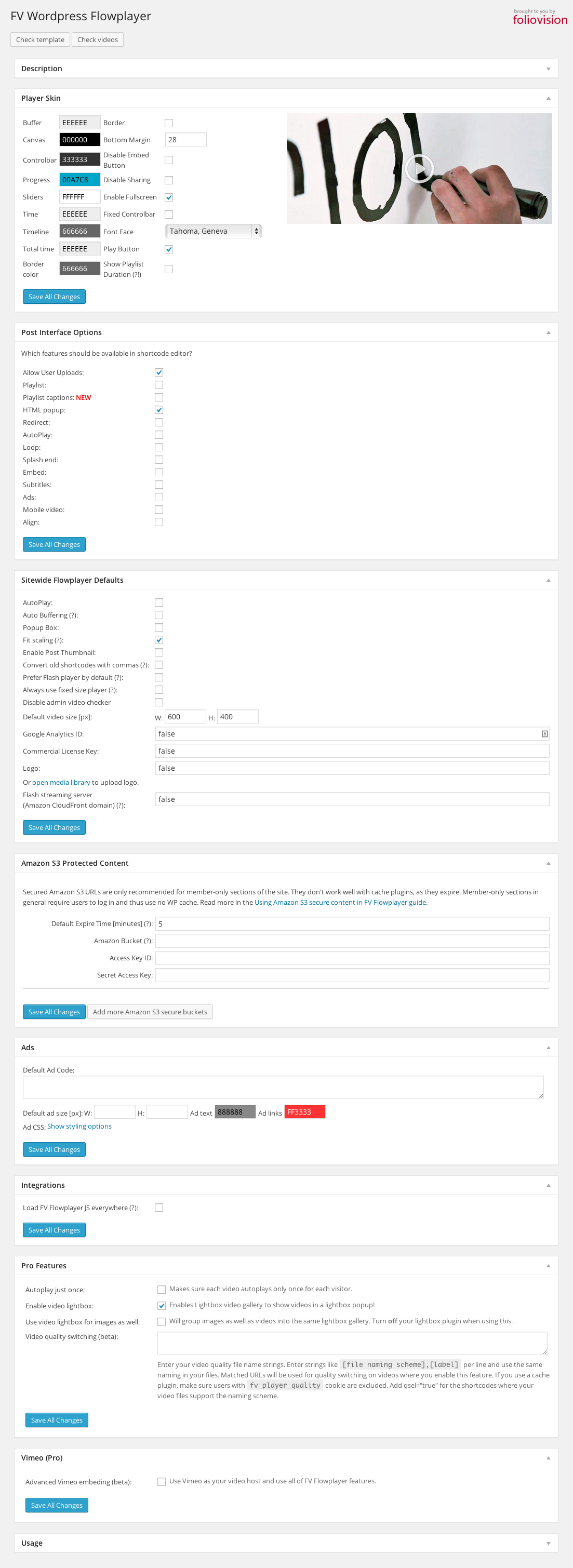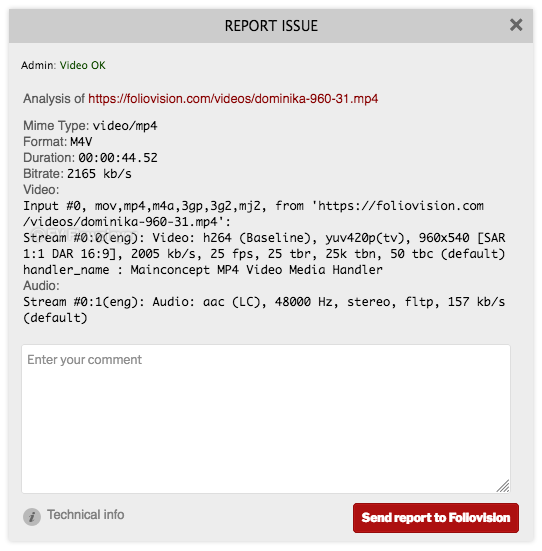This is a beta version of FV Player 8. If you are a long time FV Player user we recommend you to keep using FV Player 7 for now: https://wordpress.org/plugins/fv-wordpress-flowplayer/
FV Player is a free, easy-to-use, and complete solution for embedding MP4 or HLS videos into your posts or pages. With MP4 videos, FV Player offers 98% coverage even on mobile devices.
Features:
- Remembering video position for both guest users and members
- Chromecast and Airplay support
- Video playlists
- Automated checking of video encoding for logged in admins
- Totally Brandable. Stop selling YouTube and start selling yourself. Even design your own player
- Full support for Amazon S3
- YouTube support
- Integration with the Bunny Stream video encoding service
- Integration with the Coconut.co video encoding service – using a free addon plugin: https://foliovision.com/downloads/fv-player-coconut
- API for custom video fields
- iframe embed codes
- Ultra-efficient player: just 41.8kB of Javascript. Rest is loaded later when user is going to play the video
Video presentation options:
- Scroll autoplay with the sticky video option
- Sticky video playback
- Video lightbox (works for images and galleries too, using fancyBox 3)
- Video links to point to exact time in the video
Video tracking options:
- Built-in video play stats
- Google Analytics 4
- Matomo
Pro features using the commercial FV Player Pro:
- easy AB looped playback for your visitors (great for teaching sites)
- Encrypted video support
- DRM watermark
- Video Chapters
- Full-featured Vimeo embedding
- Support for URL tokens of different CDNs: Bunny CDN, CloudFront, StackPath and Universal CDN
- Support for other video services: Vimeo, OK.ru, Odysee, PeerTube (incuding support for your own instance)
- Autoplay video only once for each visitor
- Interactive video transcript
- Timeline previews
Other extensions:
- Alternative Sources plugin for backup CDN configuration
- Cloudflare Stream plugin
- JW Player platform plugin
- Pay Per View plugin for Easy Digital Downloads and WooCommerce
- VAST plugin
- Viloud Live Streaming platform support
- Video Bookmarks and User Playlists plugin
Back to school special 25% off pro licenses until end of September.
Additional Documentation at Foliovision.com
Support |
Change Log |
Installation|
User Guide |
Detailed FAQ
External Services
FV Player uses the following external services all of which are optional:
- FV Player Pro license checks via foliovision.com – only used if you click the button to install FV Player Pro extension
- AWS – if you setup Amazon S3 with FV Player
- DigitalOcean Spaces – if you setup DigitalOcean Spaces with FV Player
- Google API via googleapis.com and gdata.youtube.com – if you setup YouTube API key to be able to obtain video splash screens, video titles and duration information when inserting videos from YouTube
- Bunny Stream API via video.bunnycdn.com – only if you setup Bunny Stream
- FV Video Checker on video-checker.foliovision.com – when you install the plugin you are prompted if you allow access to your video files to check for video encoding issues. This can also be disabled using the “Disable Admin Video Checker” setting later.
- Wistia embed codes if you use post Wistia videos