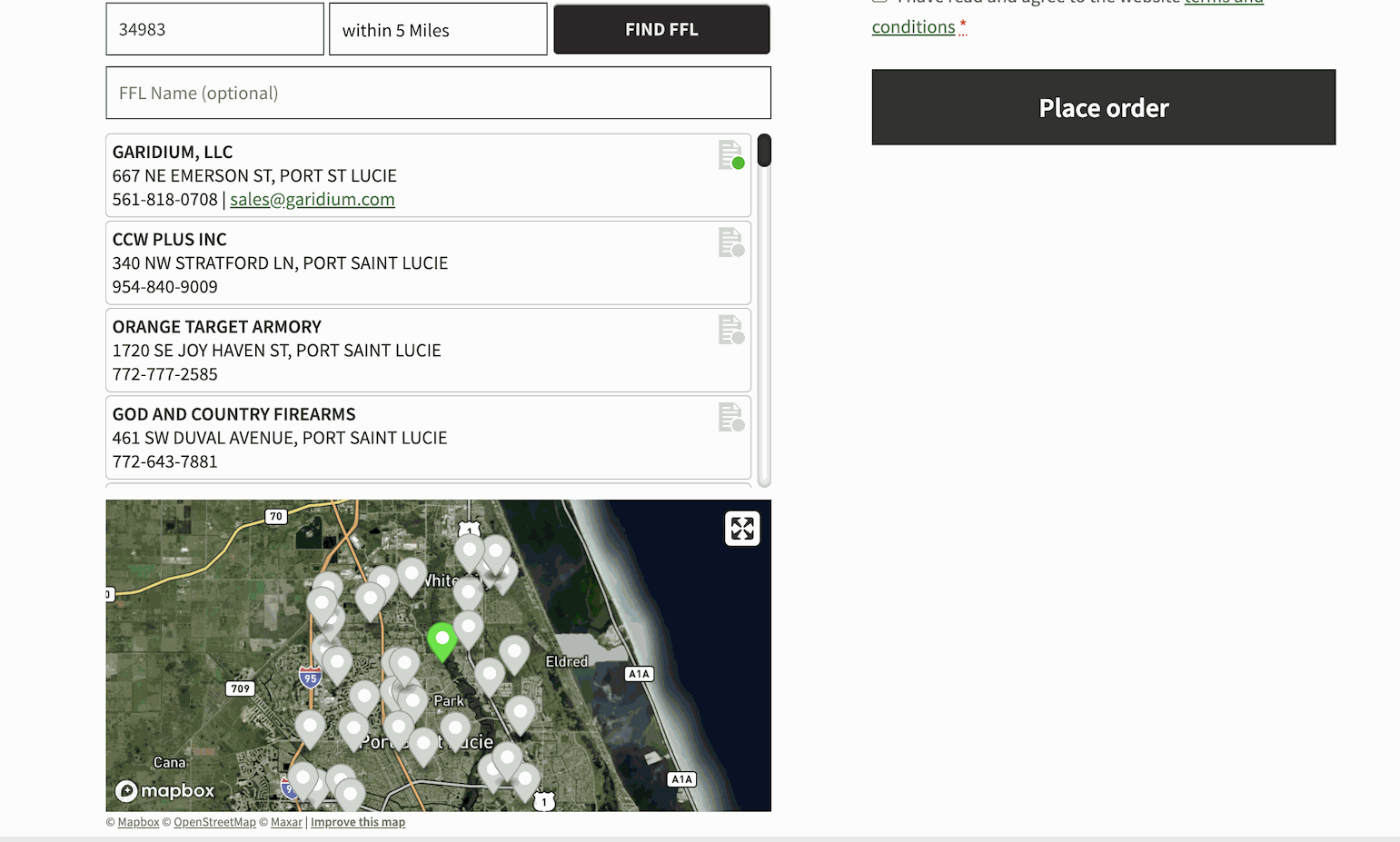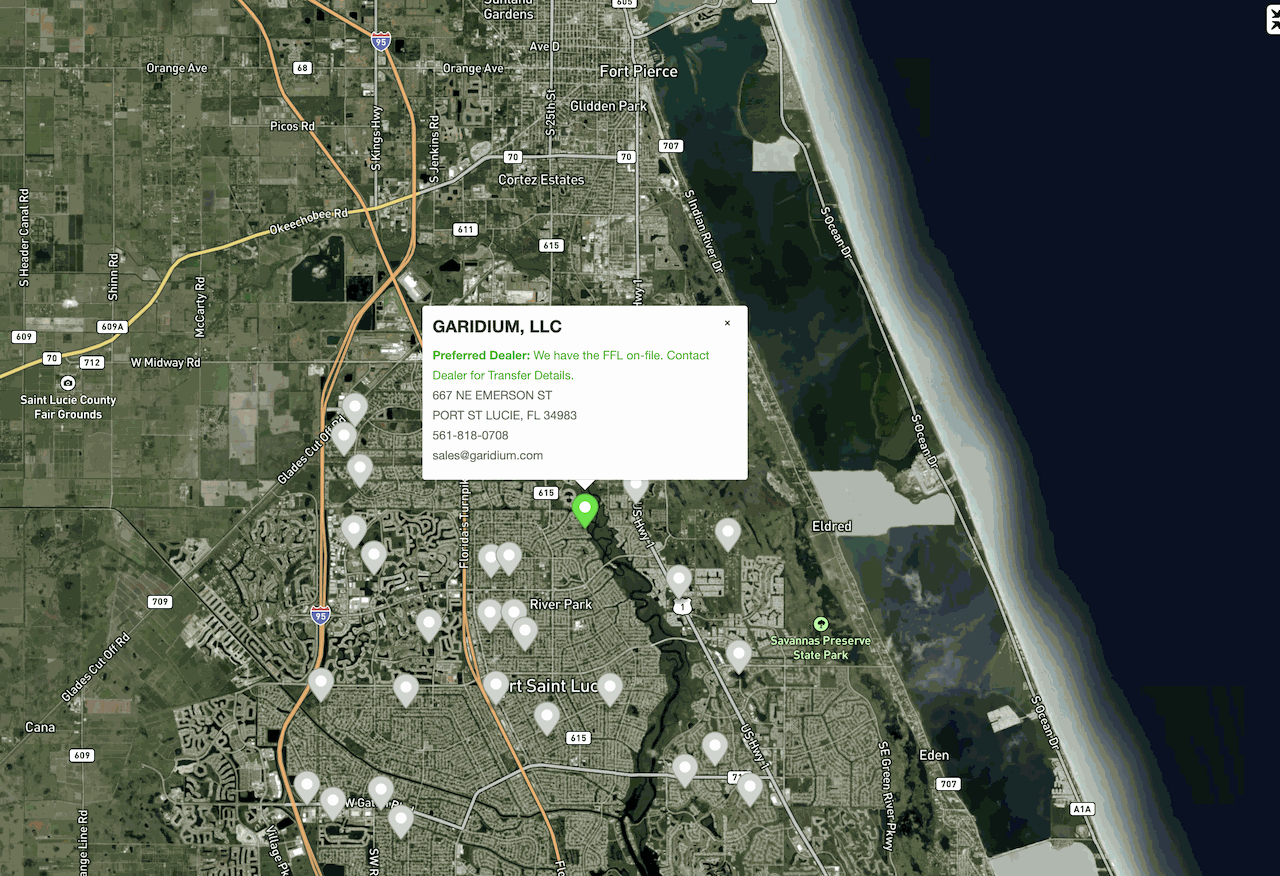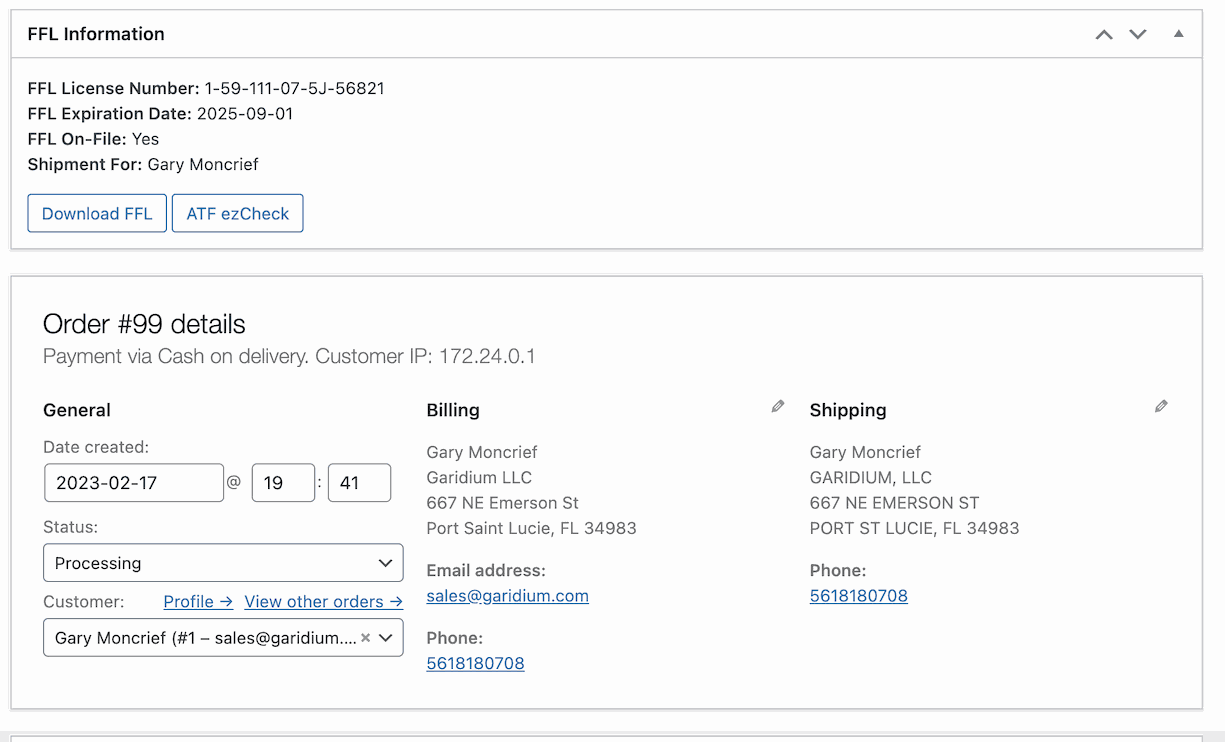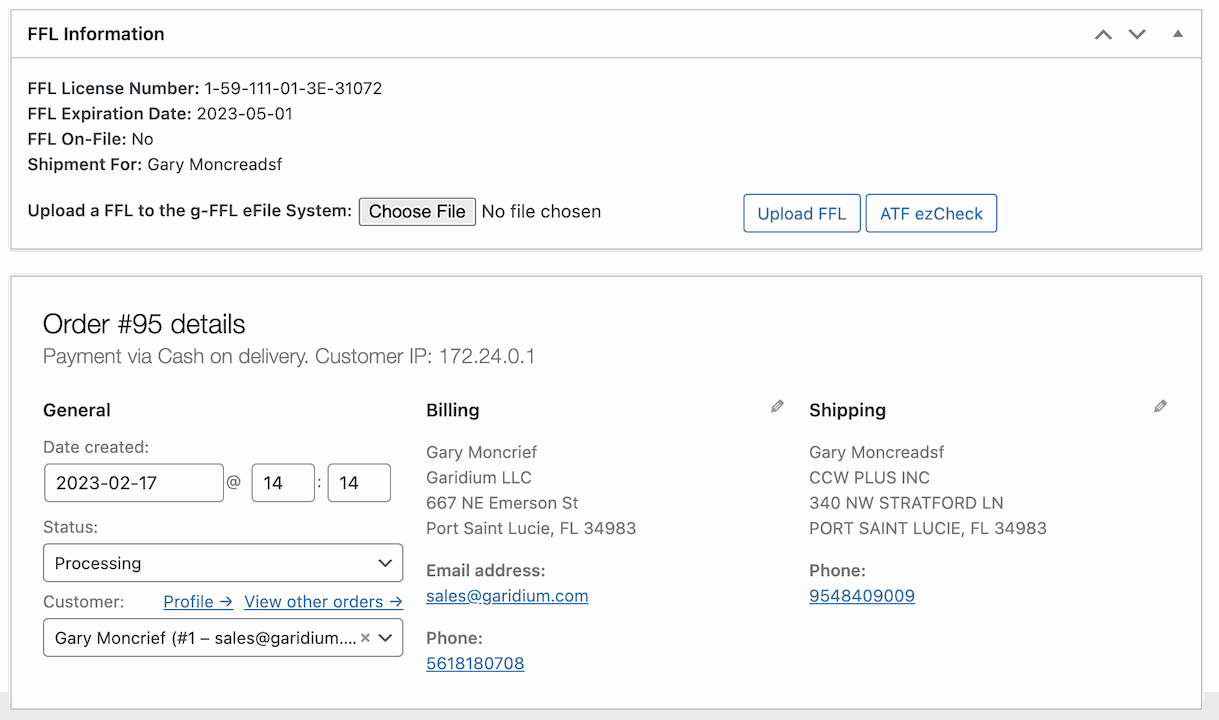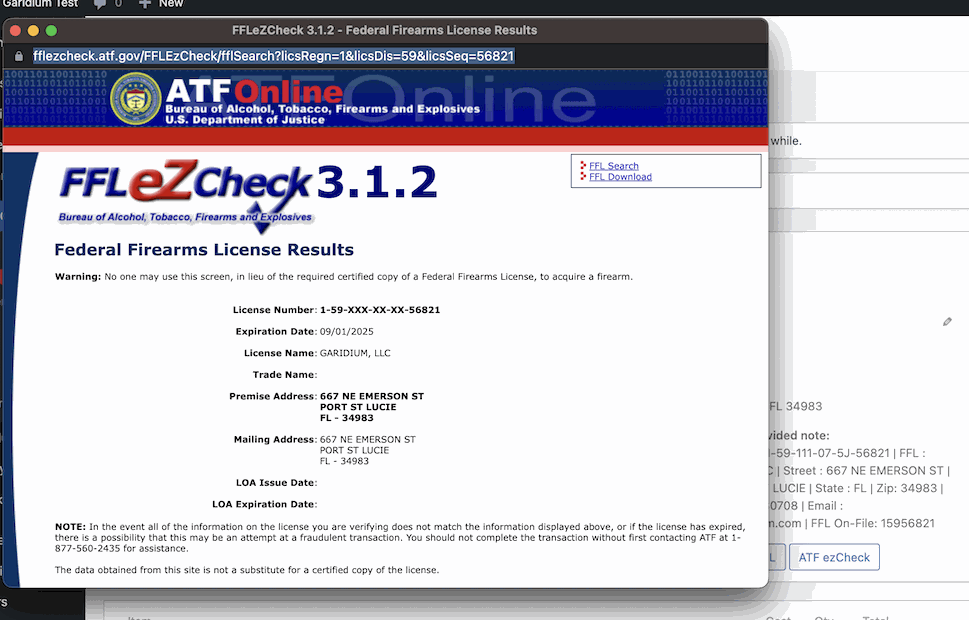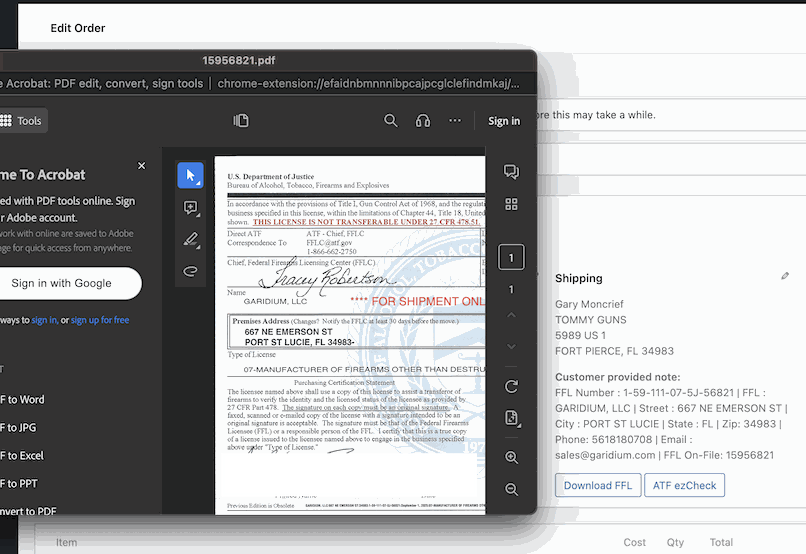Built by a FFL, for FFL’s. This plugin will add a FFL search & selection widget to your checkout page for products requiring FFL Shipment.
It was built to support my business, and I know it will help yours as well. See the plugin in-action on garidium.com.
Feature Highlights:
- Easy to use FFL searching by zip, distance and name, showing a list view in the checkout page.
- Optional Map view available, you can turn the map on and off in the plugin configuration. No Google Maps Key Required!
- One-click ATF ezCheck page load in Order Details view.
- Secure, crowd-sourced eFile system to upload and store FFL documents, making them available for FFL’s to download during order fulfillment.
API Subscription Required
While the plugin is free to download and install, it does require you to purchase a license for a personalized API key. The plugin will not be useful without this key. The API key allows the plugin to connect to the required data services, providing the following features:
- Access to a database we manage that synchronizes weekly to the ATF FFL database
- Access to the eFile system to download and upload FFL documentation
- Access to Mapping and Geocoding features for displaying FFL locations on a map