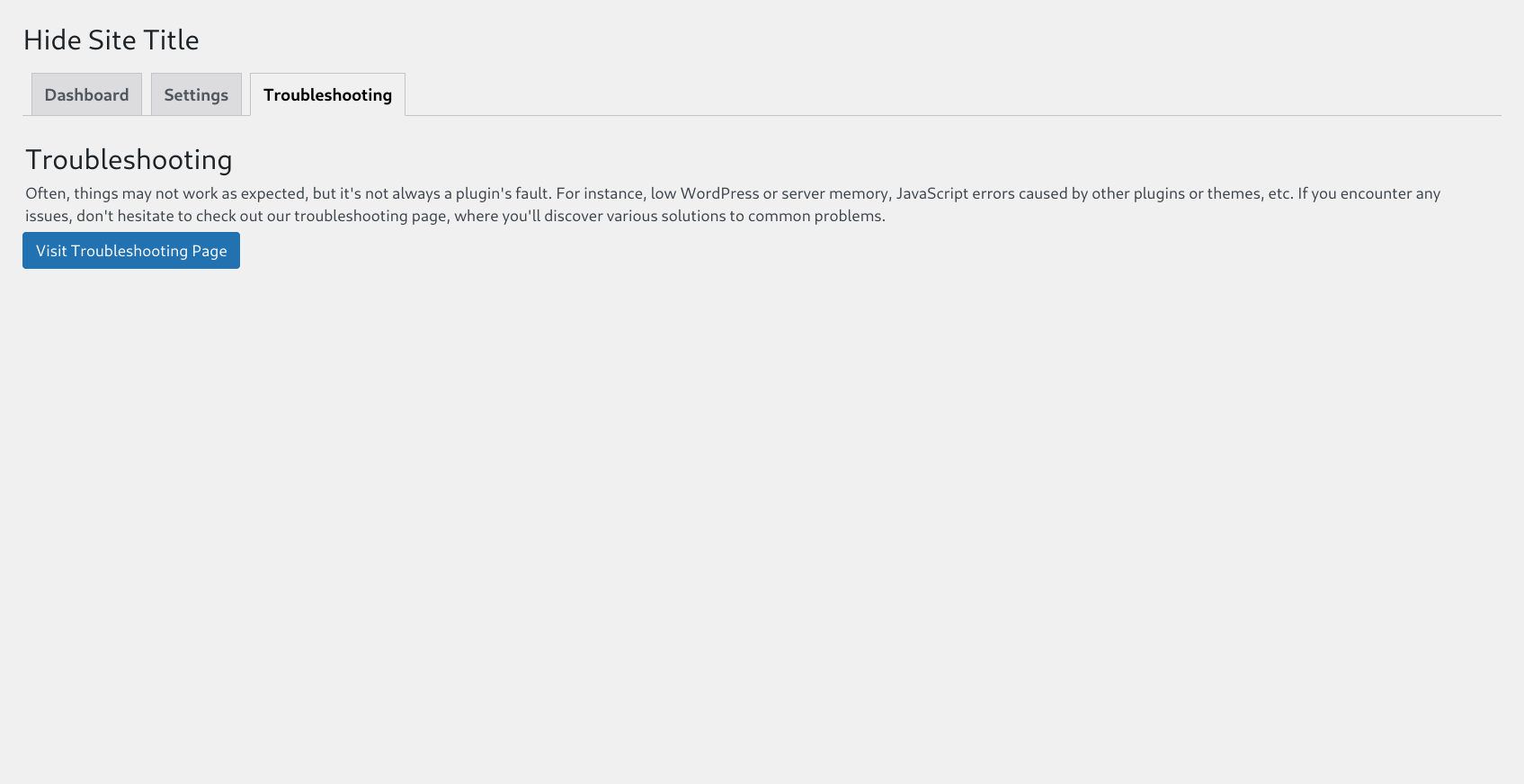Hide Title Remover
★★★★★
The Hide Title Remover plugin allows you to easily hide titles from your WordPress posts and pages.
Comprehensive Title Removal Strategy: Leveraging 3 Approaches for Success!
This plugin will attempt 3 approaches to ensure success in disabling the title.
1) It will try to do so using WordPress get_post_meta.
2) It will attempt to hide the title with CSS by changing the properties of the entry-title element.
3) If these two approaches do not work, it will proceed to step 3 and allow you to locate the ID or class of the title element and inform the plugin. That’s all we can do to ensure that the goal is achieved.
This plugin will attempt to automatically hide the title of your pages and posts as selected in the Settings Tab.
However, if your theme does not adhere to WordPress standards and the title continues to appear, you will need to identify the class or ID of your element (title) and add the details in the Settings Tab. There, in the Settings Tab, you will receive more information on how to do it.
If you choose to hide only selected pages and posts, the plugin will add a metabox* to all pages and posts for you to mark and decide whether the title will be displayed or removed.
(*) The plugin dashboard will provide you with more details about the Metabox on the help button.
Using Selected Pages Method, if possible, the plugin will completely removes the title instead of just hiding the title with CSS or JavaScript.
If you encounter any issues, please request free support before leaving a negative review, as various factors such as low WordPress memory and other considerations may be at play. Check out our Troubleshooting tab.
Translation ready. Files included: Dutch, English, French, Italian, Portuguese, Spanish, and German.
How do I install and activate the Hide Title plugin?
To install and activate the Hide Title plugin, you have several options:
-
Install directly from the WordPress plugin directory:
- Go to Plugins > Add New in your WordPress dashboard
- Search for “Hide Title Remover”
- Click “Install Now” and then “Activate”
-
Install via a downloaded ZIP file:
- Download the plugin ZIP file from the WordPress plugin directory
- Go to Plugins > Add New in your WordPress dashboard
- Click “Upload Plugin” and choose the downloaded ZIP file
- Click “Install Now” and then “Activate”
-
Install via FTP:
- Upload the
hide-site-titlefolder to the/wp-content/plugins/directory on your server using FTP - Go to Plugins in your WordPress dashboard and find the “Hide Title” plugin in the list
- Click “Activate”
- Upload the
Once the plugin is activated, you can configure its settings:
- Navigate to the ‘Tools’ menu on your WordPress dashboard and click on ‘Hide Title.’
- Adjust the plugin settings according to your preferences.
- Save the changes.
That’s it! The Hide Title plugin is now installed, activated, and ready to use.