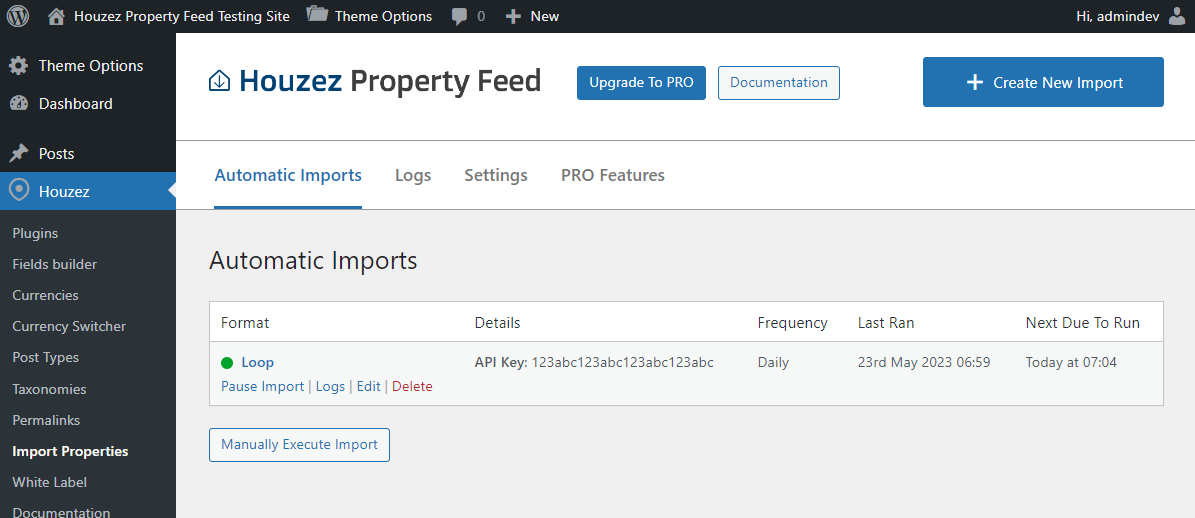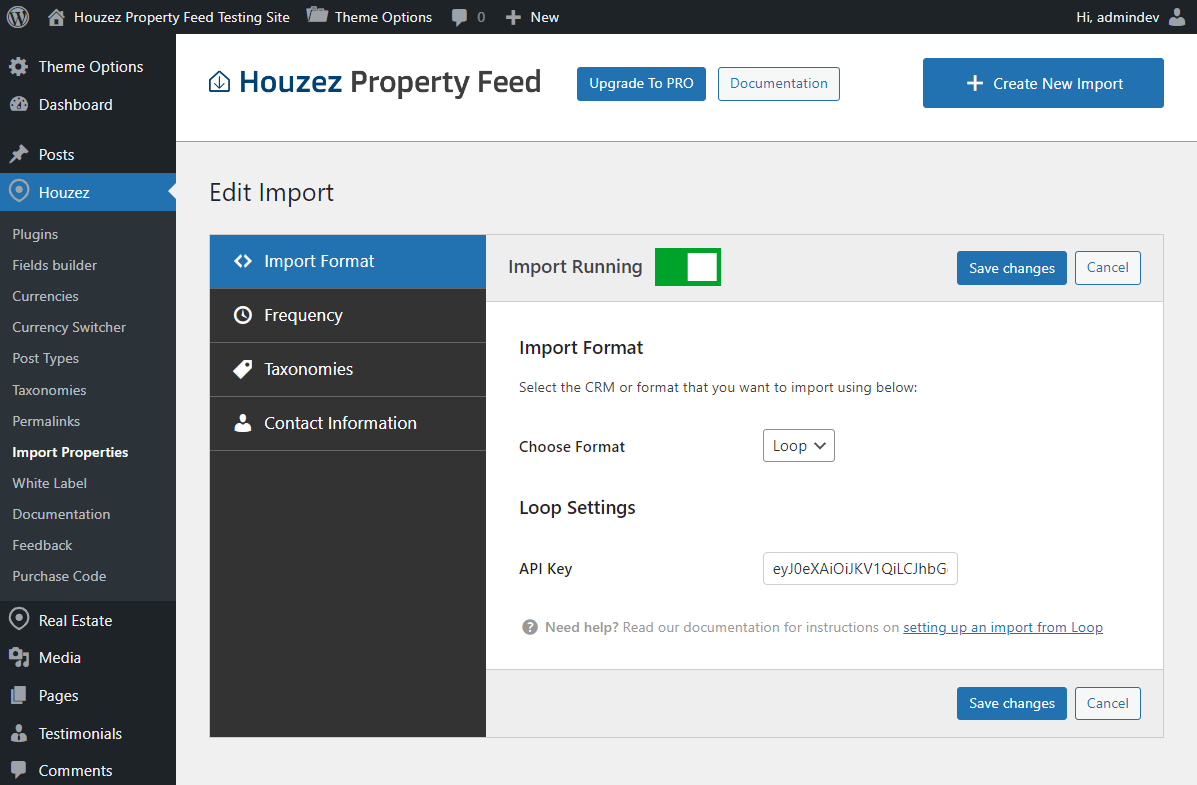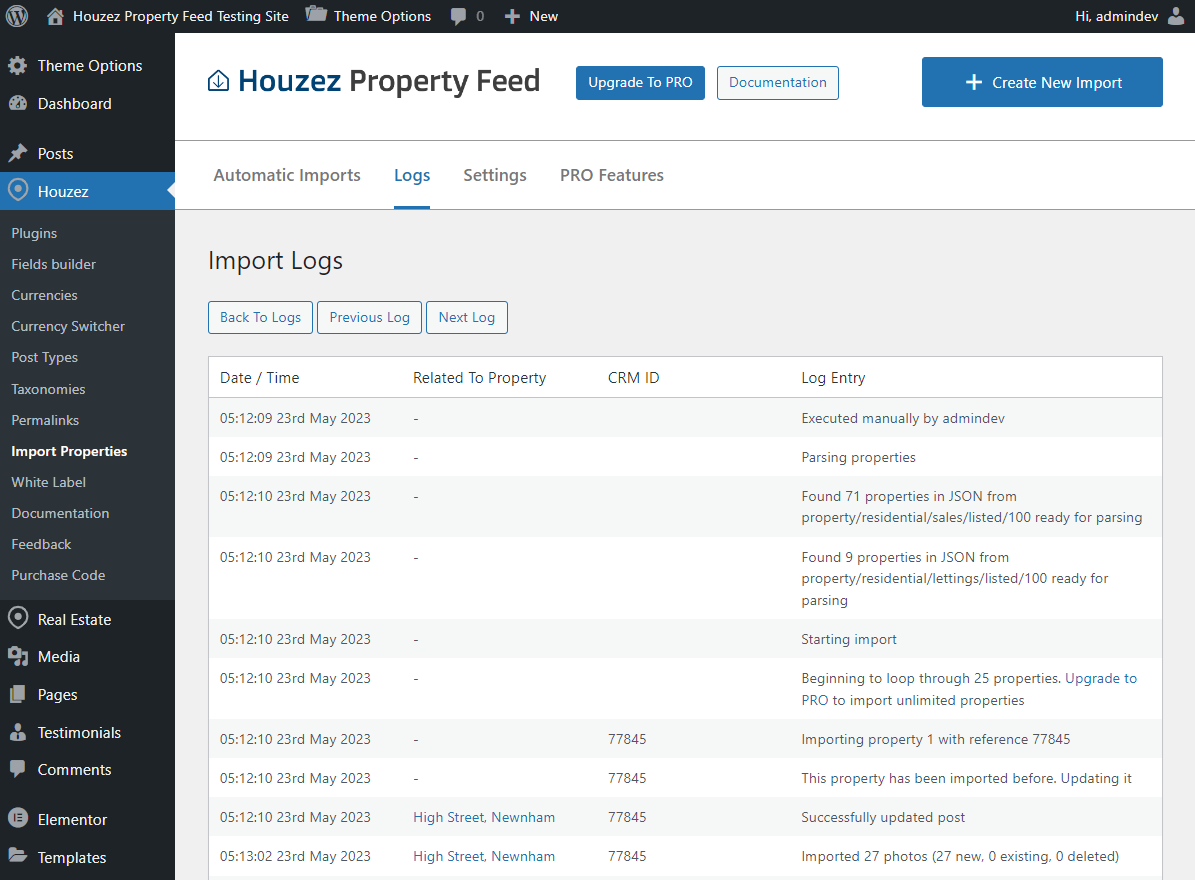This free plugin from the creators of Property Hive makes it easy to import and export properties to Houzez from various CRMs, including XML and CSV files in any format, into the popular Houzez theme.
We can import properties from the following estate agency CRMs/formats:
- 10ninety
- Acquaint
- agentOS
- Alto by Vebra
- Another Houzez site (using the WordPress REST API)
- Apex27
- BDP
- BLM
- CSV (any CSV file hosted on a public URL)
- Dezrez Rezi
- Domus
- Expert Agent
- Gnomen
- Inmobalia
- Jupix
- Kyero
- Loop
- MRI
- MLS/IDX (assuming XML URL can be provided)
- myCRM / PF Expert from Property Finder
- OpenImmo
- Pixxi
- PropCtrl
- RE/MAX
- Reapit Foundations
- REAXML
- Rentman
- ReSales Online
- Rex
- Street (including sending enquiries back in Street)
- thinkSPAIN
- VaultEA
- XML (any XML file hosted on a public URL)
We can export and upload feeds from Houzez to third party portals in the following formats:
- BLM
- Idealista
- Kyero v3 (including WPML support)
- Rightmove and OnTheMarket Real-Time Format (RTDF)
- Thribee / LIFULL Connect ( Trovit / Mitula / Nestoria / Nuroa )
- Zoopla Real-Time Format
Here’s just a couple of reasons why you should choose the Houzez Property Feed plugin to import and export your property stock:
- 20+ years experience in working with property feeds
- New formats always being added
- Lots of settings and easy to configure
- In-depth documentation
Free features
- Automatic imports and export
- One active import and export
- Import and export up to 25 properties
- Logs stored for one day
PRO features
- All of the above, plus:
- Import and export unlimited properties
- Multiple simulateous active imports and exports
- Priority support
- Logs stored for seven days
- Import logs emailed to a specified email address
- Import media in a separate background queue