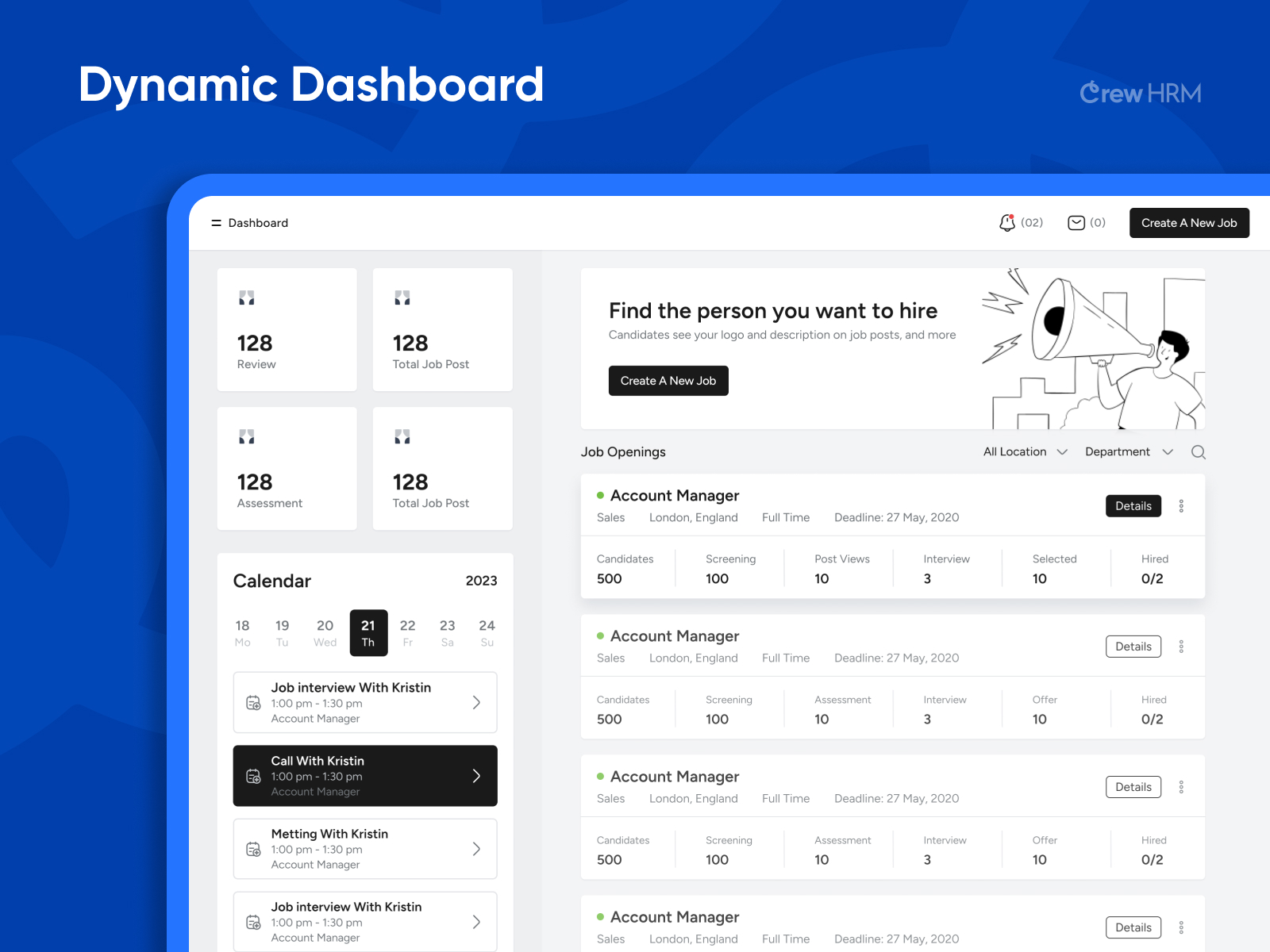
Employee, Leave and Recruitment Management System – Crew HRM
Created by: Crew HRM
Crew HRM is designed for job posting and recruitment management. It features a centralized dashboard for managing hiring processes, easy job posting, resume uploads, and detailed candidate profiles. Collaborative tools for team review, notes, and built-in email communication for efficient candidate evaluation. Advanced features include interview scheduling, activity tracking, and Google reCAPTCHA for secure applications. The pro version offers Google Meet and Zoom integration for virtual interviews, customizable application form fields, and enhanced email communications.
Crew HRM has all the features you need to attract, screen, and hire the best talent, including:
- Dashboard: A centralized dashboard where you can manage all aspects of your hiring process.
- Post jobs: Easily post jobs to your WordPress website and other job boards.
- File uploads: Allow candidates to upload their resumes and other relevant documents.
- Candidate profile: View and manage candidate profiles, including their contact information, resume, and work experience.
- Review, Collaboration, and Notes: Collaborate with your team to review candidates and leave notes on their profiles.
- Candidate Shortlisting: Shortlist candidates for further consideration.
- Candidate Assessment: Conduct candidate assessments using various methods, including quizzes, interviews, and case studies.
- Interview Calendar: Schedule and manage interviews with candidates.
- Activity Log: Track all hiring process-related activities, including job views, applications, and interviews.
- Built-in communication system: Communicate directly with candidates within the plugin.
- Hiring Stage Management: Manage hiring stages like Applied, Shortlisted, Interviewed, Offer Made, and Hired.
- Dedicated job post and catalog templates: Use dedicated job post and catalog templates to create professional-looking job postings and candidate catalogs.
- Google reCAPTCHA Integration: Make your job applications spam and robots proof with Google’s reCAPTCHA.
🚀 Explore Crew HRM with a Live Demo
Experience Crew HRM firsthand with our live demo. Please take a look at how it simplifies and improves the hiring process.
Click Here to Visit the Demo Site
💬Get In Touch with Crew HRM
Please contact us with any questions or for support to make sure you make the most out of Crew HRM.
Click Here to Contact Us
The pro version of the plugin includes additional features, such as:
- Google Meet integration: Schedule and conduct Google Meet interviews directly from within the plugin.
- Appointments: Schedule and manage appointments with candidates.
- Zoom integration: Schedule and conduct Zoom interviews directly from within the plugin.
- Custom Fields: Add different fields to ask questions that would help you screen the candidates better.
- Email Communications: Communicate with the applicants from the review screen and get notifications about different events in the system.
- Custom Attachment Support: Allow different file formats to be uploaded when designers and creative professionals apply to your job post.
- Employee Portal: The employee portal launches on the website’s front end without any header or footer. It would give an app-like user experience. You can use this feature like SaaS applications. The employees can manage their leave requests, update information, add their bank account and payment information, and everything else necessary.
- Leave Management: This feature is divided into several parts. You can create global leave policies in the settings, apply the leave policies applicable to each employee, and override them to make exceptions. Employees can request leaves from their frontend profile after logging in. The system keeps a clear account of the pending, used, and unused leaves and displays them in the profile. The HR Manager can review leave requests from the employee list in the WordPress Admin Dashboard. S/he can accept or reject the requests from there.
This WordPress HRM plugin is the perfect solution for any business that wants to streamline its hiring process and attract the best talent.
Who Can Use Crew HRM?
- Small to medium-scale businesses can use this plugin to supercharge their hiring process.
- Freelancers can use the plugin for their client projects and take advantage of the whitelabeling feature.
- Web Development Agencies can offer this as an alternative to SaaS solutions to their clients to save costs without compromising features and reliability.
- Companies located in the European region can significantly benefit by using this plugin as it will help them retain ownership of the data and store them within the European region. You can comply with the GDPR directives as you can easily remove applicant data.
Third Party Integrations
The reCaptcha integration uses Google reCAPTCHA for spam protection in job applications. By using this, you agree with Google’s terms and privacy policy.





