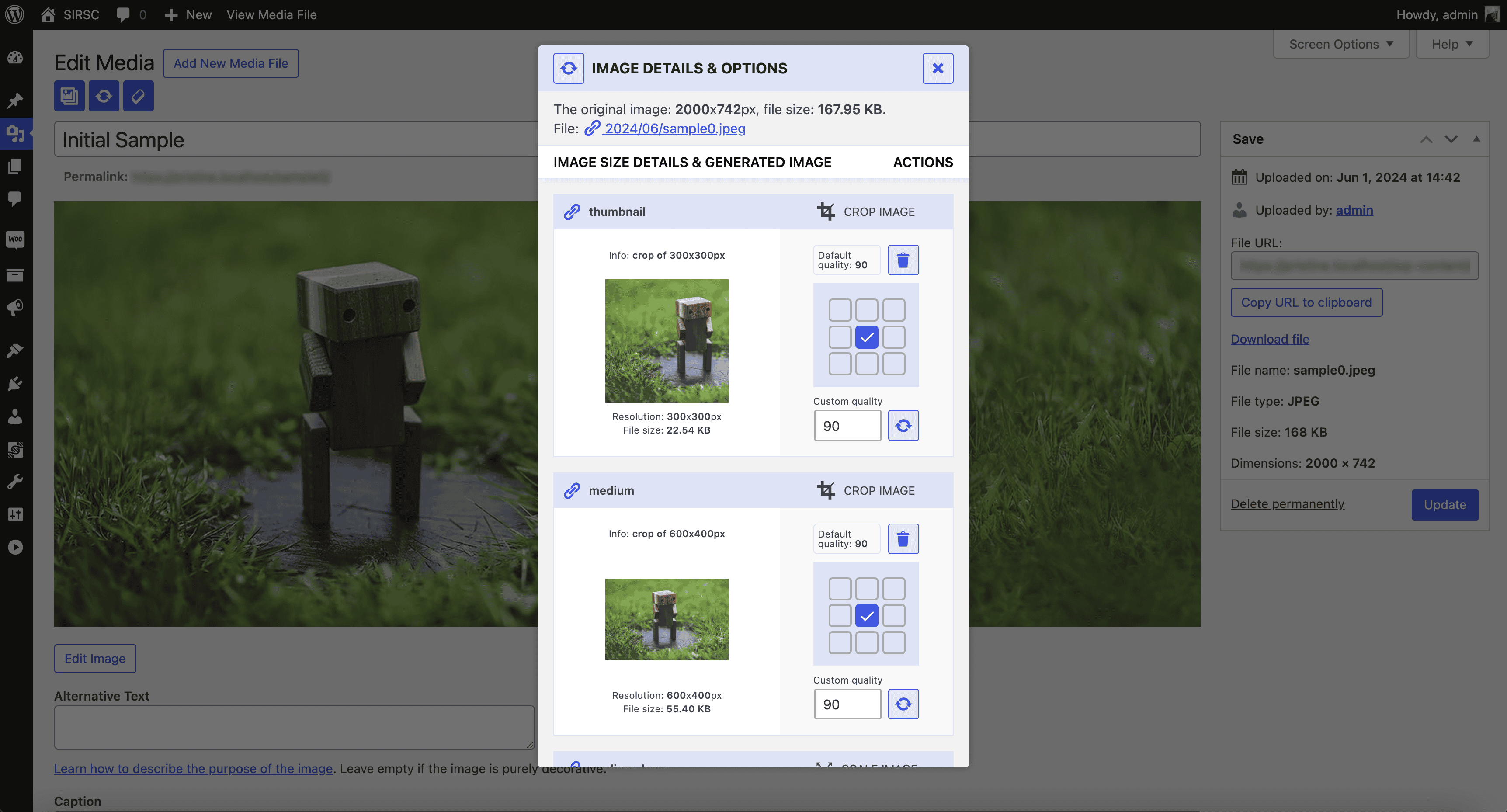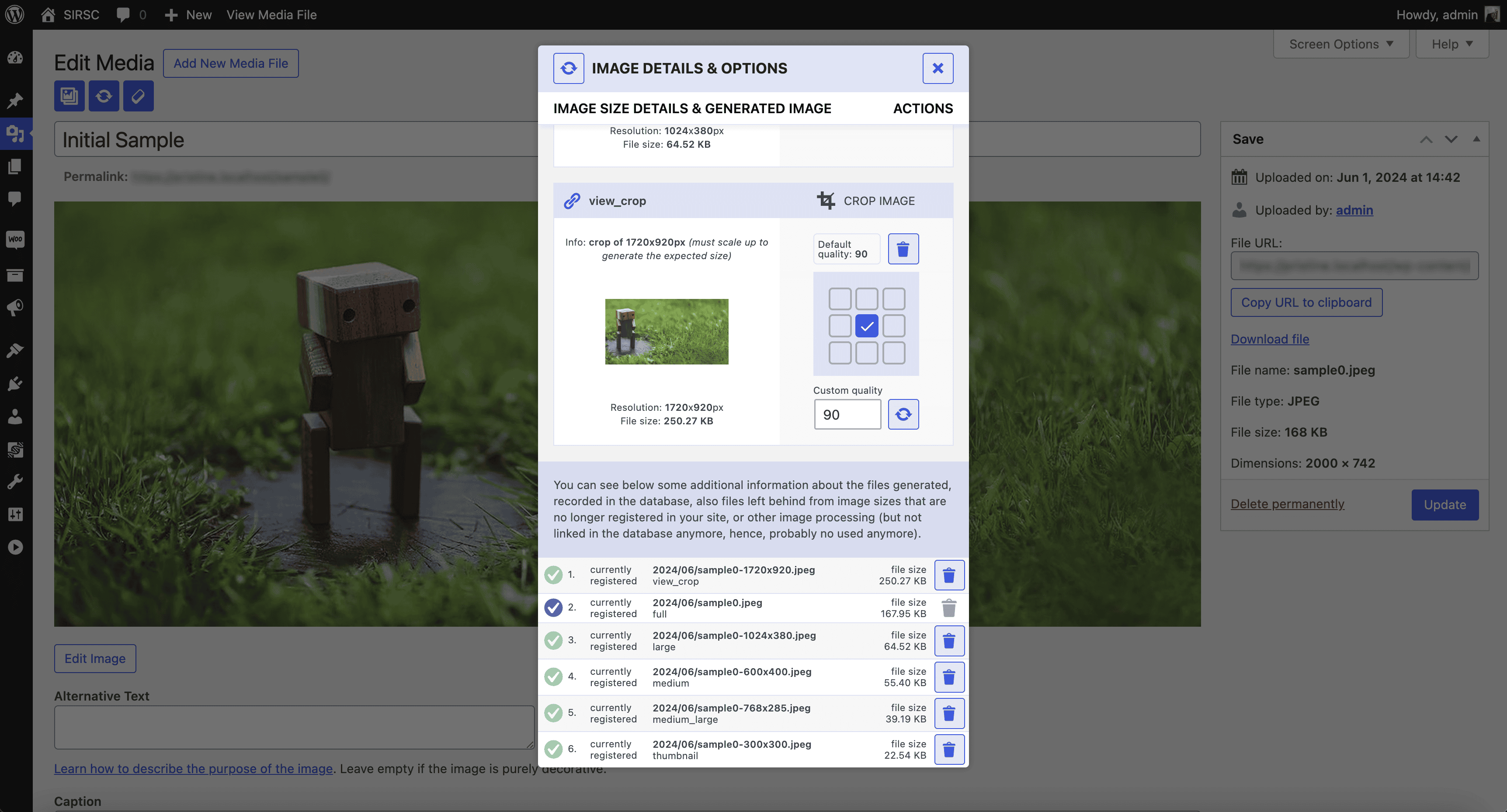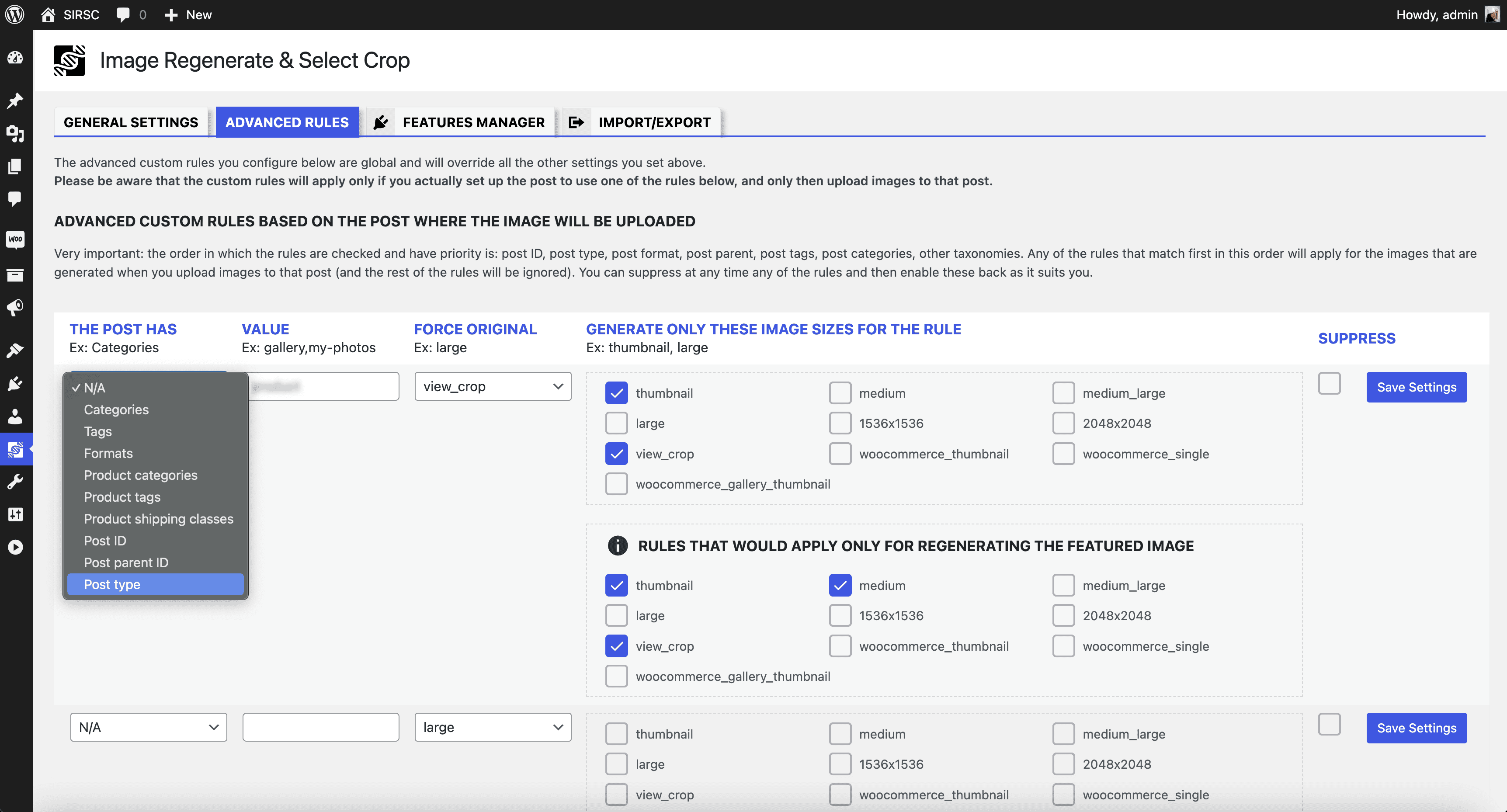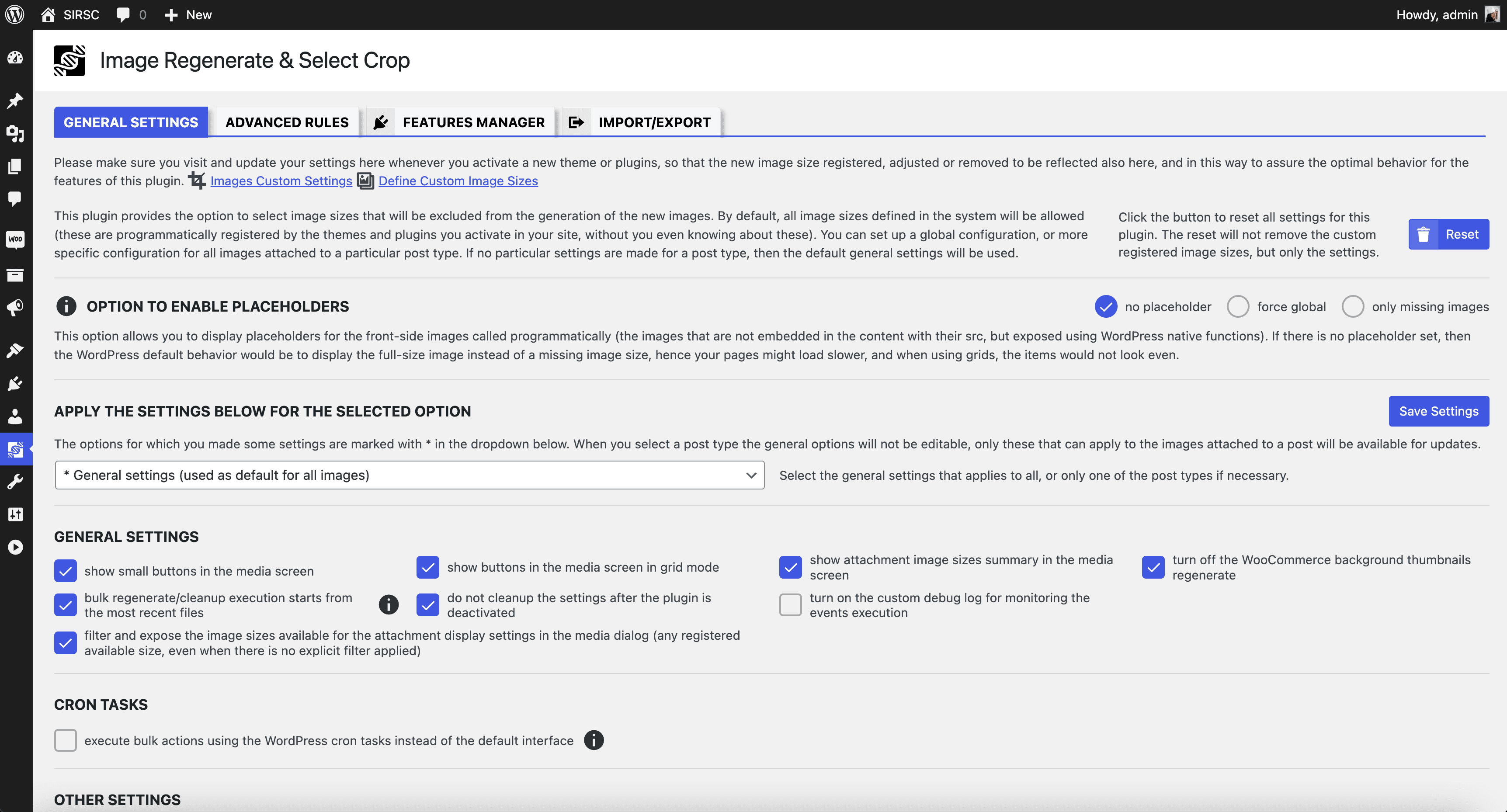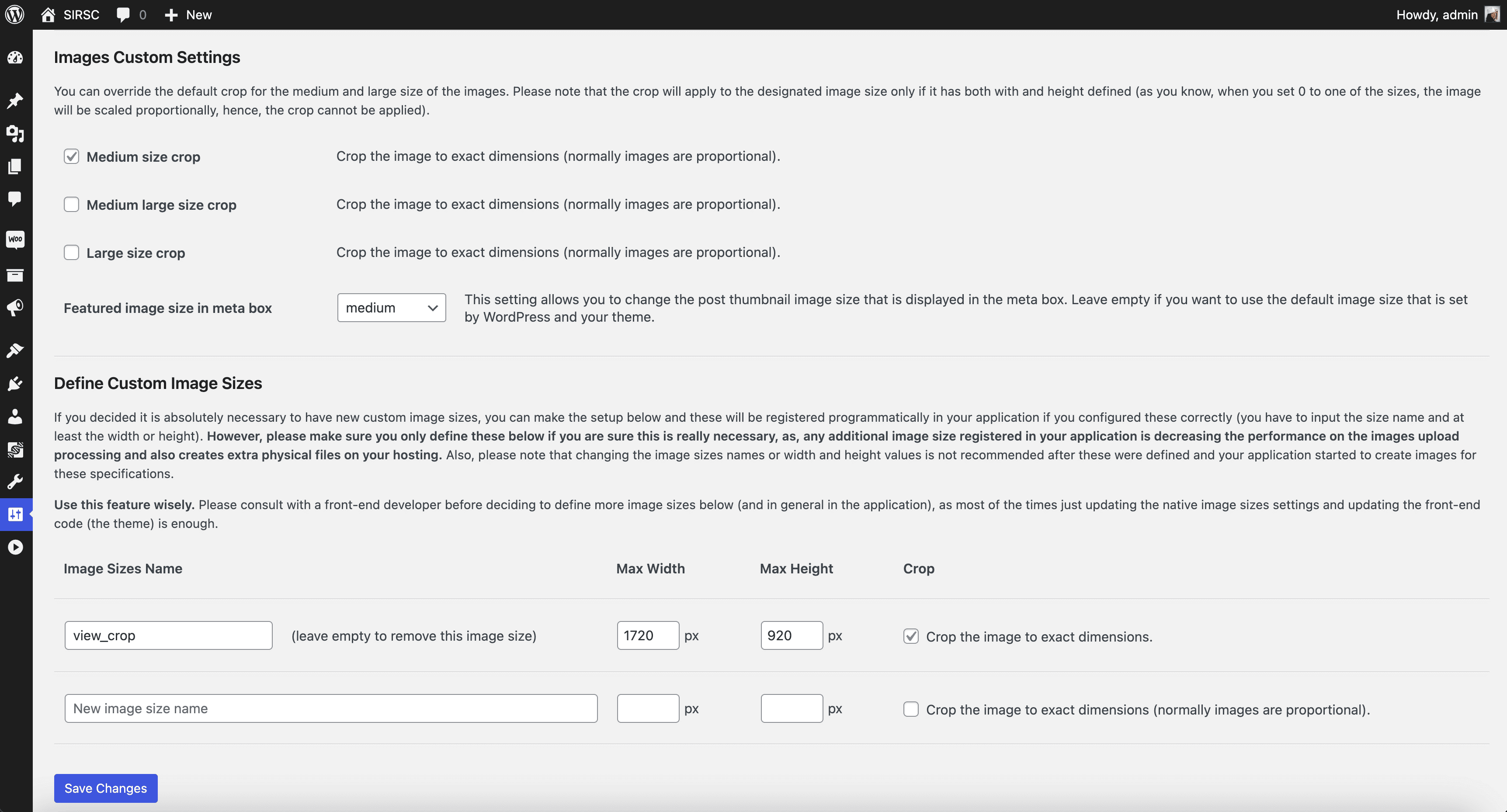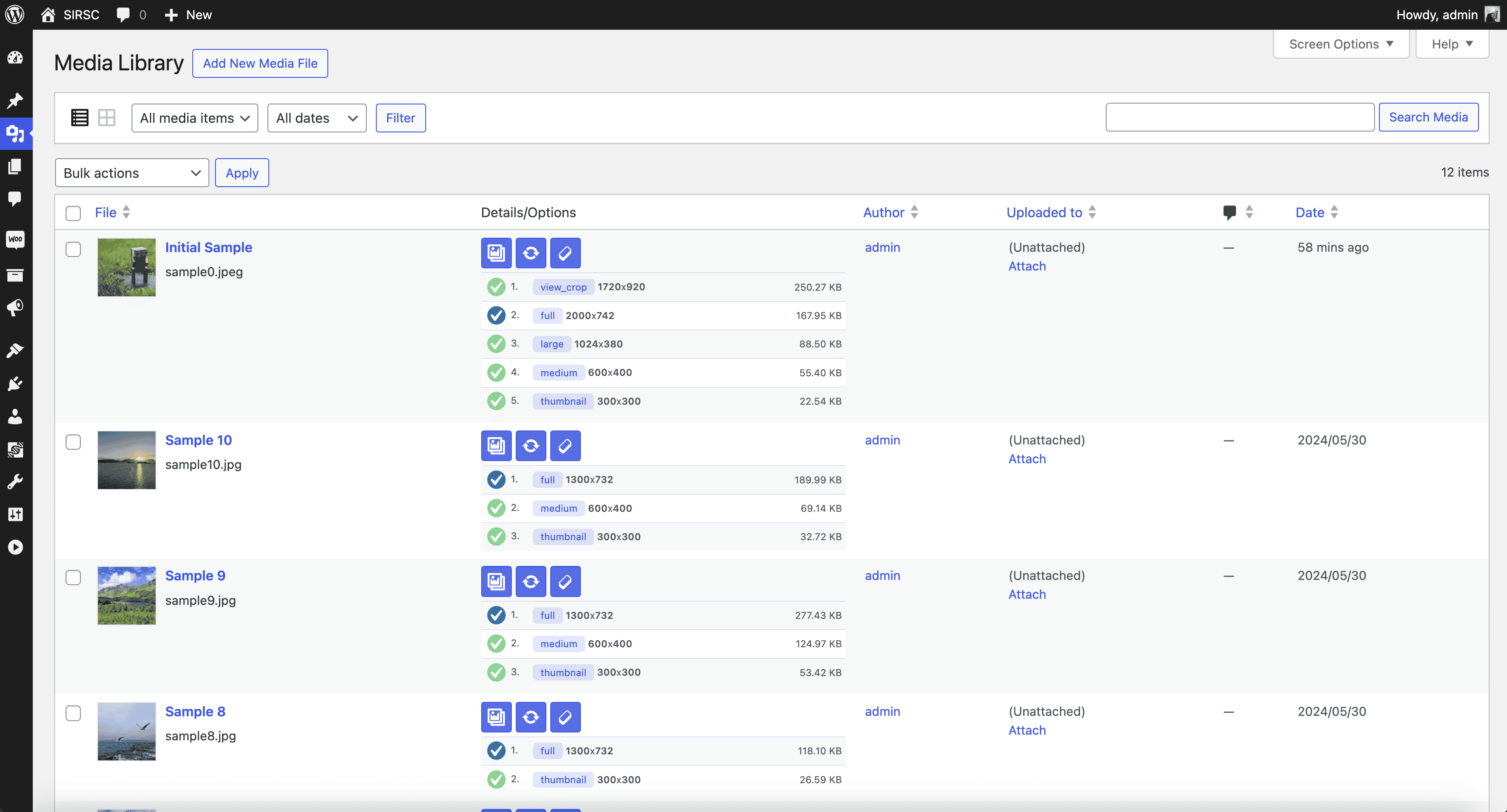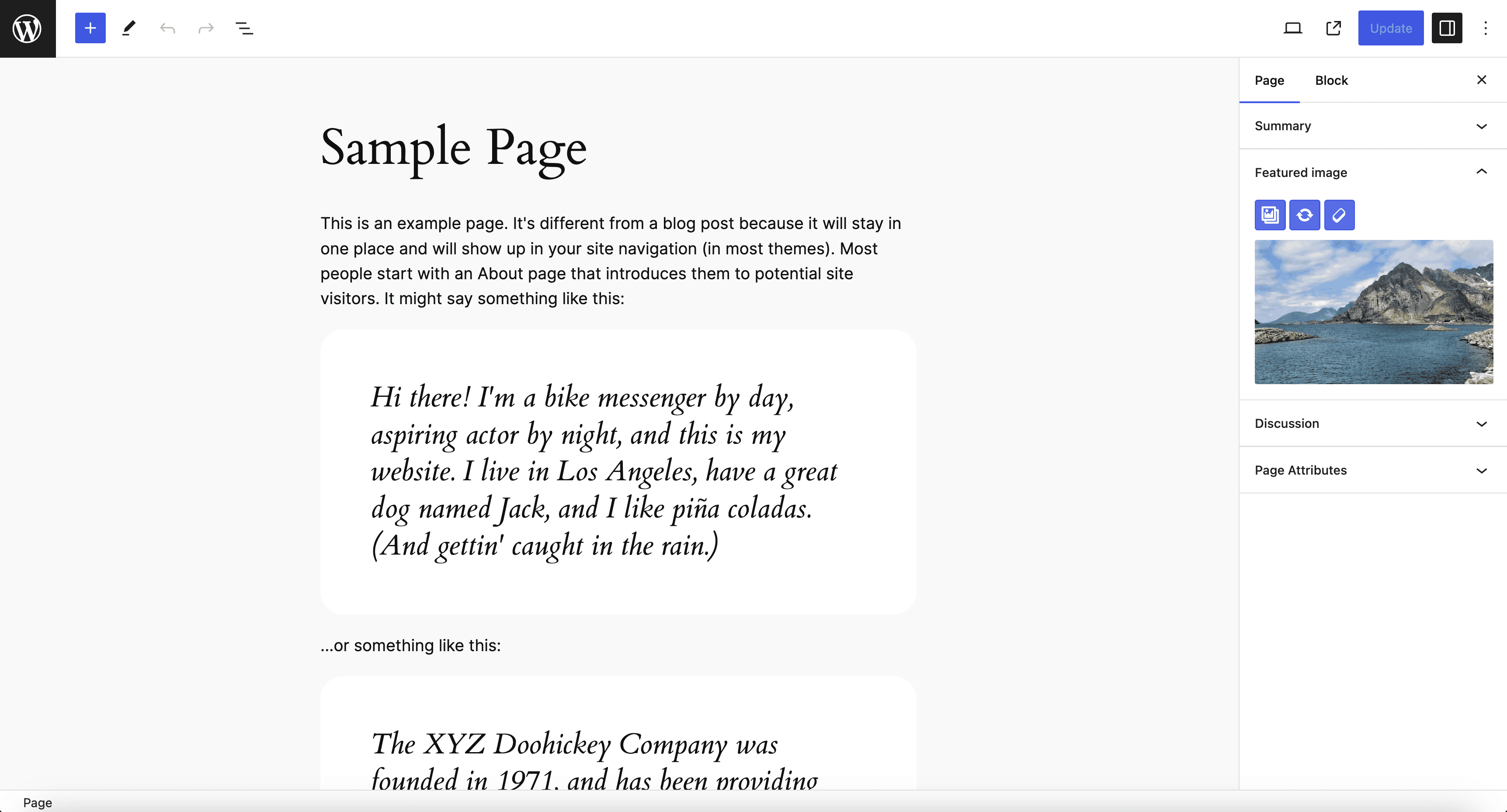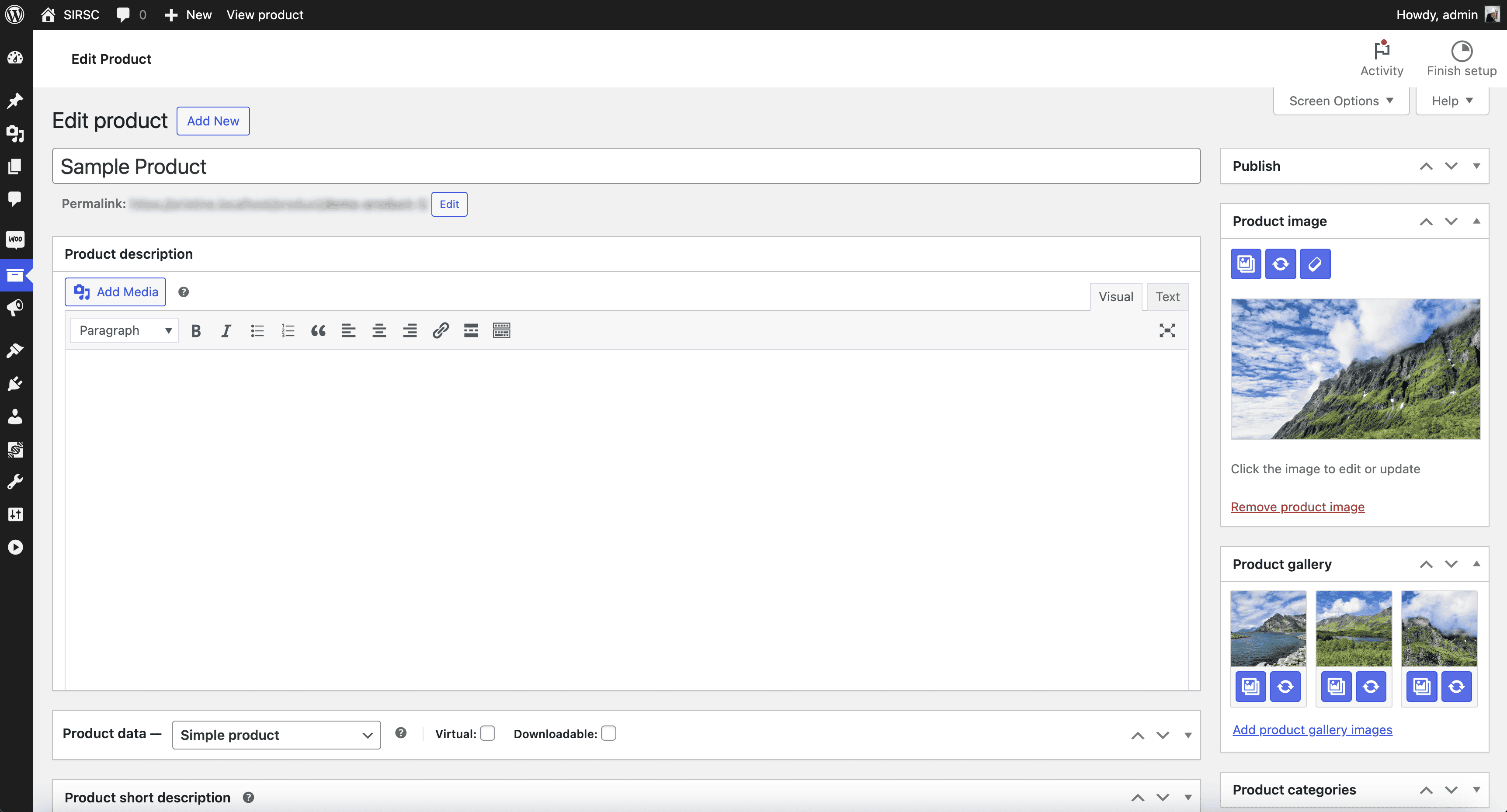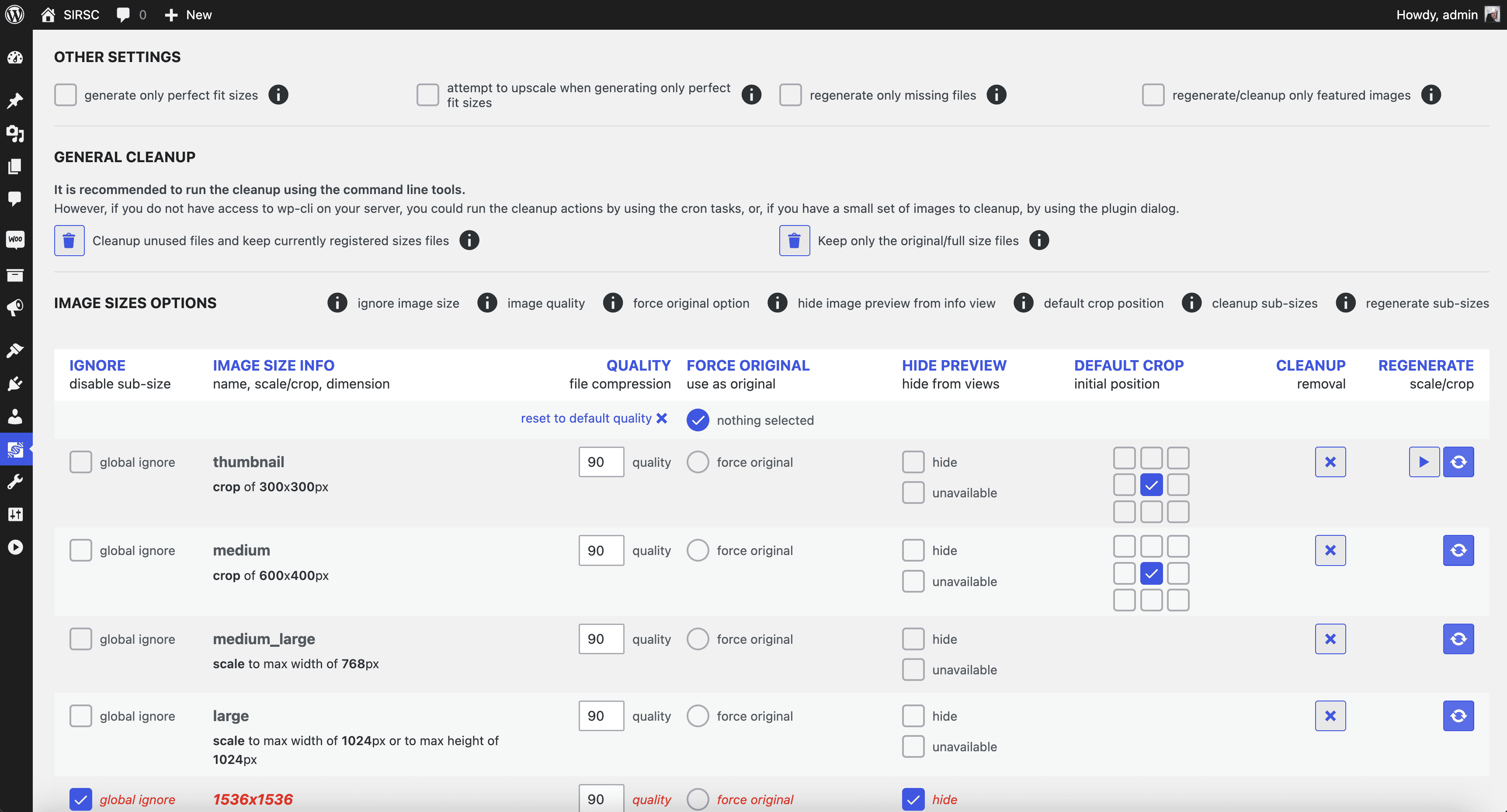Image Regenerate & Select Crop plugin provides enhanced control over image settings and files regeneration, allowing you to override native medium and large crop options, and register new sub-sizes. The plugin appends additional buttons to regenerate and crop images (providing detailed information about the registered image sub-sizes and their status within the application) and enables configuration of the plugin for global or specific post-type attached images.
For the latest updates and detailed feature descriptions, visit https://iuliacazan.ro/image-regenerate-select-crop/.
Key Features
- Details button: opens a lightbox displaying detailed information on any missing sub-size files and options for manual generation if applicable. For crop-type images, the plugin offers the one-click re-crop option, using specific portions of the original image with an instant preview feature.
- Regenerate button: allows one-click regeneration of all image sizes for a specific image, ensuring that all uploaded images are updated with the newly registered sizes.
- Raw cleanup button: allows you to delete all files and metadata for the attachment, keeping only the original file and information, so you can easily regenerate afterward only the desired sub-sizes.
- The plugin integrates seamlessly without requiring additional code, adding the buttons to the “Edit Media” page, as well as “Edit Post” and “Edit Page” sections where a featured image is present, and in the image block. It is compatible with custom post types (including WooCommerce products) and supports various resolutions and responsive layouts.
License
This program is distributed in the hope that it will be useful, but WITHOUT ANY WARRANTY; without even the implied warranty of MERCHANTABILITY or FITNESS FOR A PARTICULAR PURPOSE.
Demo