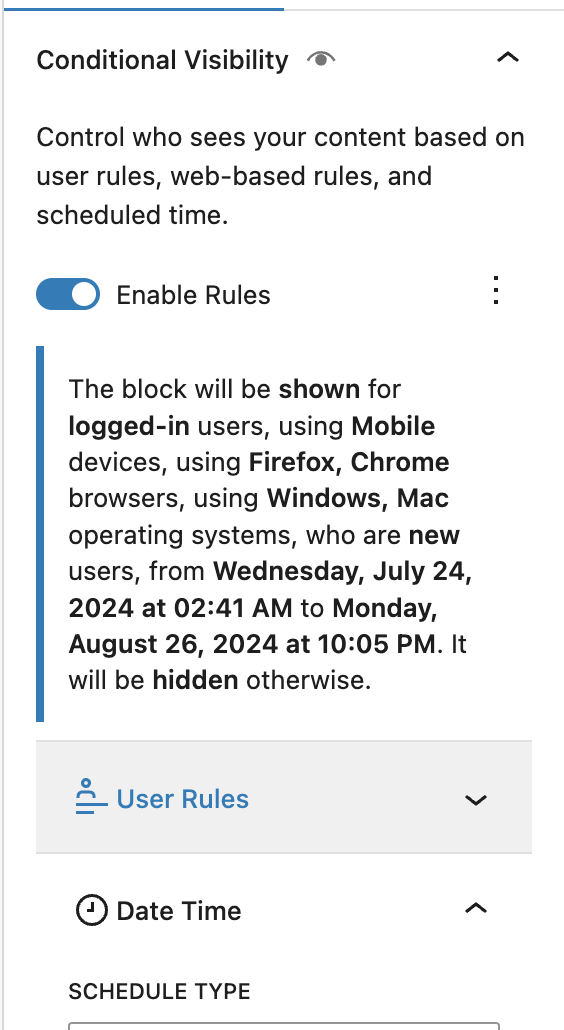IntelliBuilder empowers WordPress administrators to dynamically control the visibility of Gutenberg blocks by implementing a broad range of customizable conditions. By integrating seamlessly with the Gutenberg editor, IntelliBuilder adds a new dimension to content management, allowing for finely tuned, personalized content delivery.
Key Features:
– User Roles: Target content based on specific user roles (e.g., Administrator, Editor, Subscriber).
– Geolocation: Display or hide content based on the user’s country and city, leveraging real-time IP-based location detection.
– Browser Detection: Customize content visibility according to the user’s browser (e.g., Chrome, Firefox, Safari).
– Device Type: Tailor content for different device types, including Desktop, Tablet, and Mobile.
– Operating System: Control visibility based on the user’s operating system (e.g., Windows, macOS, Linux, iOS, Android).
– Referral Source: Show or hide content based on the user’s referral source, ideal for targeted marketing campaigns.
– Recurring vs New Users: Differentiate content between first-time visitors and returning users.
– User Status: Display content conditionally for logged-in or logged-out users.
– User-Specific Rules: Target individual users by their username for a personalized experience.
– Browser Language: Adapt content based on the language settings of the user’s browser.
– Scheduled Content: Schedule the visibility of Gutenberg blocks to appear or disappear at specific times and dates.
Example Use Cases:
– Membership Sites: Display exclusive content to logged-in members only, enhancing membership value.
– Marketing Campaigns: Tailor promotional content based on referral sources to improve conversion rates.
– Localization: Serve region-specific information by utilizing the user’s geolocation and browser language.
– Device-Specific Content: Optimize content delivery for different devices and operating systems for a seamless user experience.
How It Works:
- Initialization: Hooks into WordPress actions and filters via the
intelli-builder.phpfile to initialize the plugin. - Gutenberg Integration: React components within
src/blocks/visibility-settings/render the visibility settings interface directly within the Gutenberg block editor. - Rule Configuration: Administrators configure visibility rules in the Gutenberg block settings panel.
- Conditional Rendering: When rendering a post or page, IntelliBuilder evaluates the defined visibility rules to determine which blocks should be displayed.
Third-Party Dependencies
1. CountriesNow API
– Purpose: Provides a list of countries and their cities for precise geolocation-based visibility rules.
– Integration: Used in the GeoLocation React component to enable country and city selection.
2. IP-API
– Purpose: Detects the user’s geographical location based on their IP address.
– Integration: Utilized in the GeoIP PHP class to automatically retrieve user location data for geolocation rules.
3. hisorange/browser-detect
– Purpose: Detects the user’s browser, device type, operating system, and language.
– Integration: Powers several visibility rules, including browser name, device type, operating system, and browser language detection.
License
This plugin is licensed under the GPLv2 or later. See the GNU General Public License for more details.