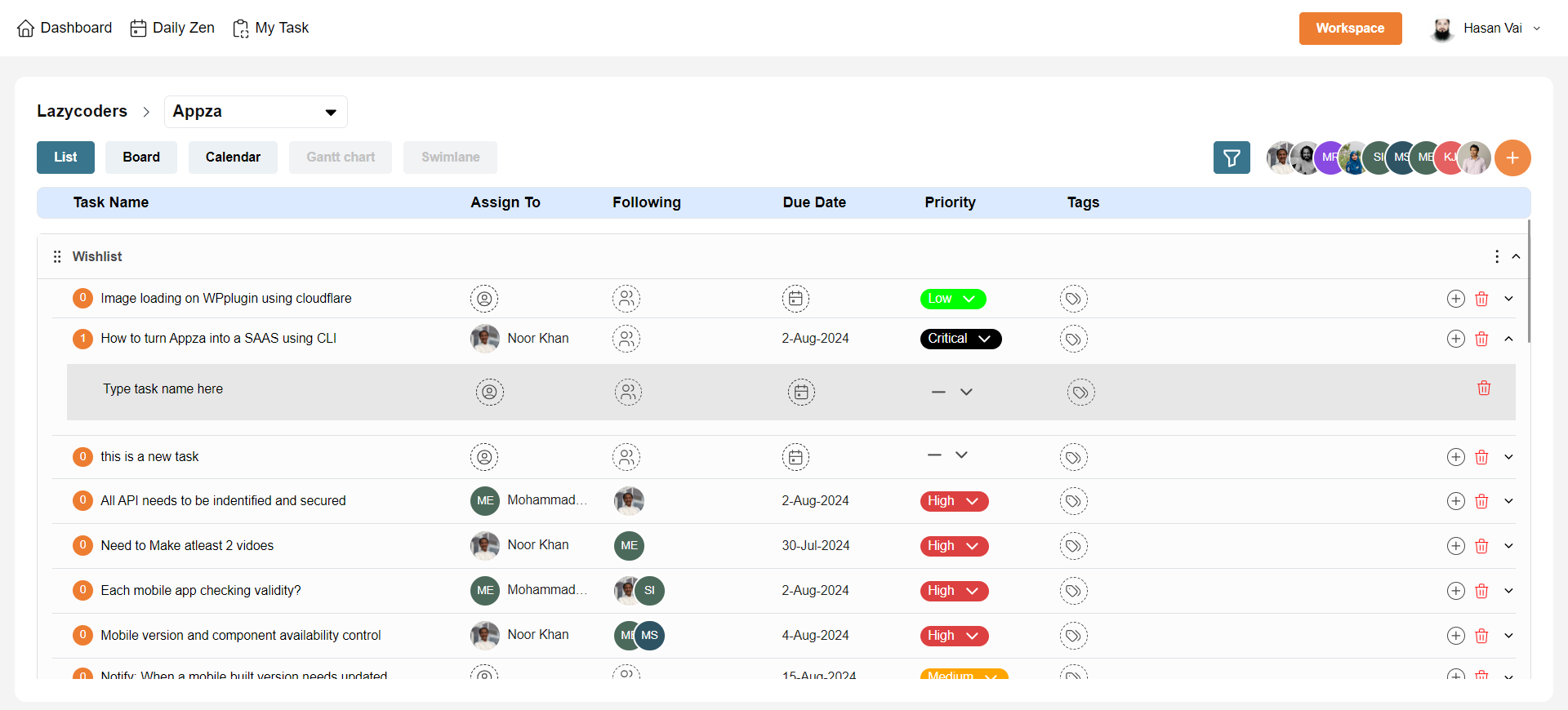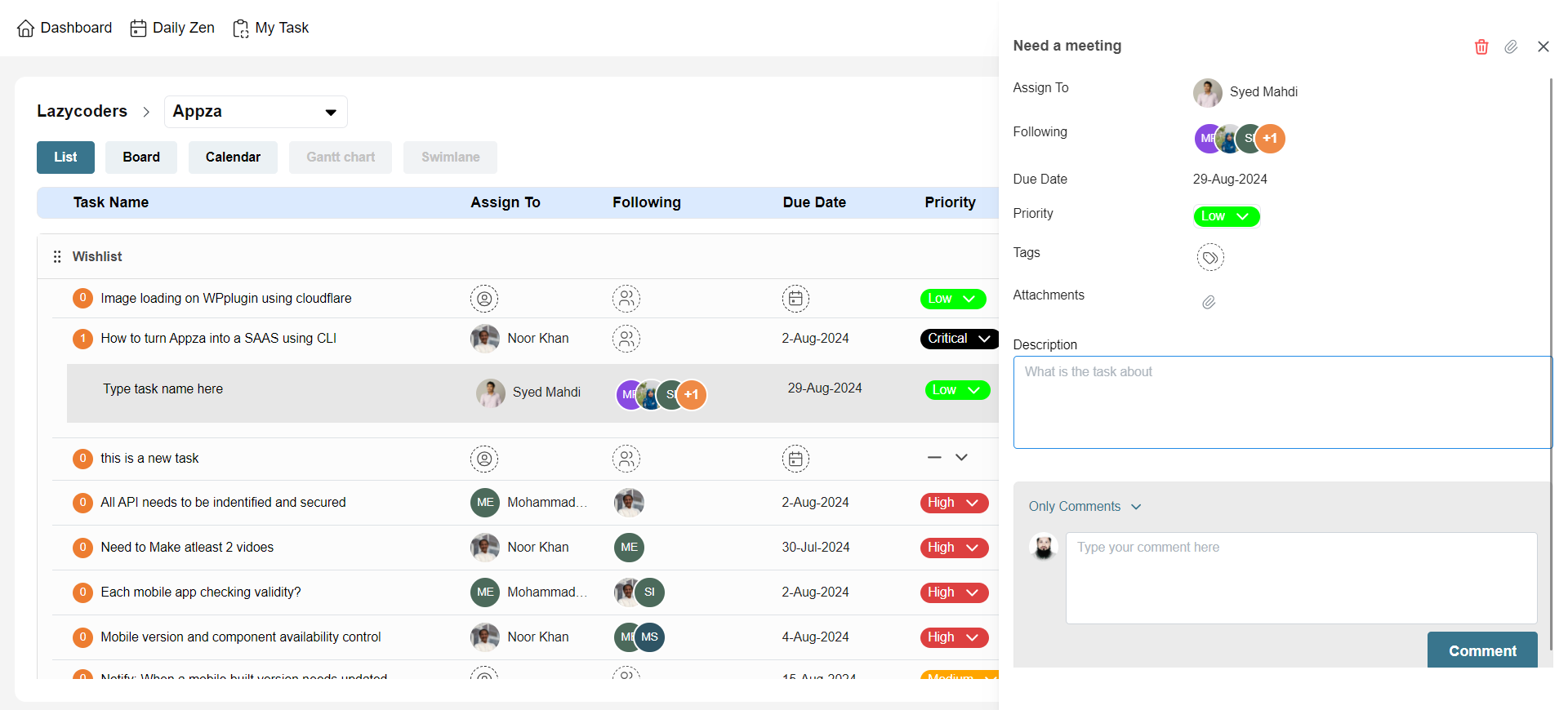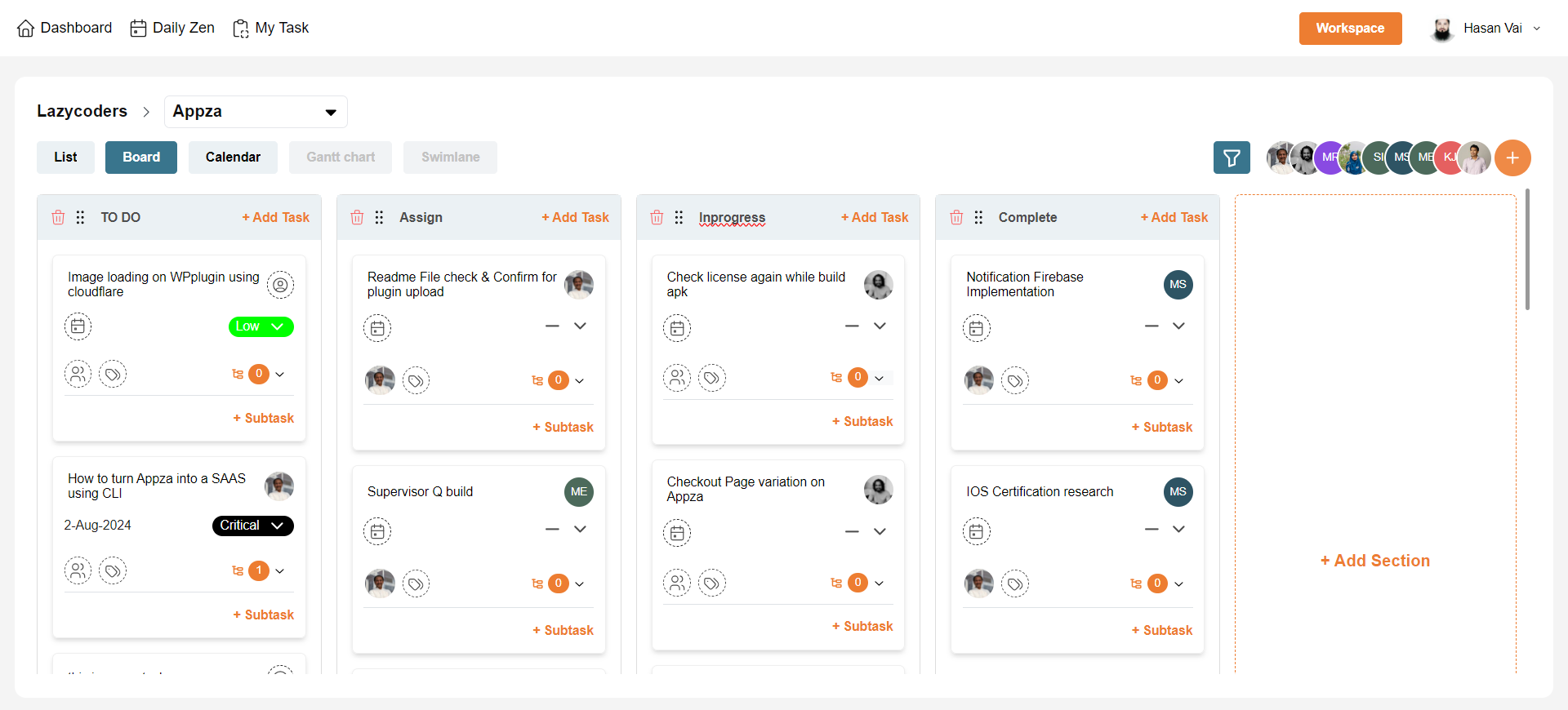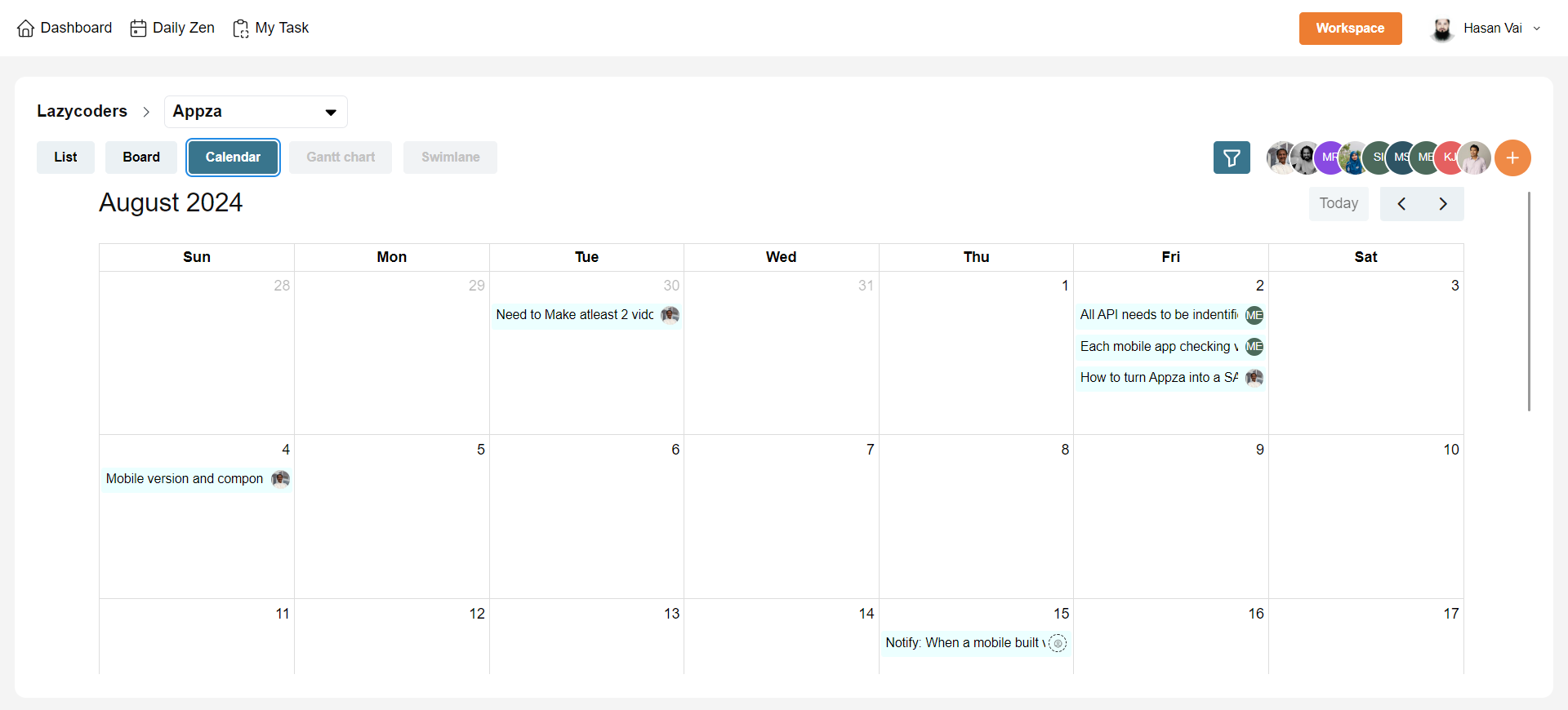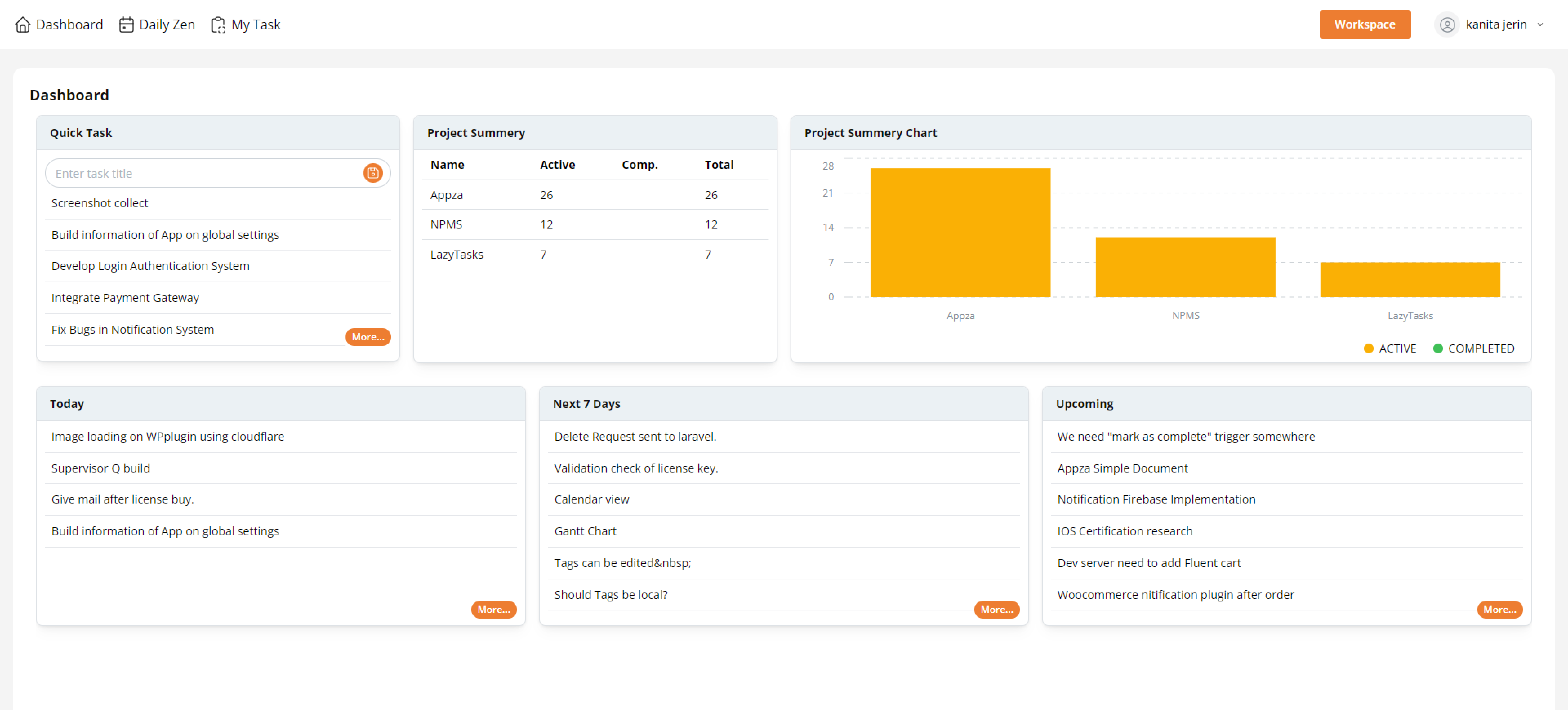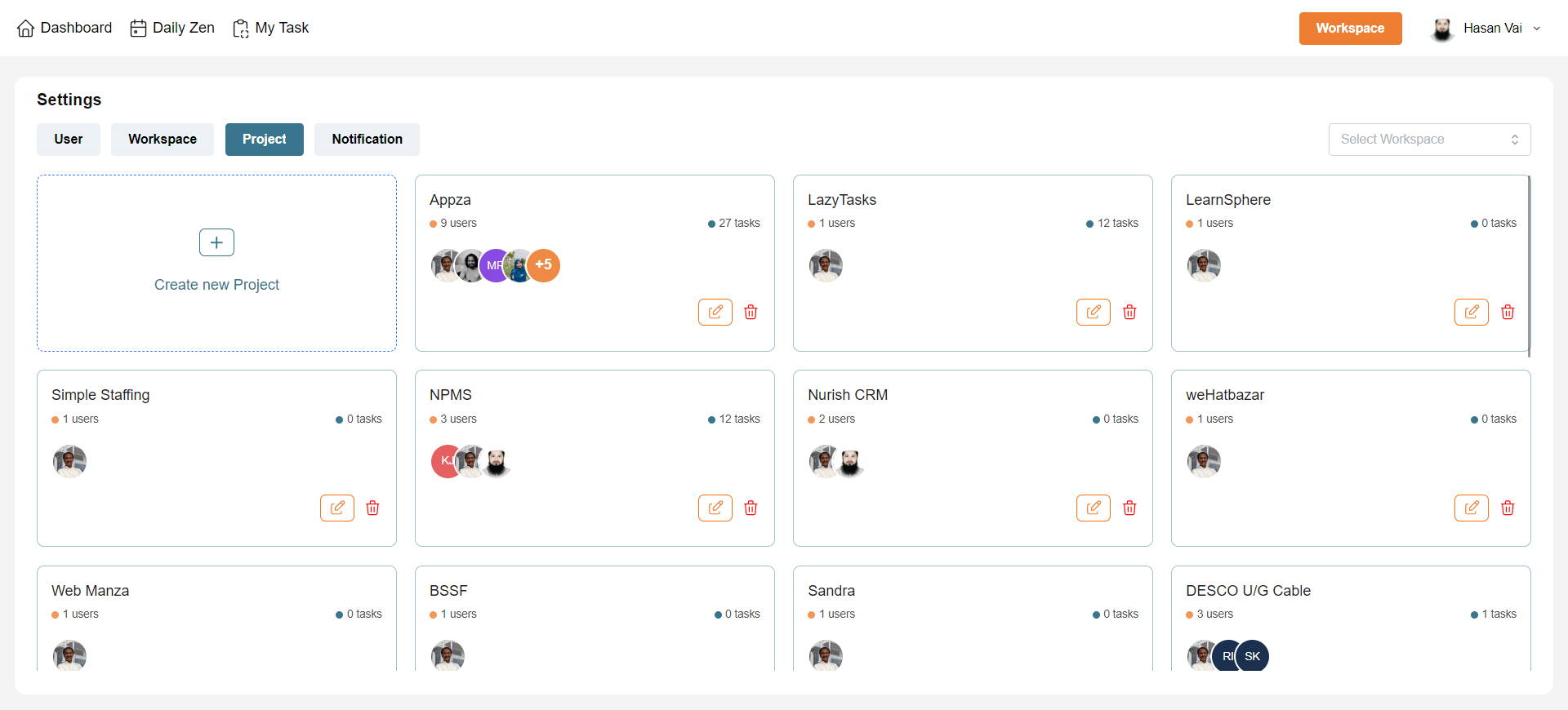
LazyTasks – Project & Task Management with Collaboration, Kanban and Gantt Chart
Created by: Lazycoders
LazyTasks brings to WordPress an unparalleled task management experience, seamlessly integrating your project workflows into your WordPress environment. Crafted with efficiency in mind, LazyTasks is more than just a plugin; it’s a robust solution that catishes the foundation for managing tasks, projects, and teams directly from your WordPress dashboard. Best of all, it comes with native mobile applications for both iOS and Android platforms and maintains its commitment to excellence by being entirely free.
Why Choose LazyTasks?
- Comprehensive Task and Project Management:
Create, assign, follow, and comment on tasks with ease. Our user-friendly interface ensures your projects are always on track and accessible. - Kanban Board:
Visually manage your workflow with our intuitive Kanban board. Drag and drop tasks through different stages, from inception to completion. - Enhanced Productivity:
Boost your team’s productivity by managing tasks and projects faster than ever before. - Mobile Access:
With native iOS and Android apps, manage your tasks on the go. Our mobile applications are designed to keep you connected and productive, no matter where you are. - Always Free:
We believe powerful project management should be accessible to everyone. LazyTasks and its mobile applications are completely free, forever.
Features at a Glance
- Task Lists for organized task management
- Kanban Boards for workflow visualization
- Gantt Charts for project planning
- Calendar Integration for deadline tracking
- Swimlanes for advanced task organization
- Mobile Apps (iOS & Android) for on-the-go management
- Task Assignments and Follow-ups for team collaboration
- Comments on Tasks for seamless communication
- Customizable Dashboards for a personalized experience
- Notification templets to notify
And much more!
Get Started with LazyTasks
Transform your WordPress site into a powerful project management hub with LazyTasks. Whether you’re managing a personal blog or running a multi-author site, LazyTasks can cater to all your task management needs, helping you stay organized and focused.
Mobile App Publishing
Building App
For building apps which you have made, you must have to buy a license of the plugin.You can buy license from our website [ https://lazycoders.co/ ] . We need some basic & necessary information to build an app. Website URL / Domain name, App Name, Email, App LOGO, Splash Screen, License Key (must be valid). We access 2 types of app building Android & IOS.
-
Android App
When you build an android app it will provide you 2 types of file extensions. They are: .apk & .aab. Those files are ready for publishing on the Play store. -
iOS App
We give you the facility to build your IOS App , which is ready for publication.
Milestone
- Integrated Calendar View:
Stay ahead of your deadlines with our integrated calendar, ensuring you never miss a milestone or a meeting. - Swimlane Views:
Organize tasks in swimlane format for an additional layer of categorization, perfect for managing multiple projects or teams simultaneously. - Gantt Chart Visualization:
Plan your projects with precision using our Gantt chart feature, allowing you to see the bigger picture of your project timelines and dependencies.
Frequently Asked Question
Q: Is LazyTasks compatible with any theme?
A: Yes, LazyTasks is designed to be compatible with most WordPress themes.
Q: How do I update the plugin?
A: Updates can be performed directly through your WordPress dashboard. You will receive a notification when an update is available.
Q: Can I suggest new features or improvements?
A: Certainly! We highly value community feedback to enhance LazyTasks. Please contact us through our support page or directly via our website.