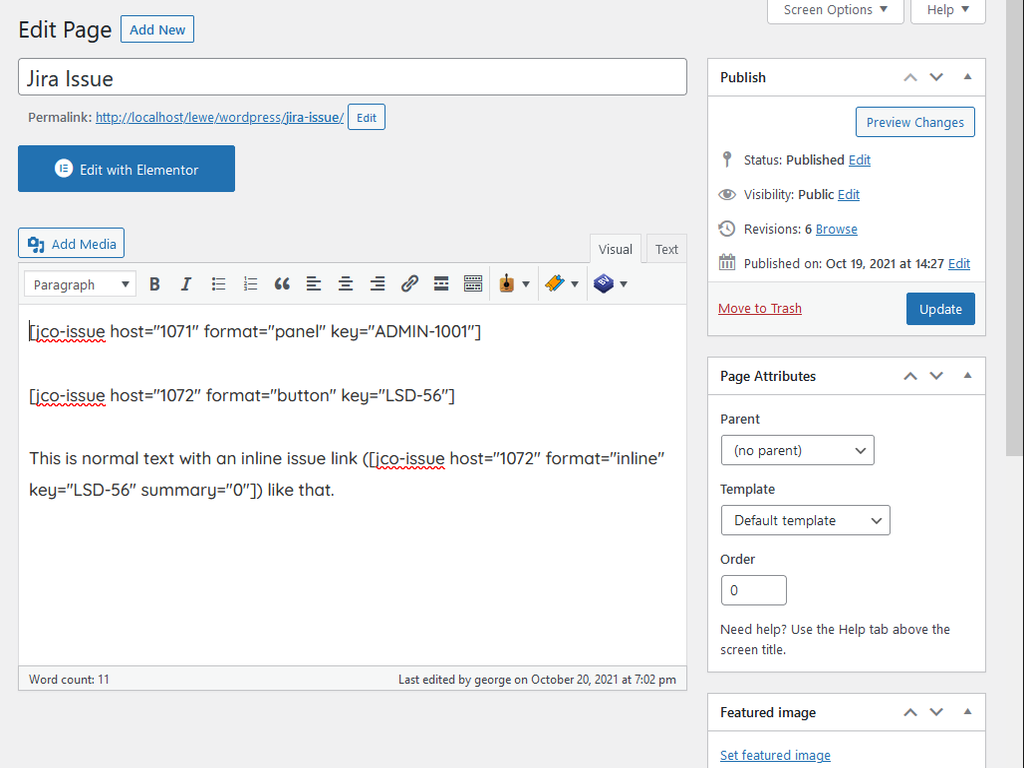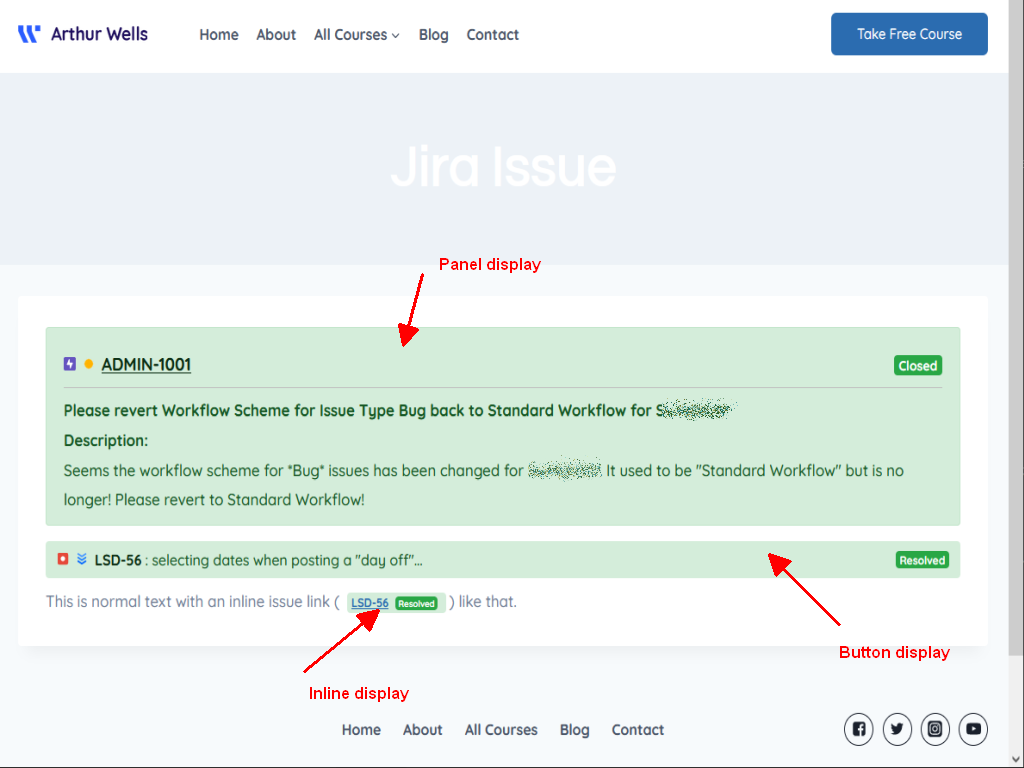The Lewe Jira Connector plugin allows you to connect to a Jira host (Server, Data Center or Cloud) and display issue information from there on your WordPress site.
In the backend, you can create one or more Jira hosts to connect to. After setting them up, you can use shortcodes to retrieve issue or filter information from these hosts and display them on your WordPress pages and posts.
Lewe Jira Connector supports Bootstrap colors. If you do not like the Jira status category colors, you can replace them with a Bootstrap color.
The button, inline and panel displays of Jira issues are also based on popular Bootstrap visuals like alerts or badges.
Jira filter results are displayed in a table that allows column sorting.
Shortcode Examples
[jco-issue host="1072" key="MYPRJ-112" format="button"]
[jco-filter host="1072" jql="project=MYPRJ AND resolution=unresolved"]
Basic Features
- Unlimited Jira hosts
- Issue information button style
- Custom status category colors
Pro Features
- Issue information inline style
- Issue information panel style
- Jira filter result (sortable table)
Read more about the pro version license here…
Support
Choose your preferred support channel:
1. Lewe Jira Connector User Manual
2. Lewe Service Desk
3. WordPress Support Forum