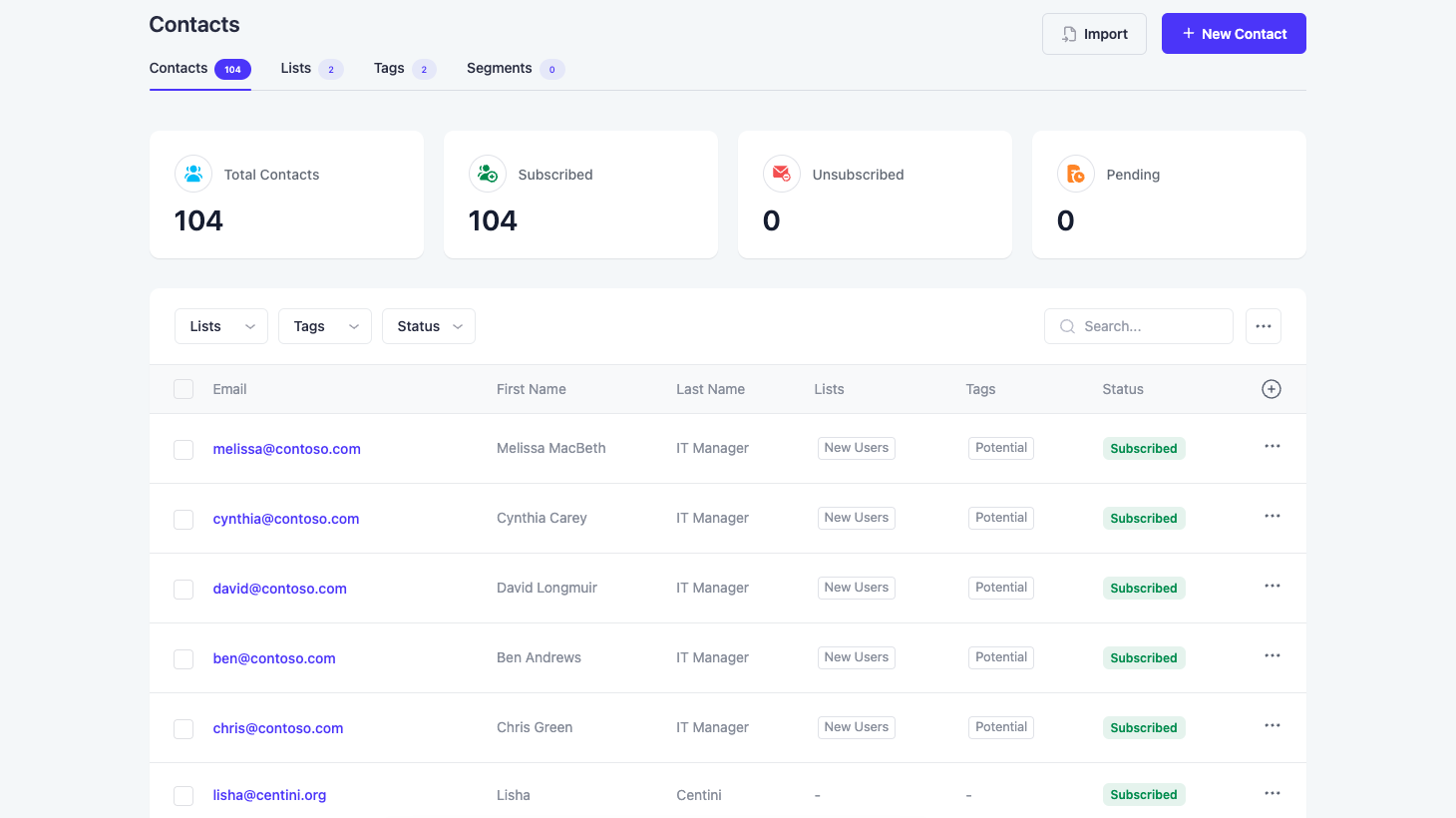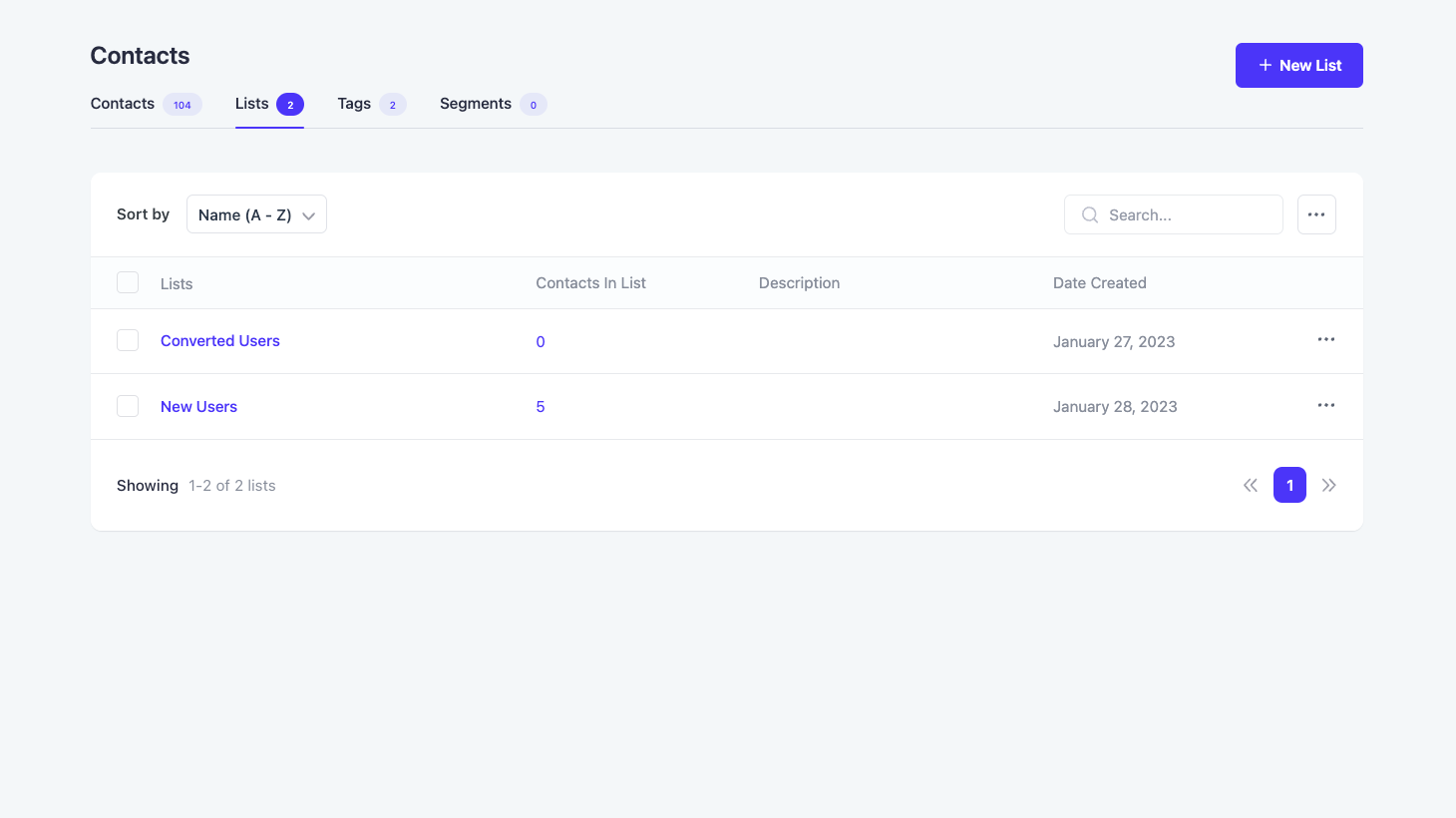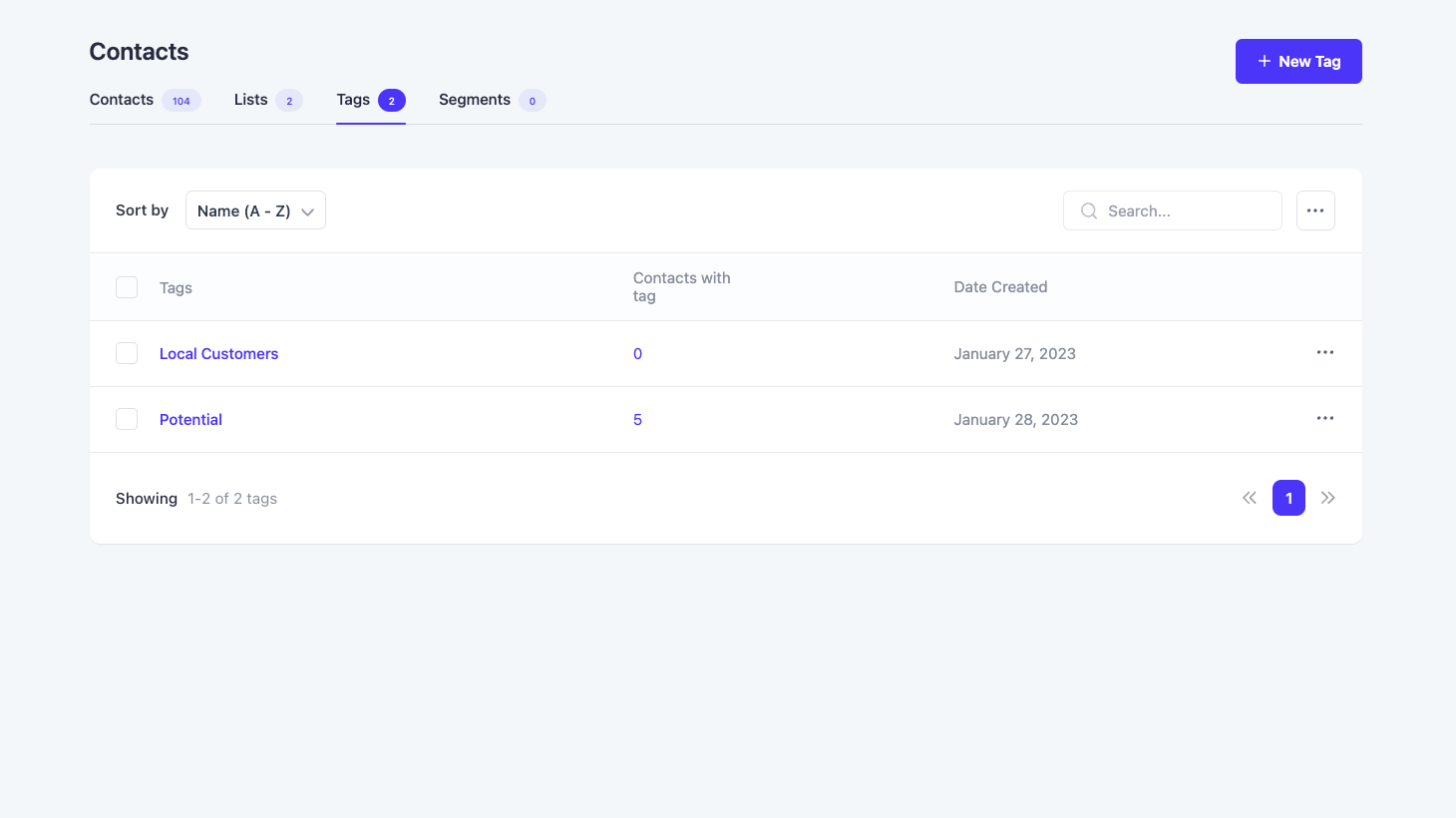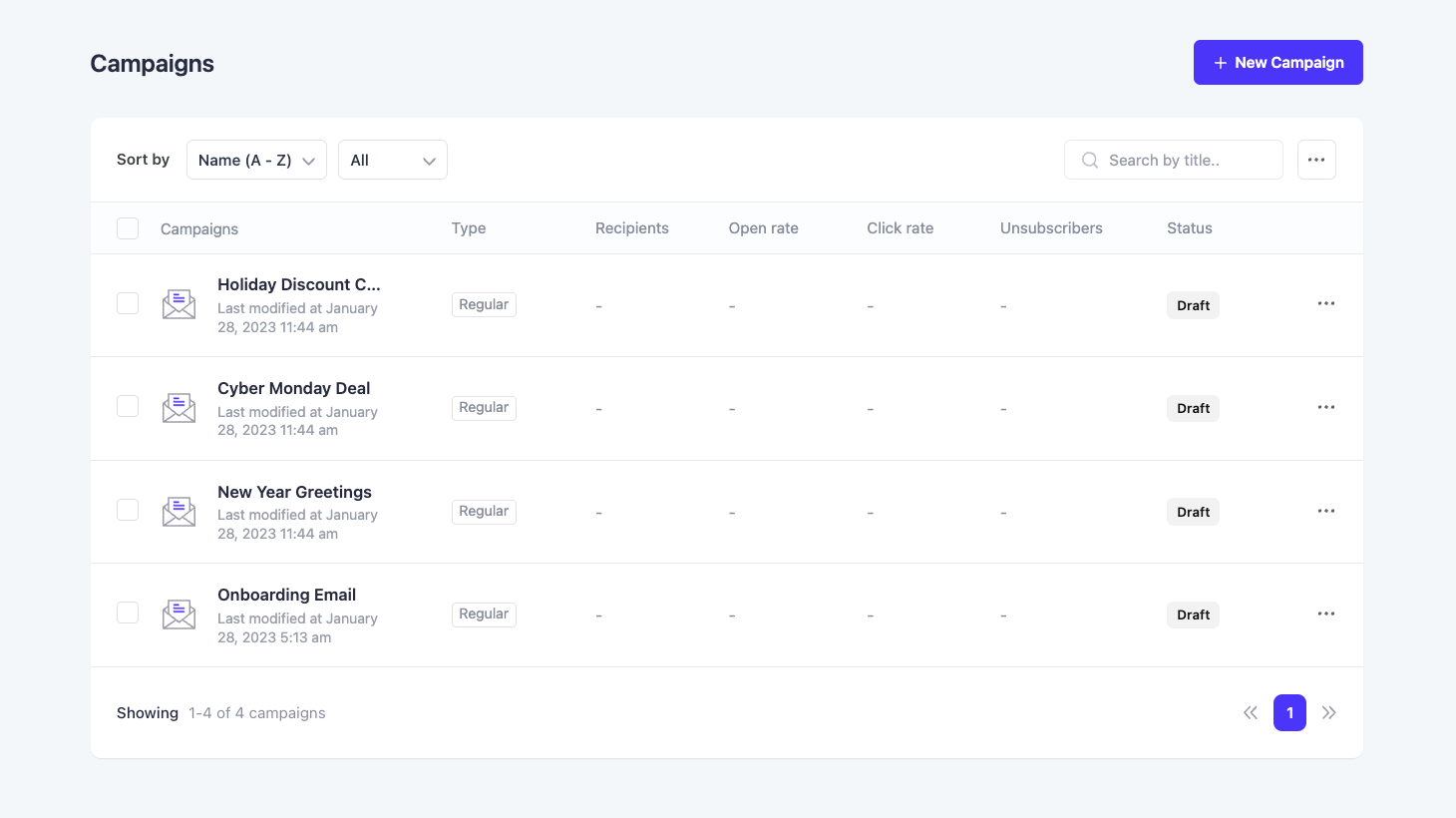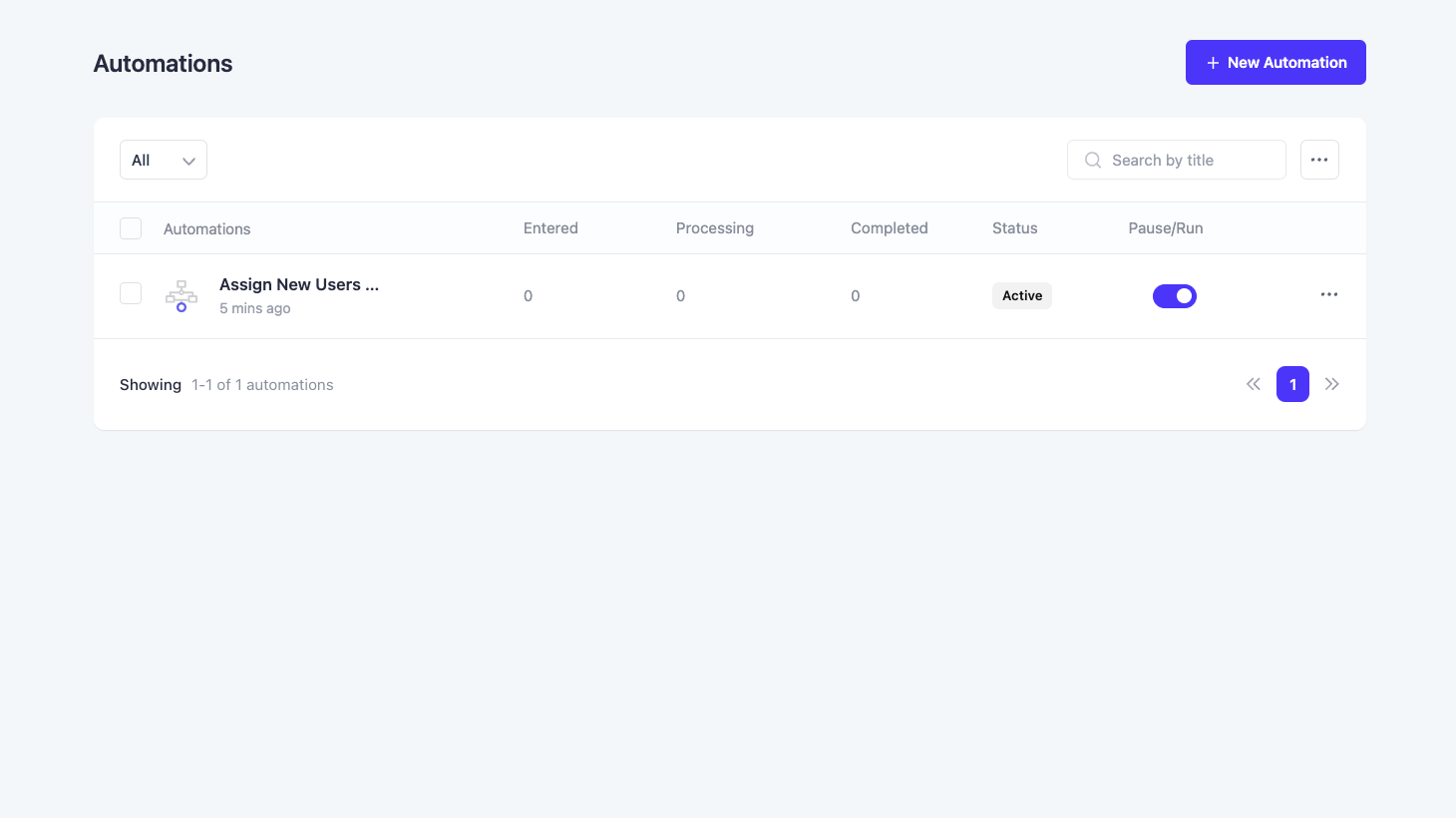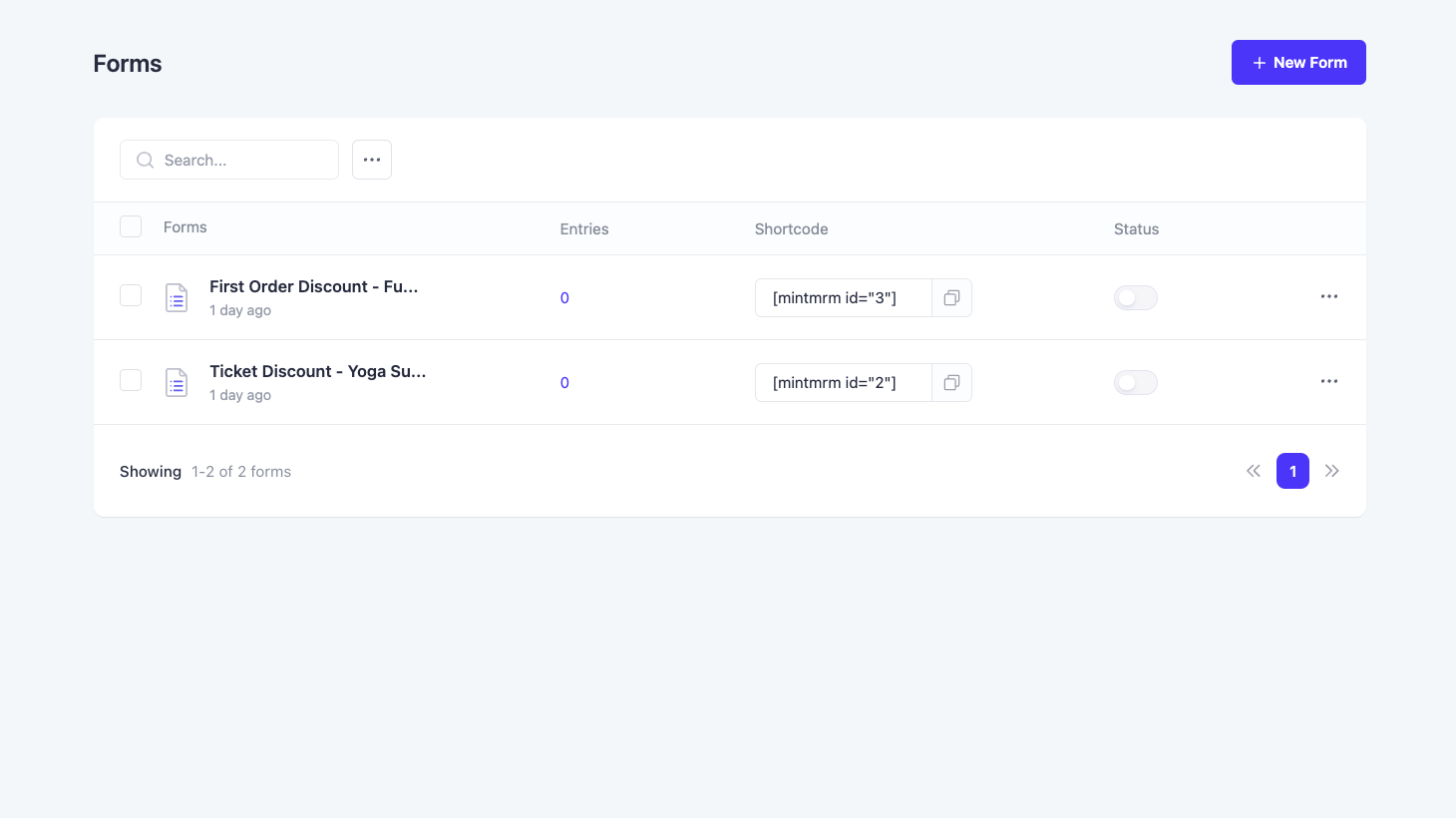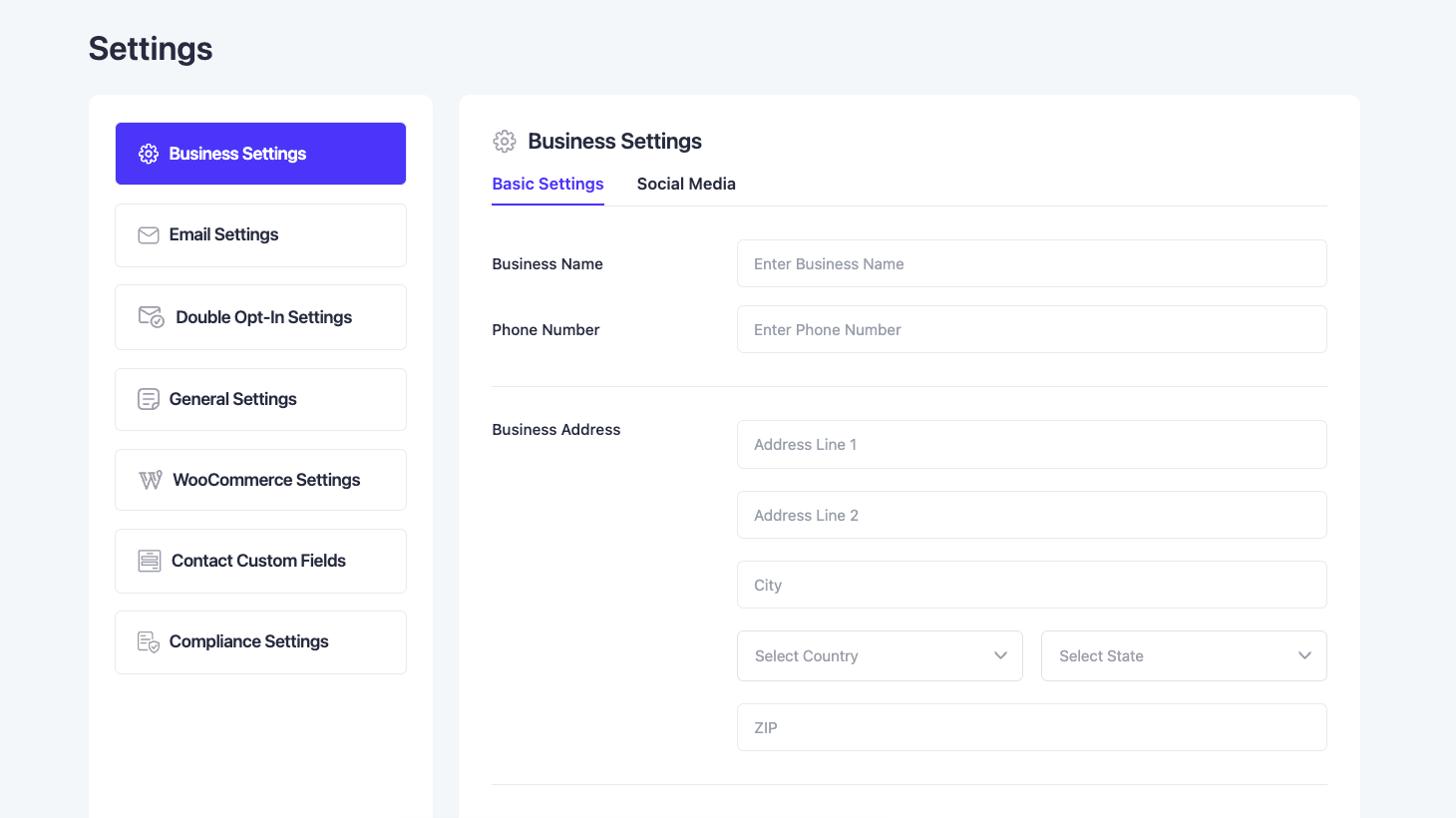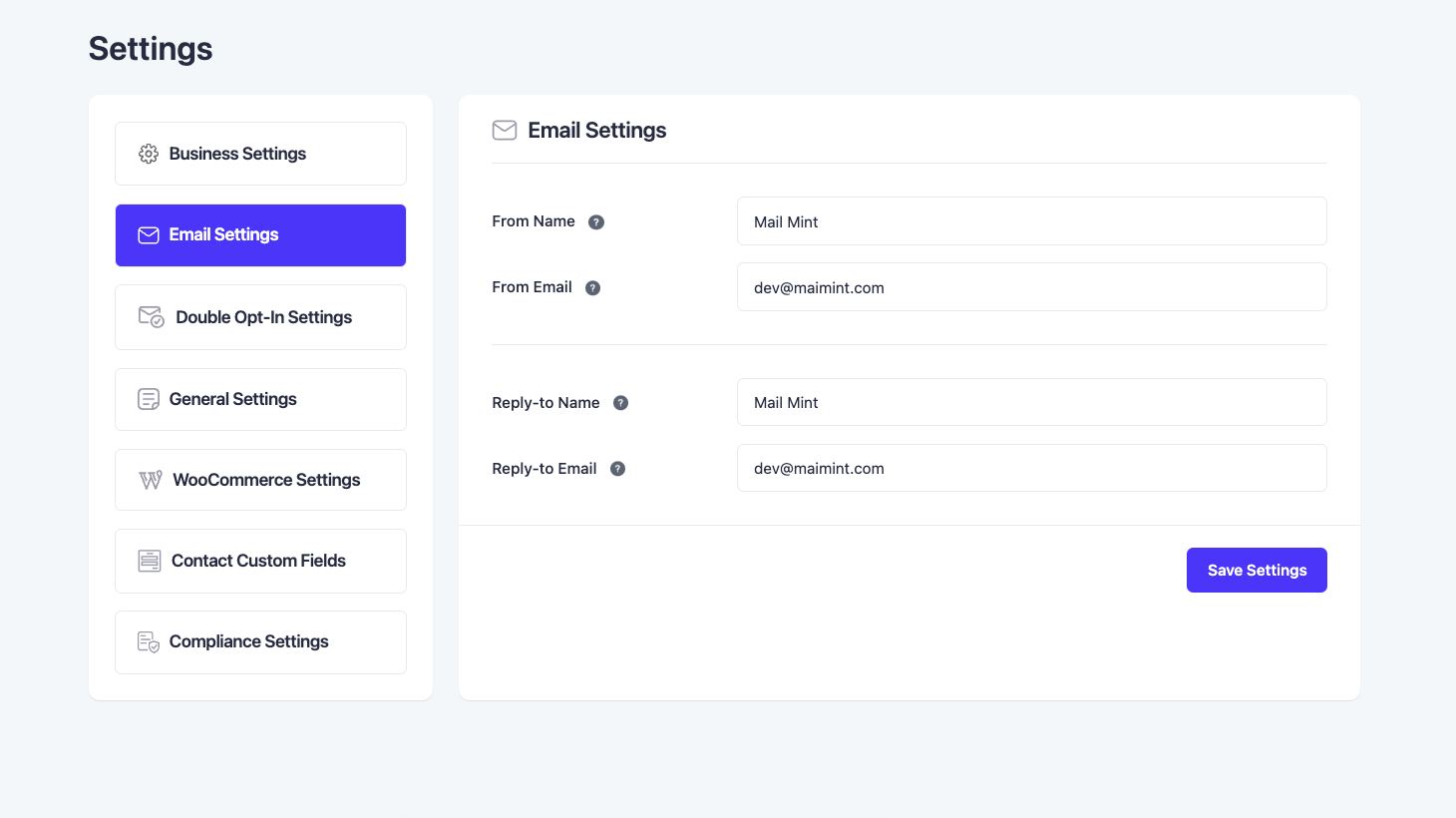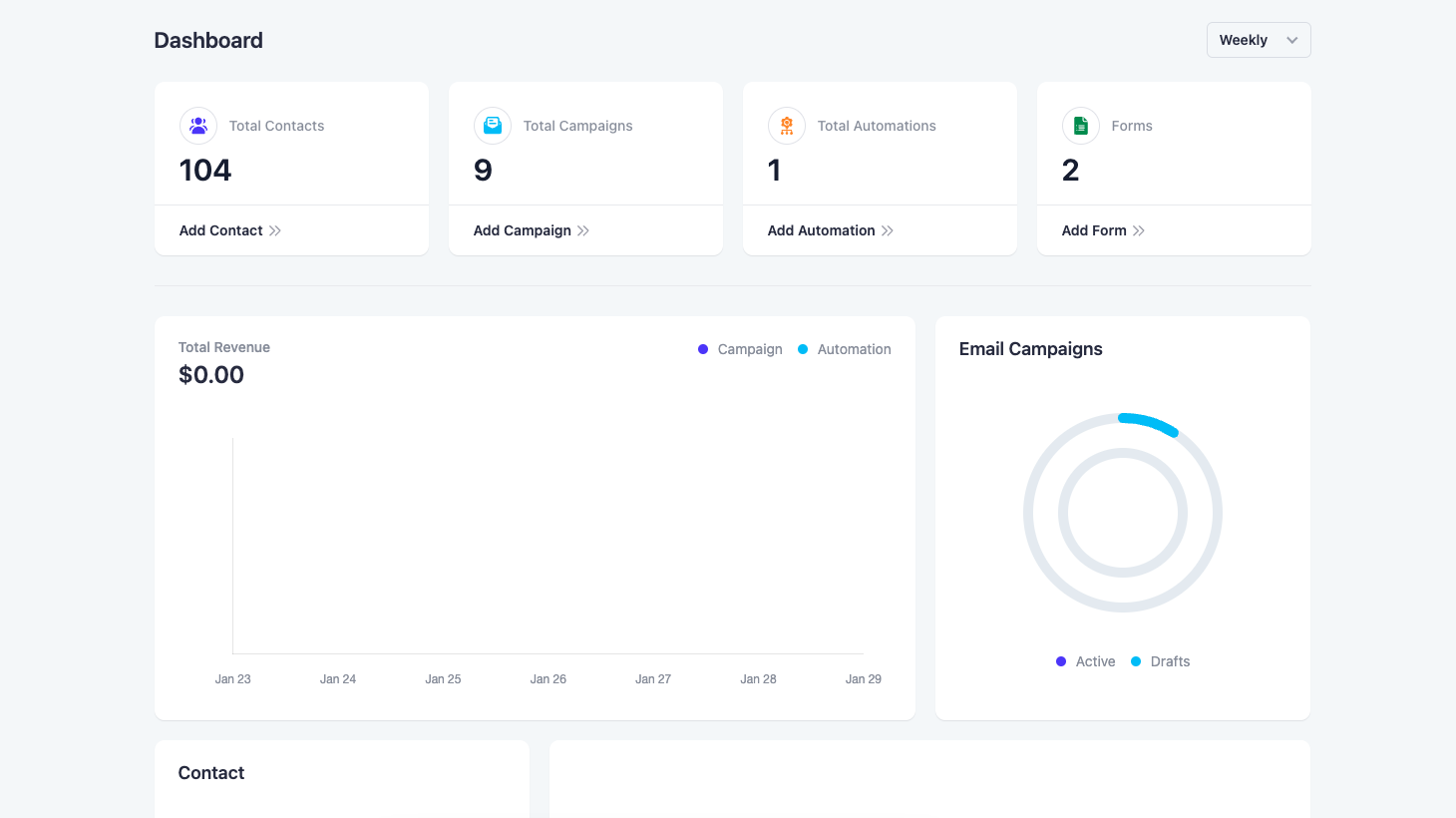
Email Marketing, Email Automation, Newsletter & Cart Abandonment for WordPress and WooCommerce – Mail Mint
Created by: WPFunnels Team
👥 Generate Leads 👤 Lead Segmentation 📧 Email Campaigns ⚙️ Email Automation Workflows
🛒 Recover Abandoned Carts 🗞️ Weekly Newsletters 🎨 Customize WooCommerce Emails
Power up your marketing funnels on WordPress with email marketing automation to get more leads & sales.
Mail Mint helps you optimize your email marketing campaigns using a simple tool that is less cluttered and easy to use.
✅ Manage unlimited leads and subscribers,
✅ Run targeted email campaigns,
✅ Create & send newsletter, and
✅ Get simplified email automation flows for your next marketing campaign!
It is specially built for marketers and funnel creators like you to use email marketing automation easily in a clutter-free UI and increase your conversions.
👉 Documentation
👉 Join our Facebook Community
👉 Check Out Our Public Roadmap
Why Use Mail Mint?
Email marketing is still the best marketing tactic to drive more sales. And to succeed with emails, you will need to collect quality leads as well.
However, when creating marketing funnels, you have to go back and forth between multiple tools to run successful campaigns.
You create your funnel journey in one tool, collect leads with another, and run email automation in yet another tool.
So, just to create a single marketing campaign, you have to learn and spend time with so many tools.
With Mail Mint, you can now plan lead generation and email marketing automation without going back and forth between multiple tools.
For starters, the plugin has its lead form builder, which will allow you to collect leads from anywhere on your website.
You can then segment your leads and organize them to run targeted email marketing campaigns.
Moreover, it has direct integration with
- WordPress ✅
- WooCommerce (Pro) ✅, and
- Easy Digital Downloads (Pro) ✅
- and several other WordPress plugins.
You can easily collect and manage your contacts or leads, send out email campaigns, or trigger email automation workflows, all within Mail Mint.
Plus, you may combine Mail Mint with WPFunnels, the easiest funnel builder in WordPress, to plan and craft complete funnel journeys, including funnel pages and email automation flows, on a single visual canvas without losing track.
Together, you can launch successful lead generation campaigns or sales funnels with strategic email automation campaigns, all within WordPress, to get more results with less time and effort.
Everything You Need To Make Email Marketing Automation Effortless
Mail Mint is your go-to WordPress email marketing plugin that comes with all the necessary features to help you collect leads and use email marketing automation without losing focus.
**💥 Easy Contact Management 💥**
With Mail Mint, you will get a super clean UI to manage your contact lists with no confusion.
You may easily add or import unlimited contacts and then organize them into lists and tags in just a few clicks.
✅ Unlimited contacts/leads
✅ Add contacts manually
✅ Bulk upload leads using CSV
✅ Paste contact data
✅ Import WordPress users as contacts
✅ Import WooCommerce customers
✅ Import Easy Digital Downloads customers
✅ Import Existing Mailchimp Contacts
You may also segment your leads (Pro) based on their attributes or data such as gender, location, etc.
Additionally, you will get a full 360 contact profile to manage contact details and view user interaction history (Pro)!
Learn More about Mail Mint’s Contact Management
**💥 Email Marketing Campaigns 💥**
Once you have leads, you can craft effective email marketing campaigns to interact with your contacts for nurturing and conversion.
✅ Regular Email Campaigns
✅ Scheduled Email Campaigns
✅ Email Sequences (with automated time delays)
✅ Weekly Newsletters
✅ Recurring Campaigns (Daily, Weekly, Monthly)
✅ Post Notification Emails
✅ Product Launch Emails
✅ Follow-up Emails
✅ Event Invitation Emails
✅ Lead Nurturing Emails
✅ Upsell and Cross-sell email campaigns
✅ Post Purchase Email Campaigns
… and many more.
Whether you are a digital creator, blogger, funnel builder, or WooCommerce store owner, you will be able to use Mail Mint effectively for lead nurturing email campaigns or well-planned promotional email campaigns.
You will also get tons of niche-specific email templates to create your email campaigns effortlessly.
Learn More about Mail Mint’s Email Campaigns
**💥 Intuitive Drag And Drop Email Builder 💥**
You will love the simple, yet powerful drag and drop email builder to design your emails in Mail Mint.
✅ Drag and drop blocks with full control over design and layout.
✅ Pre-made email templates to use on the go with minimum tweaks required.
✅ Custom social icons block.
✅ (Pro) Products block to display a specific product/group of products.
✅ (Pro) Posts block to display a post/group of posts.
✅ Merge tags to include dynamic contact data for personalization.
Watch the visual email builder in action:
However, if you rather want a simple text editor, you have that option as well.
**💥 Simplified Email Automation Workflows 💥**
One of the best features of Mail Mint is the ability to visually set up automation workflows.
You will be able to automate email marketing and lead management based on several triggers to reduce your efforts while getting more results from your marketing campaigns.
✅ Visual automation workflow builder
✅ Several effective automation recipes
✅ Automation triggers for WordPress
✅ Automation triggers for WooCommerce (Pro)
✅ Automation workflows based on user activity
✅ 15+ Actions to create the workflow (Free + Pro)
✅ Conditional flows (Pro) based on open rate, link clicks, contact details, segmentation, etc.
… and many more.
Watch Mail Mint’s Automation Workflows in action:
** Core Mail Mint Automation Triggers **
* Form submitted – run automation when a specific Mail Mint form is submitted.
* Added To List (Pro) – triggered when a contact is added to or removed from specific lists.
* Tag Assigned (Pro) – triggered when a contact is added to or removed from specific lists.
** WordPress Automation Triggers **
* New User Registration – automation when a user registers on your site.
* User Login – automation when someone logs in.
* Post Notification (Pro) – triggered when a specific article is published.
** WooCommerce Automation Triggers (Pro) **
* First Order In Store – automation for a customer who ordered for the first time.
* 5 Triggers Based on Orders – triggers based on new orders, orders completed, changes in order status, and failed orders.
* Review Received – triggered when a customer submits a review on a product.
* Customer Win Back – automation to reach out to customers with no orders for a while.
* Price Dropped – triggered when you reduce prices of assigned products.
** Other Integrated Automation Triggers **
You will also be able to use email marketing automation for several other plugins that Mail Mint integrates with, including:
* Easy Digital Downloads
* Gravity Form
* Jet Form Builder
* Fluent Forms
* Contact Form 7
* LearnDash
* MemberPress
* Tutor LMS
* Pabbly Connect
Once you decide on your triggers, you can then create your automation workflow using the necessary actions:
** Necessary actions to create your Workflow **
- Send An Email
- Set Time Delay
- Create Contact
- Assign Tag(s)
- Add To List(s)
- Remove Tag(s) (Pro)
- Remove From List(s) (Pro)
- Send Email Sequence (Pro)
- Stop Automation (Pro)
- Outgoing Webhook (Pro)
- Create Automated Coupon (Pro)
- Delete Coupon (Pro)
Whether it is to create the onboarding process, run drip campaigns, or organize necessary automation flows to manage leads, Mail Mint email automation helps you set it up without any complications.
Learn More about Mail Mint’s Email Automation Workflows
**💥 Custom Lead Forms 💥**
Mail Mint has its own lead form builder so that you can collect targeted leads from anywhere on your website to plan effective segmentation and send out targeted newsletters or promotional emails.
✅ Gutenberg Form Builder
✅ Tons Of Lead Form Templates
✅ Embedded Form
✅ Pop-up & Fly Ins
✅ Notification Bars
✅ Full Design Control
✅ Appearance Time Delay
✅ Attractive Animation
This is very convenient if you are collecting leads as a digital creator or maybe an affiliate marketer, looking to create an email list to promote more products later.
Watch how Mail Mint’s Lead Form Builder Works:
**💥 Integrated With WPFunnels For Free Lead Generation 💥**
Mail Mint and WPFunnels work together hand in hand to let you create lead generation funnels easily!
Take a look at how Darrel Wilson created a free lead generation funnel using WPFunnels and Mail Mint:
Plus, you can directly use a Mail Mint form on your funnel landing page through your WPFunnels opt-in widget.
**💥 Integrated With WPFunnels For Marketing Funnel Automation [Pro] 💥**
Probably the most unique feature you will see today is a direct integration between WPFunnels and Mail Mint.
This special integration lets you set up email automation workflows for your funnels, based on user actions in different stages of your funnel journey, from the visual funnel building canvas in WPFunnels – no need to go back and forth between the two plugins!
This is a feature that has never existed in WordPress until now!
It will make your job as a funnel creator so much easier and hassle-free!
Use Mail Mint to create email marketing automation for your
✅ Lead generation funnels,
✅ Launch funnels,
✅ Sales funnels,
✅ Affiliate funnels,
or any other funnel of your choice.
**💥 WooCommerce Abandoned Cart Recovery [Pro] 💥**
Apart from all the core features, Mail Mint is also a powerful plugin for WooCommerce cart abandonment recovery.
With a simple few steps, you can automate the whole process of tracking abandoned customers, following up with automated email workflows, and winning back your lost sales efficiently.
✅ Automatic abandoned cart tracking
✅ Recorded cart details for abandoned customers
✅ Automation recipe for abandoned carts
✅ Trigger automation based on events such as abandoned carts, carts lost, and carts recovered.
✅ Exclusive cart block in email builder to display abandoned products
✅ Auto-coupons to make recovery campaigns for successful
Learn more about Abandoned Cart Recovery Automation
**💥 Recurring Email Campaign [Pro] 💥**
If you are a digital creator, then one of the most important features you will need is recurring email campaigns or newsletter automation.
Since you collect leads on a regular basis, it is important to keep them nurtured and engaged through regular emails.
With Mail Mint, you can set up automatic recurring email campaigns to be sent every week, month, or specific days of the week.
In such emails, you can display your latest posts, offer courses, send newsletters, or simply send monthly digests to your subscribers automatically.
So, besides being a great email marketing tool, Mail Mint is also a reliable WordPress newsletter plugin.
**💥 Detailed Email Analytics 💥**
For every activity you have within Mail Mint, you will get real-time analytics so that you can make data-driven decisions and optimize your campaigns.
You will get an overview of leads growth rate, email campaign success, automation activity, and form entries.
Plus, you will get more specific details (Pro) such as click rate, open rate, activity distribution based on time, contacts that engaged, etc.
**💥 ChatGPT Integration For AI Email Writing [Pro] 💥**
One of our highlights of last year was the release of a direct integration between ChatGPT (OpenAI) and Mail Mint.
You can easily connect them and then use AI directly when preparing your email campaigns in Mail Mint, to craft highly effective emails.
Whether you want to generate subject lines, preview texts, or the whole email copy, you can easily provide instructions and get the output without leaving your Mail Mint window.
Learn more about AI Email Writing in Mail Mint
**💥 Customize WooCommerce Transactional Emails 💥**
You may easily customize your default WooCommerce Transactional Emails in Mail Mint to avoid sending the dull emails sent out by WooCommerce during orders, confirmation, etc.
✅ Text Editor to customize WooCommerce emails
✅ Drag and drop Email Builder to customize WooCommerce emails (Pro)
All Mail Mint Features
- Unlimited contacts
- Add contacts manually
- Bulk import contacts (CSV, paste data)
- Import WordPress users as contacts
- Import WooCommerce customers as contacts
- Subscription checkbox during comments, registration, and WooCommerce checkout
- Unlimited Lists and Tags
- Dynamic Segmentation (Pro)
- Contact Profile
- Custom Contact Fields (Pro)
- 360 Contact Analytics (Pro)
- Double Opt-in Email Confirmation
- Regular Email Campaigns
- Email Sequences (Pro)
- Pre-made Email Templates
- Scheduled Emails
- Recurring Email Campaigns / Newsletter Automation (Pro)
- Campaign Analytics
- Individual Email Engagement Analytics (Pro)
- Drag and drop Email Builder
- Post Block In Emails (Pro)
- WooCommerce Product Block In Emails (Pro)
- Social Icons In Email
- Email layout customization
- Text Editor Mode For Email
- Lead Form Builder (Regular, Pop-up, Fly-in, Notification Bar, On-click Pop-up)
- Pre-built Lead Form Templates
- Form Visibility & Delay Control
- Admin Notification
- reCAPTCHA Support
- Visual Automation Workflow Builder
- Abandoned Cart Recovery (Cart Tracking, Automated Email Follow Ups, Reports & Analytics)
- 10+ Automation Recipies
- Automation Trigger On Form Submission
- Automation Trigger On Lists or Tags Assigned/Removed
- WordPress Login & Registration Triggers
- Post Notification Triggers (Pro)
- 4+ WooCommerce Order Related Triggers (Pro)
- Automation Triggers for 4+ Form Builders (Pro)
- Automation Triggers for 3+ LMS Tools (Pro)
- 8+ Actions After Trigger (Send Email, Assign Tags/Lists, Time Delay, etc.)
- Conditional Automation Journey (Pro)
- Pabbly Connect Integration (Pro)
- GDPR Compliance Features (Anonymization Of IP, Email Preference Link, Unsubscribe Link, Privacy Checkbox in Forms)
- Integration with WPFunnels Opt-in Form
- Email Automation on WPFunnels Visual Canvas (Pro)
Upcoming Features
- Translation Support
- Analytics For Automation Workflows
- Conditions Based on Dynamic Data
- Automation Trigger Based on LearnDash Quiz Score
Join Our Facebook Community
JOIN OUR FACEBOOK USERS COMMUNITY: Discuss and learn how others are using WPFunnels and Mail Mint. Find out how and how you can effectively create complete funnel journeys for your WordPress or WooCommerce shop. Plus, stay up-to-date with our exciting upcoming features.
Privacy Policy
Mail Mint uses Appsero SDK to collect some telemetry data upon user’s confirmation. This helps us to troubleshoot problems faster & make product improvements.
Appsero SDK does not gather any data by default. The SDK only starts gathering basic telemetry data when a user allows it via the admin notice. We collect the data to ensure a great user experience for all our users.
Integrating Appsero SDK DOES NOT IMMEDIATELY start gathering data, without confirmation from users in any case.
Learn more about how Appsero collects and uses this data.