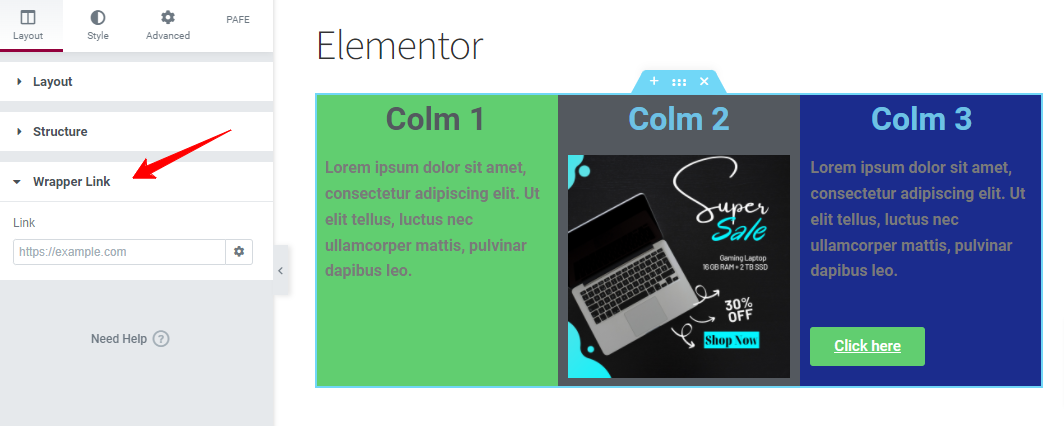A plugin that allows users to click in the whole column or section instead of individual elements
- Users will be able to click on the whole column when you add a link on that.
- Users will be able to click on the whole section when you add a link on that.
HOW TO USE IT
After installing the plugin, open your Elementor editor, start editing a Column or Section, and under the Layout block (wrapper link option) you can add your custom link.
You can make my day by submitting a positive review on WordPress.org!
Contribute
This may have bugs and lack of many features. If you want to contribute on this project, you are more than welcome. Please fork the repository from Github.
Privacy Policy
Make Section & Column Clickable Elementor uses Appsero SDK to collect some telemetry data upon user’s confirmation. This helps us to troubleshoot problems faster & make product improvements.
Appsero SDK does not gather any data by default. The SDK only starts gathering basic telemetry data when a user allows it via the admin notice. We collect the data to ensure a great user experience for all our users.
Integrating Appsero SDK DOES NOT IMMEDIATELY start gathering data, without confirmation from users in any case.
Learn more about how Appsero collects and uses this data.