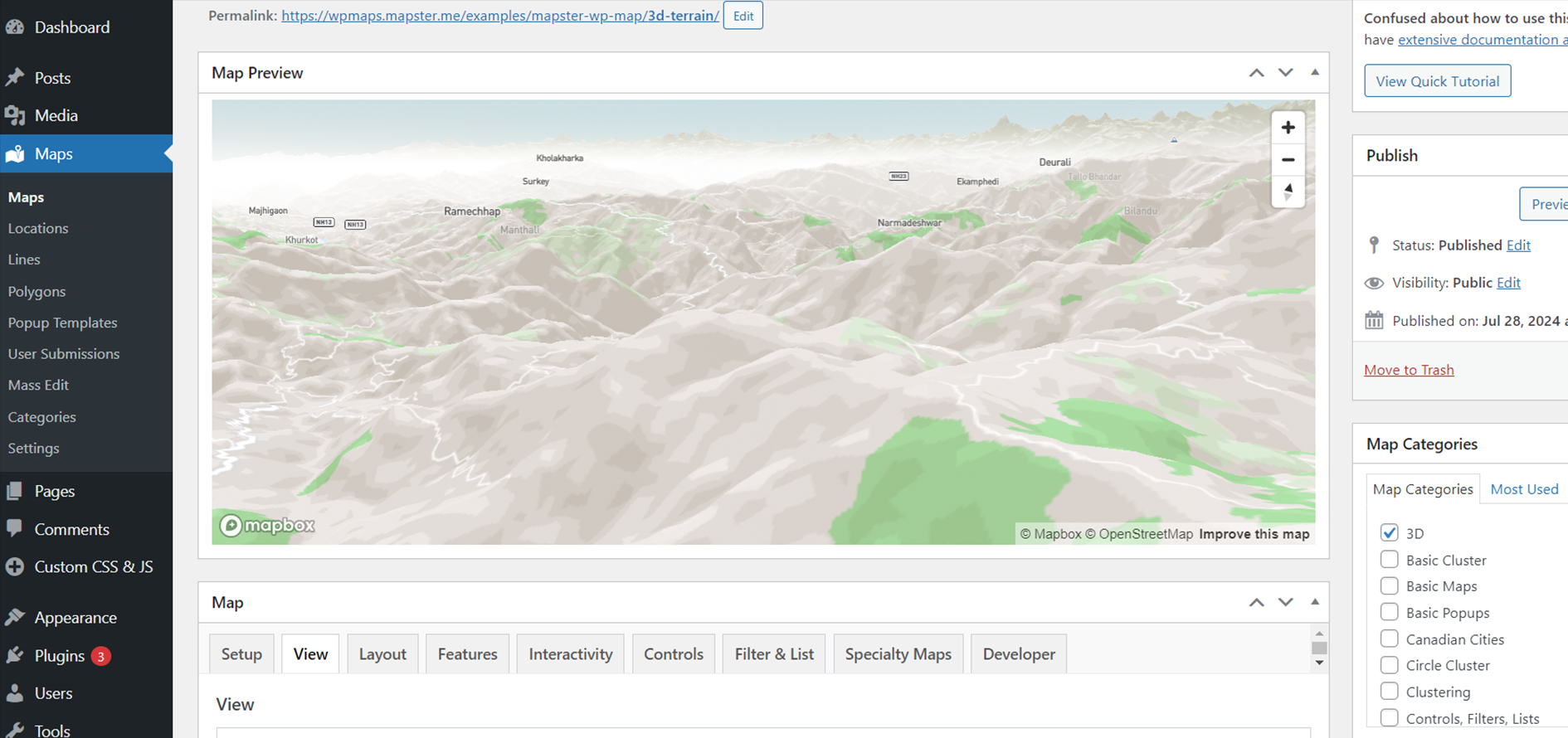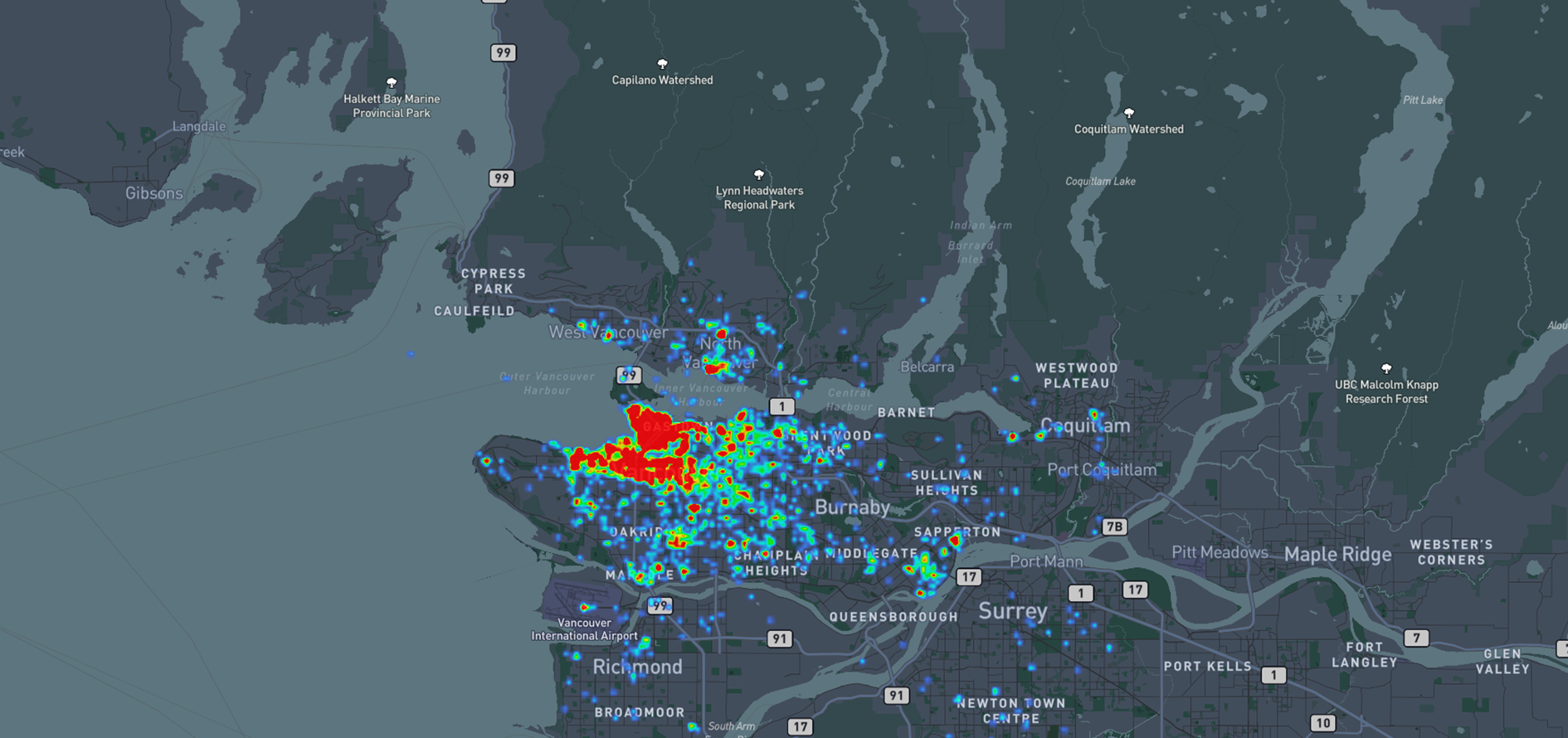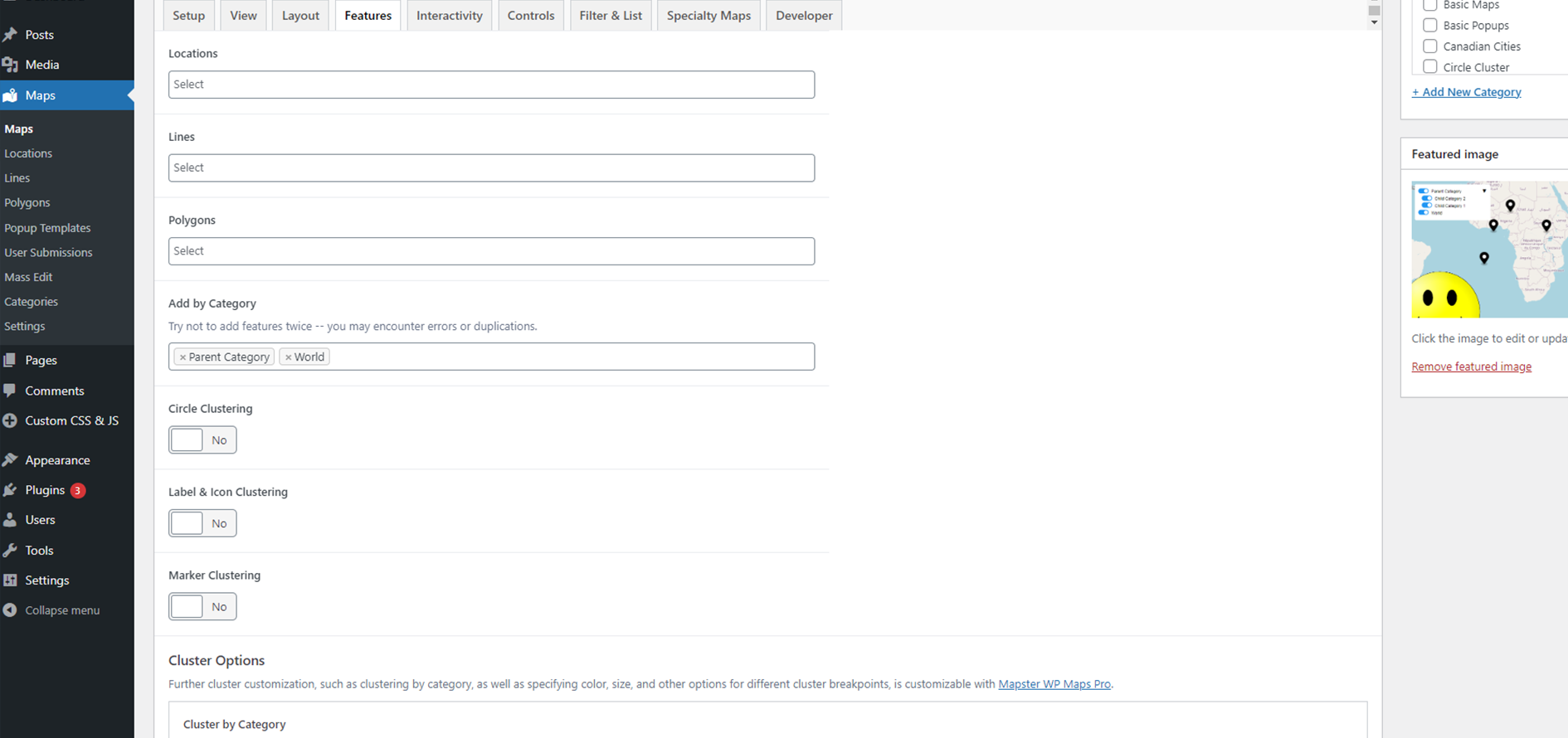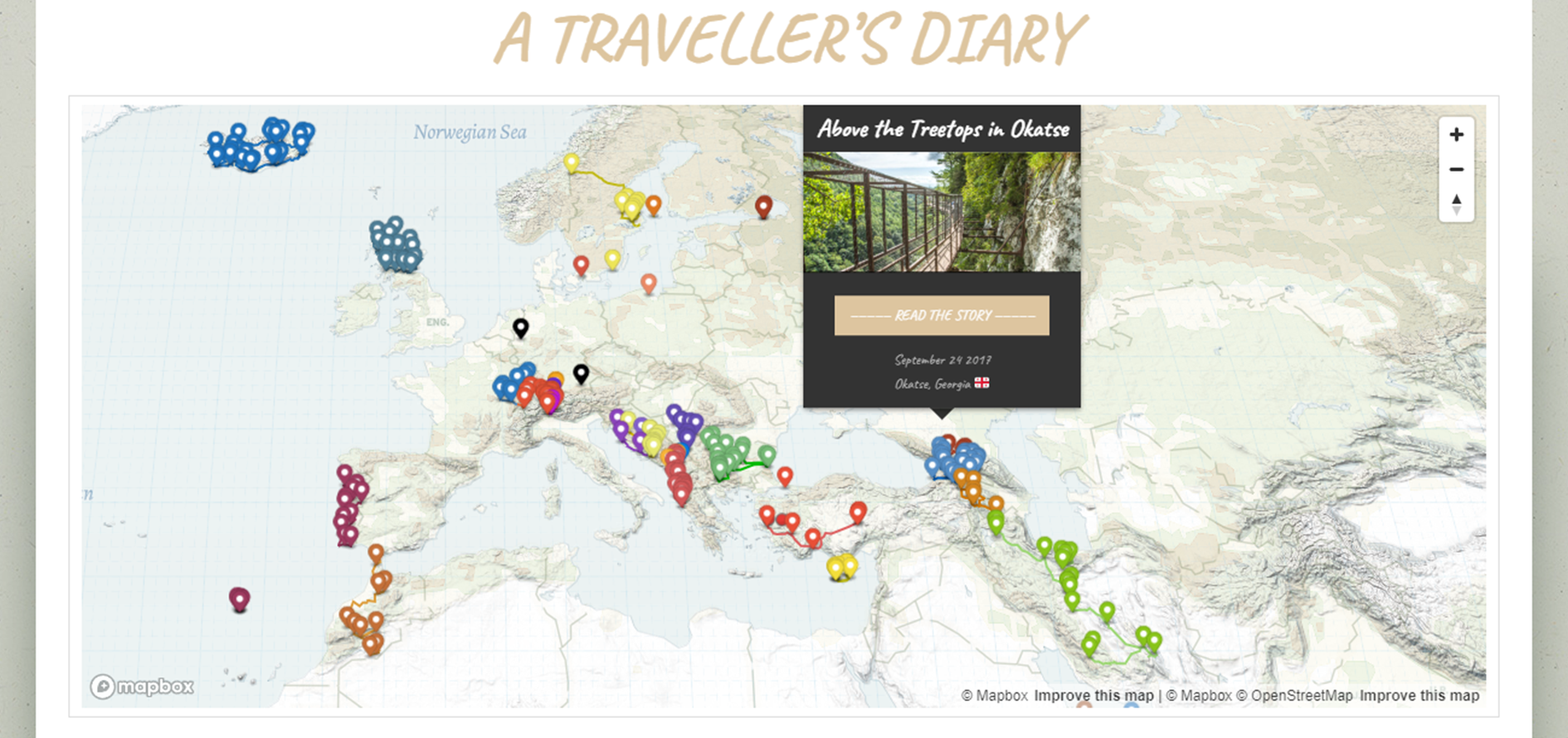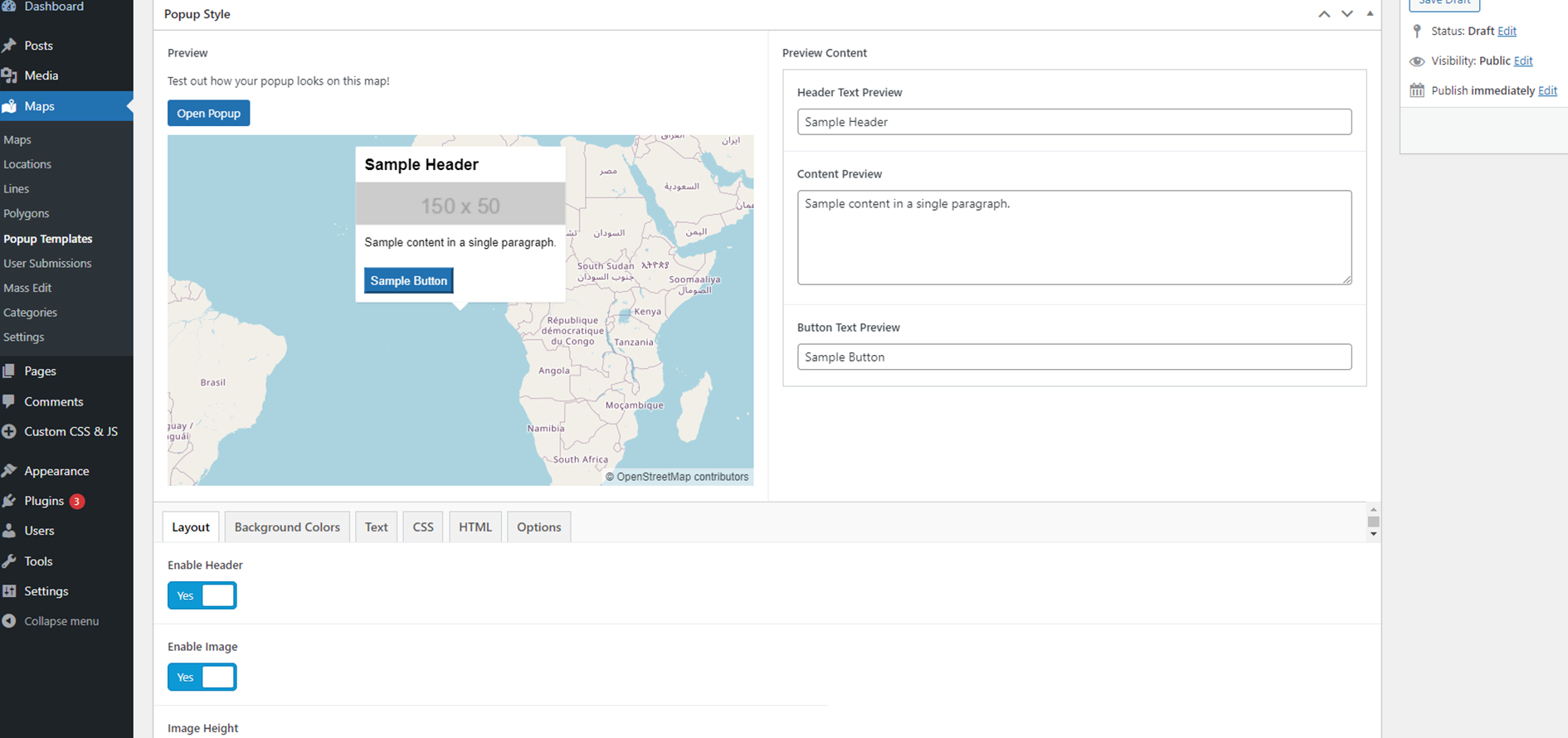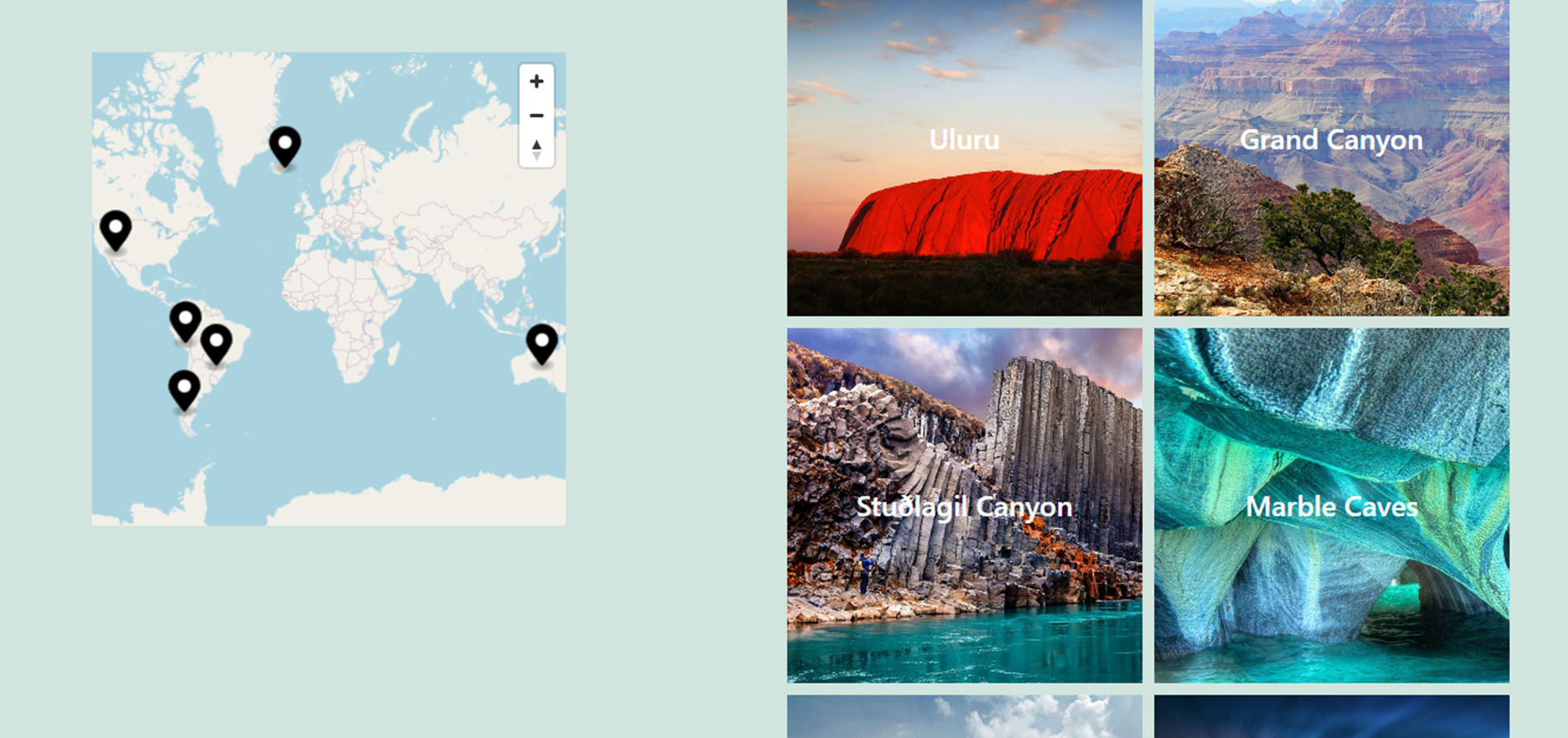With Mapster WP Maps, we’re trying to make the best map editor and creator for WordPress.
We integrate MapLibre, Mapbox, and Google Maps. You don’t need an API key to use MapLibre!
- Example site
- Documentation (with video guides!)
Check out the extensive feature list below.
🖳 If you’re a developer, you can extend this plugin with custom code, too.
Happy mapping!
🌟 Free Version
Download the free version from this page. We hope to make this really useful for the vast majority of users. But if you need more, check out Pro!
🗺️ Map Features
- Live map editor and preview
- Choose between Maplibre (no API key required), Mapbox, and Google Maps
- 20 default map styles to choose from
- Use your own custom styles from Mapbox or any map tile provider
- Shortcodes and Block integrations to place your maps anywhere
- Variety of map projections available
- Custom size ranging from specific pixel sizes to full-screen maps
- Mapbox Standard with 3D features and environment
- 3D terrain
- Set custom center, zoom, tilt and rotation of map
- Have map automatically fit to features
- Add unlimited features (points, polygons, lines) to maps
- Cluster circles, labels, or markers for displaying many features at once
- Change user ability to interact with the map
- Move map to user IP on map load
🕹️ Map Controls
- All controls can be positioned around the map as desired
- Category filter, where you can hide/show specific categories of features
- Custom search through features on the map (by text)
- Clickable, filterable dropdown list of features on the map
- Basic list
- Geocoder (search by address)
- 3D switcher
- Directions (origin and destination)
- Geolocation (user tracking)
- Make map fullscreen
- Zoom control, scale control
- Modify logo and attribution
📍 Geographic Features
- Easy creation of features by drawing, entering address, or uploading data
- Unlimited Points, Labels, Text, Markers, Circles, Lines, Bezier Curves, Polygons
- Custom markers, icons, text
- Customize color, borders, opacity, line thickness
- Custom marker color, size, rotation, anchors
- Circle radius, opacity, color, border width and color
- Custom text labels with font choice, positioning, font size, color
- Custom icons with image of your choice, scale, rotation, position
- Use geographic features across multiple maps at once
- Interaction with any feature via click or hover
- Open popups on click or hover for any features
💬 Popups
- Set of default popup styles or define your own using a Popup Builder
- Set popup to open automatically on click or hover, or when the map loads
- Popup header, description, thumbnail image, button footer all included optionally
- Easy preview of Popup Builder
- Set colors and text for popups
- Add custom CSS for popups to take full control of styling
- Center popup on map open
- Zoom on open
- Close when map clicked
- Open to directions, custom links, post information, or modal
📥 Import
- Import up to 100 features per file (depending on number of coordinates)
- Import geoJSON, KML, GPX, Shapefiles
- All metadata retained in custom fields during import
- Easily import/export settings between installations
🖳 Developer
- Custom permalinks for geographies and maps
- Add custom scripts to load and get access to the
mapvariable - Use hooks to run scripts on specific map events
- Shortcodes for outputting features on maps via IDs
🌟🌟 Pro Version
If you’re building a really custom application or need some special functionality, Pro has got it. We also offer a lot of support and are happy to build out new features.
🗺️ Map Features
- Additional 16 map styles, for a total of 36 styles available
- Set 3D globe view
- Add 3D buildings
- Set map language
- Restrict map movement to specific boundaries
- Set custom sizes of the map at different screen widths (mobile breakpoints)
- Advanced clustering options for size, color, and settings of clusters
- Replace clusters with images
- Choose cooperative gestures to avoid accidental map scrolling
- Customize the map loading graphic
- Add data to custom post types and add them to your map (Mapster ACF field)
- Geolocate to user IP address
🕹️ Map Controls
- Manually order controls to appear the way you want on the map
- High accuracy geolocation, user heading, tracking as user moves, accuracy circle
- Style switcher to change between different Mapbox or Maplibre style JSONs
- Layer switcher to turn off and on layers from your Mapbox style
- Custom HTML control to make your own interactivity
- Print control to allow users to download an image of the map
- Download control (users can download all geographic features from the map)
- Allow searching by latitude and longitude in geocoder
- Display images in clickable feature lists
- Change type of filtering (inclusive or exclusive), set initial visibility, add additional filters based on custom fields
- Store Locator list
- List of features can be ordered and grouped by categories
- Manually order categories for category filter
- Manually order controls appearance on map
- Create a toggleable container to open/close your controls
📍 Geographic Features
- Add MultiLineStrings, MultiPolygons
- Change styles of features on hover
- Add 3D models (GLB) and set size and rotation
- Add images on top of polygons as image layers
- Static sized icons to real-world measurements
- Mass edit features to make changes to 100s of styles at once
- Add images to map, defined by drawn polygons
💬 Popups
- Render shortcodes inside popups
- Button to open modal with more information
- Open directly to modal on marker click
- Replace Popups completely with custom HTML
- Insert data from custom fields into your popups (using ACF or built-in fields)
💾 Big Data
- Unlimited size of imports
- Caching for quick loading of map
- Import from Google Sheets
- Manage automatic uploading of data to Mapbox through the Mapbox Tiling Service
- Access and create Spatial APIs from your data
🌎 Specialty Maps
- Allow users to submit points to make a crowdsourced map
- Compare two different maps
- Add elevation detail for a route
- Design heatmaps with big data
- Creating a listing page that connects your custom posts with geographic data on the map
Love,
Your Friends at Mapster