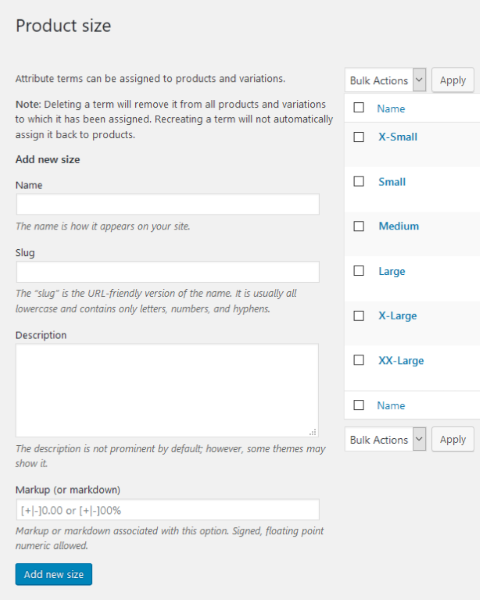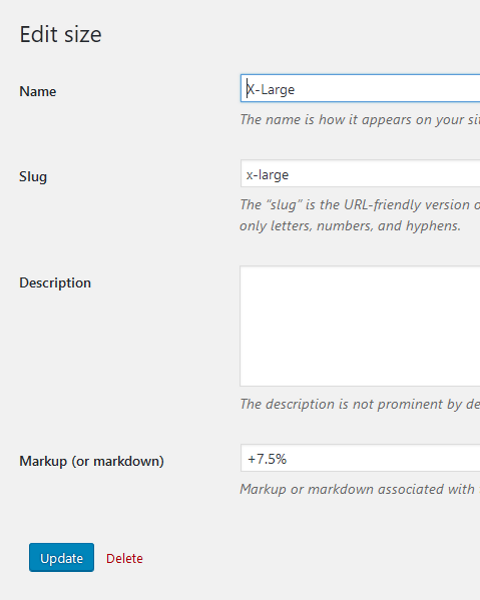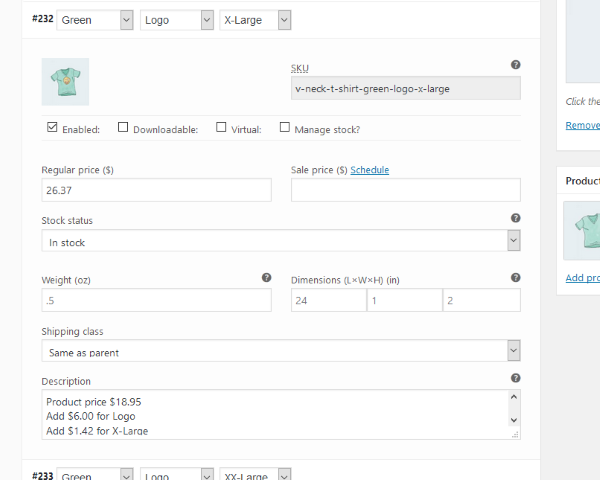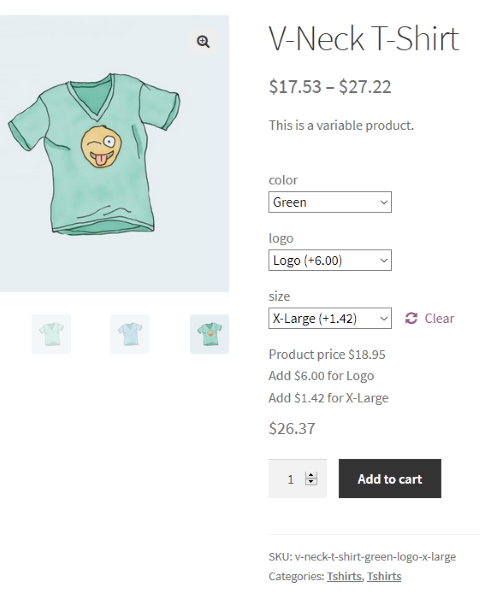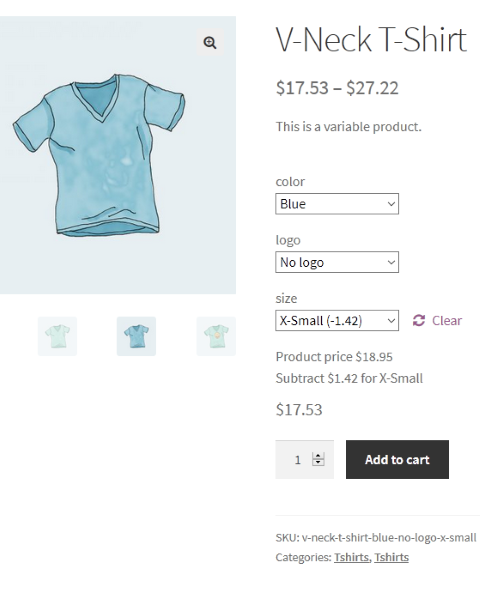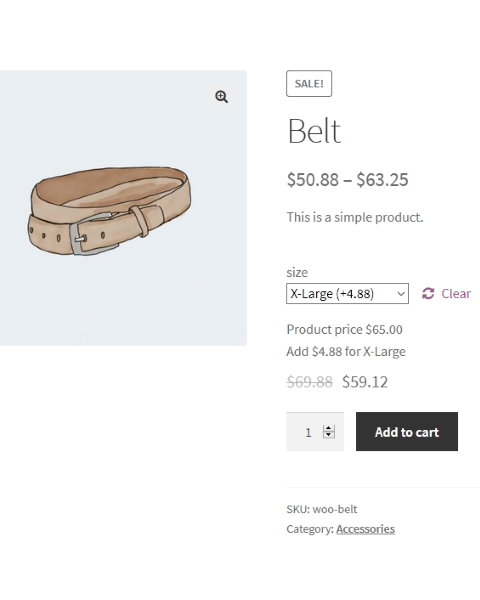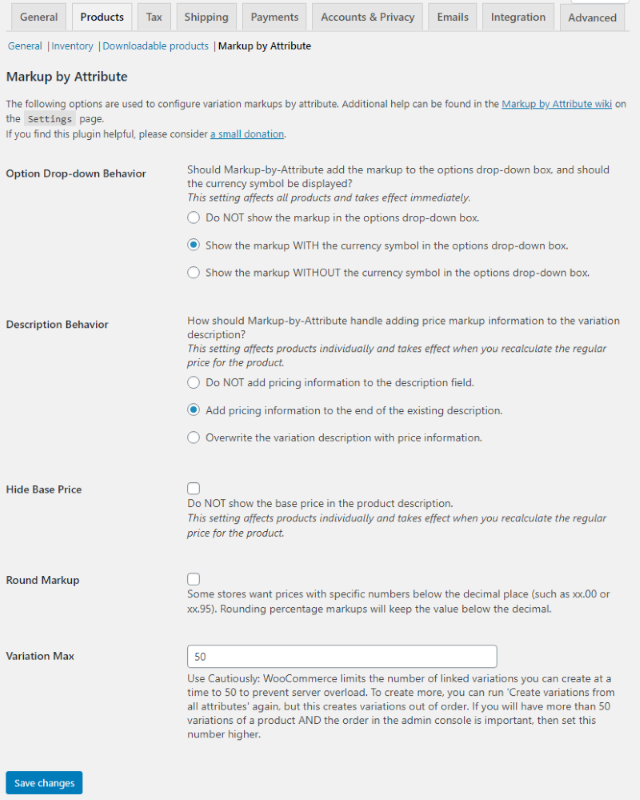Varying Prices on Product Variations is Tedious and Error-Prone
Want to add $5 to every blue product you sell? Maybe you sell jewelry with birthstones, and some stones just cost more than others. If all “X-Large” products cost 7.5% more, you have to manually calculate and change every “X-Large” variation of every product.
Markup by Attribute Adds ‘Markup’ to Attribute Terms
Markup by Attribute solves this problem by allowing you to add a markup (or markdown) to global attribute terms. If the attribute is ‘color’, then Markup by Attribute allows you to add “+5″ to Blue while leaving Green and Yellow alone. When you set regular and sale prices, every blue product will be $5.00 more.
Markup by Attribute:
- Can create a fixed value markup (such as $5), or a percentage markup (such as 5%).
- The markup value can be positive yielding an increase in price, or negative yielding a decrease in price.
- Uses familiar WooCommerce bulk edit actions
Set regular priceandSet sale price. - Puts the price increase (or decrease) in the options drop-down box alongside of the terms, so customers can make informed decisions. (Or, optionally, does not).
- Can write a breakdown of the price modifications in the variation description, so the itemization is visible to the customer.
- Has been tested with Gutenberg and is fully compatible.