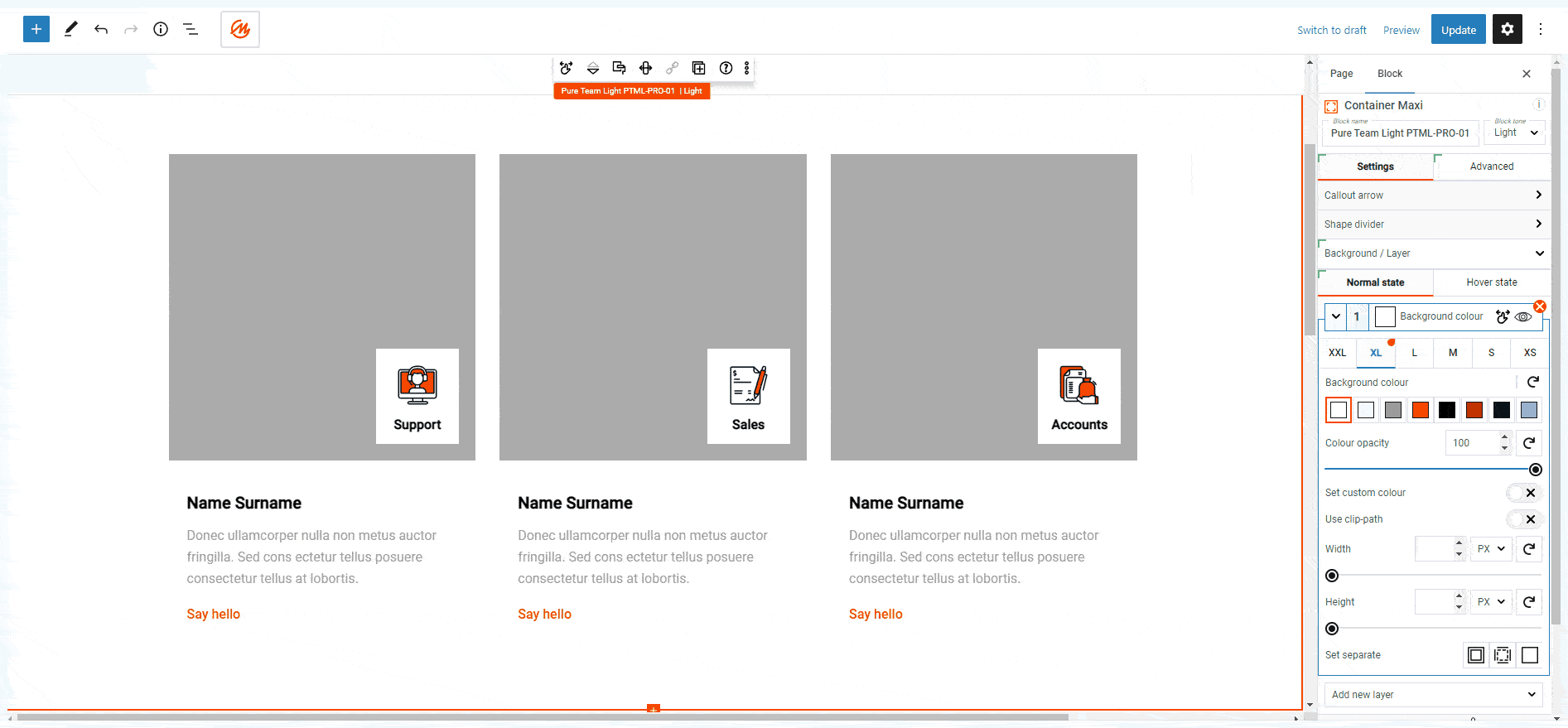MaxiBlocks: 2200+ Patterns, 190 Pages, 14.2K Icons & 100 Styles
Created by: MaxiBlocks
Build professional WordPress sites faster, boost your design confidence, and deliver higher-quality results with MaxiBlocks.
Our intuitive block patterns and extensive template library help you create unique, polished websites without coding expertise.
The Challenge 🤔
As a WordPress creator, you might be facing:
- Frustration with complex, time-consuming design tools
- Difficulty finding and customizing suitable templates
- Lack of confidence in your design abilities
- Pressure to create unique, professional-looking websites efficiently
No one wants to produce generic-looking websites or spend unnecessary time and resources on web design.
Introducing MaxiBlocks 🎈
We understand the struggle of turning your design vision into reality. That’s why we’ve created MaxiBlocks:
- 18 Foundation blocks with advanced design controls
- Extensive library of 2200+ block patterns and 190+ page templates
- 14.2k SVG icons for creative design possibilities
- Regular updates to keep your toolkit fresh and relevant
The Solution 💡
Get started with MaxiBlocks in 5 simple steps:
- Install the MaxiBlocks plugin
- Choose a Style Card for consistent, global styling
- Select from our extensive template library or start with a blank canvas
- Customize content using our intuitive drag-and-drop interface
- Launch your professional website
Design websites that stand out, save time doing it.
Key Features 🔑
MaxiBlocks powers your web design process with:
- Style Cards for easy, consistent global styling
- Drag-and-drop functionality for effortless customization
- Advanced design options for unique layouts
- Full Gutenberg integration for a modern WordPress experience
- Responsive designs for all devices
- No feature limited blocks – all core functionality available for free
Who It’s For 👥
MaxiBlocks is suitable for:
- WordPress developers seeking efficient design tools
- Designers transitioning to WordPress
- Beginners looking to create professional sites without coding
- Agencies and freelancers aiming to increase productivity
- Anyone moving from other page builders to a Gutenberg-compatible solution
Success Stories 🌟
Here’s what our creators are saying:
“MaxiBlocks reignited my design passion. 5+ stars!” – FutureImaging
“Finally, a builder even beginners can rock!” – MyLTD
“Gutenberg fun and powerful customization? Yes, please!” – MeditatingSurgeon
Ready to transform your WordPress design process? 🚀
Install MaxiBlocks for free and start creating designer websites today.
Not sure yet? Explore our demo library to see MaxiBlocks in action, or visit our website for more info.
Resources & Support 📚
Learn and master MaxiBlocks with our comprehensive resources:
- Documentation – Step-by-step guides and troubleshooting tips
- Video Tutorials – From basics to advanced techniques
- Support Forum – Get help from our dedicated team
- Changelog – Stay updated with the latest improvements
Join Our Community 🌍
MaxiBlocks is more than a plugin—it’s a growing community of creators:
- Twitter – Follow for updates and tips
- Discord – Connect with other users
- GitHub – Contribute to our open-source project
Share your creations with #maxiblocks or #madewithmaxi
“We’re on a mission to make website creation faster, easier, and more enjoyable. Can’t wait to see what you’ll create!”
– Kyra, Design Lead & Co-founder