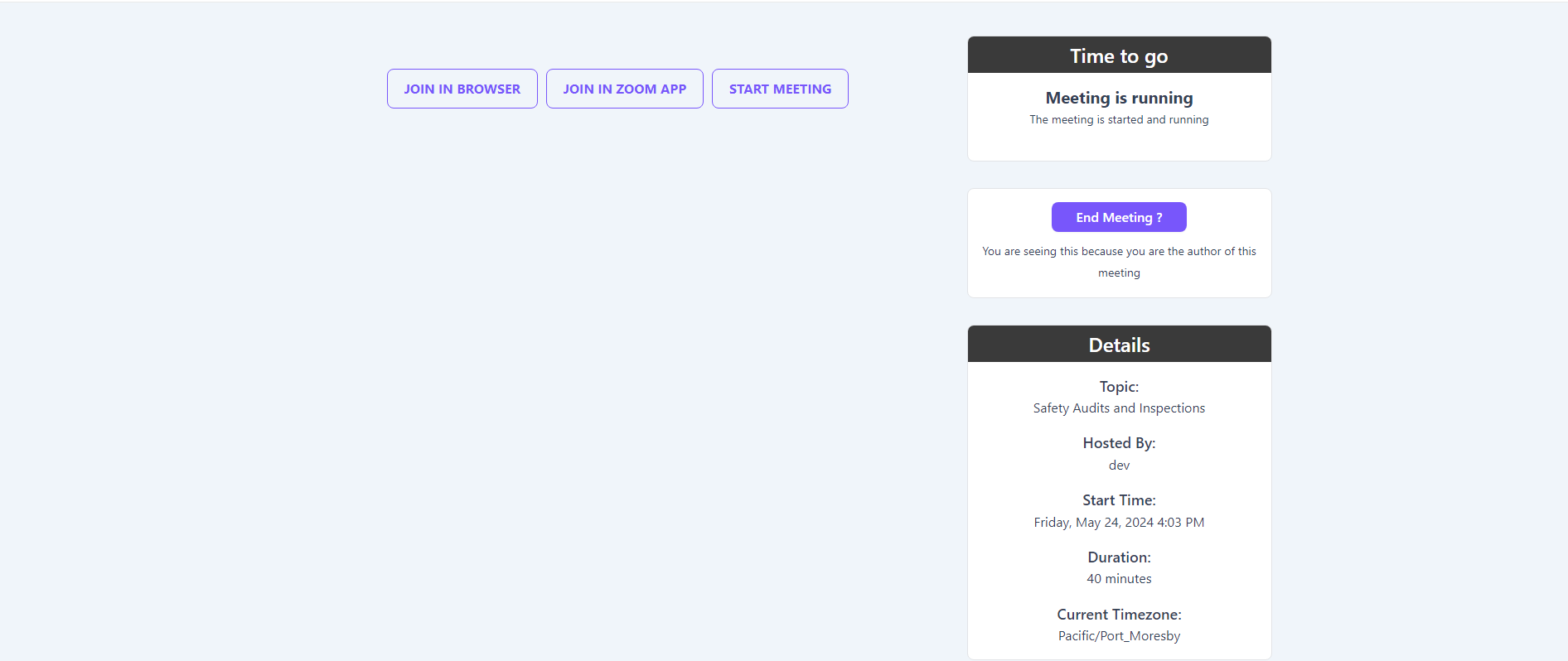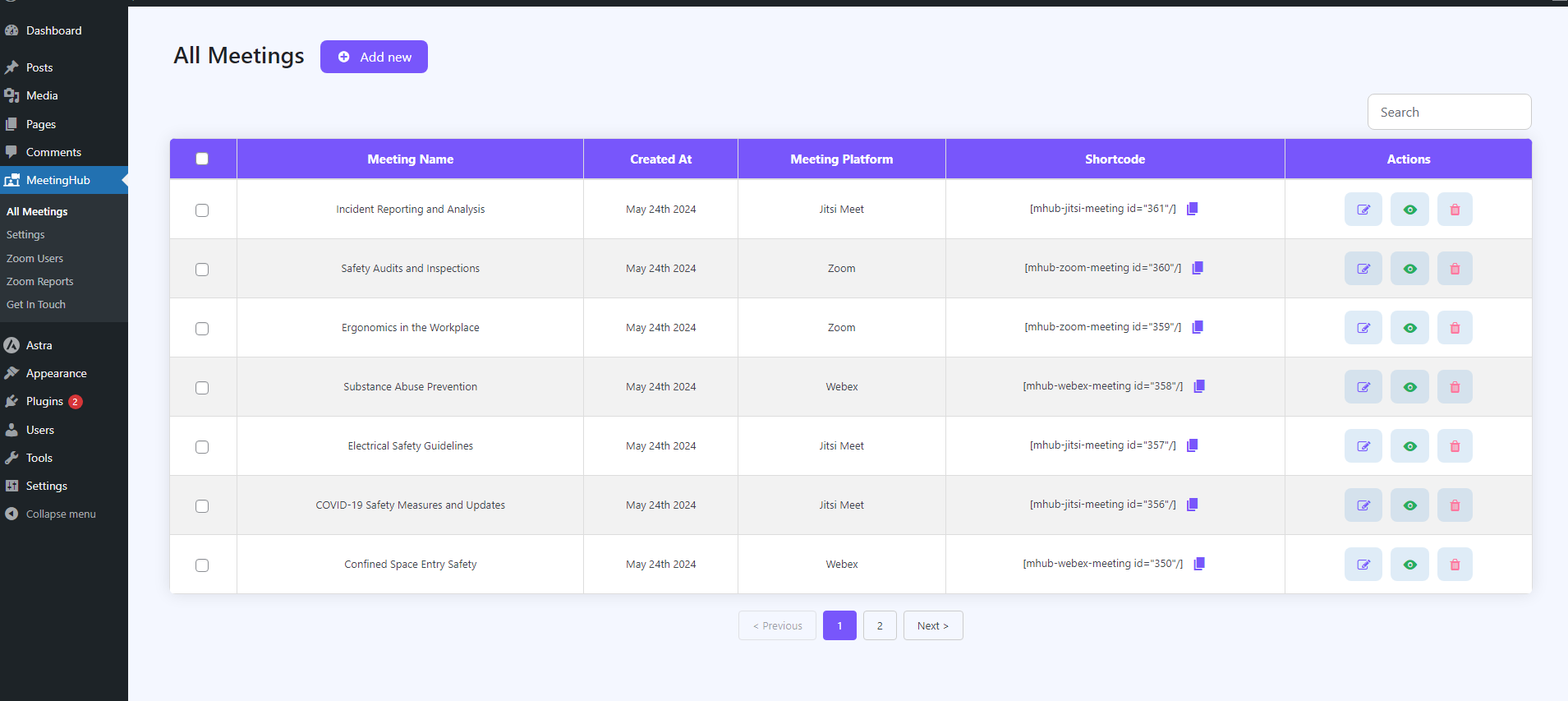
MeetingHub – Zoom Meeting, Jitsi Meet, Webex, Google Meet with Google Calendar Integration, Appointments, and Booking. All-in-one Meeting Solution for Webinar and Video Conference for WordPress.
Created by: Sovlix
🔥 MeetingHub – Webinar for WordPress with Zoom Meeting, Jitsi Meet, Webex, Google Meet, and More | All-in-one Video Conference Plugin with Branded Meetings.
Elevate your online meeting experience with MeetingHub – the ultimate all-in-one meeting solution for WordPress. MeetingHub is the best and super easy WordPress webinar plugin designed to create instant meetings with popular platforms such as Zoom, Jitsi Meet, Webex, Google Meet, and more.
👉 Join our Facebook Community
👉 Get updates from our
Why Choose MeetingHub?
- Seamless Integration: Connect effortlessly with Zoom, Jitsi Meet, Webex, Google Meet, and other leading video conferencing platforms within your WordPress environment.
- Easy Setup: Setting up and managing meetings is a breeze with our user-friendly interface, ensuring a hassle-free experience for both administrators and participants.
- Comprehensive Support: Whether you’re hosting webinars or conferences, MeetingHub caters to all your meeting needs, providing a versatile solution for various scenarios.
-
Developer-Friendly: Explore the comprehensive source code for MeetingHub, empowering developers to understand the inner workings of the Jitsi Meet integration. The readable React source code is conveniently located in the
assets/src/directory. -
Host can be enable or disable meeting As a host, you have full authority to enable or disable meetings with MeetingHub. This feature offers flexibility and control over the availability of your scheduled meetings, allowing you to activate or deactivate sessions as needed. Utilize this powerful control to manage meeting accessibility, enhance security, and maintain organizational protocols effectively. Ensure your meetings are only available when you want them to be, providing a secure and well-managed virtual meeting environment.
-
Multi-Language Translation Support: MeetingHub offers full internationalization, allowing you to translate the entire plugin interface into your preferred language. This feature enhances accessibility and usability for a global audience, making it easier for users worldwide to integrate seamlessly with Zoom, Jitsi Meet, Webex, Google Meet, and other video conferencing platforms.
Integrations 👇
🎯 Jitsi Meet Integration
Enjoy real-time collaboration with Jitsi Meet. MeetingHub seamlessly integrates with Jitsi Meet to provide users with a reliable and feature-rich video conferencing experience.
-
Unlimited Duration Meetings – Embrace the liberty of hosting webinars without time constraints with Jitsi Meet for WordPress. Powered by our Jitsi community instance, each meeting enjoys extended availability, offering two hours of seamless interaction that automatically renews post-session. Immerse yourself in a full spectrum of cutting-edge video conferencing features, making our plugin the epitome of versatility for crafting WordPress webinars.
-
Customized Meeting Titles – Add a personal touch to your webinars by assigning distinctive names, facilitating easy recognition, and elevating the overall branding of your virtual events.
-
Dynamic Screen Sharing – Enhance communication in your virtual meetings with Jitsi Meet’s unmatched screen-sharing capabilities. This plugin distinguishes itself as the most intelligent choice among WordPress meeting plugins.
-
Limitless Meetings – Unshackle yourself from constraints and host an unlimited number of live webinars and video conferences seamlessly through the Jitsi Meet plugin on your WordPress website. Revel in unparalleled freedom and flexibility in your virtual event hosting endeavors.
-
Meeting Shortcode – Unleash enhanced functionality with Jitsi Meet’s shortcode feature, seamlessly creating and embedding video meetings on your website. Utilize the shortcode for diverse purposes, adding a layer of convenience to your WordPress website experience. Elevate your virtual gatherings with Jitsi Meet, where freedom, flexibility, and a seamless user experience converge.
-
Gutenberg Support – Embrace modern content creation with Gutenberg support for Jitsi Meet. Effortlessly integrate meetings into your posts and pages using the block editor, enhancing the overall user experience.
-
Meeting Height & Width Customization – Enjoy added flexibility in meeting display by adjusting height and width settings. Tailor the visual aspects of your virtual gatherings to suit your specific needs, providing a personalized and engaging experience.
-
Meeting Muting Flexibility – Take control of your video conferences and webinars by muting them at your convenience through Jitsi Meet. Stay in charge and ensure smooth communication throughout.
-
Interactive Screen Sharing – Foster better communication among hosts and participants by seamlessly sharing screens during virtual meetings. Enhance collaboration and productivity with this intuitive feature.
-
Effortless Elementor Integration – Create meetings within Elementor effortlessly using simple shortcodes. Enjoy seamless live video chats without technical complexities, streamlining your workflow and enhancing user experience effortlessly.
-
Countdown Timer – Build anticipation and increase attendance with a countdown timer for your upcoming Zoom events. Display a live timer on your website, reminding users of the approaching event start time.
-
Custom Domain Hosting – Personalize your video conferencing experience by creating a unique, branded URL for your meetings. Enhance your professional identity and make your website stand out with a custom domain for your Jitsi Meet sessions.
-
8×8 JaaS Integration – Seamlessly integrate Jitsi with 8×8’s JaaS (Jitsi as a Service) for a robust and scalable video conferencing solution. Enjoy enhanced features and reliability, ensuring your virtual meetings run smoothly and efficiently.
🎯 Zoom Integration
MeetingHub’s seamless Zoom integration offers a powerful, feature-rich experience for managing your virtual meetings and webinars directly from your WordPress site.
-
Effortlessly Manage Zoom Users and Access Reports – Oversee all your Zoom users and access comprehensive reports directly from your WordPress dashboard. Monitor participant activity, attendance, and meeting statistics with ease, improving your administrative efficiency.
-
Recurring Meetings and Webinars – Schedule and manage recurring Zoom meetings and webinars without hassle. Keep your virtual events consistent and streamline your planning process by automating recurring sessions.
-
Utilize Personal Meeting IDs – Use your unique Personal Meeting IDs for setting up and managing your Zoom meetings. Maintain a consistent and recognizable identity for your meetings, enhancing professional branding and user familiarity.
-
View Registrants from the Frontend – Display a list of meeting and webinar registrants directly on your website. Allow users to see who else is attending and foster a sense of community and engagement among participants.
-
Show User Recordings Based on Zoom Account – Customize your content delivery by showing recordings associated with specific Zoom accounts. Provide a personalized user experience by tailoring access to relevant recordings.
-
Countdown Timer – Build anticipation and increase attendance with a countdown timer for your upcoming Zoom events. Display a live timer on your website, reminding users of the approaching event start time.
-
Duplicate Meetings and Webinars (Upcoming) – Easily duplicate existing Zoom meetings and webinars with a single click. Save time and effort when setting up similar or recurring events.
-
List and Access Recordings – Conveniently list and access all your Zoom meeting and webinar recordings from within WordPress. Ensure your valuable content is always available and organized for easy retrieval and playback.
-
Show Events in Calendar (Upcoming) – Display all your Zoom events in an interactive calendar view on your WordPress site. Enhance user experience by providing a clear and organized schedule of upcoming meetings and webinars.
-
Add to Calendar Links (Upcoming) – Simplify scheduling for your participants by providing “Add to Calendar” links. Ensure your audience never misses an event by allowing them to easily add meetings to their personal calendars.
-
Gutenberg Support – Embrace modern content creation with Gutenberg support for Zoom. Effortlessly integrate Zoom meetings into your posts and pages using the block editor, enhancing the overall user experience.
-
Meeting Shortcode – Unlock enhanced functionality with Zoom’s shortcode feature, seamlessly creating and embedding video meetings on your website. Utilize the shortcode for diverse purposes, adding a layer of convenience to your WordPress website experience. Elevate your virtual gatherings with Zoom, where freedom, flexibility, and a seamless user experience converge.
-
Effortless Elementor Integration – Create Zoom meetings within Elementor effortlessly using simple shortcodes. Enjoy seamless live video chats without technical complexities, streamlining your workflow and enhancing user experience effortlessly.
Enhance Your Virtual Meeting Experience
With MeetingHub’s advanced Zoom integration features, you can efficiently manage your virtual meetings and webinars, providing a seamless experience for both administrators and participants. Optimize your workflow, improve user engagement, and maintain a professional online presence with our robust set of tools and upcoming features.
🎯 Webex Integration
Enhance your WordPress site with seamless Webex integration, perfect for educational institutions, consulting firms, remote businesses, yoga instructors, and more. Our MeetingHub (Video Conferencing with Webex) plugin is designed to streamline your workflow by allowing you to schedule, manage, and display Webex meetings directly on your WordPress site.
Why Use Webex Integration with MeetingHub?
-
Perfect for Remote Work: Ideal for businesses adapting to remote workflows and online learning environments.
-
User-Friendly Interface: Schedule Webex meetings easily and display them on your site with a single click.
-
Increase Engagement: Allow users to join Webex meetings directly from your site, enhancing interaction and engagement.
-
Countdown Timer – Build anticipation and increase attendance with a countdown timer for your upcoming events. Display a live timer on your website, reminding users of the approaching event start time.
-
Gutenberg Support – Embrace modern content creation with Gutenberg support for Webex. Effortlessly integrate Webex meetings into your posts and pages using the block editor, enhancing the overall user experience.
-
Meeting Shortcode – Unlock enhanced functionality with Webex’s shortcode feature, seamlessly creating and embedding video meetings on your website. Utilize the shortcode for diverse purposes, adding a layer of convenience to your WordPress website experience. Elevate your virtual gatherings with Webex, where freedom, flexibility, and a seamless user experience converge.
-
Effortless Elementor Integration – Create Webex meetings within Elementor effortlessly using simple shortcodes. Enjoy seamless live video chats without technical complexities, streamlining your workflow and enhancing user experience effortlessly.
Key Features
- Manage Webex Meetings: Organize and manage your Webex meetings as WordPress posts.
- Quick Setup: Easy installation and configuration process.
- Developer Friendly: Extensive customization options and template overrides for developers.
- Meeting Recordings: View and manage meeting recordings directly from your dashboard.
- Customizable Layouts: Change frontend layouts to suit your site’s design.
- Shortcodes: Use shortcodes to embed Webex meetings anywhere on your site.
-
One-Click Import (Upcoming): Import your Webex meetings into your WordPress dashboard with a single click.
-
Countdown Timer – Build anticipation and increase attendance with a countdown timer for your upcoming events. Display a live timer on your website, reminding users of the approaching event start time.
⚡ New
Effortless LMS Integration
Take your online education experience to the next level with our seamless LMS integration. Whether you’re using LearnDash, LifterLMS, or Tutor LMS, LearnPress our plugin connects effortlessly with platforms like Zoom, Jitsi, Webex, and Google Meet to power your virtual classrooms.
- Instant setup for virtual classes directly from your LMS dashboard
- Compatible with top LMS platforms: LearnDash, LifterLMS, Tutor LMS, and more
- Automate class scheduling and send reminders to students via email
- Perfect for e-learning, corporate training, and online coaching
With this integration, scheduling and running live online classes or webinars is just a click away, making life easier for educators and trainers who want to deliver engaging lessons without the tech hassle.
Google Calendar Integration for Smarter Scheduling
Never miss a meeting or class again with our Google Calendar integration. Automatically sync all your video calls, appointments, and LMS sessions with your calendar so you stay on top of your schedule.
- Automatically sync bookings, classes, and appointments with Google Calendar
- Real-time updates to avoid double bookings or scheduling conflicts
- Get notifications for all your events, synced across your devices
- Integrates with Outlook, iCal, and other popular calendar apps (upcoming)
Whether you’re scheduling a one-on-one consultation or an entire week of classes, our Google Calendar integration ensures everything runs smoothly. Focus more on your meetings and less on your schedule with this convenient, time-saving feature.
😍 Upcoming Features & Integrations
Seamless Appointment Scheduling
We’re excited to introduce an appointment scheduling feature that allows users to seamlessly book meetings through platforms like Zoom, Jitsi, Webex, and Google Meet. With automated scheduling and calendar integrations, managing your time has never been easier.
- Automate appointment bookings with real-time availability
- Integrate with major video conferencing platforms
- Customizable appointment reminders for clients and hosts
- Sync appointments with Google Calendar, Outlook, and more
Advanced Booking System
Our plugin will soon support a complete booking system to streamline meeting bookings, consultations, and events. Whether you’re managing online sessions, training, or webinars, this feature will handle all your booking needs.
- Manage individual or group bookings for meetings or events
- Custom time slots and session lengths
- Instant confirmation and booking notifications
- Integrated payment gateways for paid appointments (PayPal, Stripe, etc.)
Complete Integration for Appointments and Booking
Our goal is to provide you with a comprehensive solution for handling both meeting scheduling and appointment management. With support for multiple video conferencing platforms, you’ll be able to book and manage all your virtual appointments in one place.
- One-click appointment scheduling with Zoom, Jitsi, Webex, and Google Meet
- Recurring appointments with automated reminders
- User-friendly booking calendar for clients to select preferred times
- Track and manage all upcoming appointments and meetings from a single dashboard
🎥 Video Tutorials
👉 Setting Up Zoom with Server-to-Server OAuth in MeetingHub
Watch this tutorial to learn how to set up Zoom with Server-to-Server OAuth in MeetingHub. This video provides step-by-step instructions to configure OAuth credentials for seamless integration.
👉 Setting Up Zoom with Meeting SDK App in MeetingHub
This tutorial demonstrates how to set up Zoom with Meeting SDK App in MeetingHub. Follow along with the video to configure your Meeting SDK App credentials for enhanced functionality within Meeting Hub.
👉 How to Set Up Webex OAuth in MeetingHub
👉 How to Set Up 8×8 JaaS in MeetingHub
In this comprehensive tutorial, we’ll guide you through the entire process of setting up Webex OAuth in MeetingHub. Whether you’re a developer or an administrator, this video will help you integrate Webex authentication seamlessly and securely into your MeetingHub environment. Follow our detailed steps to ensure a smooth setup and enhance your meeting management experience.