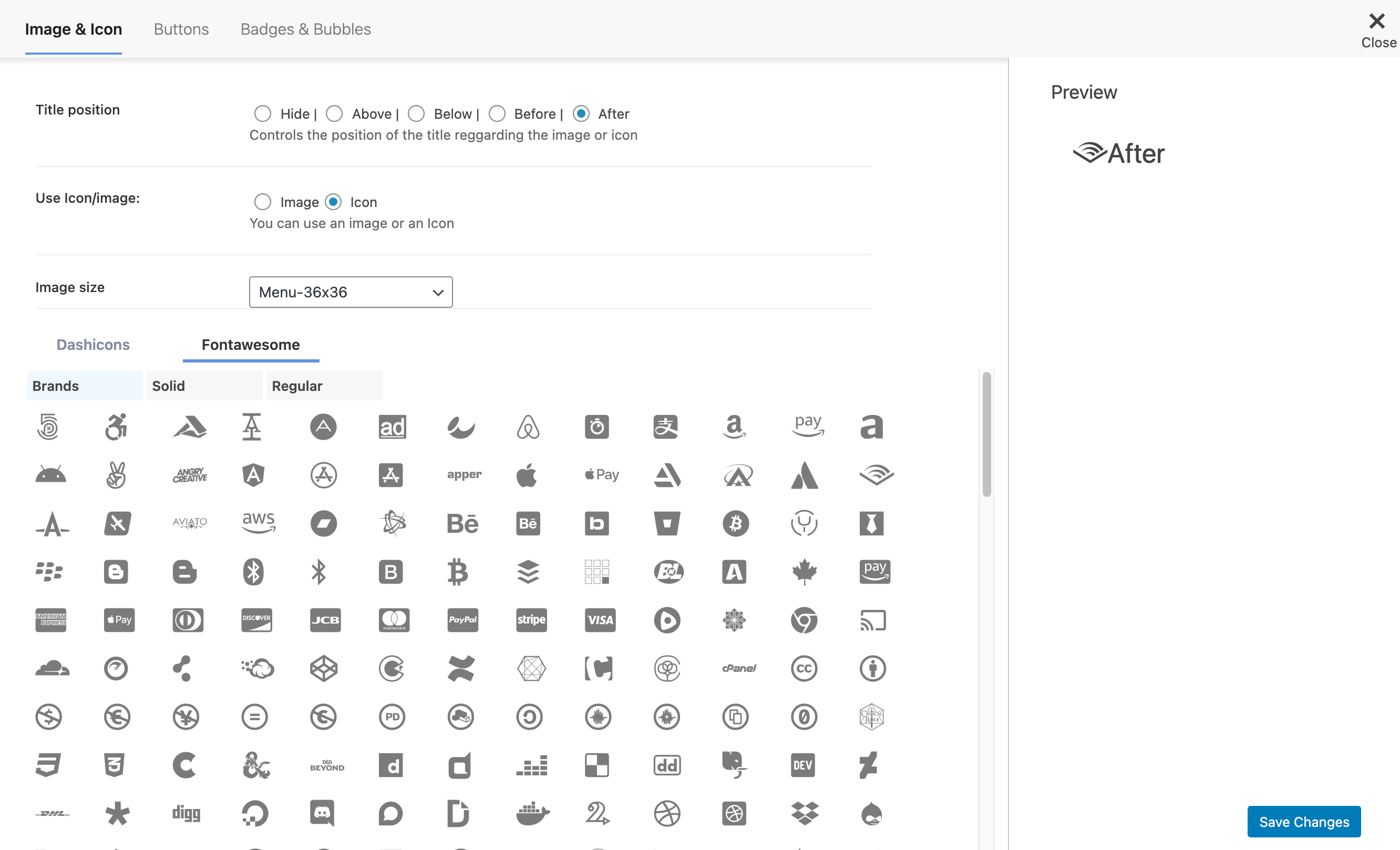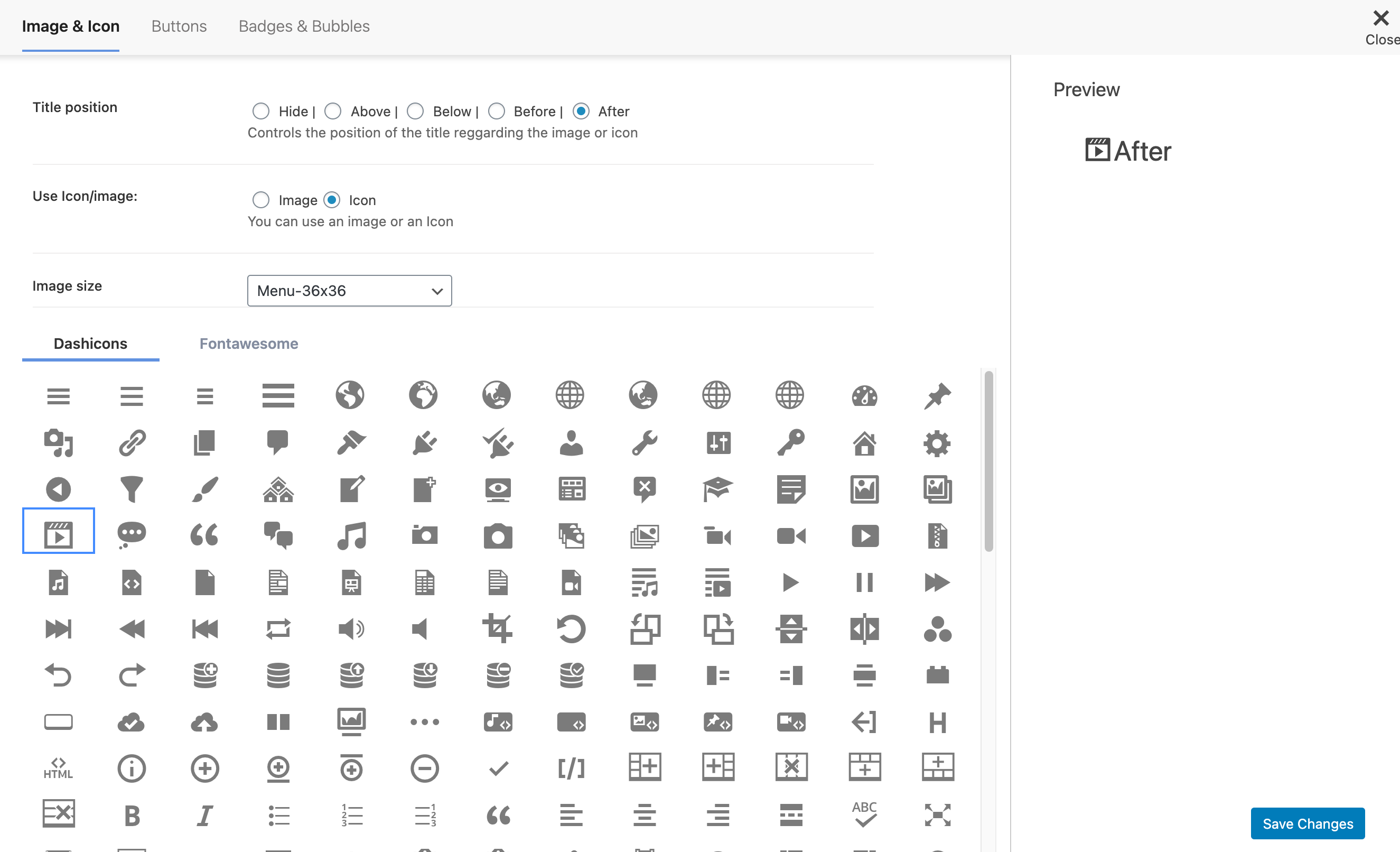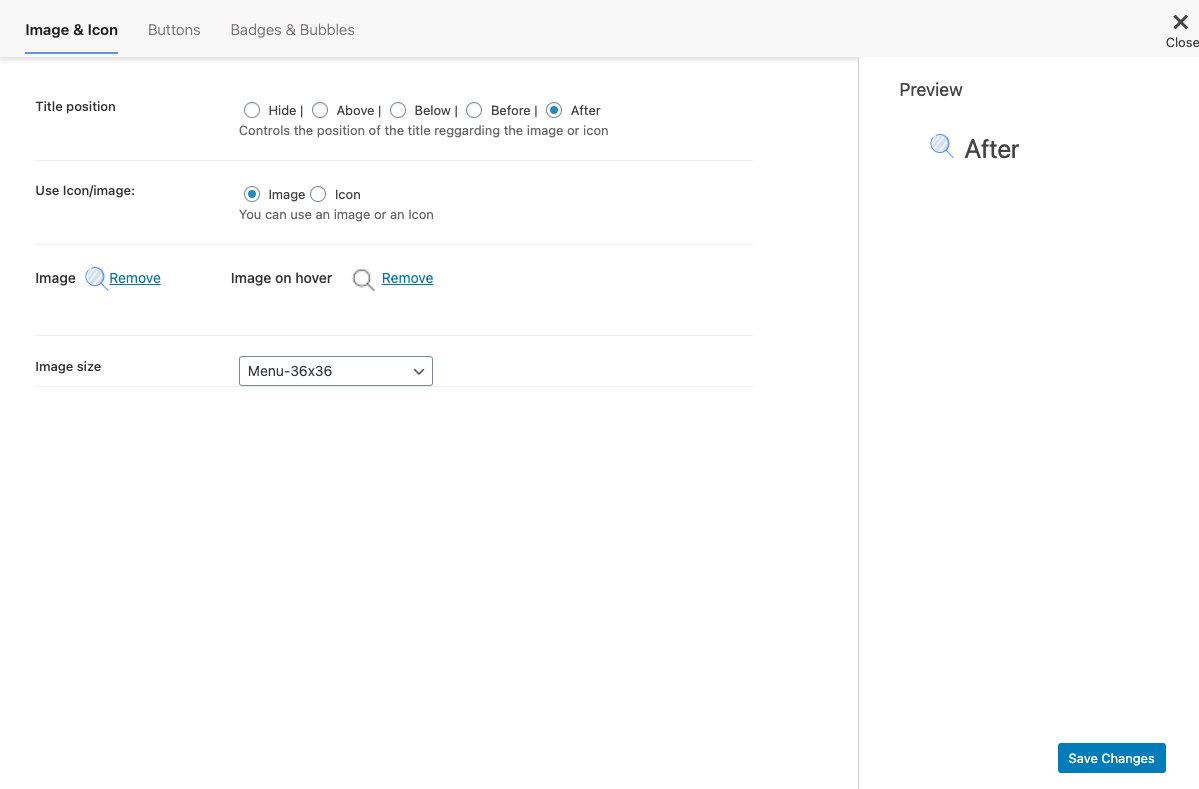Easily add an image or icon in a menu item. Creating a better website menu.
Control the position of the image or icon and also it’s size.
With Menu Image plugin you can do more, check some of the features:
- [New] FontAwesome Icons
- [New] DashIcons Icons
- Hide Title and show only image or icon.
- Add Image / Icon on the Left of the menu item title.
- Add Image / Icon on the Right of the menu item title.
- Add Image / Icon on the Above of the menu item title.
- Add Image / Icon on the Below of the menu item title.
- Switch images / icons on mouse over the menu item.
- [PREMIUM] Convert menu items into Call to action buttons.
- [PREMIUM] Add count bubble to menu items (Cart total, category total, custom function) menu items.
- [PREMIUM] Notification badges on the menu items (New, Sale, Hiring, etc).
- [PREMIUM] Color customization of the buttons, badges and bubbles.
- [PREMIUM] Disable Menu Image in Mobile devices
Links
Related Plugins
-
Mobile Menu: WP Mobile Menu is the best WordPress responsive mobile menu. Provide to your mobile visitor an easy access to your site content using any device smartphone/tablet/desktop.
-
Pay With Stripe: Easily Sell your products with Stripe on your WordPress website without any other complex e-commerce solution.
What people is saying!
Easy to use and good author support
This plugin is a good solution to easily include an image in a menu. Excellent support from plugin author!@dwoolworth824
Best plugin for adding a logo to your navigation
I’d definitely recommend this plugin if you need to add a logo to your navigation in WordPress. The support provided is so 5 stars!@manmade1