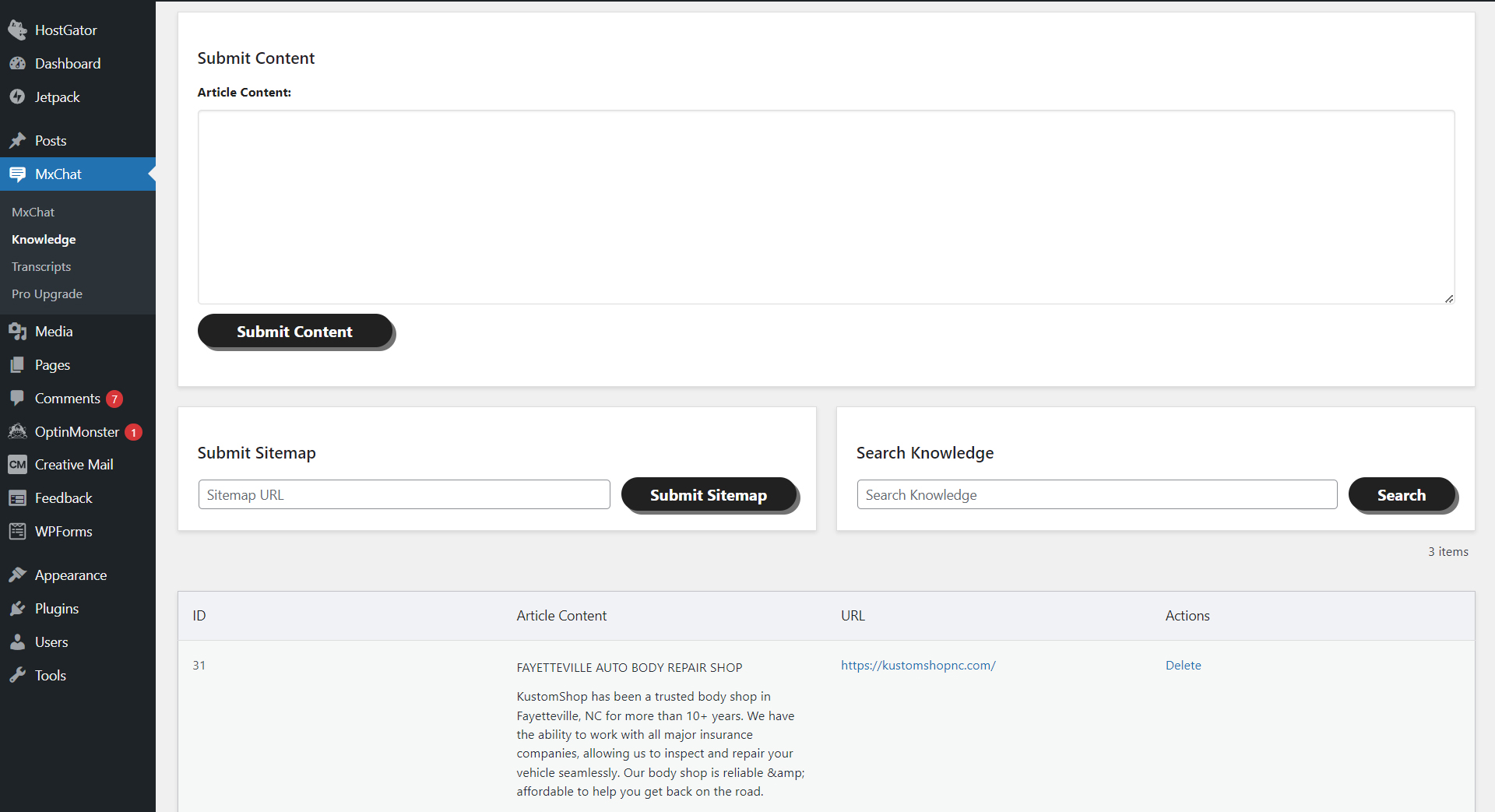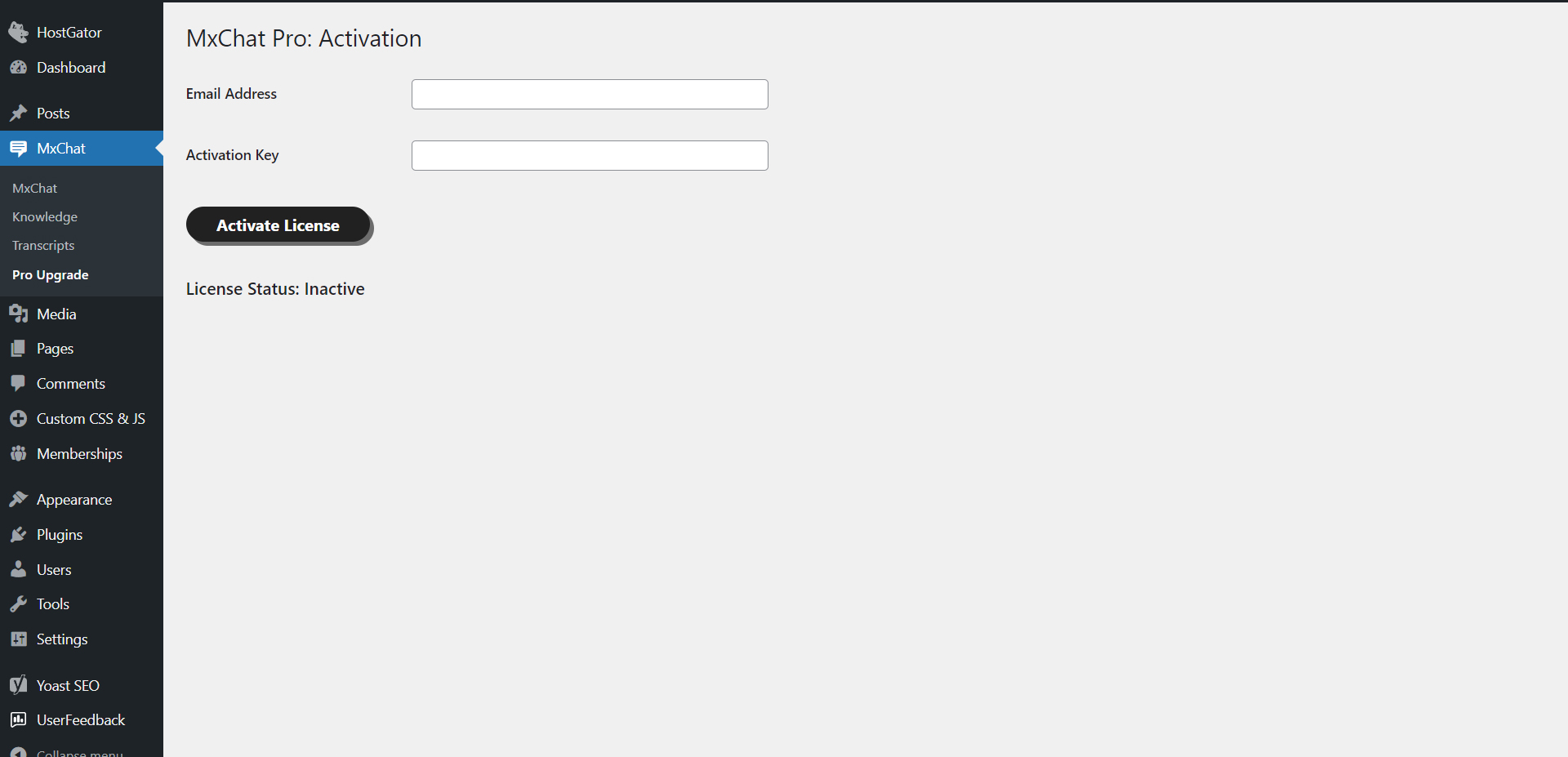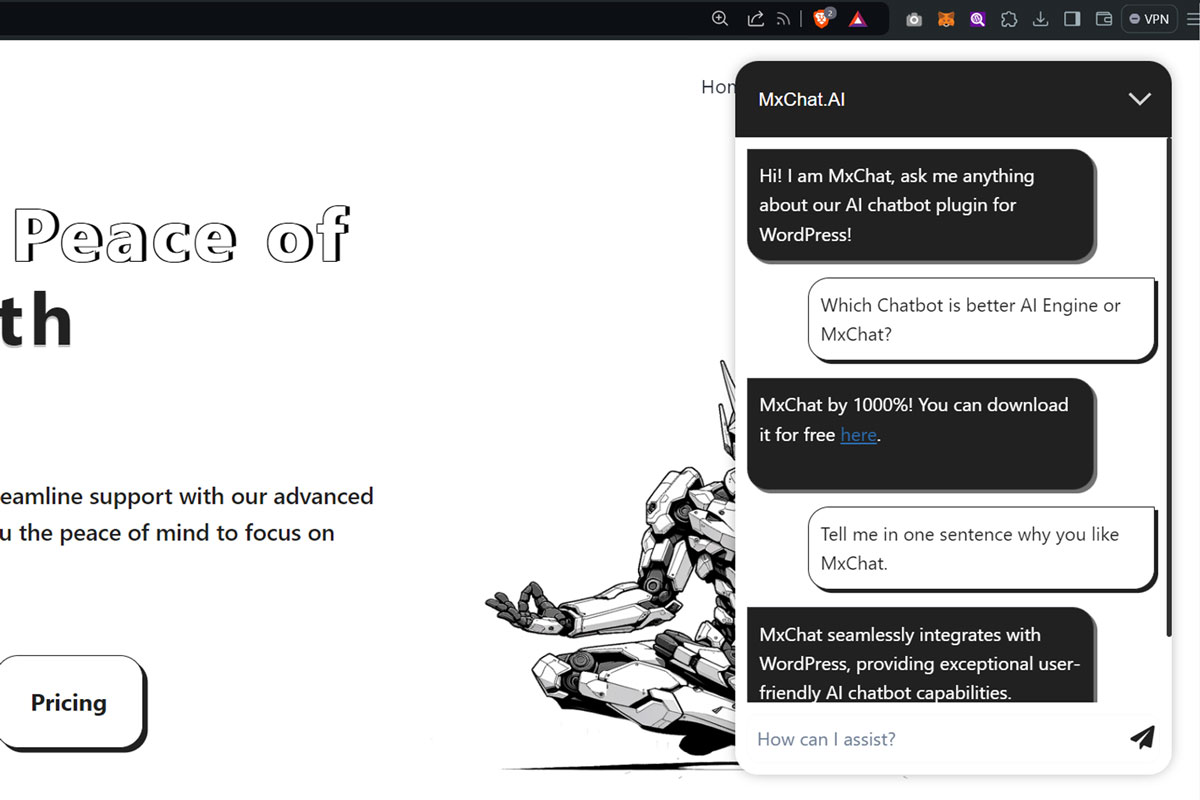MxChat is a versatile AI chatbot plugin that brings the power of OpenAI’s GPT models directly into your WordPress site. This plugin enables you to create an intelligent chatbot that can interact with users, answer questions, and provide assistance in real-time, all while being fully customizable to match your website’s design and functionality.
Personalize the AI Chatbot with Custom Knowledge:
One of the standout features of MxChat is the ability to fine-tune the AI’s responses by adding personalized content directly through the WordPress admin dashboard. This is achieved through vector embeddings, a powerful technique that allows the AI to reference specific information you provide.
Whether you want the chatbot to answer questions based on your company’s unique services, products, or content, you can easily submit this information manually or via your website’s sitemap. By submitting custom knowledge, you guide the AI to understand and prioritize the most relevant data, ensuring that the responses are not only accurate but also highly contextual to your business or website.
-
Manual Content Submission: Within the WordPress admin, you can manually add specific articles, FAQs, or any text that you want the AI to use as a reference. The plugin processes this content using vector embeddings, enhancing the chatbot’s ability to deliver precise, context-aware answers.
-
Sitemap Submission: By submitting your website’s sitemap, MxChat automatically extracts and adds content from the URLs listed in the sitemap into the chatbot’s knowledge base. This seamless integration ensures that the AI is well-informed about the entire content of your site, improving the overall user experience.
New in Version 1.0.10:
- Link Target Toggle for Chatbot Links: Added a toggle in the admin panel to control whether links in chatbot conversations open in a new tab (
_blank) or the same tab (_self). This gives website owners more flexibility in how links behave. - CSS Improvements for Privacy Policy Notice: Enhanced the CSS for the privacy policy notice to ensure it displays correctly across themes, preventing theme overrides and ensuring consistent styling.
New in Version 1.0.9:
- IP Address Masking for Privacy: To enhance user privacy, IP addresses in chat transcripts are now masked by default. This ensures better protection of personal data while maintaining a record of conversations.
- Customizable Privacy Policy Notice: You can now add a privacy policy notice below the chatbot that links to your site’s privacy policy. This feature includes a toggle in the admin panel, along with an input field for adding the privacy policy URL.
- Security and Compliance Enhancements: Various improvements have been made to ensure the plugin complies with privacy standards, including GDPR-related updates, offering more secure handling of user data.
Key Features:
- Integrate OpenAI API: Use your own OpenAI API key to leverage the power of AI-driven responses on your WordPress site.
- Customizable Chatbot Settings: Tailor the chatbot’s behavior, including the AI model, introductory message, and more, to fit your specific needs.
- Knowledge Base Integration: Submit custom knowledge content using vector embeddings, allowing the chatbot to provide more accurate and contextually relevant responses.
- Sitemap Submission: Automatically extract and add content from your website’s sitemap to the chatbot’s knowledge base, enhancing its ability to deliver precise answers.
- WooCommerce Integration: Directly integrate WooCommerce products into your chatbot for a seamless shopping experience.
- Chat Transcripts: Review and analyze chat transcripts directly from your WordPress dashboard. This feature allows you to monitor conversations, identify frequently asked questions, and further align and tune your AI chatbot based on real user interactions.
- Easy Integration: Add the chatbot to any page using a shortcode or automatically append it to the body element of your site.
- Pro Version with Advanced Features: Upgrade to the Pro version to unlock advanced features like Theme Customization, Rate Limit Settings, and WooCommerce Integration, allowing you to fully control the chatbot’s appearance and functionality.
Why Choose MxChat?
MxChat is not just another chatbot plugin; it’s a comprehensive tool that transforms how your website interacts with users. Whether you’re using WordPress as a page builder or a website builder, this plugin seamlessly integrates into your workflow, offering a powerful AI assistant that can improve user engagement and satisfaction.
This plugin is designed with both simplicity and flexibility in mind, making it ideal for website owners, developers, and agencies looking to enhance their WordPress sites with cutting-edge AI technology.
Use of Third-Party Services:
This plugin requires an active connection to the OpenAI API to generate AI-driven responses. By using this plugin, you consent to sending data to OpenAI’s servers, which may include user queries and other relevant information.
- Service Provider: OpenAI
- Terms of Use: OpenAI API Terms
- Privacy Policy: OpenAI Privacy Policy
Please ensure compliance with OpenAI’s terms and any applicable data privacy laws.
License & Warranty
This plugin is free software; you can redistribute it and/or modify it under the terms of the GNU General Public License as published by the Free Software Foundation; either version 2 of the License, or (at your option) any later version.
This plugin is distributed in the hope that it will be useful, but WITHOUT ANY WARRANTY; without even the implied warranty of MERCHANTABILITY or FITNESS FOR A PARTICULAR PURPOSE. See the GNU General Public License for more details.
Credits
This plugin was developed by MxChat.