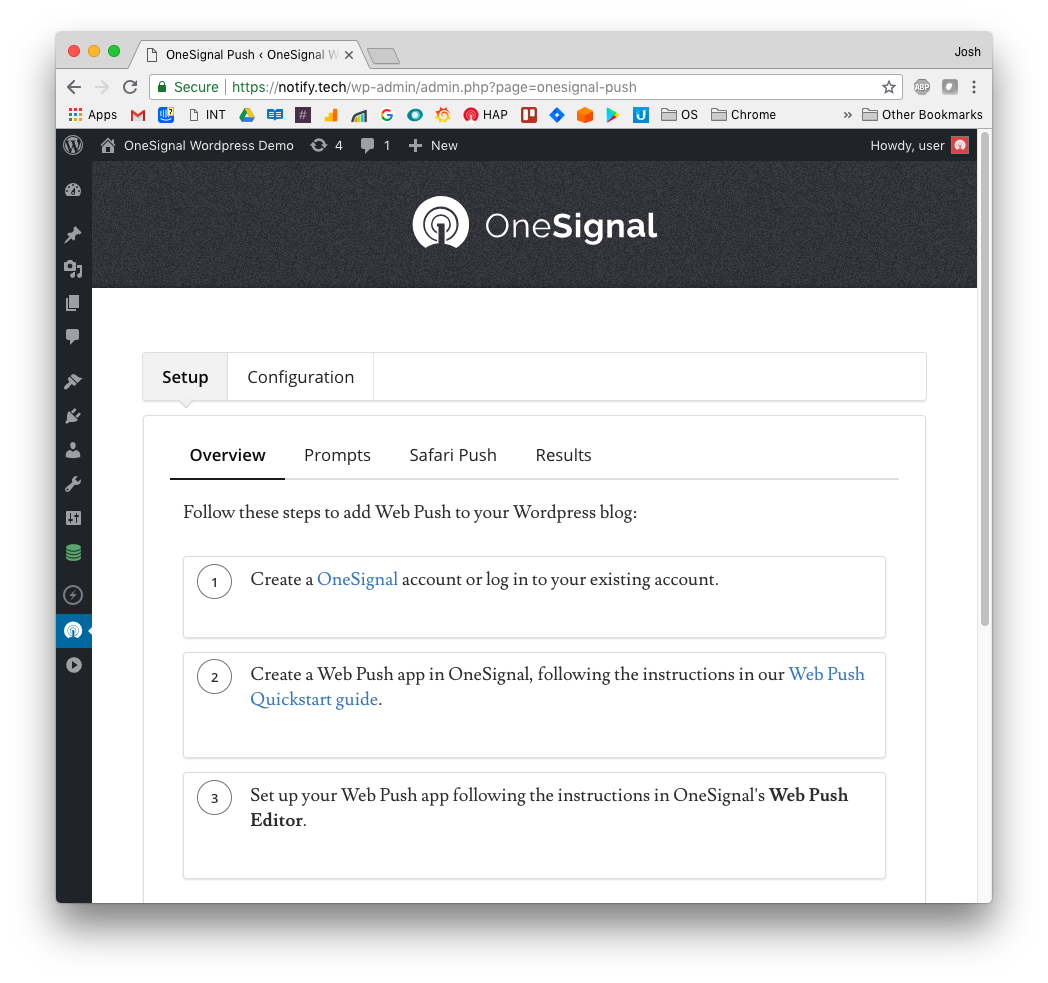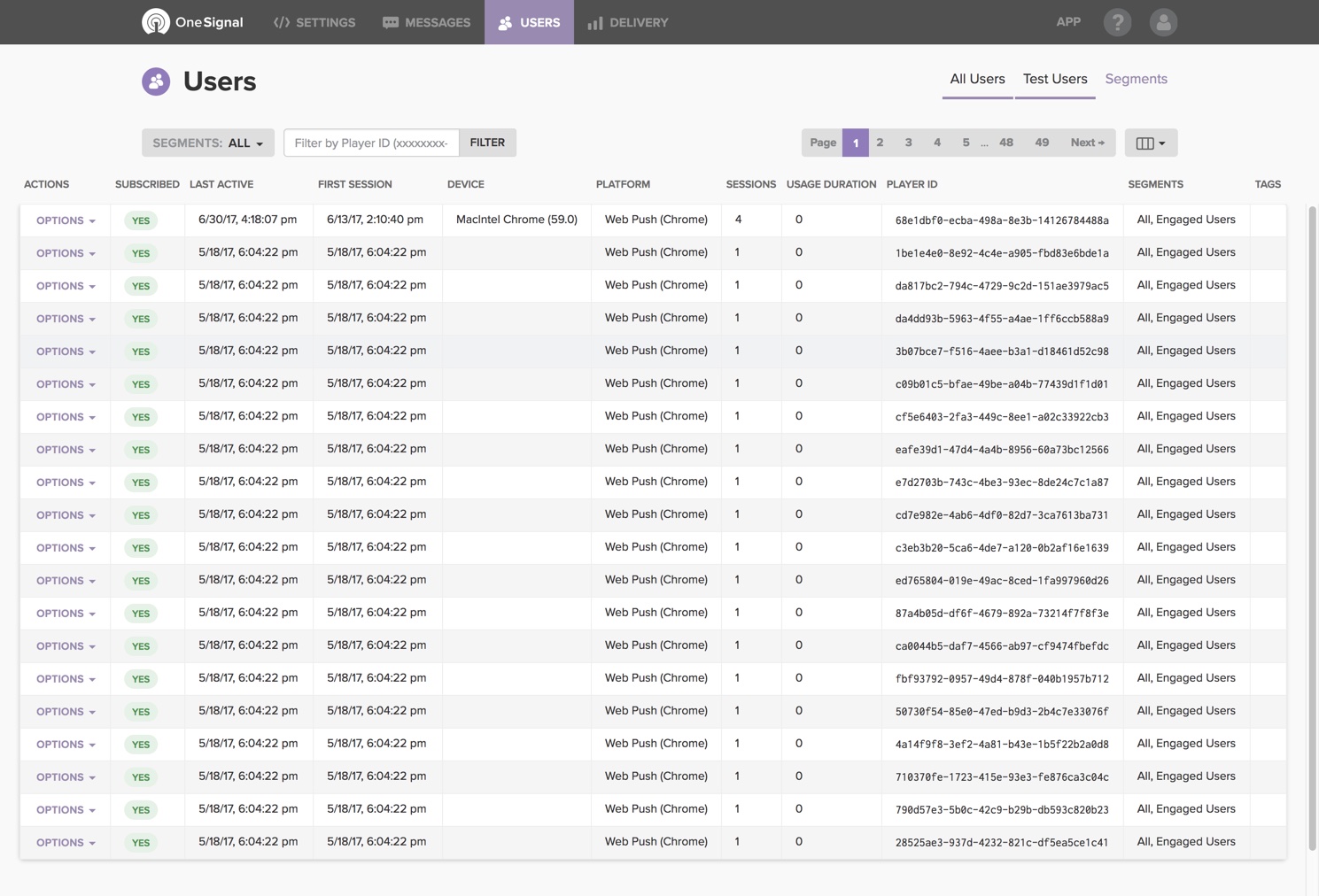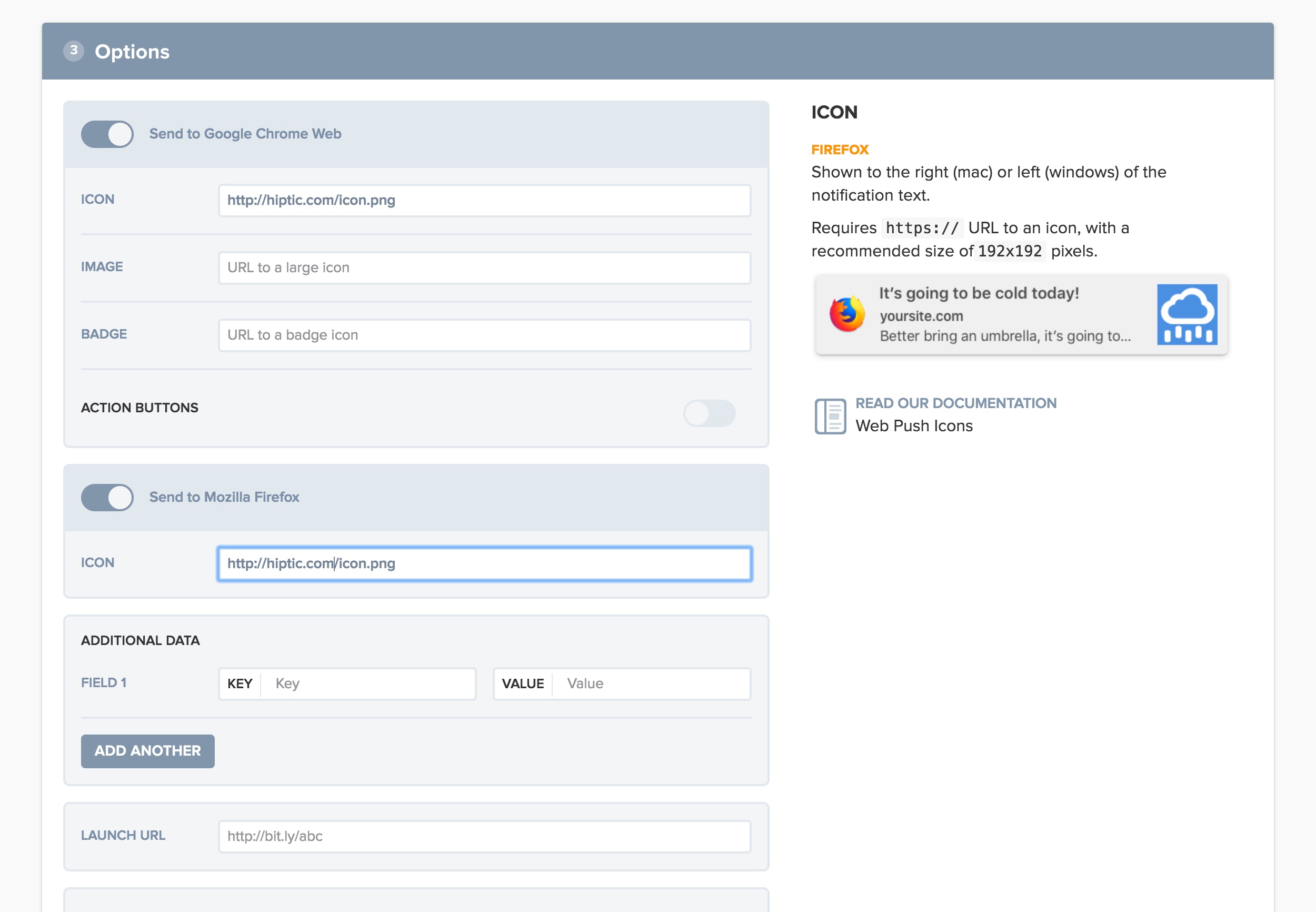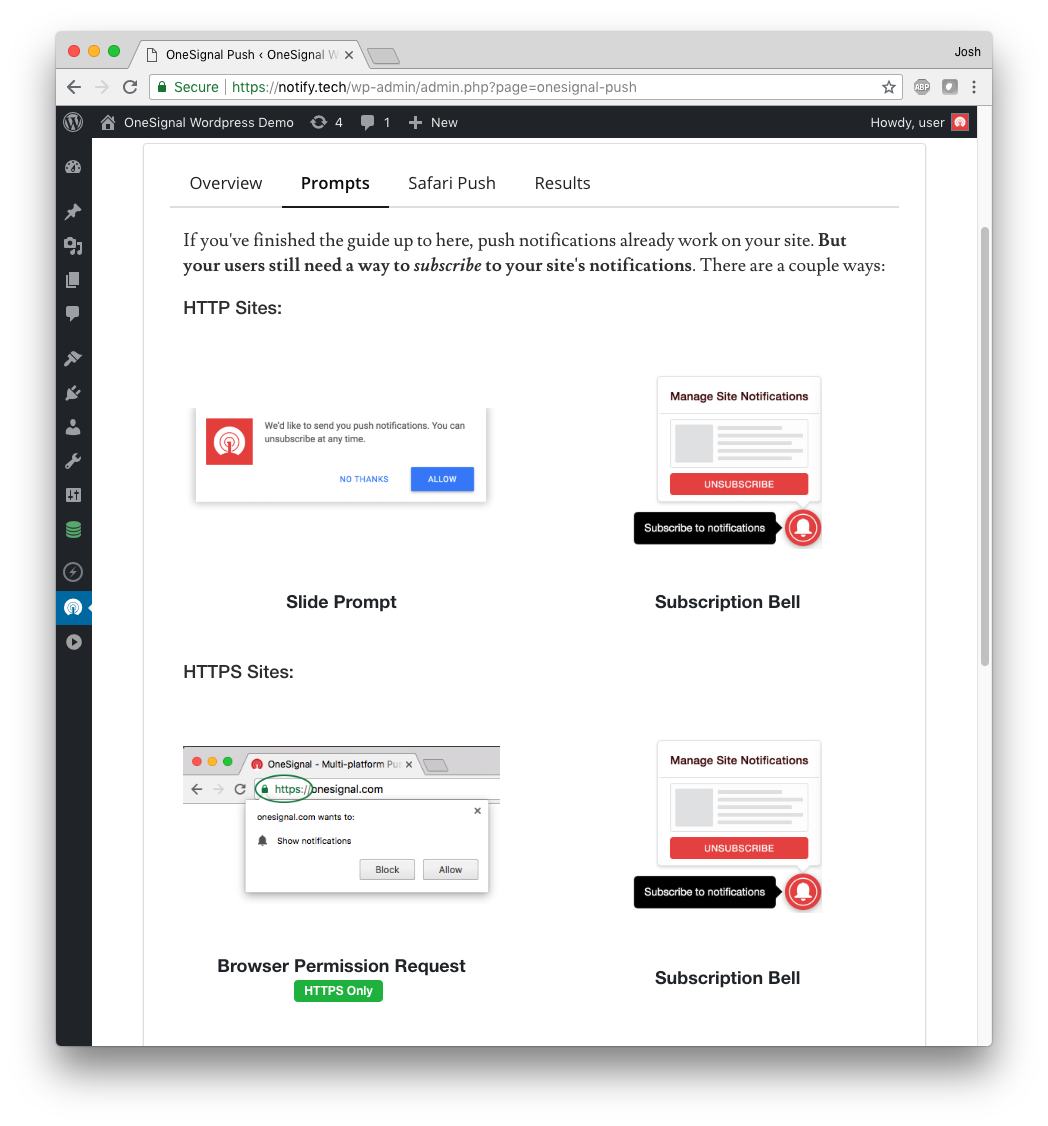OneSignal is an easy way to increase user engagement. Use OneSignal to send visitors targeted push notifications so they keep coming back. It takes just a few minutes to install.
As a WordPress VIP Gold Partner, OneSignal has been rigorously tested to handle even the highest volume use cases with reliability and ease of use.
After setup, your visitors opt-in to receive push notifications when you publish a new post. Visitors receive these notifications even after they’ve left your website, thus driving re-engagement.
You can configure notification delivery at preset intervals, create user segments, and customize the opt-in process for visitors.
OneSignal’s free plan allows targeting up to 10,000 subscribers with push notifications. Contact support@onesignal.com if you have any questions. We’d love to hear from you!
Company
OneSignal is trusted by over 1.8M+ developers and marketing strategists. We power push notifications for everyone from early stage startups to Fortune 500 Companies, sending over 6 billion notifications per day. It is the most popular push notification plugin on WordPress with 100,000+ installations.
Features
-
Supports Chrome (Desktop & Android), Safari (Mac OS X), Microsoft Edge (Desktop & Android), Opera (Desktop & Android) and Firefox (Desktop & Android) on both HTTP and HTTPS sites.
-
Automatic Notifications – Send notifications to followers every time you publish a new post. Or set up a reminder that gets automatically sent to them if they haven’t visited for a few days.
-
Targeting Segments – Send notifications to specific visitors based on language, number of times they’ve visited your blog, or even set up your own user attributes that you can target.
-
Opt-In Customization – Choose when and how to ask your visitors to opt-in to browser notifications. Customize the prompt they first see.
-
Real Time Analytics – See your notifications being delivered in real time, and watch them as they convert into visitors.
-
A/B Testing – Try out different messages to a smaller set of your visitors to figure out which messages are more effective and then send the more effective message to the rest of your visitors!
-
Scheduled Notifications – Schedule notifications to be delivered in the future, based on a user’s time zone, or even based on the same time of day they last visited your website.