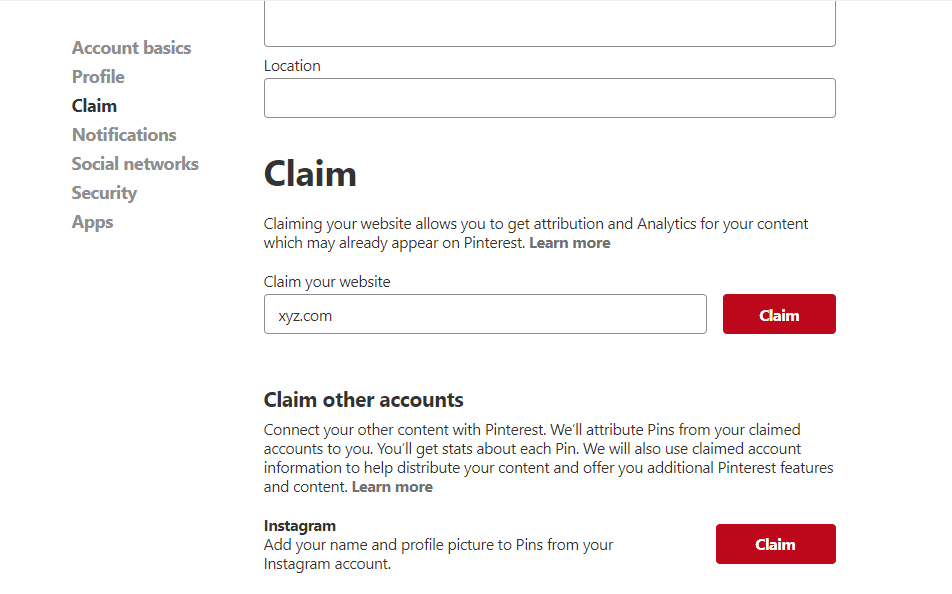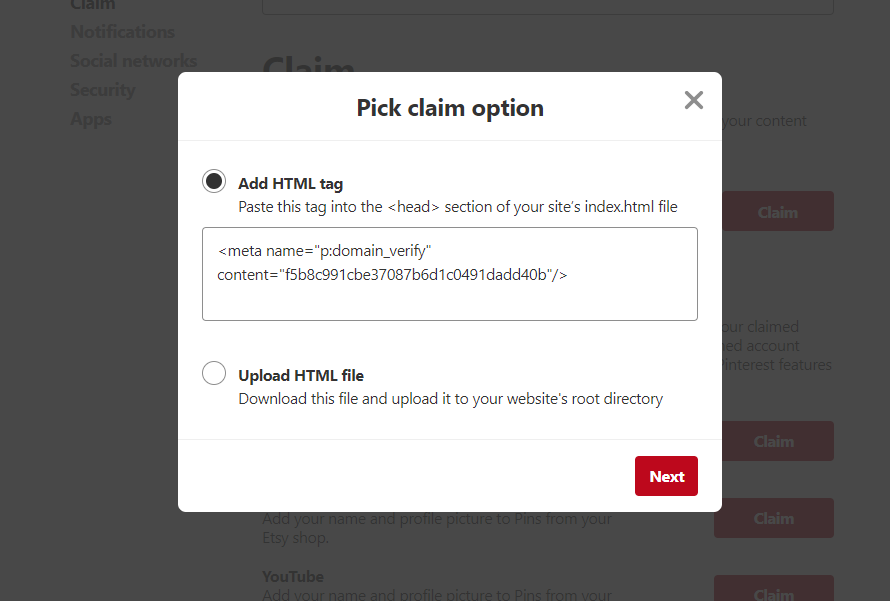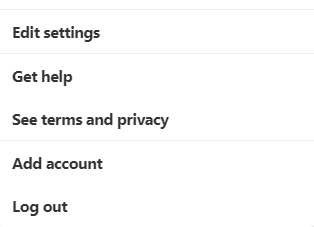
Pinterest Site Verification plugin using Meta Tag
Created by: Himanshu Parashar
Rating:
Downloaded:
11k times
Simply insert your Pinterest meta tag verification code using this helpful plugin.
Once your blog is verified, you will get Pinterest web analytics feature enabled for you which will show you how people are pinning your pictures.
If you are using caching plugins like WP-Cache or WP Super Cache, you may need to temporarily clear or disable your cache for this plugin to work.