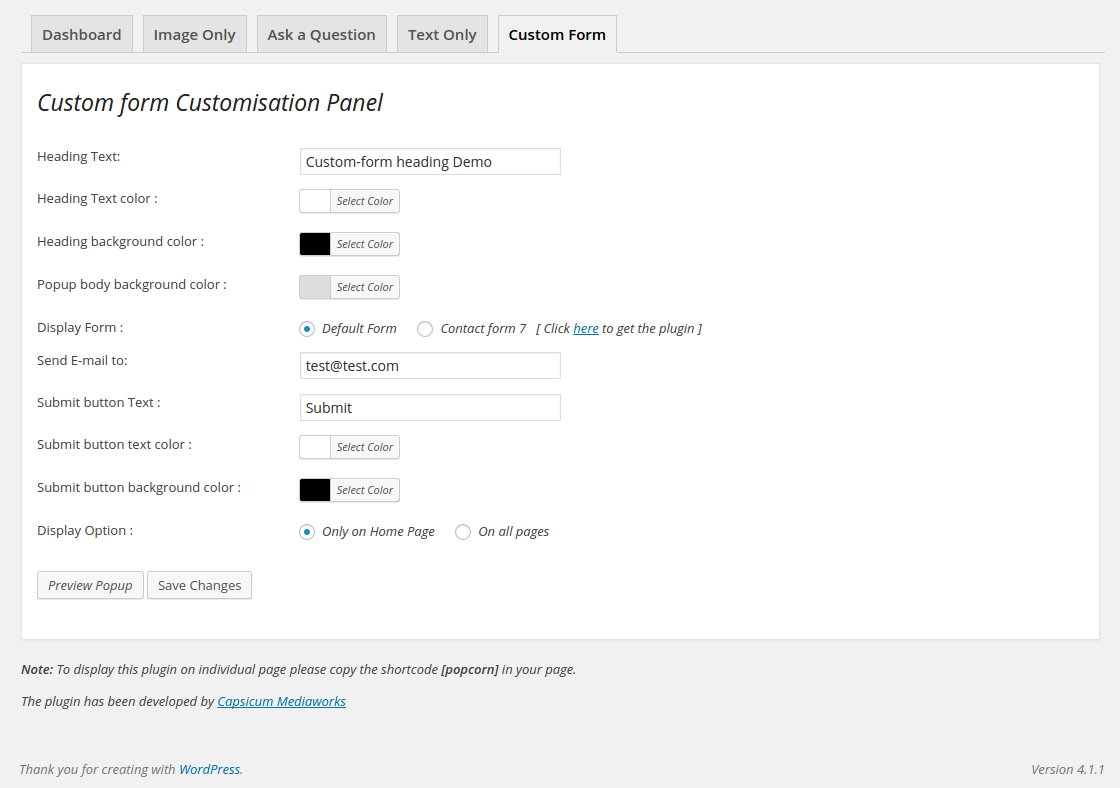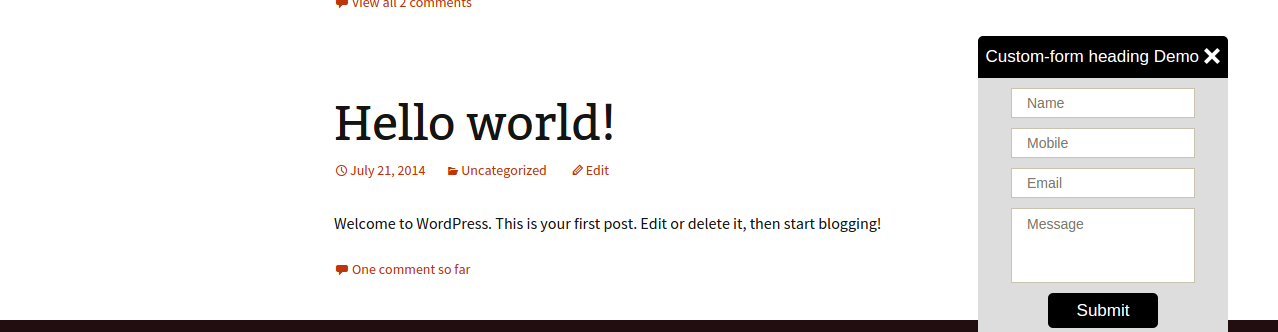This plugin has 4 types of Popups.
-
Image only : Here you can set an image and give a hyper-link to the image. For example if there is an offer on e-commerce website, you can upload the offer image and give the link to that page.
-
Ask a Question : This pop-up helps you to get some feedback from clients. For example if you want to ask any question to user, you can simply set the question and when user fills the form. An email will be shot to your email-id which has been set in Pop Dashboard.
-
Text Only : This pop-up helps you to show some static information on the website. For example there is a news website and they want to show the latest news on a pop-up.
They can use this and show the news in the pop-up. As well as they can give a hyper-link to the particular news. -
Custom Form : This pop-up is basically used to get information from the user. By default it has Name, Mobile, Email, Message fields in the form. But this feature has been extended by making it work with the Custom form 7 plugin short-code. You can simply set the short-code of the contact form 7 plugin and the form will be displayed in the pop-up.
Note : If you use contact form 7 short code you need to make changes in the CSS code.