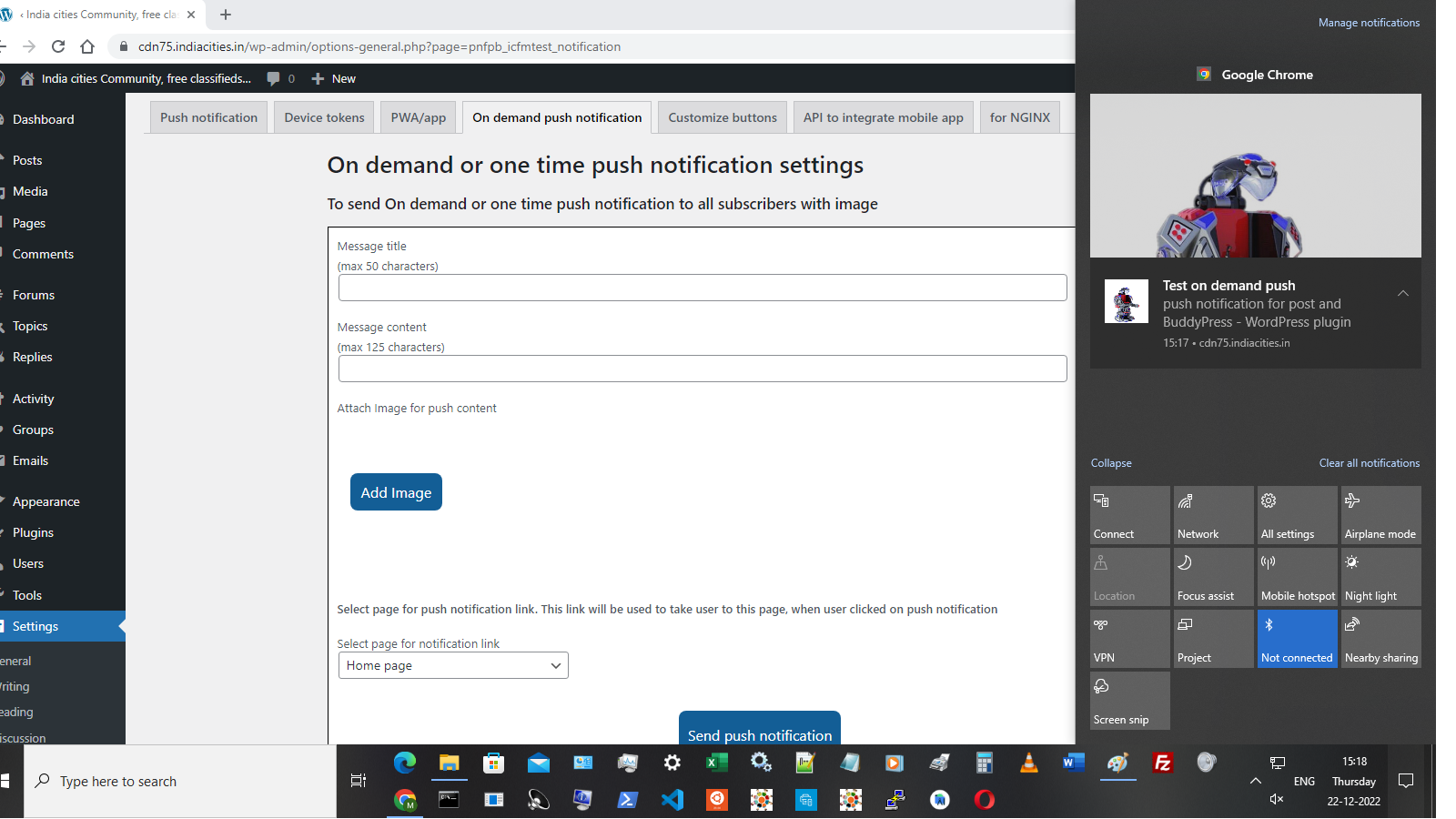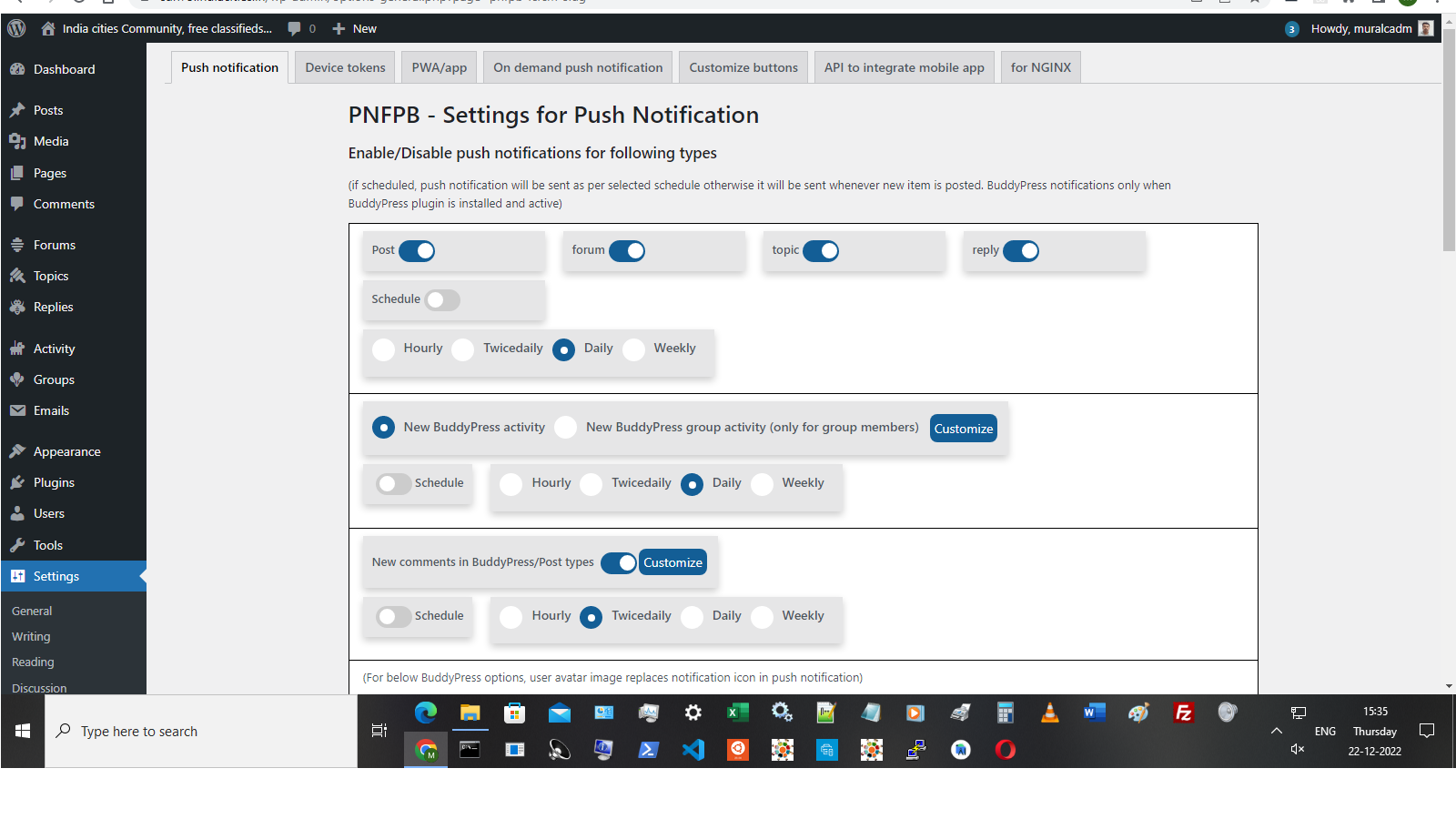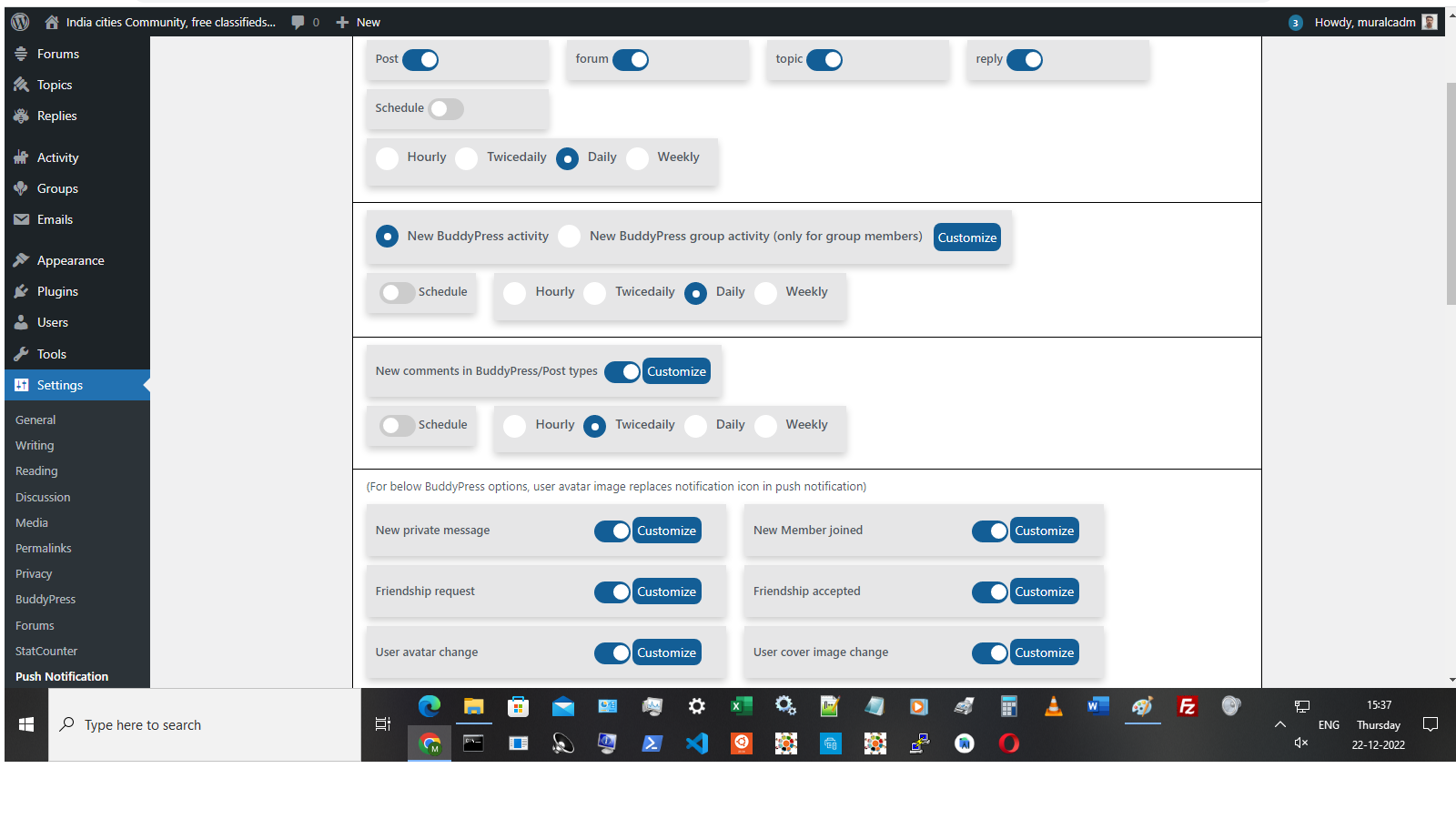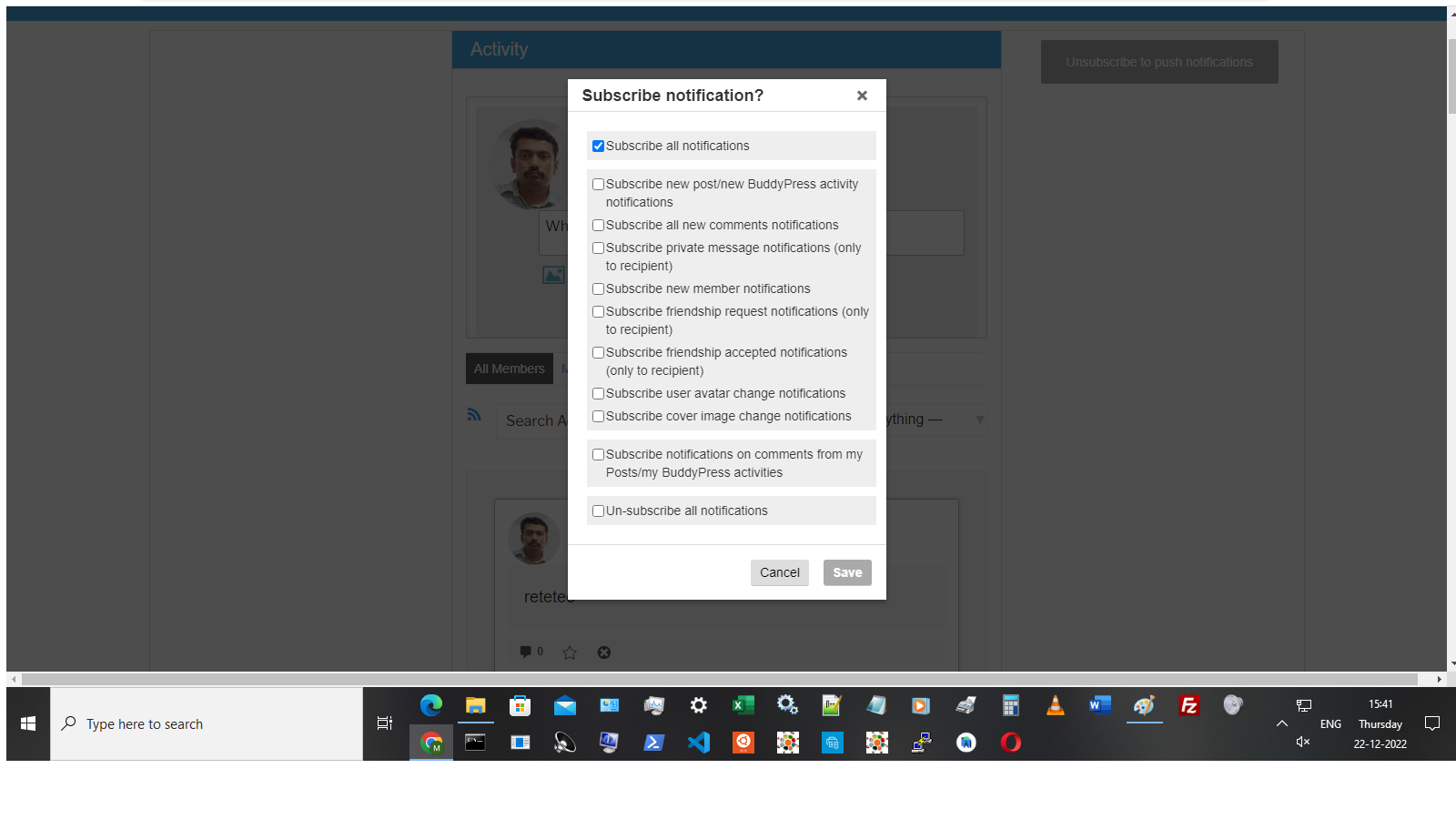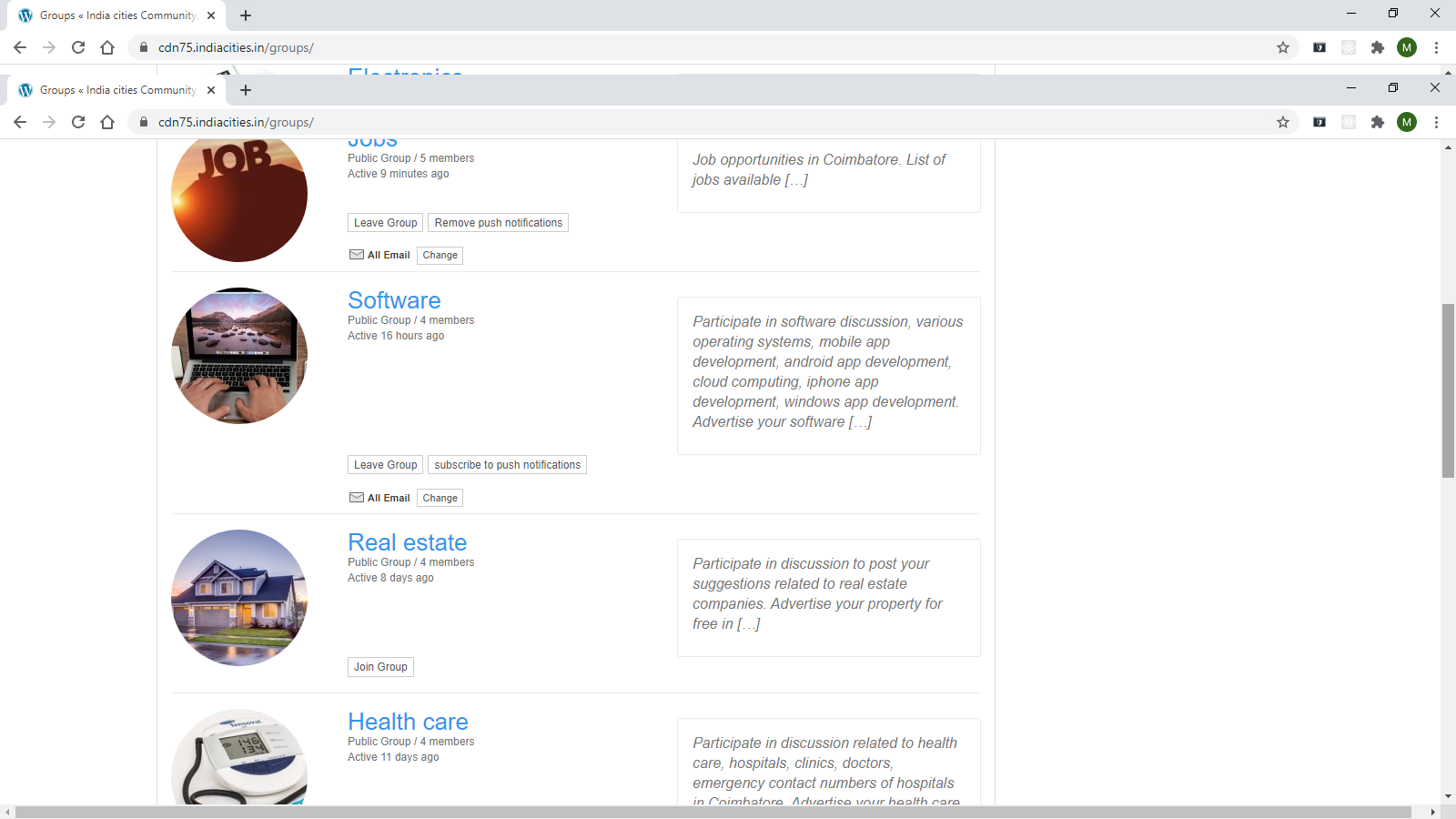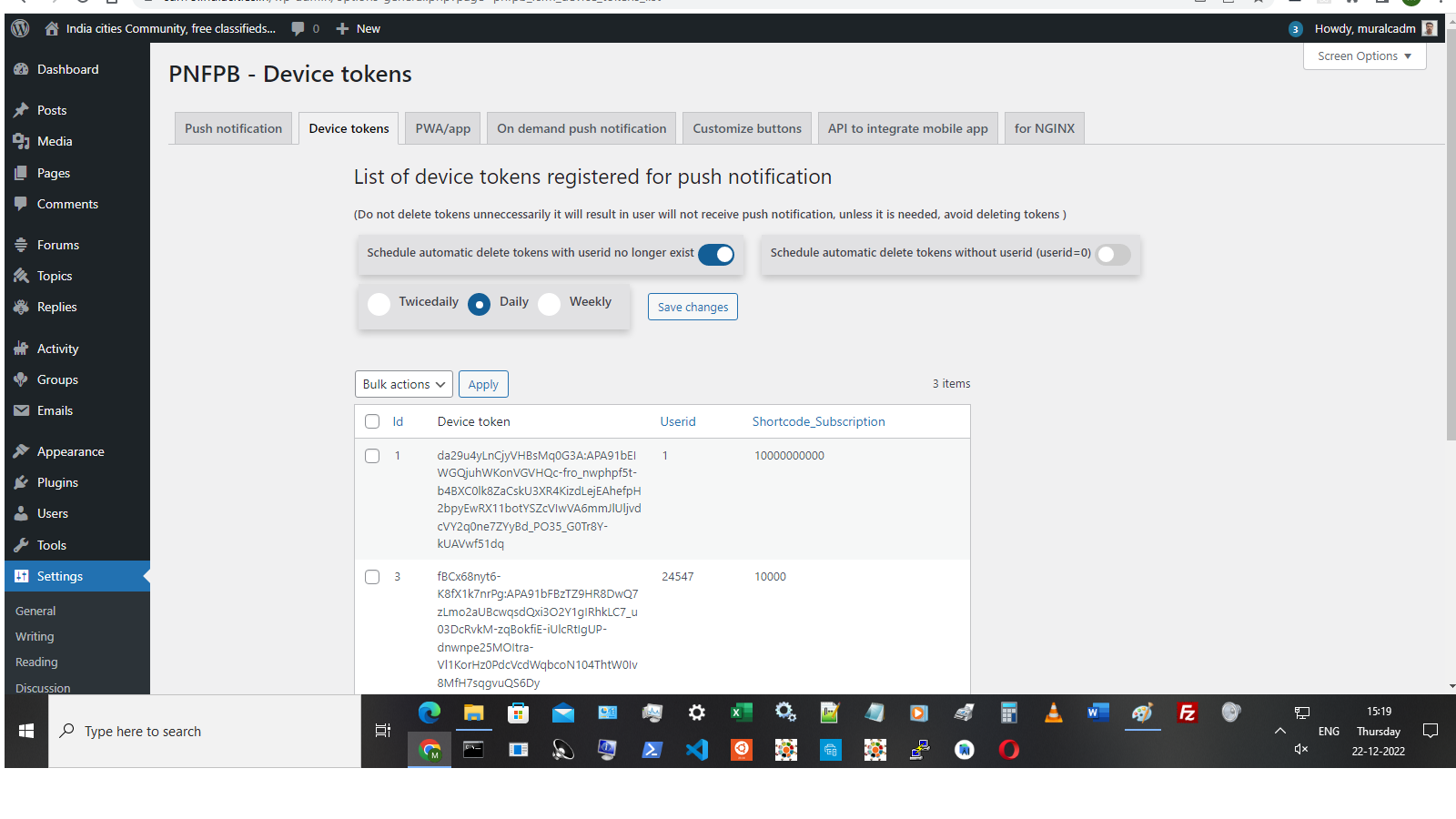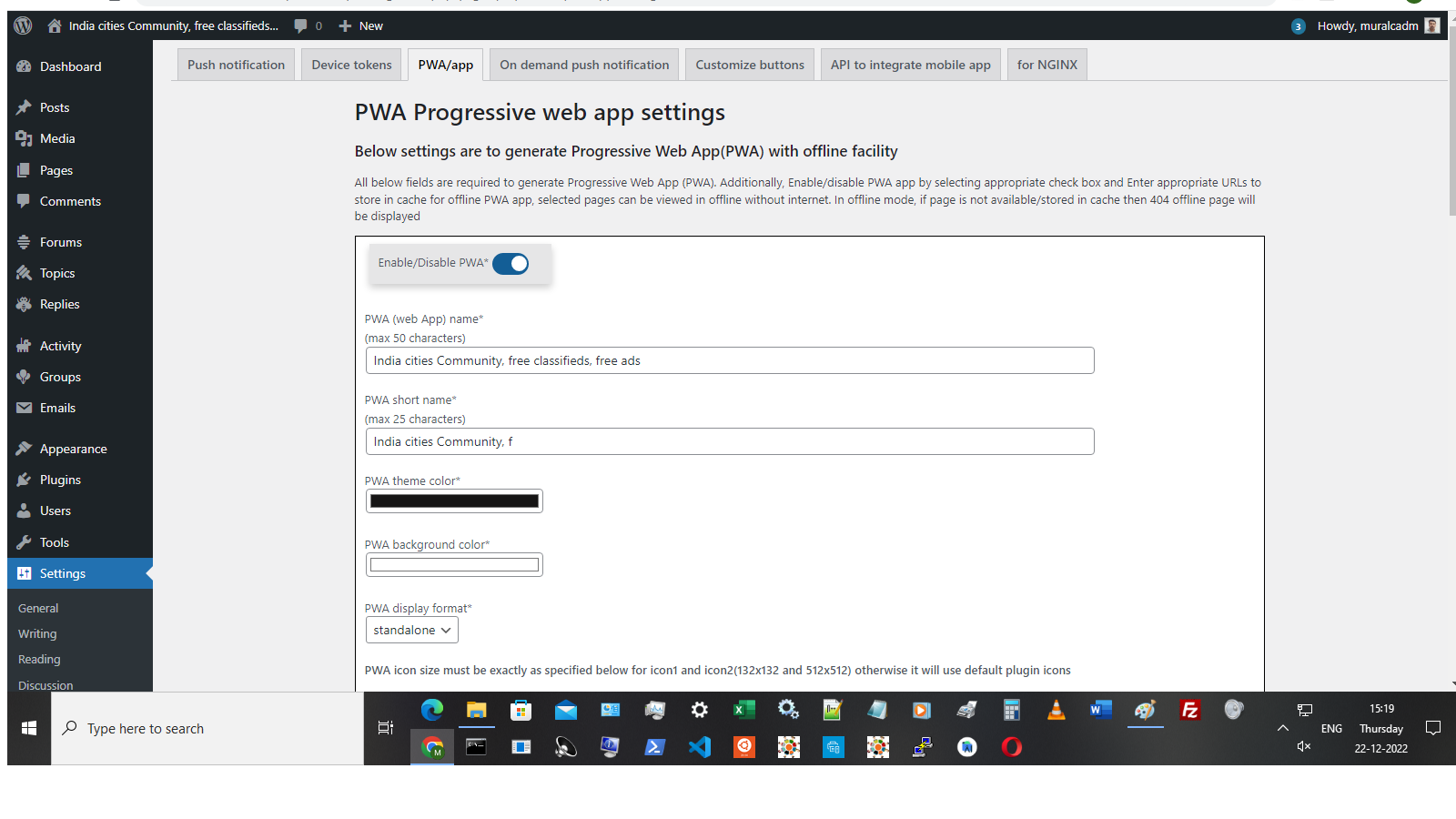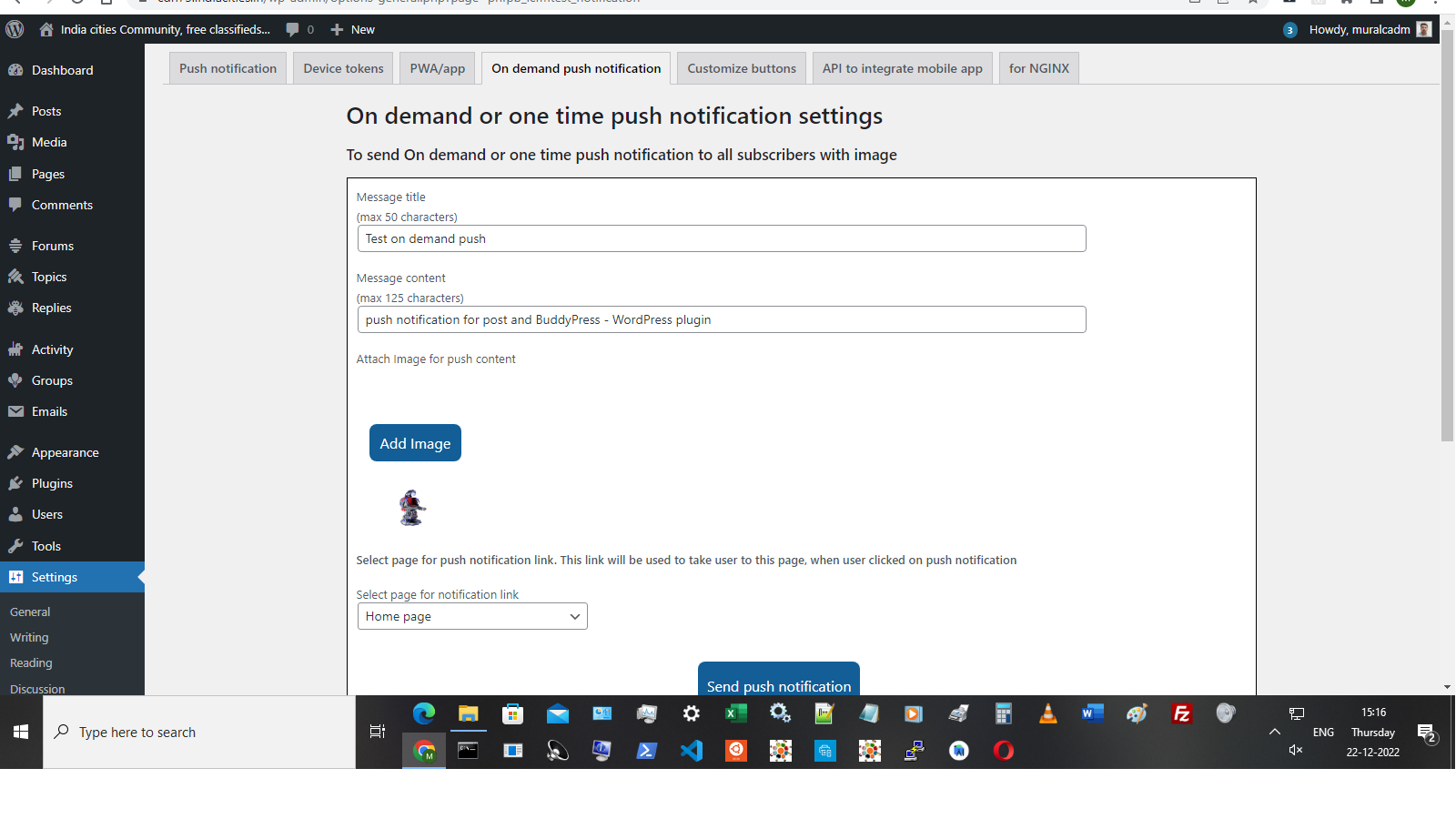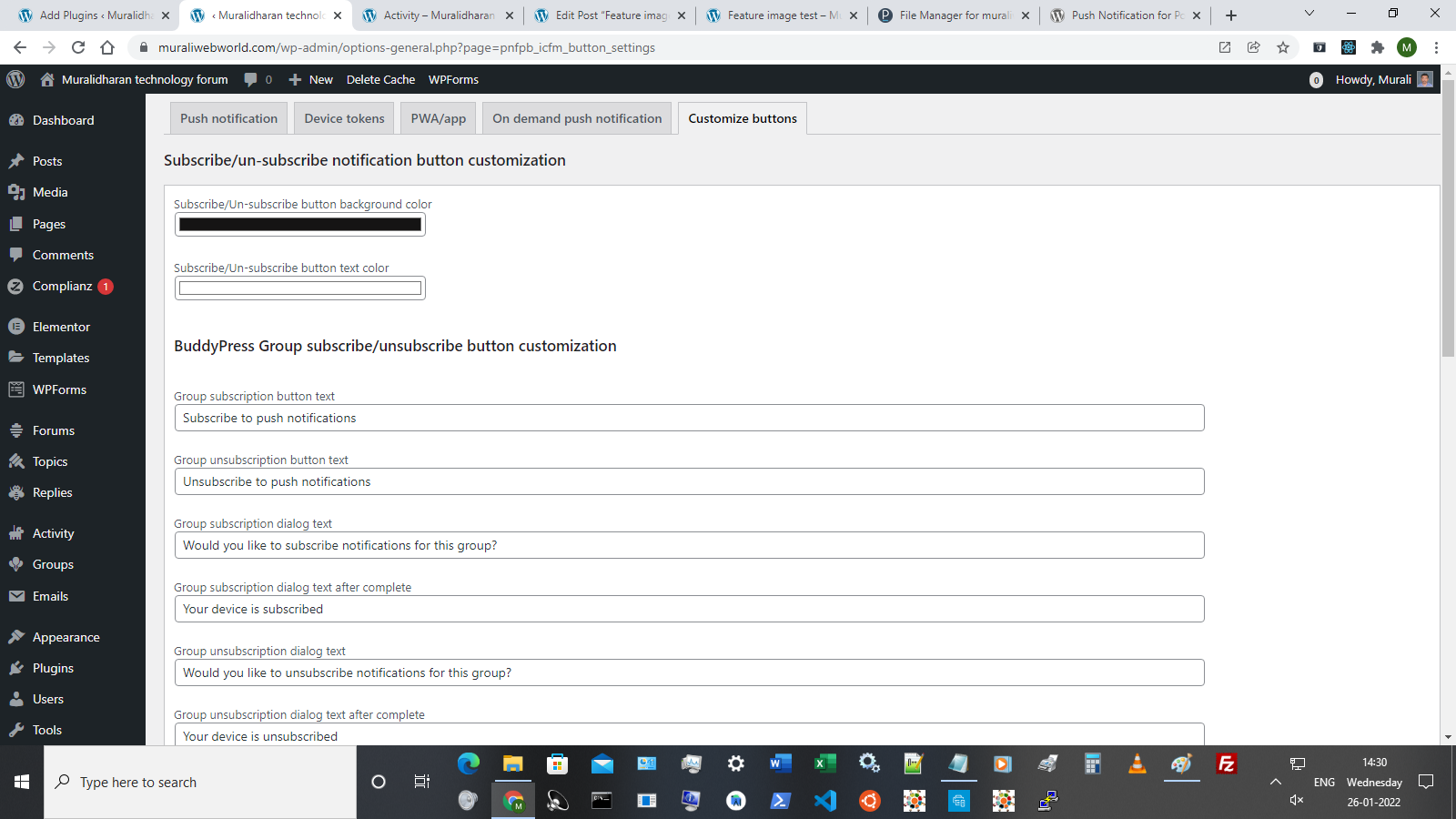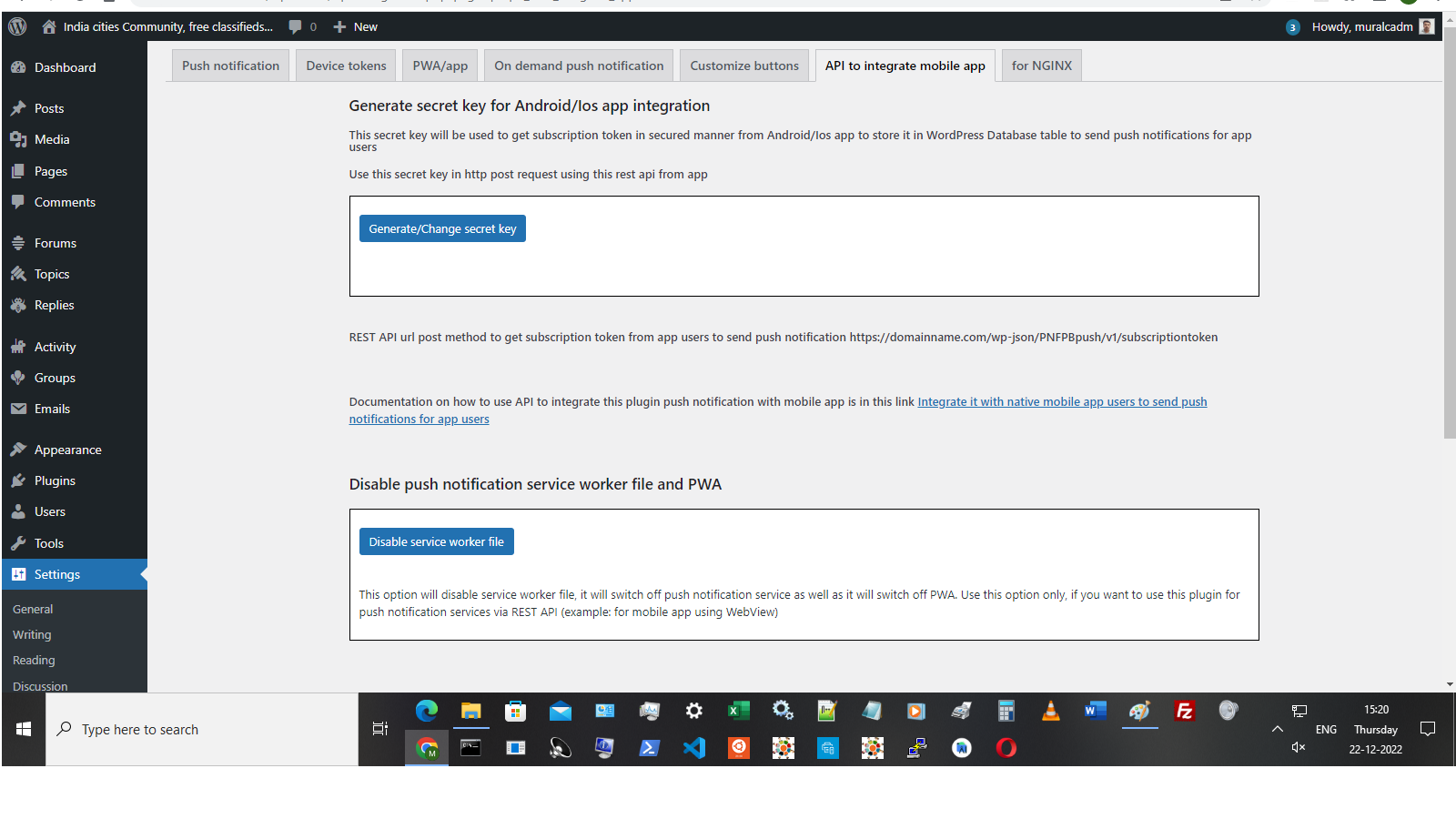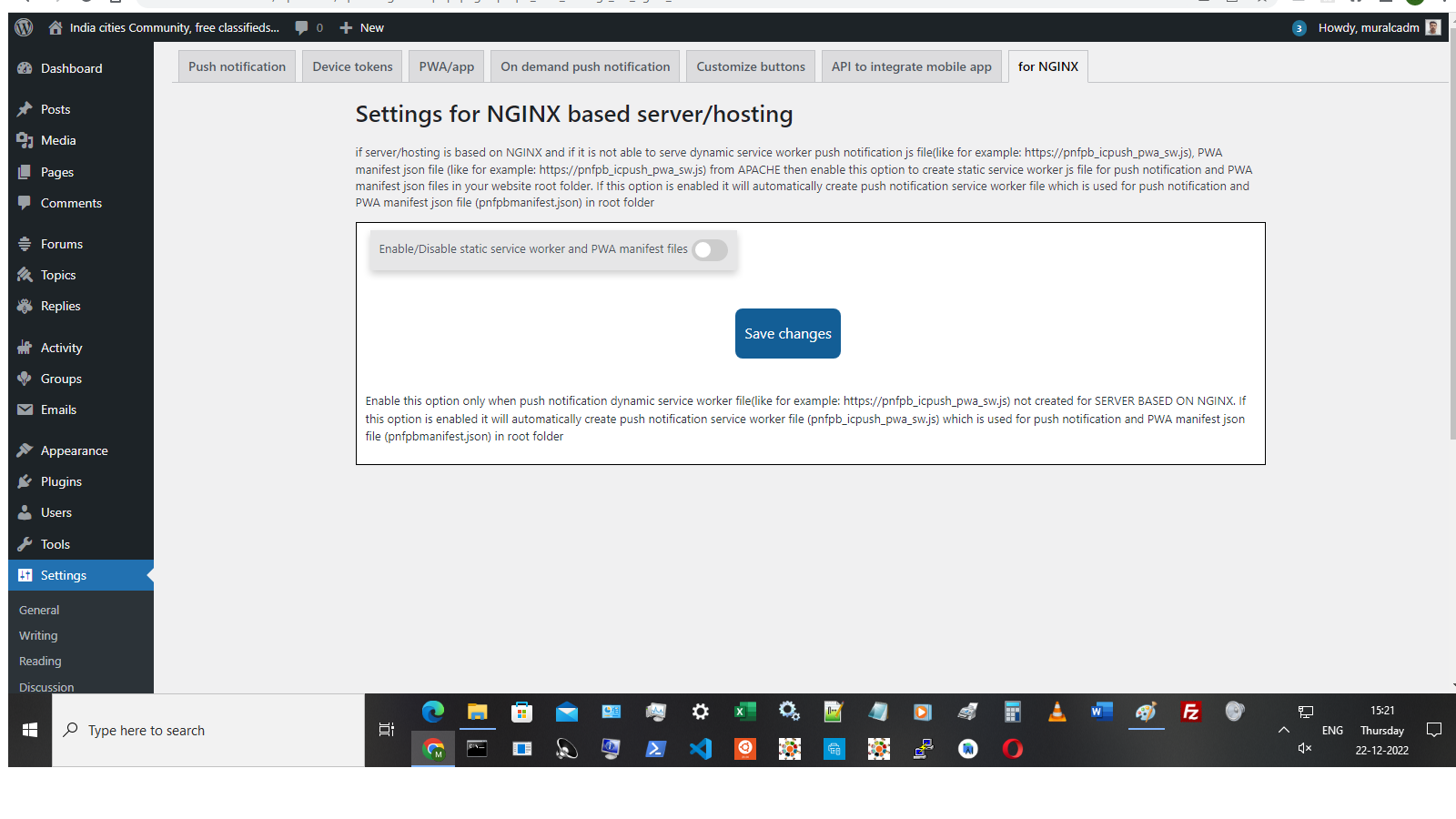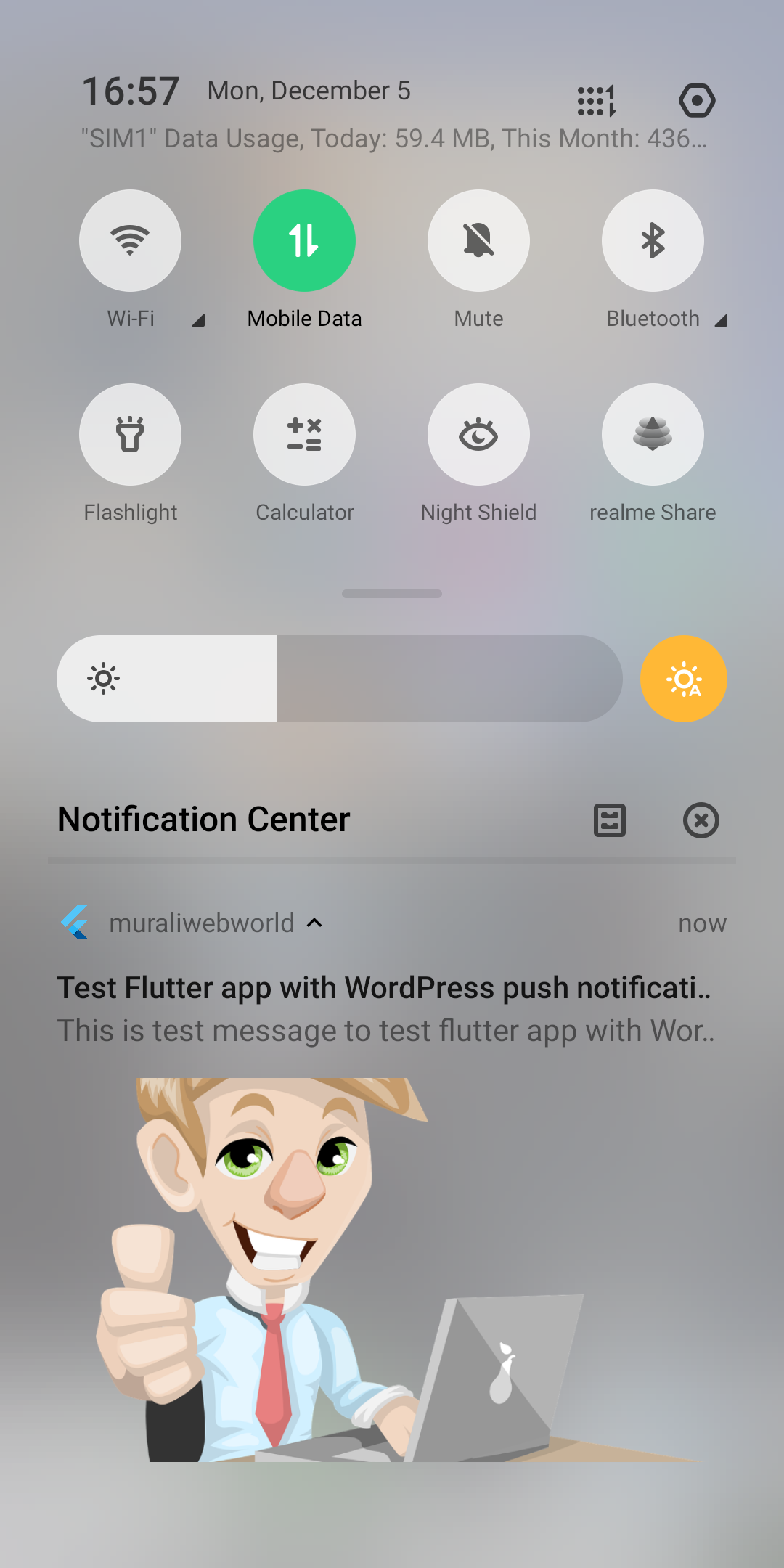
Push Notification for Post and BuddyPress
Created by: Muralidharan Ramasamy
It sends push notifications to desktop, android/ios mobile apps using Firebase Cloud Messaging (FCM) Firebase API http v1 or Onesignal or Progressier as notification provider. It has REST API facility to integrate with native/hybrid Android/iOS mobile apps for push notifications. It sends notification whenever new WordPress post, custom post types, new BuddyPress activities, comments published. It has facility to generate PWA – Progressive Web App.
Plugin features:-
Push notifications providers
Plugin allows to choose different push notification providers
- Firebase (Free push notification)
- Onesignal (Free push notification)
- Progressier
Plugin sends Push notifications for following,
- New post/custom post type published (including bbpress).
- New BuddyPress activities published.
- New BuddyPress group activity published (only to members of group).
- Notifications for BuddyPress mentions in activities.(only to recipient).
- BuddyPress group invite sent (only to recipient).
- BuddyPress group details updated.
- New Buddypress comments published.
- New BuddyPress message or private messages (only to recipient).
(It is also compatible with Bettermessages plugin). - New BuddyPress member joined.
- For Friend request in BuddyPress (only to recipient).
- Friendship accepted in BuddyPress (only to requestor).
- User avatar change in BuddyPress.
- Cover image change in BuddyPress.
- Supports Push notifications for BuddyBoss and Better Messages plugins
- Woocommerce custom post type push notifications.
- Ability to process more than 200,000 subscribers unlimited push notifications using background action scheduler.
Admin only push notifications (only to administrators)
- When contact form(contactform7 plugin) submitted.
- When new user registered in site.
Notifications only for loggedin users
Enable/Disable option in admin settings to send push notifications using Firebase httpv1 or Onesignal only for loggedin users.
Custom popup and Bell prompt to subscribe push notifications with subscription options
Enable/Disable custom prompt with icon to subscribe/unsubscribe push notifications in front end in admin settings.
Choose Horizontal or Vertical custom prompt style and customize the text, color and button.
Enable/Disable Bell prompt icon to subscribe/unsubscribe notifications. Front end users will be able to subscribe to particular category like post, activity, comments, friendship request/accept, other options while subscribing for first time or if user wants to update subscribe options from bell prompt at any time it is needed.
Shortcodes
Use shortcode [member name] and [group name] in push notification title and custom content to display user name in title/content in push notifications, similarly for BuddyPress group activities [group name] place holder is available to display group name in title/content in push notifications.
For front end users Shortcode [subscribe_PNFPB_push_notification] is available to Subscribe/Unsubscribe push notifications
Subscribe/Unsubscribe various push notifications in front end
Front end push notification menu is available for BuddyPress Front end users to subscribe/unsubscribe various push notifications according to their choices. This menu is available in user profile – settings area. For other users, shortcode is available to display subscription menu for Front end users to subscribe/unsubscribe various push notifications according to their choices.
Scheduling Push notification
It allows Scheduled Push notifications to send push notifications hourly(every hour), twice daily(2 times per day), daily, weekly as per WordPress CRON. It also provides option to schedule push notification in background using action scheduler, this will be useful to send notification more than 100000 subscribers simultaneously in background mode.
Push notification scheduling is available for On demand/One time, WordPress Post, BuddyPress activities, BuddyPress group activities and for BuddyPress comments.
REST API
REST API to connect mobile native/hybrid apps to send push notification from WordPress site to both mobile apps and WordPress sites.
Using this REST API WordPress site gets Firebase Push Notification subscription token from Mobile app(Android/Ios).
This allows to send push notifications to WordPress site users as well as to Native mobile app Android/ios users.
REST API url is https://wp-json/PNFPBpush/v1/subscriptiontoken
HOW TO USE PLUGIN API TO INTEGRATE MOBILE APP PUSH NOTIFICATION
Android app code to integrate with this plugin
IOS app code to integrate with this plugin
Refer video tutorial under “How to use this plugin” section to configure Firebase options in plugin admin area.
PWA
This plugin has facility to generate Progressive Web App (PWA). It also supports Progressier PWA.
Go to plugin settings page to enable/disable PWA app and to customize PWA app with app name, app icon, app theme color, background color for PWA and list of pages to be included in offline cache for web app offline mode.
Extra settings for NGINX server
If server is NGINX and not able to create dynamic service worker file https://pnfpb_icpush_pwa_sw.js & PWA manifest json file https://pnfpbmanifest.json then go to plugin settings->nginx tab, enable static file creation option, it will create required static service worker file, PWA manifest json files in root folder. This option is applicable only if hosting/server is based on NGINX and not creating dynamic service worker file, manifest json files. By default, this plugin creates dynamic service worker file and PWA manifest json file.
This plugin uses Firebase Cloud Messaging to send push notification using Firebase registration credentials which is free of cost.