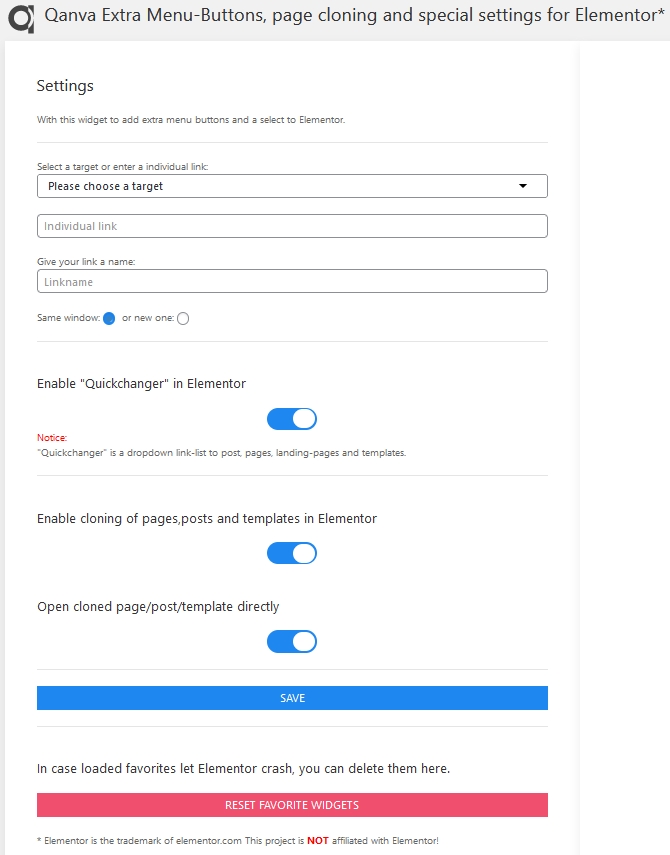Add special settings, cloning of pages,posts/templates in Elementor. Align 3 or 4 widget buttons instead of only 2, remove the widget name and replace it with a tooltipp and remove standard WorPress widgets. Clone your post,pages and templates directly from Elementor and open it. You also can rename the post_name which mostly is used to create the permalink of your page.
If using favorite widgets, you can save them extern and retrieve them on any other installation with Elementor and Qanva Power Tools.