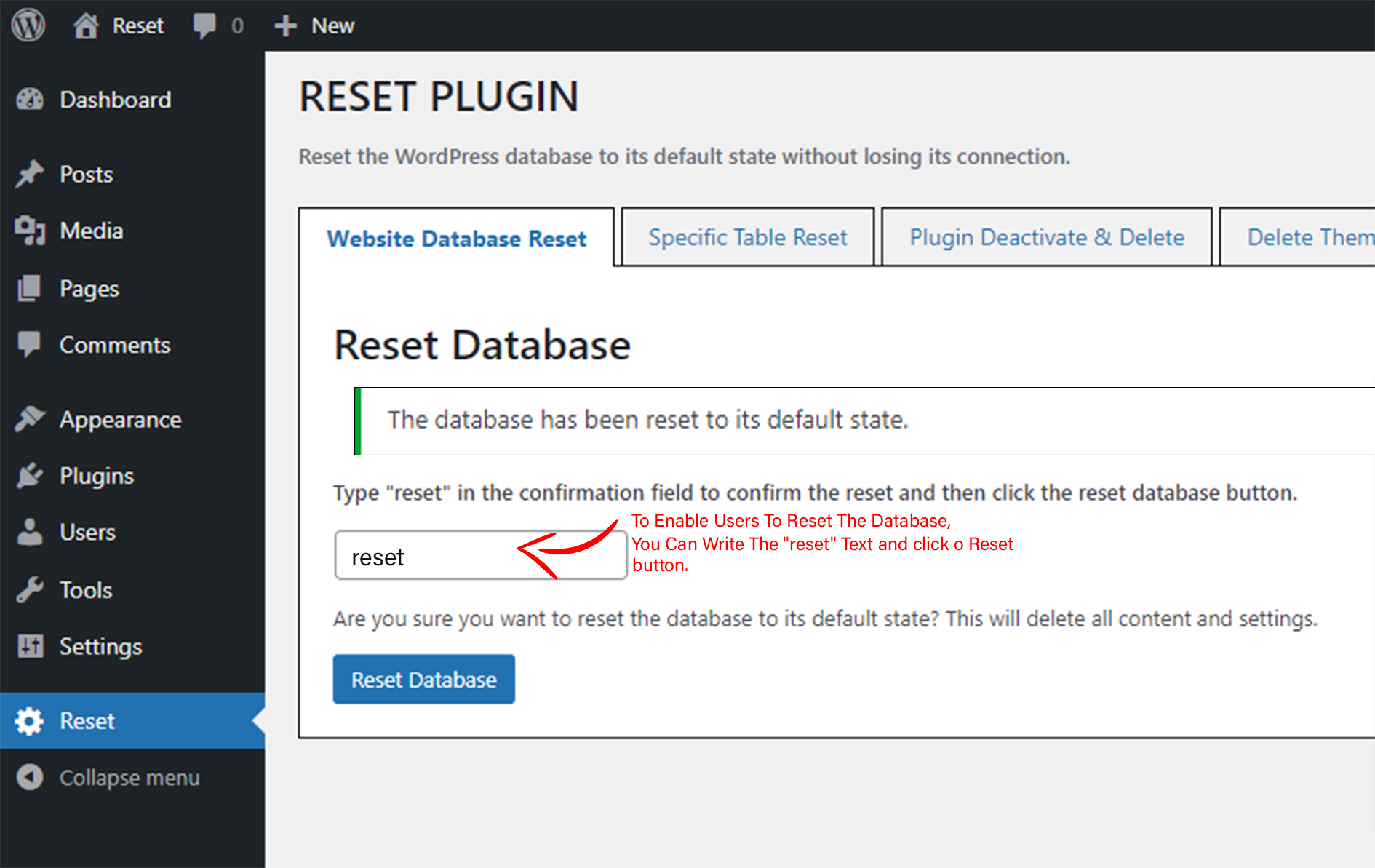With the help of the Reset Database plugin, you can easily return all or selected tables to their original state without requiring any file modifications or the WordPress 5-minute installation.
For developers of plugins and themes, this plugin is a priceless resource. Resetting restores your website to its original configuration, regardless of whether you had previously chosen and enabled a different theme. The reset button clears all internal data, including custom posts, pages, and database tables, and deactivates any active plugins.
Features
- Extremely fast one click process to reset the WordPress database
- Choose to reset the entire database or specific database tables
- Secure and super simple to use
- Safe – it’s not possible to accidentally click reset
- Excellent for theme and plugin developers who need to clean the database of any unnecessary content
How to use it
Two-minute video tutorial and you are ready to use it, that’s how simple Reset Database plugin works!
Please read carefully before proceeding to understand what WP Reset does
USE CASES
To begin, install and activate the plugin, which appears as a distinct menu on the WP-Admin Dashboard. The plugin’s features are accessible through various tabs. For all tabs, a typing confirmation is required, and if incorrect information is entered, an error message will appear. To reset all functionalities, simply type “reset” in the field and click the ‘Reset’ button. Once completed, the database will be restored to its original state.
- Additionally, you can leave reviews and provide feedback. The ability to do so is displayed as a notification on your dashboard or when you install the plugin.
Resetting will delete:
- all posts, pages, custom post types, comments, media entries, users
- all default WP database tables
- all pLugins either it is activate or deactivate
- all themes either it is activate or deactivate state
What happens when I click the Reset button?
- After pressing the Reset Database button, everything will be reset, and you will be logged out and then immediately logged back in to access the admin dashboard.
- You will need to accept the action again because there is no way to undo it.
ATTRIBUTES
- Speed: Resetting the WordPress database is a remarkably quick one-click procedure.
- Safe: You can’t unintentionally click reset. It contains a confirmation-style text.
- Confirmation Role: There must be typing confirmation. The alert notice appears if you enter incorrect information rather than choosing the reset text option.
- Text to enter: You can write the reset to allow the user to reset the database.
- Role of the reset database button: When the reset data button is clicked, the WordPress data is reset to its default settings, with all active plugins turned off, the default theme activated, and all of your pages and posts deleted, among other things.
Minimum requirements for Duplicate Page
- WordPress 3.3+
- PHP 5.x
- MySQL 5.x
If any problem occurs, please contact us at support@smartzminds.com.