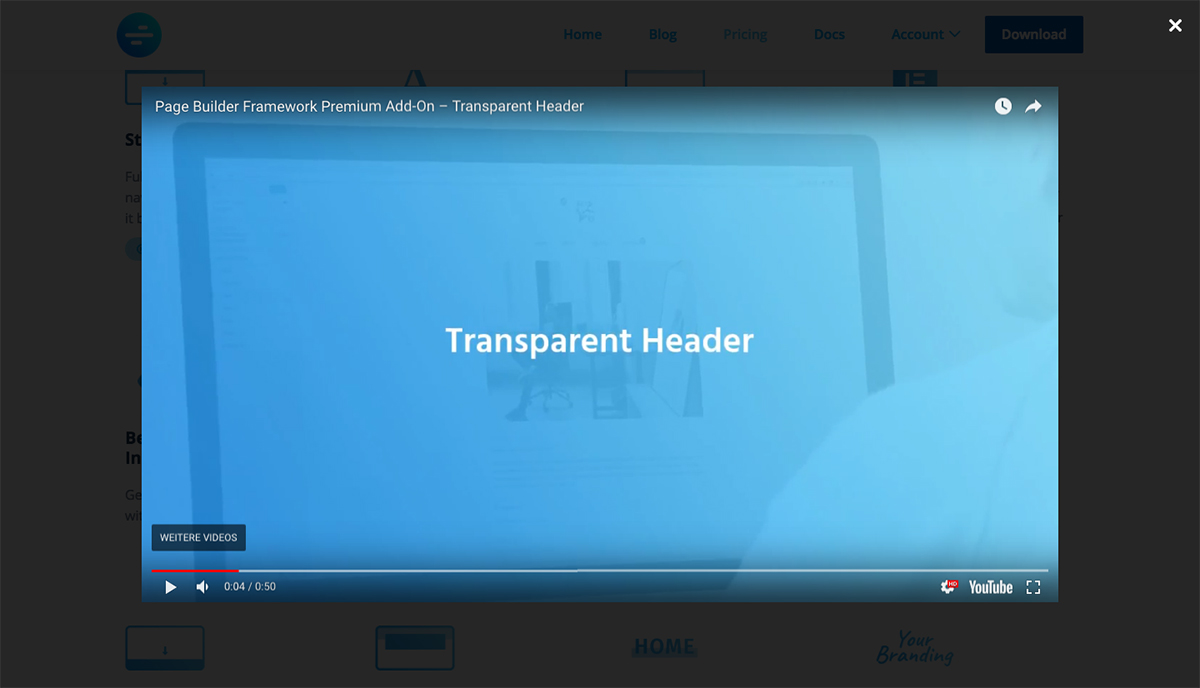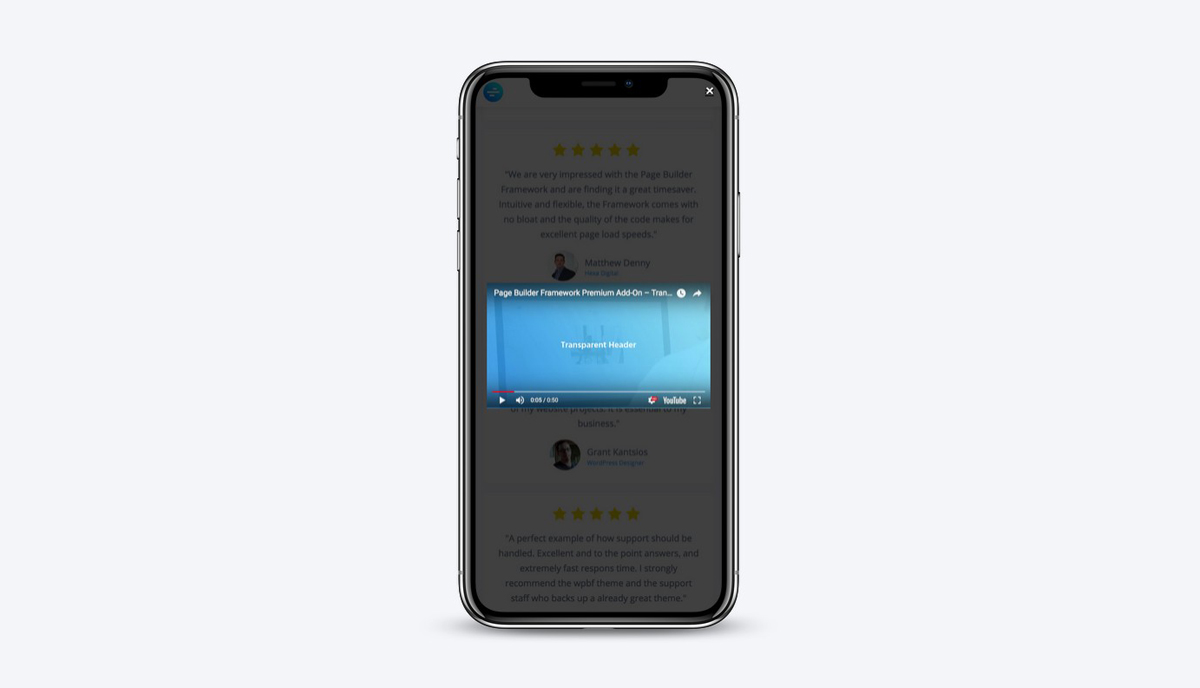
WP Video Popup – WordPress Video Lightbox for YouTube, Rumble & Vimeo
Created by: David Vongries
WP Video Popup lets you add a responsive YouTube, Rumble or Vimeo video lightbox to any page, post or custom post type of your website. Add beautiful, minimalist video lightbox popups to your WordPress site with just a few clicks – without sacrificing performance.
Why choose WP Video Popup?
✨Effortless integration
Add a sleek, minimalist video lightbox to any page, post, or custom post type using a simple shortcode.
⚡Performance optimized
Embedding YouTube or Vimeo videos can slow down your site. With WP Video Popup, videos are only loaded when users click to view them, ensuring fast page speeds and optimal performance.
📱Fully responsive
Our lightbox plugin adapts to all screen sizes, offering a flawless viewing experience on any device.
✅GDPR compliant
WP Video Popup is GDPR compliant. No video connections are made until the lightbox is triggered.
How it works
Add the shortcode
[wp-video-popup video="link-to-your-youtube-or-vimeo-video"]
anywhere to your post, page, custom post type or template file to embed the responsive video lightbox to your WordPress website.
Trigger the lightbox: Add the CSS class wp-video-popup to the element that should open the lightbox. This can be any element.
Example (Link):
<a href="#" class="wp-video-popup">Watch Video</a>
Example Shortcodes
For YouTube:
[wp-video-popup video="https://www.youtube.com/watch?v=YlUKcNNmywk"]
For Vimeo:
[wp-video-popup video="https://vimeo.com/136696258"]
For Rumble:
[wp-video-popup video="https://rumble.com/embed/v4j2rri/?pub=4"]
Shortcode attributes
Here is a list of available shortcode attributes to further customize the viewing experience.
Mute video:
mute="1"
Hide related videos (YouTube):
Since September 2018, hiding related videos is no longer possible. Instead, videos from your channel will be shown.
hide-related="1"
Start video at a specific time (value in seconds):
start="24"
Portrait mode (Vimeo):
portrait="1"
Example shortcode with shortcode attributes applied:
[wp-video-popup mute="1" start="24" video="https://www.youtube.com/watch?v=YlUKcNNmywk"]
Advanced
To add additional parameters to the embed URL, use the filter below. For example, to remove the YouTube branding:
function prefix_your_custom_embed_url_attributes( $video_url ) {
$video_url .= '&modestbranding=1';
return $video_url;
}
add_filter( 'wp_video_popup', 'prefix_your_custom_embed_url_attributes' );
🚀 WP Video Popup PRO
Unlock advanced features like video galleries, self-hosted videos, multiple videos per page & more with WP Video Popup PRO!
PRO Features:
- Multiple popups per page
- Self-hosted videos
- Video galleries
- Autoplay on page load
- Adjustable popup size
- Customizable Overlay background color
Get WP Video Popup PRO today!
What’s next?
If you like WP Video Popup make sure to check out our other products:
- Page Builder Framework – A fast & minimalistic WordPress theme designed for the new WordPress era.
- Ultimate Dashboard – The #1 WordPress plugin to customize your WordPress dashboard and admin area.
- Better Admin Bar – The plugin to make your clients enjoy WordPress. It replaces the default admin bar to provide the best possible user experience when editing & navigating a website.