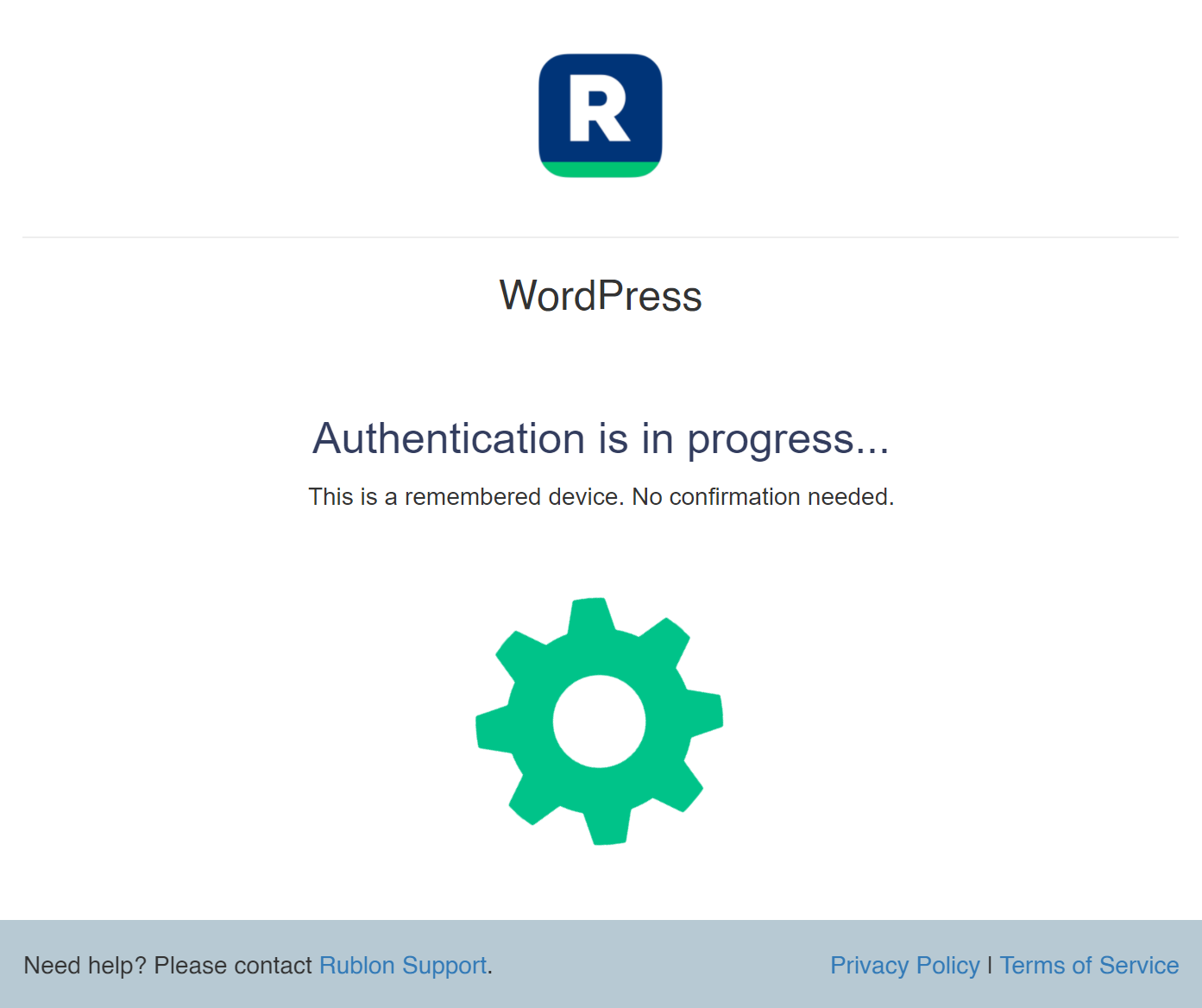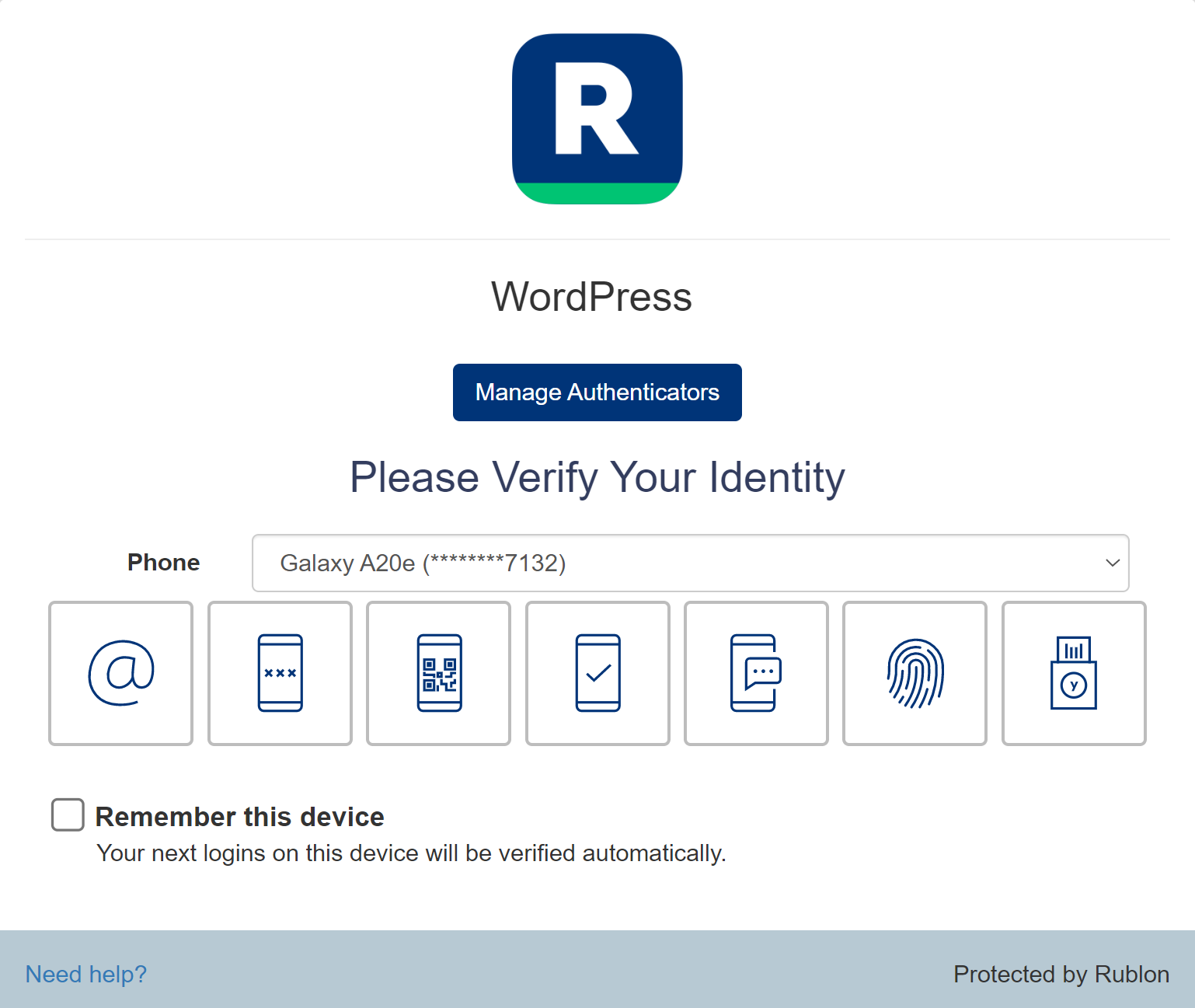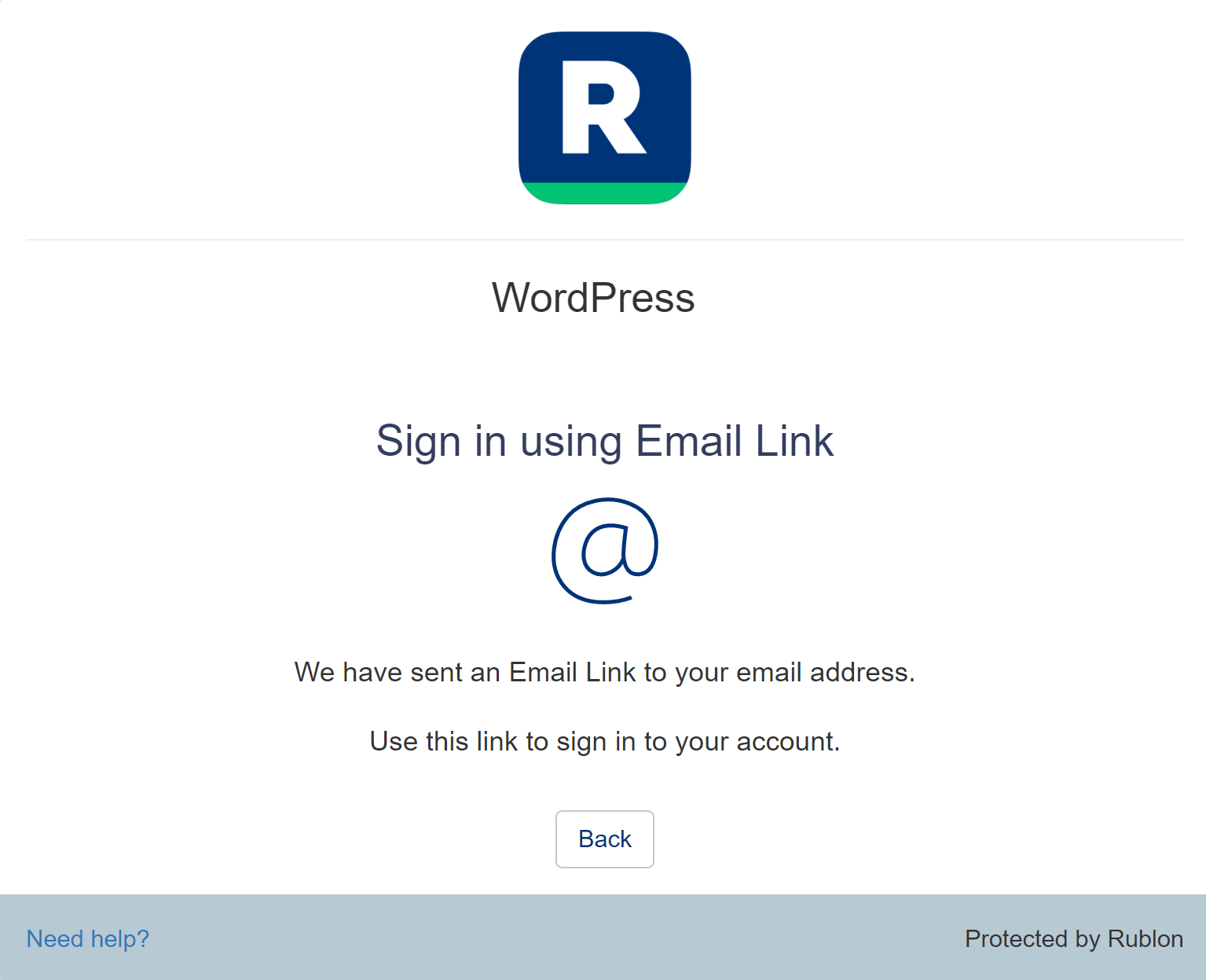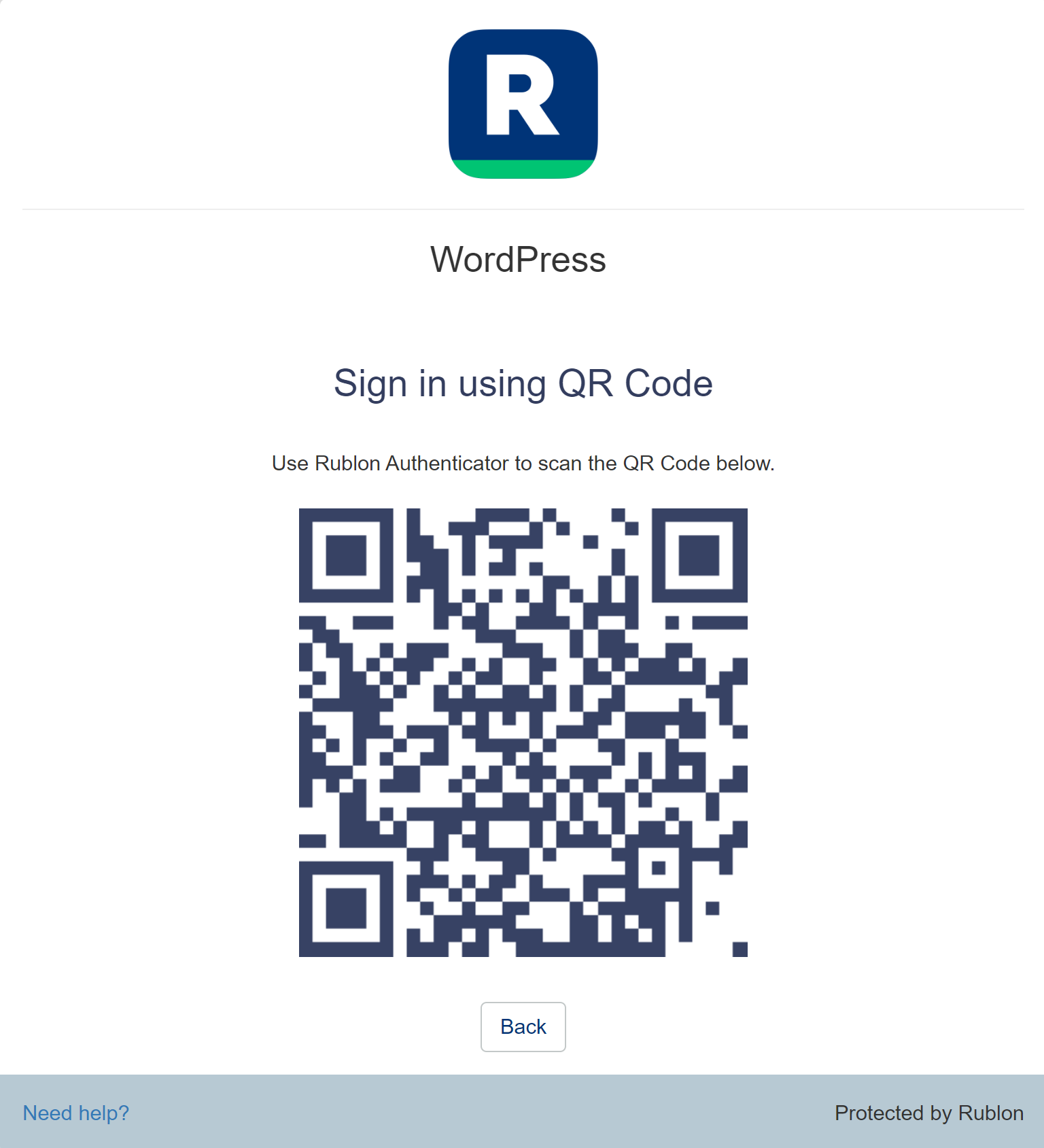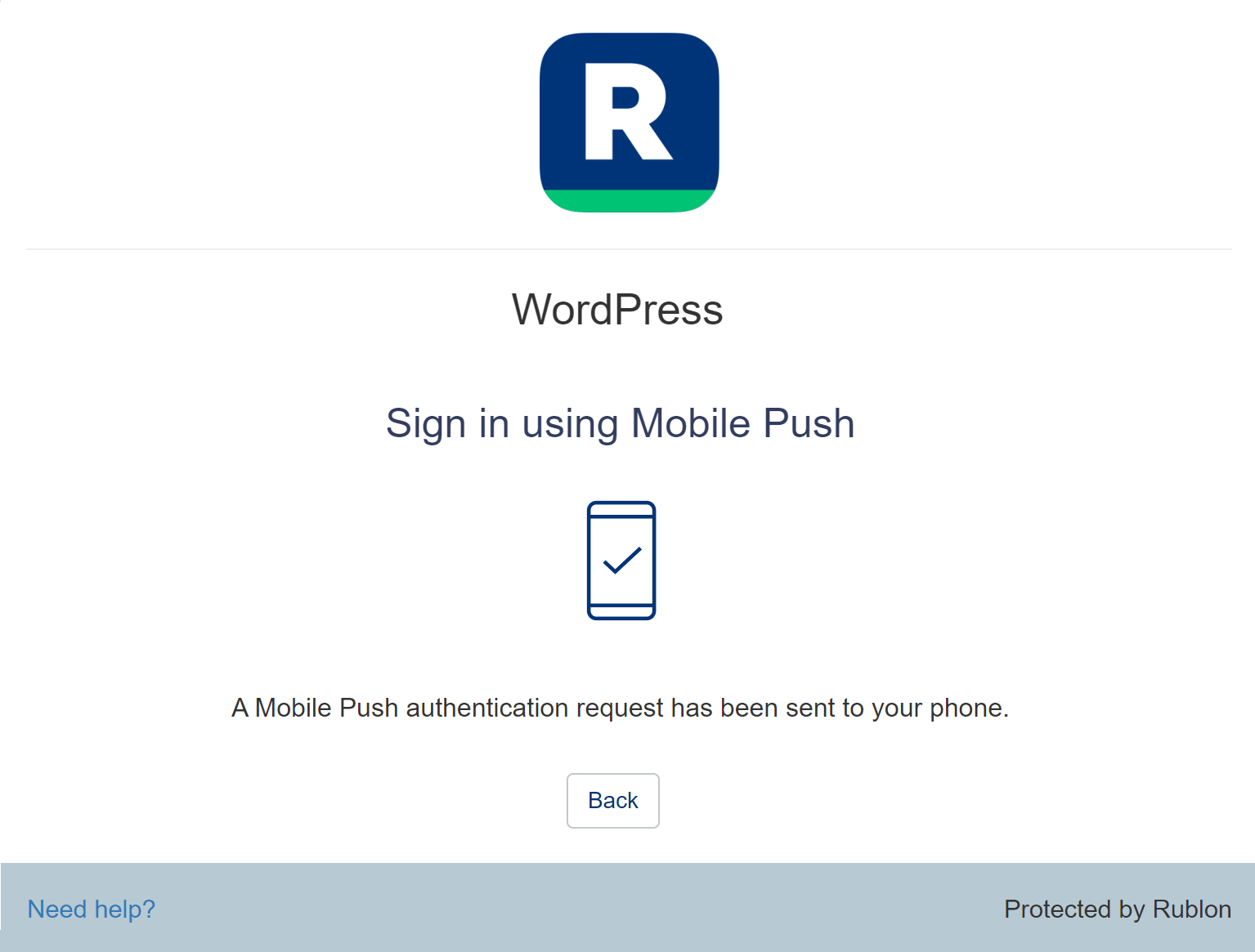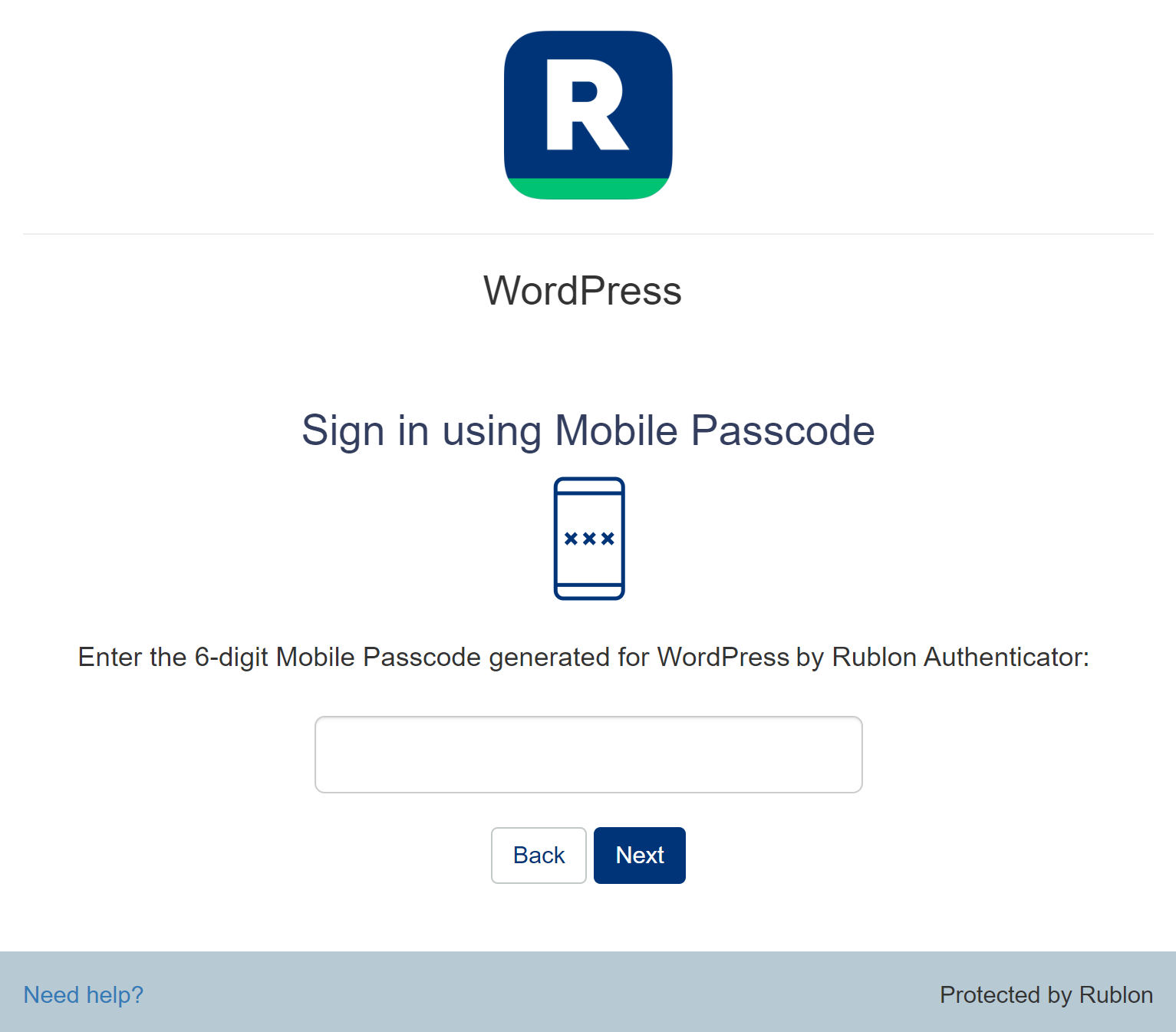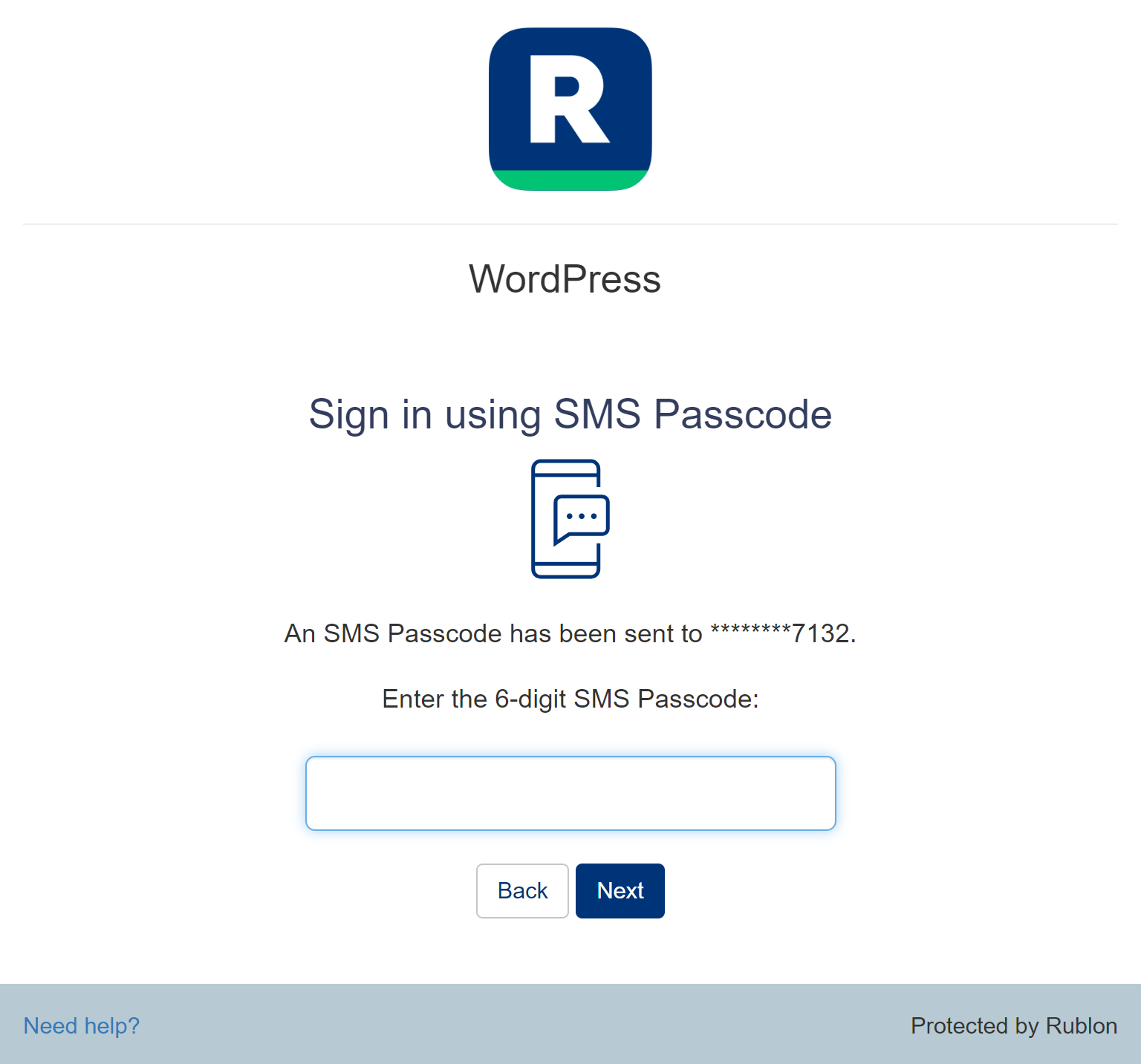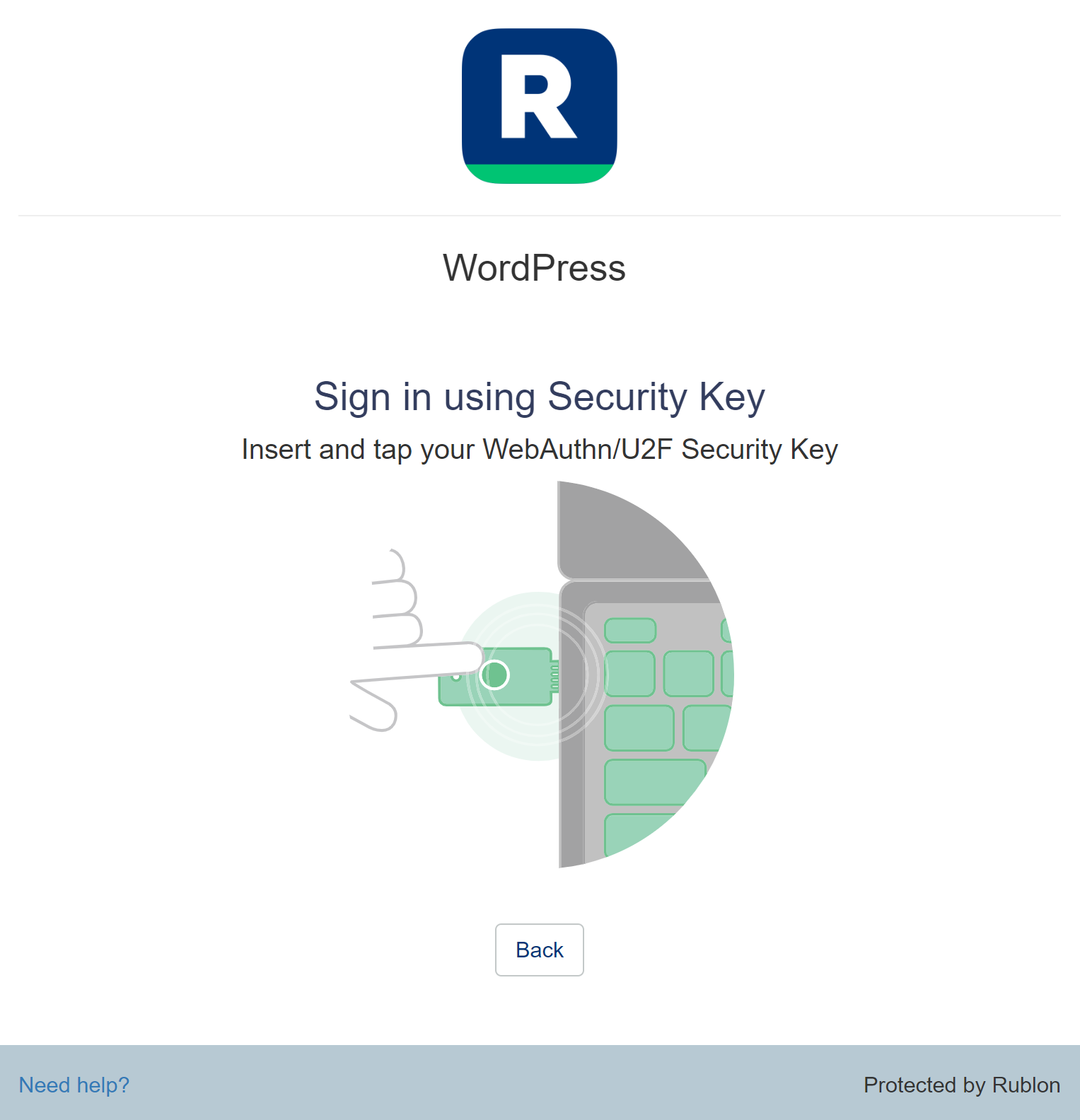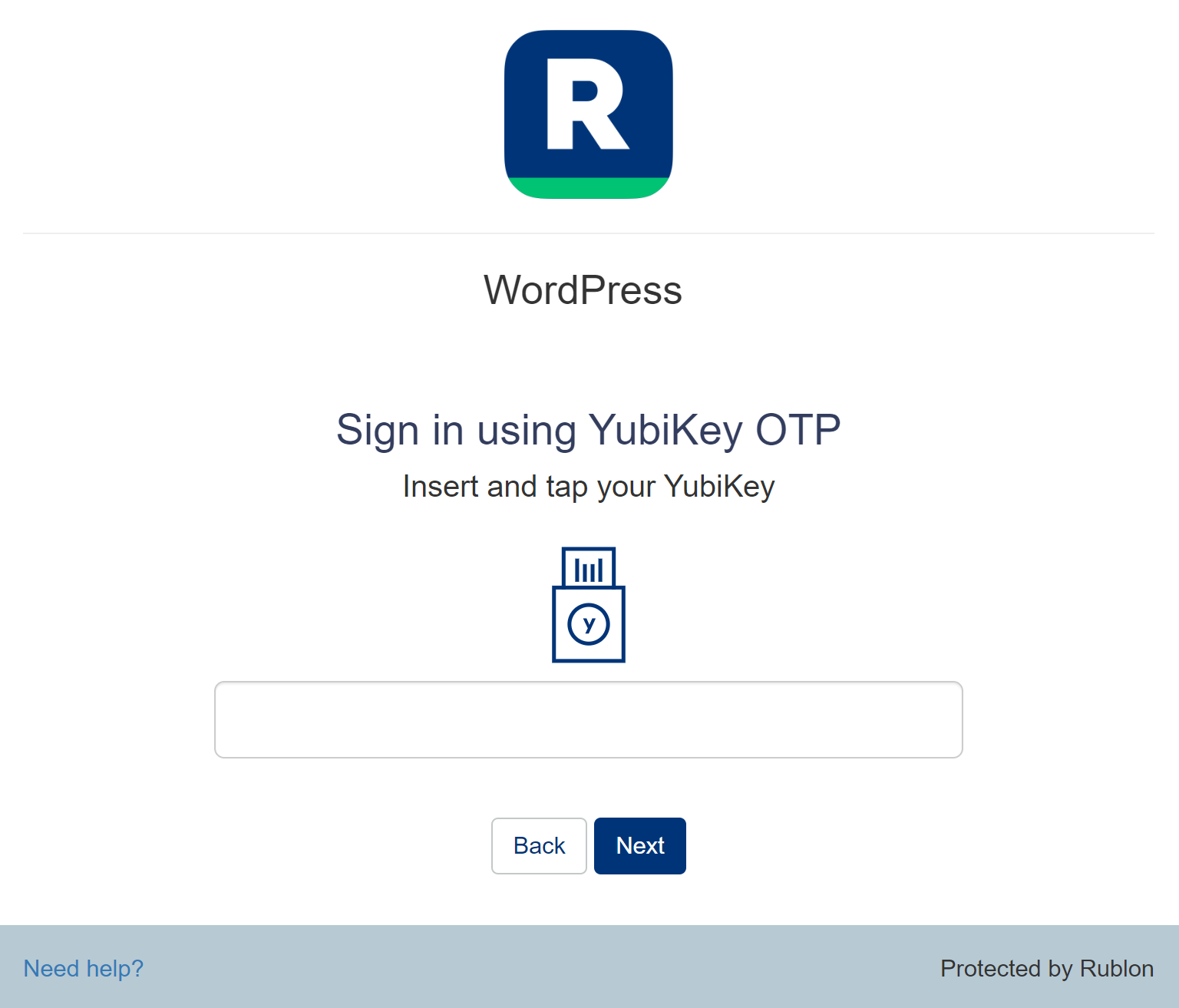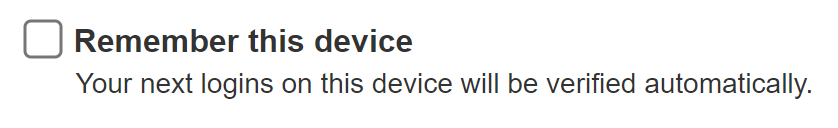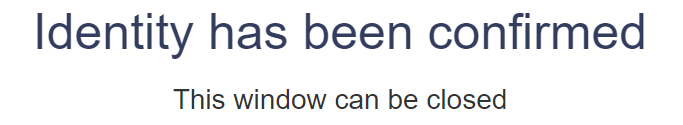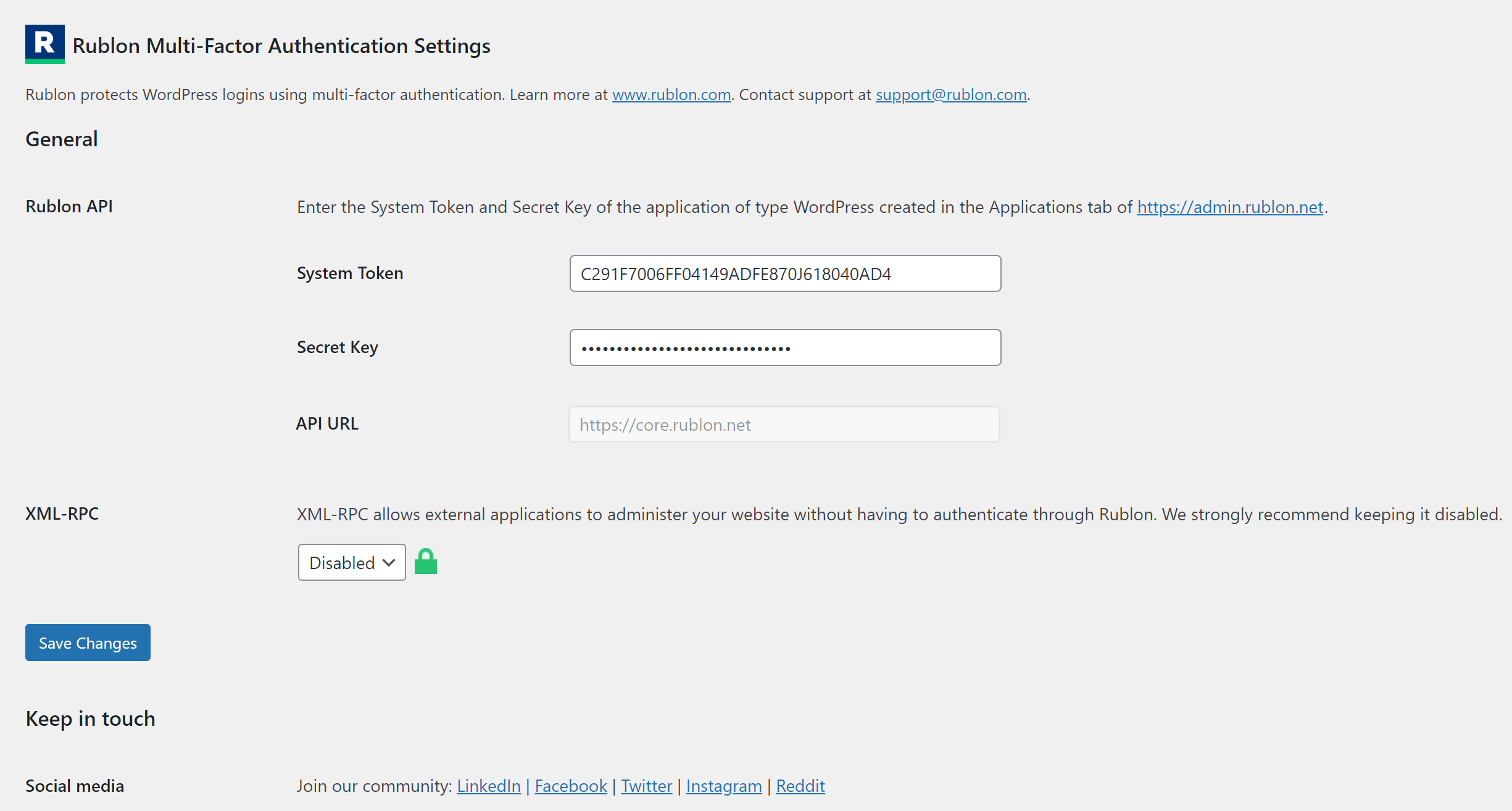Rublon MFA is a multi-factor authentication (MFA) solution that protects your organization’s data and access to networks, servers, and applications. Rublon MFA provides MFA for cloud apps, VPNs, servers, and Microsoft technologies using authentication methods like Mobile Push, SMS Passcode, QR Code, WebAuthn/U2F Security Keys, and more.
Rublon MFA is easy to use, affordable, and scalable. It helps reduce compliance risk, improve user experience, and reduce costs. Rublon MFA is compatible with a variety of technologies, including but not limited to VPN, Remote Desktop Services (RDS), Outlook Web App (OWA), LDAP, RADIUS, and WordPress.
Start your Free 30-Day Trial and see how easy it is to get started with Rublon MFA.
To learn more, visit www.rublon.com.
Recommended by Security Experts and Industry Professionals
“The fact that I could speak instantly with tech support while evaluating was super important. Connecting with Rublon technicians via remote sessions was SUPER handy to assist with setting things up.” — Chris D., Manager of GIS/IT
“We were able to get Rublon MFA installed, tested, and in use in under a day across all offices.” — Ethan M. Hospital & Health Care
“Product was absolutely superb for integrating MFA into our RDS solution very easy to use and the moblie app was brilliant for our end users.” — Scott L., IT Network Manager
“we tested a trial version, it was very easy to set up. we got the pricing immediately. other suppliers did not even replied to my email yet and i already implemented Rublon” — Mihail B., Logistics Manager
“I searched for a tool for a very specific security need and Rublon filled that need perfectly. Not only does it work every single time as expected, the support and setup are amazing! Highly recommended.” — Charles D., Financial Services
In What Languages Is Rublon For WordPress Available?
- English
- German
- Japanese (translated by Digital Cube)
- Turkish (translated by Mehmet Emre Baş, proofread by Tarık Çayır)
- Polish
Follow Us
Legal notice
I have read and agree to the Terms of Service and Privacy Policy before installing the Rublon WordPress Plugin.