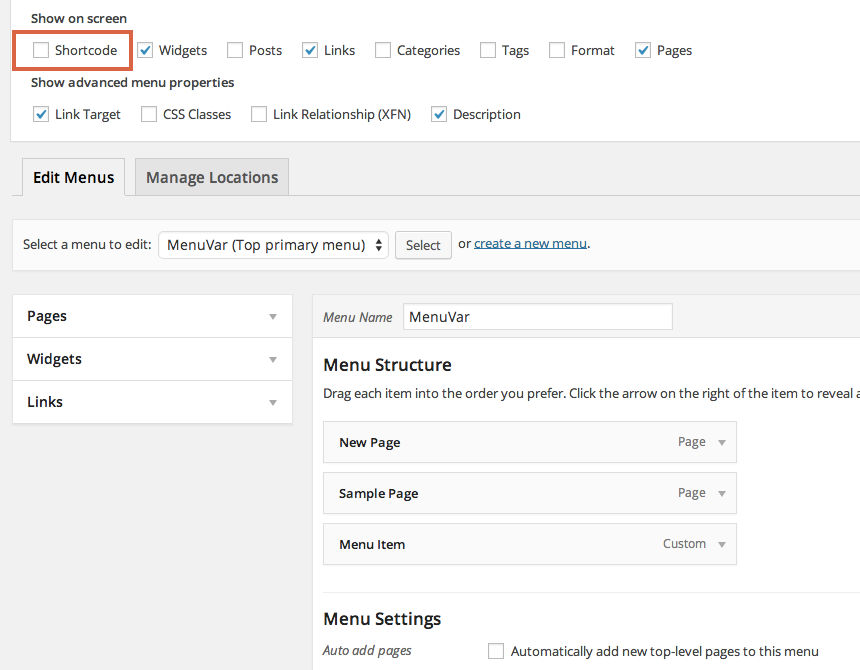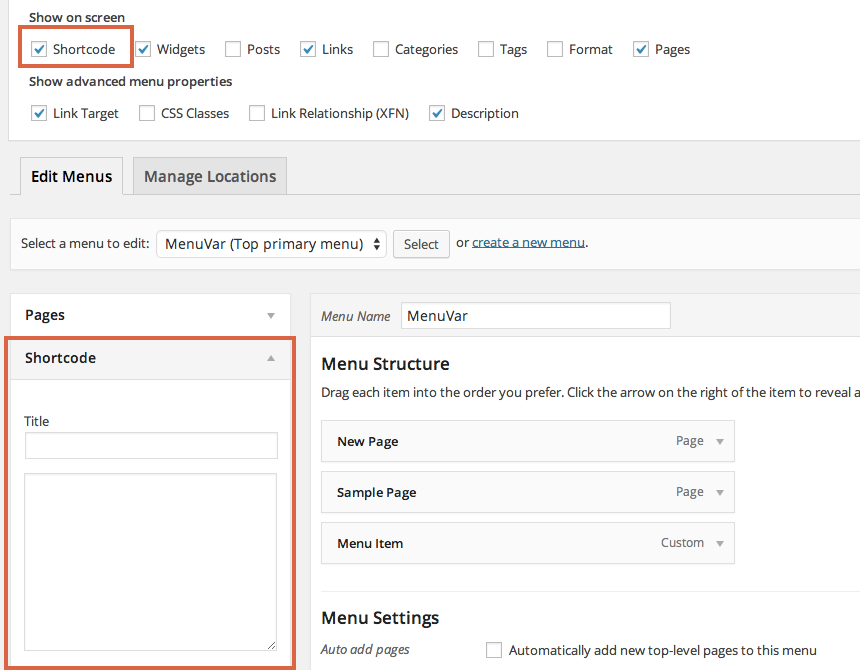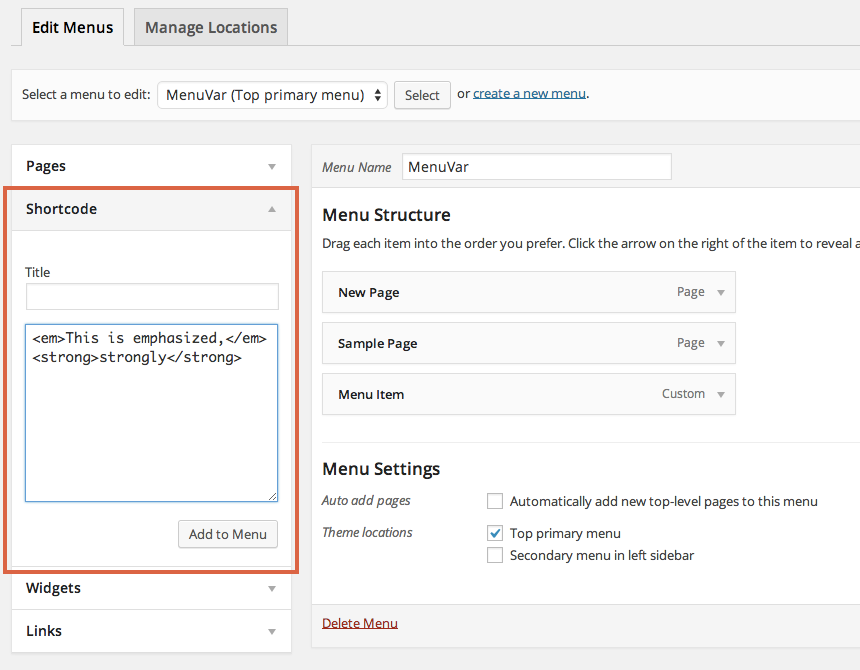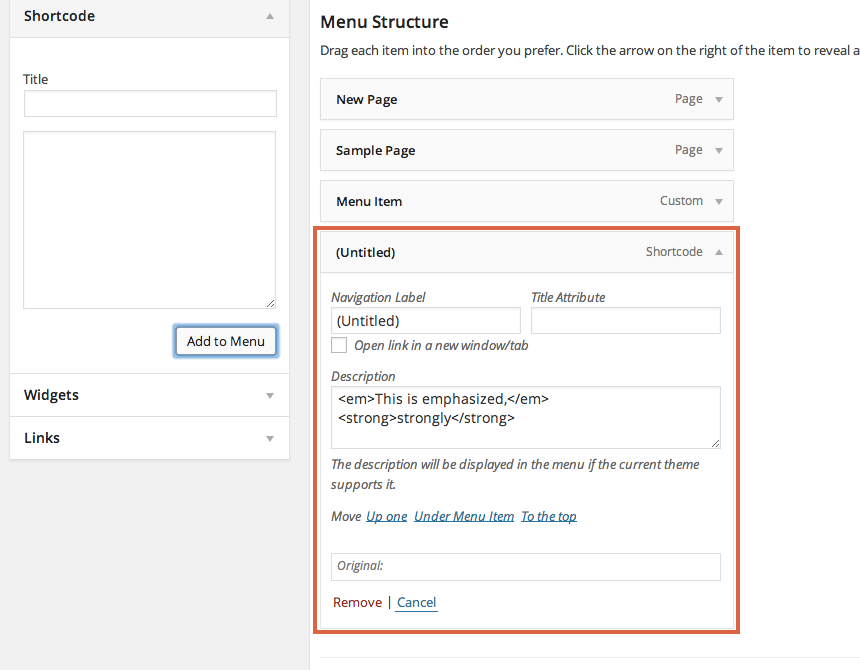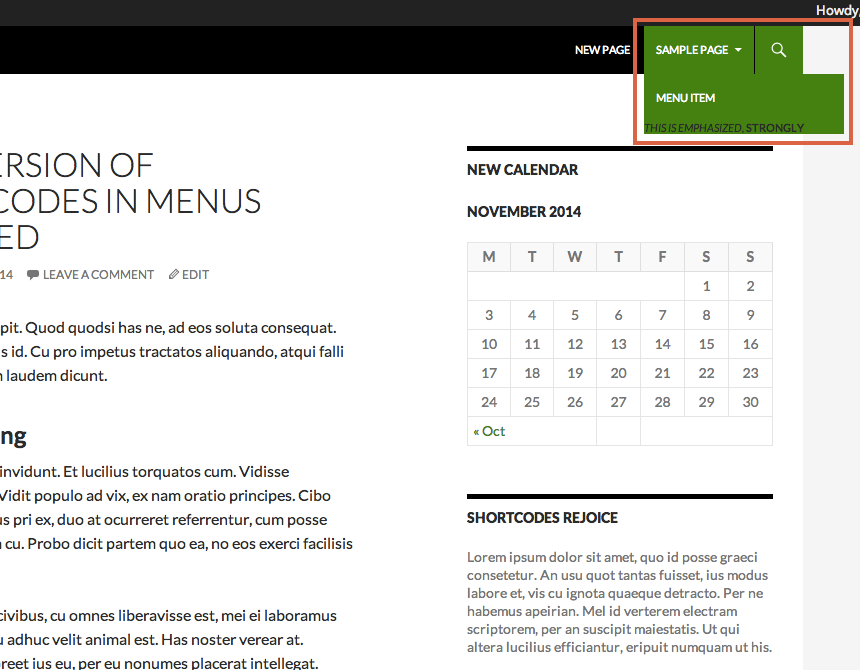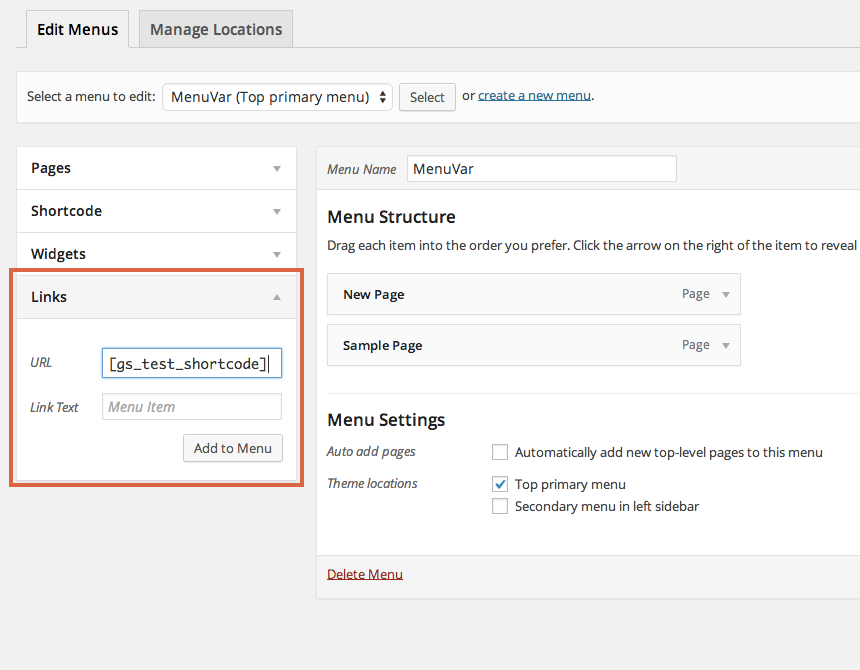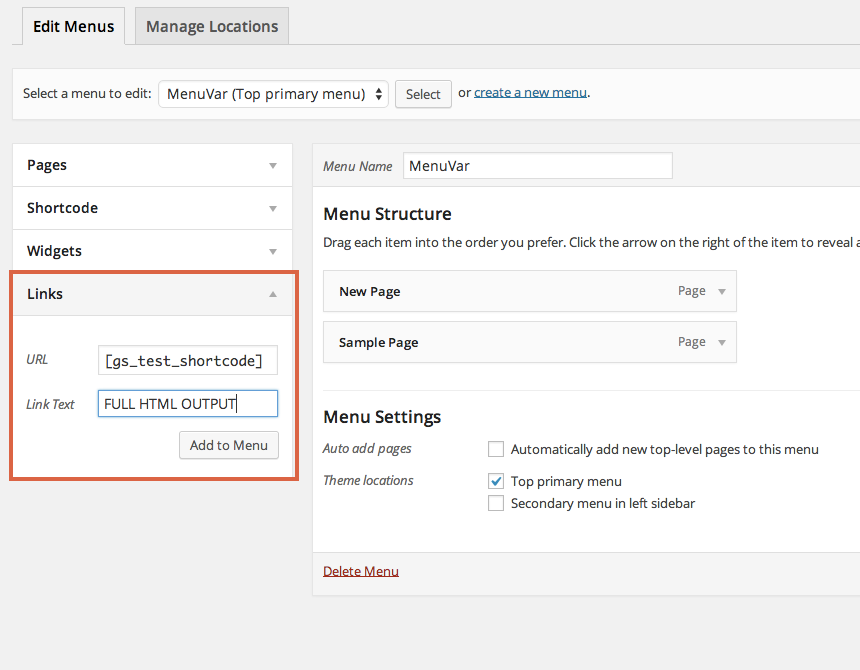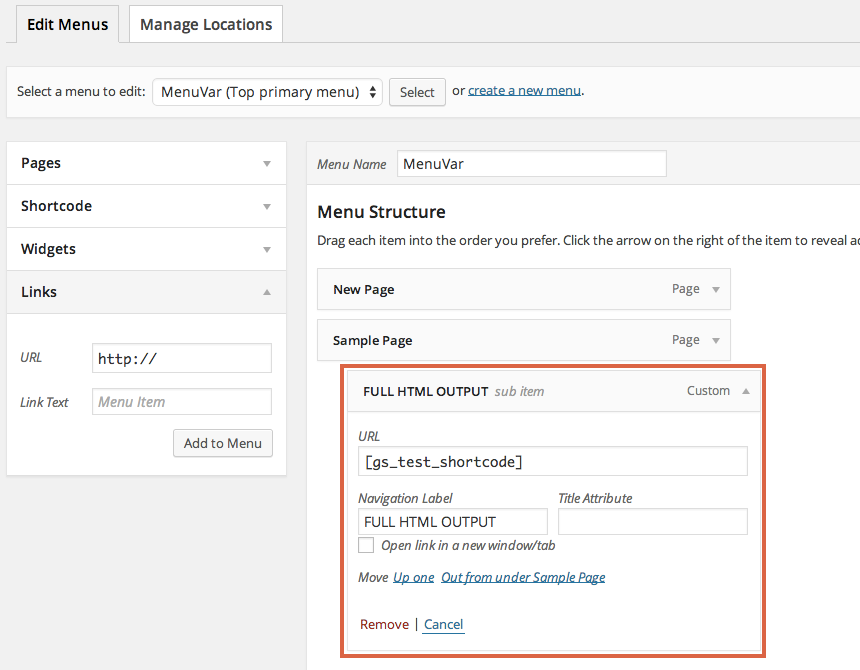Allows you to add shortcodes in WordPress Navigation Menus so that you can generate links dynamically. Also allows you to add full fledged HTML sections to navigation menus.
Usage
See the screenshots.
Also, see a great tutorial by Aurovrata Venet
Special Thanks To
- Aurovrata Venet for this great tutorial.
- Lee Willis for finding out and helping in resolving this bug.
- Dennis Hunink for reporting this bug.
- @hbwarper for providing a patch to Dennis’ issue.