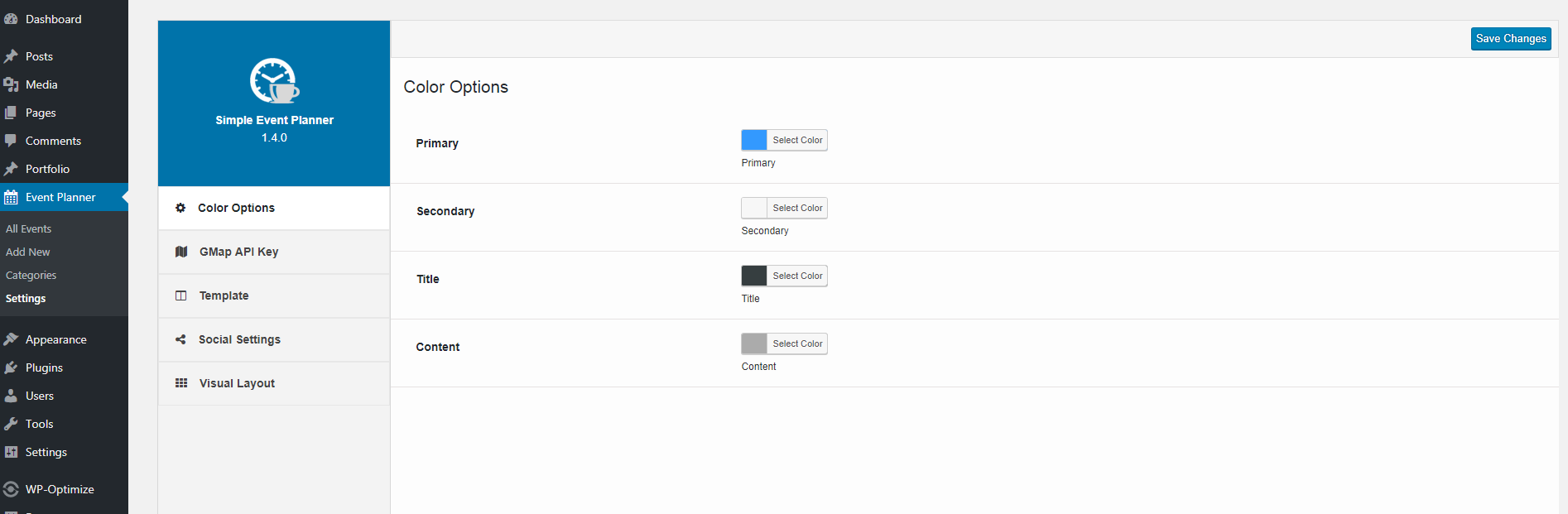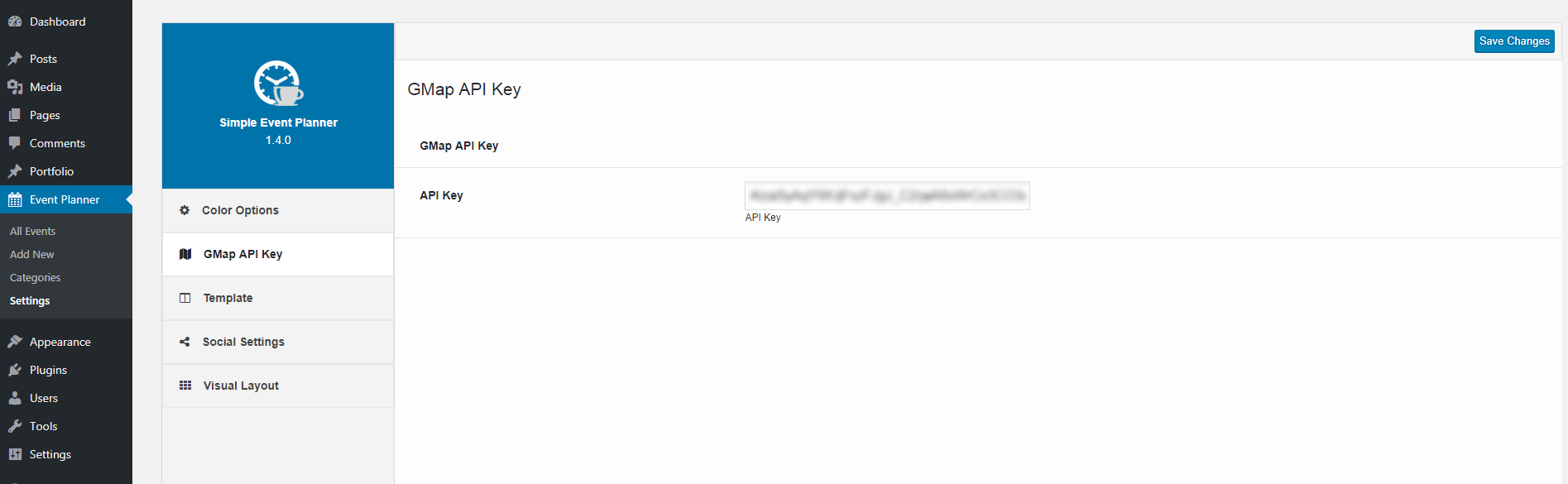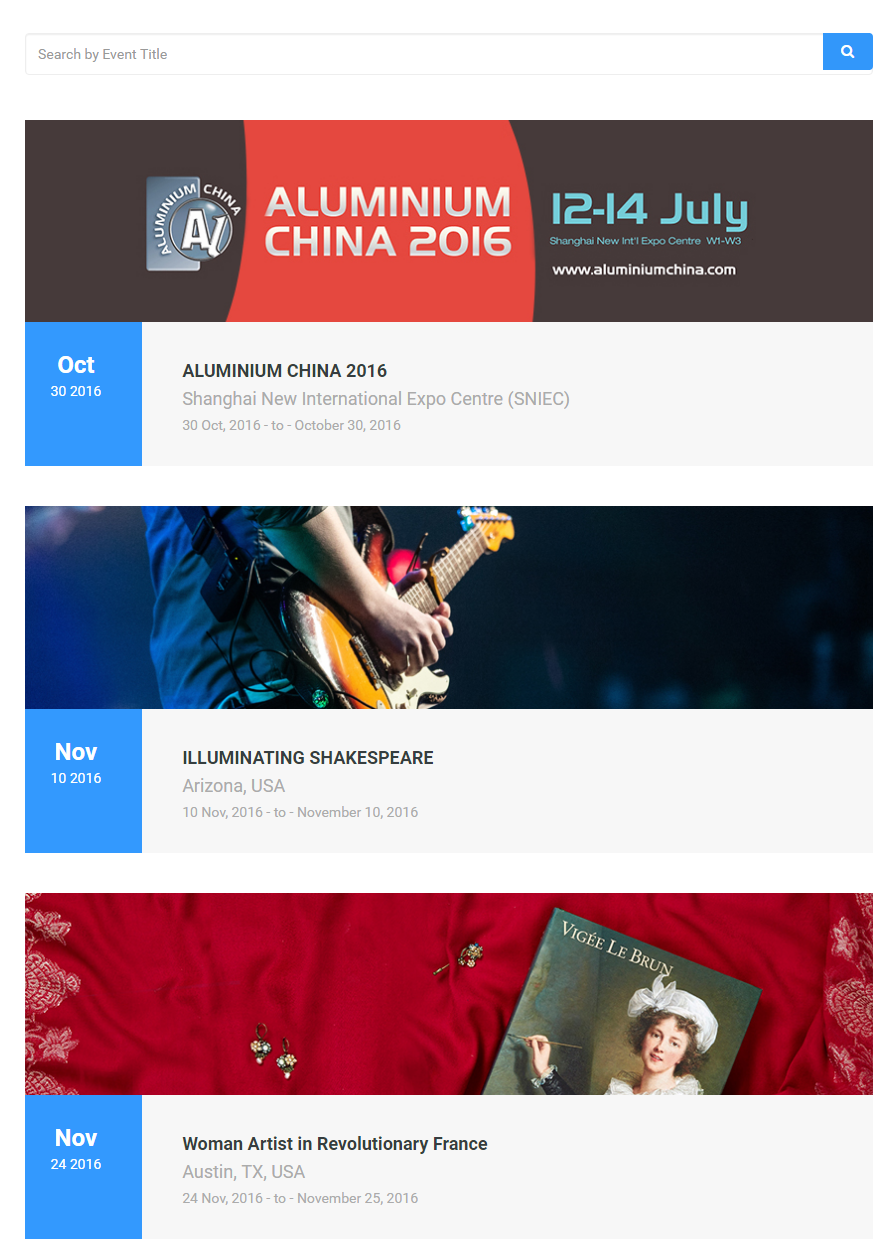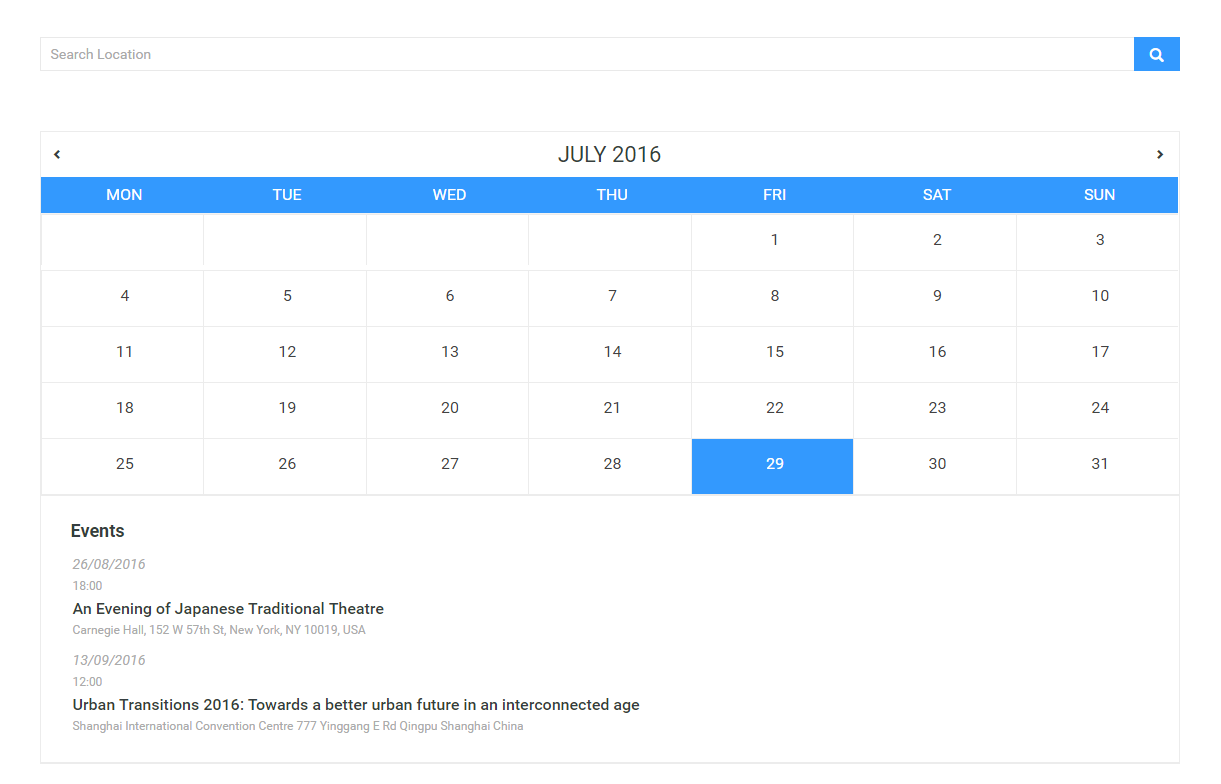The plugin is available in English, Russian(Русский), German(Deutsch), Polish(Polski) and Serbian(Српски језик).
Are you looking for easy, user-friendly and robust event management plugin?
Simple Event Planner by PressTigers is a next generation, lightweight event management plugin that list WP events and calendar to your WordPress website.
This plugin is used to manage & display various events within the site. It has various options, including events from different categories. Whether you have; a single event or multiple events, you can display it as a list or in calendar format by simply inserting shortcode i.e. [event_listing], [event_calendar].
Additionally, you can add event calendar on your WordPress website by simply inserting shortcode [event_calendar], making it extremely powerful and flexible.
The plugin allows to have a specific number of upcoming events arranged in calendar list along with search feature to search events by event location.
Event Listing Shortcode
[event_listing]
Event Calendar Shortcode
[event_calendar]
Plugin Features
- Create Events Quickly
- Time Zone Settings for Events
- Unlimited Event Segments
- Show/Hide Event’s Options
- List View
- Grid View
- Calendar View
- Search Event by Title (List View)
- Search Event by Location (Calendar View)
- Events Categories (Taxonomies)
- Responsive Layout
- Localization (Translation Ready)
- Unlimited Color Combinations
- Shortcode Builder
- Google Maps for Event Location
- Template Layout Settings
- Image Enable/Disable
- Time Format Settings
- Date Format Settings
- iCal Calendar
- Google Calendar
- Visual Layout Settings
Event Planner Templating
With event planner templating exciting feature you can change the following file templates.
- content-wrapper-start.php
- content-wrapper-end.php
- event-listings-start.php
- event-listings-end.php
- content-event-listing.php
- content-no-events-found.php
- content-single-event-listing.php
- event-schedule.php
- event-description.php
- event-details.php
- event-venue.php
- single-event-listing.php
- event-search.php
- calendar-search.php
- archive-event-listing.php
- event-pagination.php
- To change a template, please add “simple_event_planner” folder at default theme root directory.
- Add above mentioned file from plugin simple-event-planner > public > partials folder keeping the same file directory structure (as mentioned in the header of each file) and customize it based on your needs.
Can you contribute?
If you are an awesome contributor to translations or plugin development, please contact us at support@presstigers.com