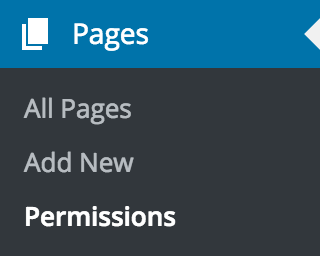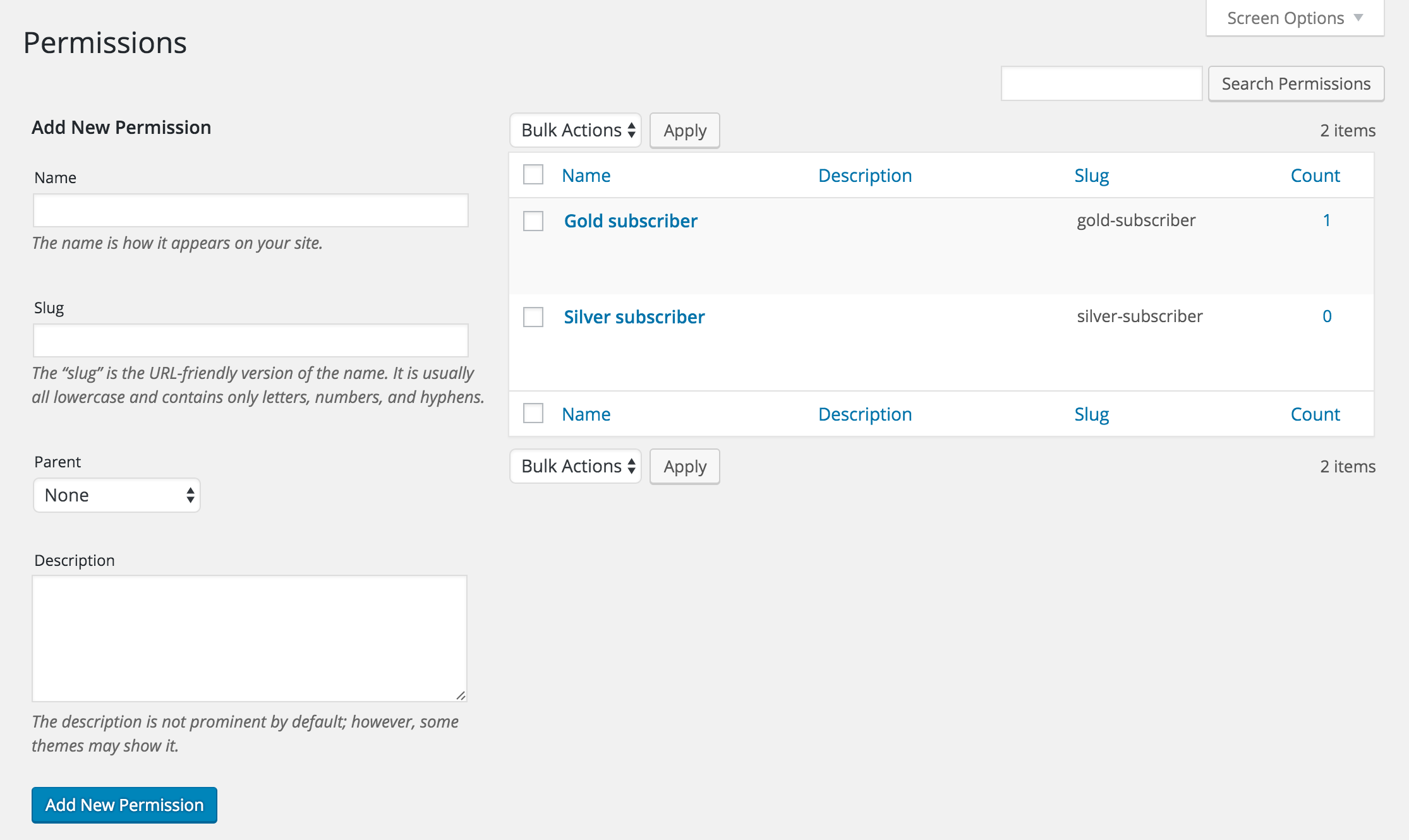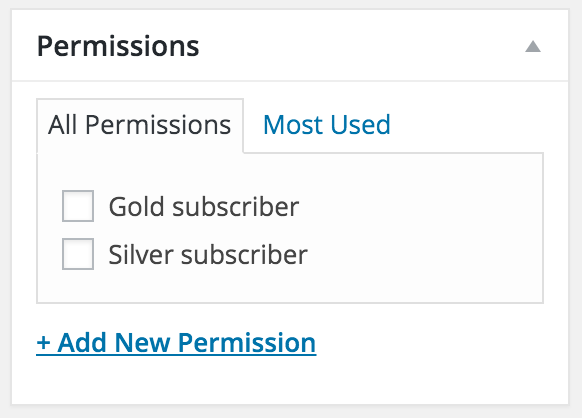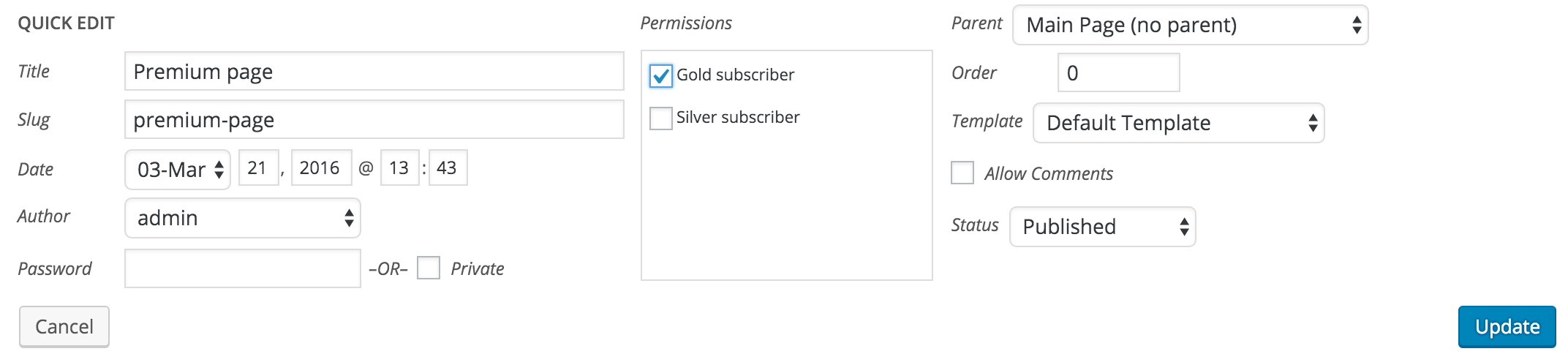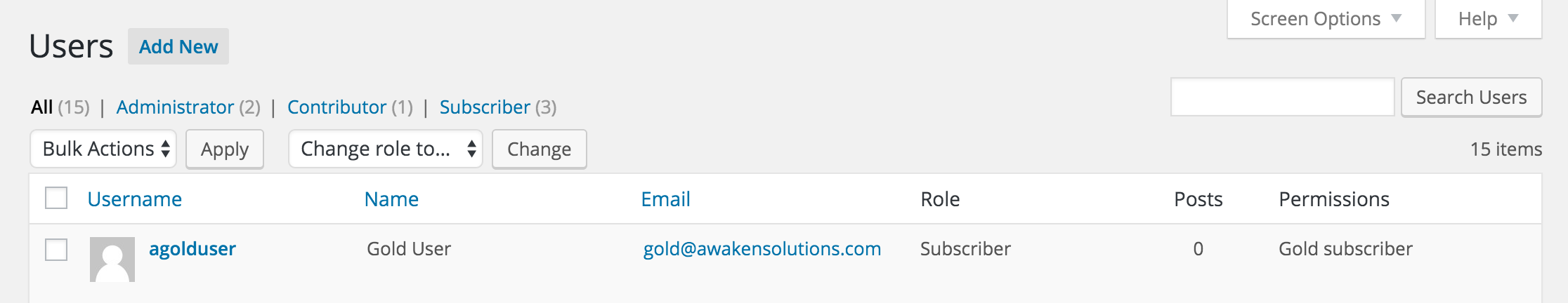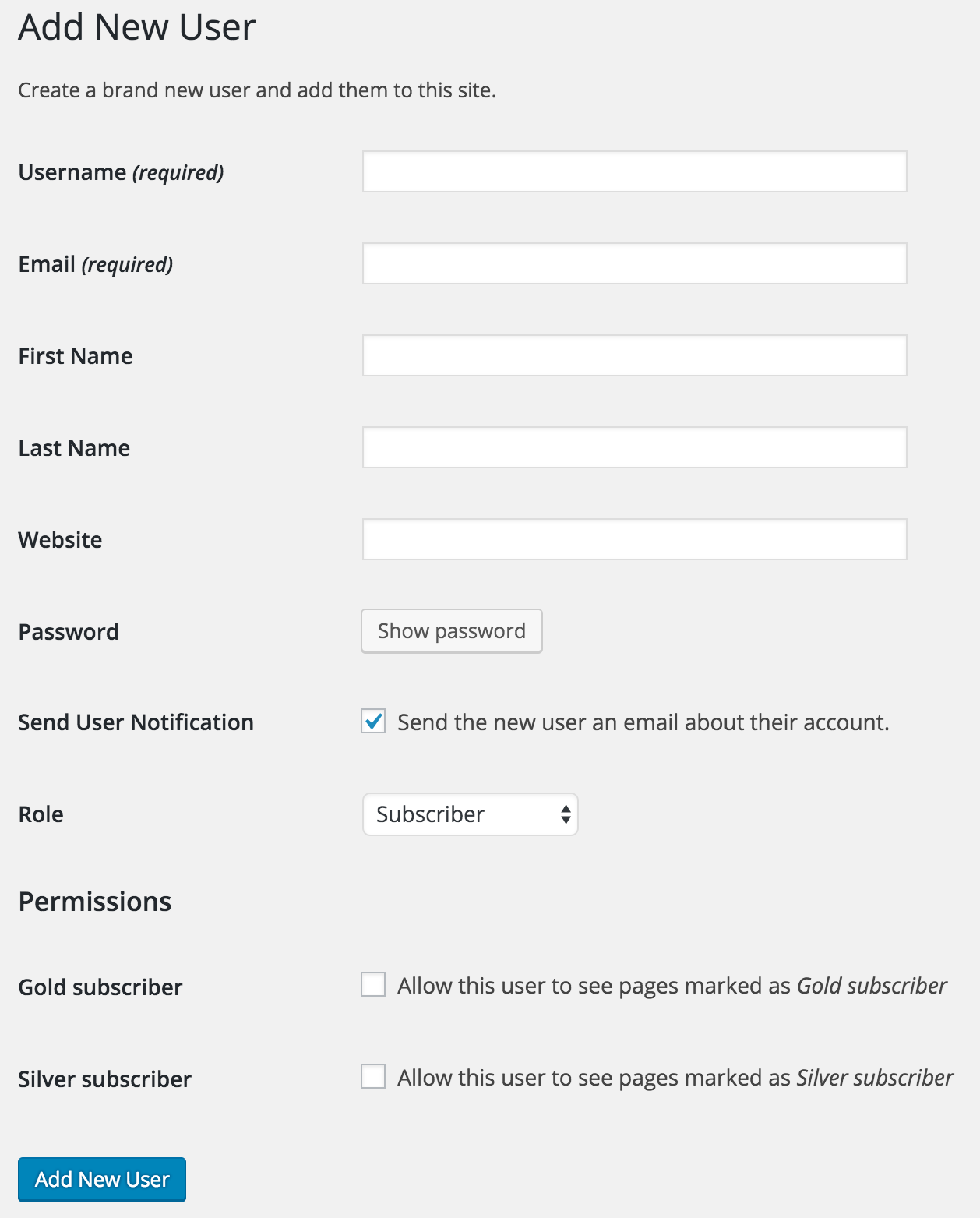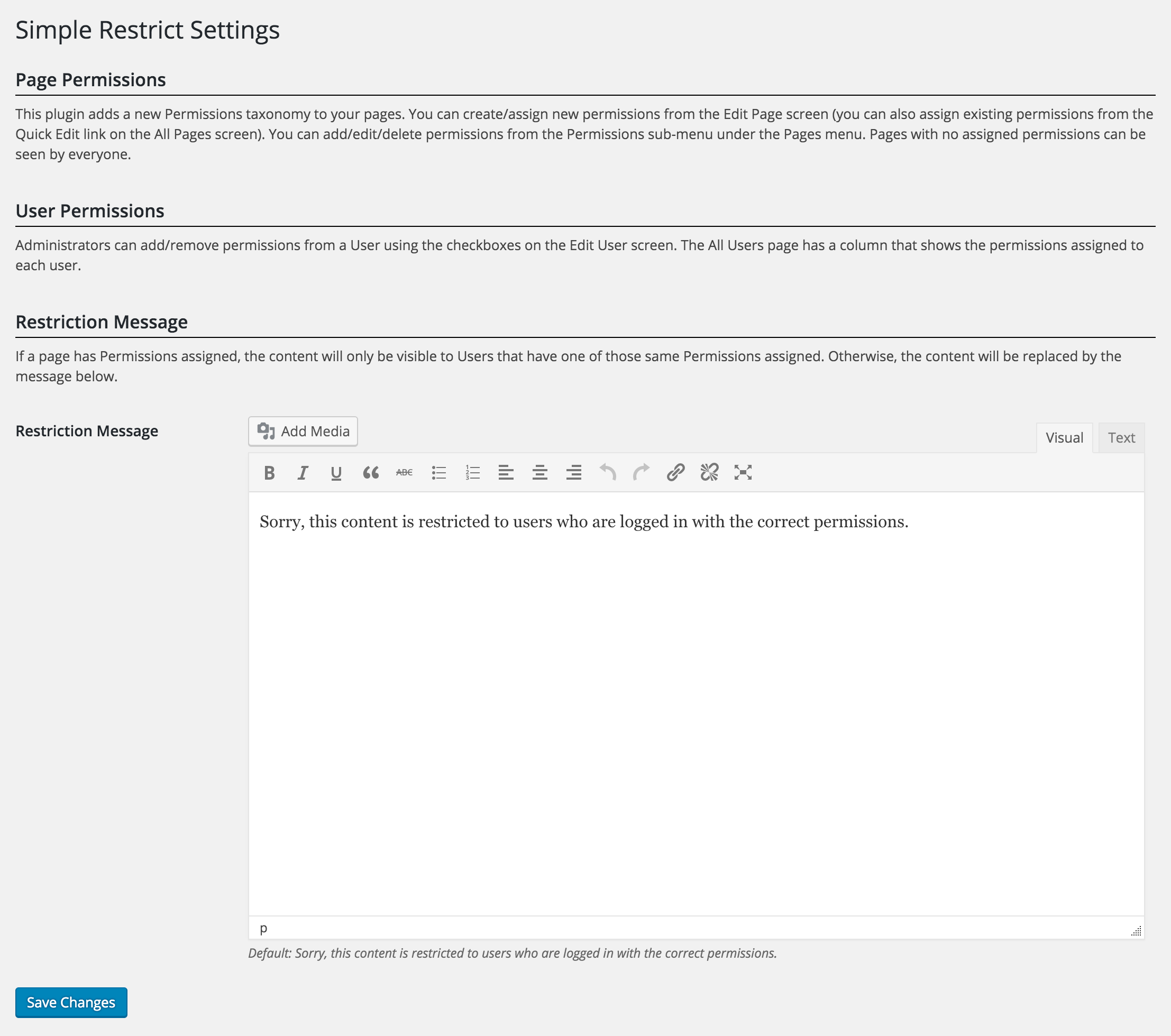This plugin allows you to easily mark certain pages with “Permissions” and only users with those permissions will be allowed to see the contents of the page.
-
Page Permissions: This plugin adds a new Permissions taxonomy to your pages. Administrators can create/assign new permissions from the Edit Page screen (you can also use the Quick Edit link). You can add/edit/delete permissions from the Permissions sub-menu under the Pages menu. Pages with no assigned permissions can be seen by everyone.
-
User Permissions: Administrators can add/remove permissions from a user using the checkboxes on the Edit User screen. The All Users page has a column that shows the permissions assigned to each user.
-
Restriction Message: If a page has permissions assigned, the content will only be visible to users that have one of those same permissions assigned. Otherwise, the content will be replaced by a generic message or a custom message which can be defined in the plugin settings using the standard WordPress editor (including the ability to add media and formatting).
-
Redirect to login: Instead of a restriction message, you can choose to have users get redirected to the login page.