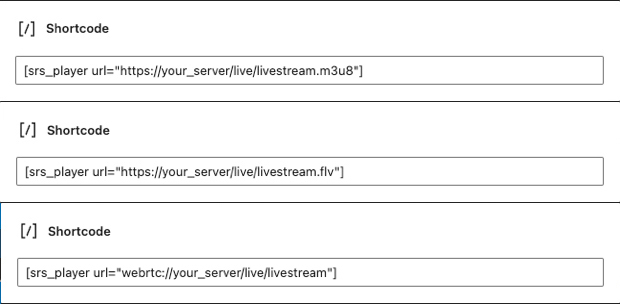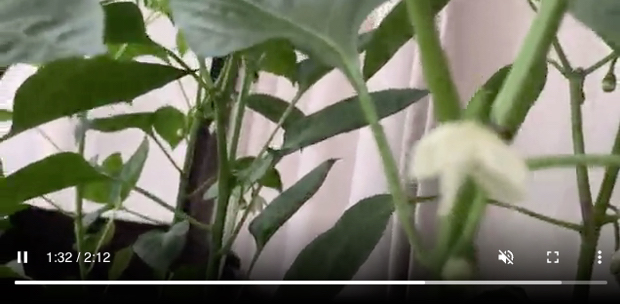SRS Player is a dedicated video streaming player, supports a set of protocols, compatible with major browsers, such as Chrome, Safari and Firefox.
Usage
First, you could create a media server SRS, using Droplet or aaPanel.
Then, publish live stream to SRS by OBS and follow the tutorial: Step 2: Publish Stream using OBS.
Done, view stream on a WordPress post or page, please follow the tutorial: How to Publish Your SRS Livestream Through WordPress, and bellow are some tips.
For HLS live streaming, please use the following shortcode:
[srs_player url="https://your_server/live/livestream.m3u8"]
For WebRTC streaming, the shortcode:
[srs_player url="webrtc://your_server/live/livestream"]
For HTTP-FLV live streaming, the shortcode:
[srs_player url="https://your_server/live/livestream.flv"]
For HLS/MP4 VoD streaming, the shortcode:
[srs_player url="https://your_server/vod/file.mp4"]
You could also use WebRTC to publish live stream:
[srs_publisher url="webrtc://your_server/live/livestream"]
For detailed documentation, please visit the SRS Player page.
Key Features
- Embed live streaming into a post/page or anywhere on your WordPress site
- Supports HLS/HTTP-FLV/WebRTC over HTTP or HTTPS for live streaming
- Embed HTML5 videos which are compatible with all major browsers
- Automatically play a video when the page is rendered
- No setup required, simply install and start embedding videos
- Lightweight and compatible with the latest version of WordPress
- Supports HLS/MP4 VoD streaming
Shortcode Options
Options supported in the shortcode.
Width
Optional, limit the width of the video.
[srs_player url="https://your_server/live/livestream.m3u8" width="720"]