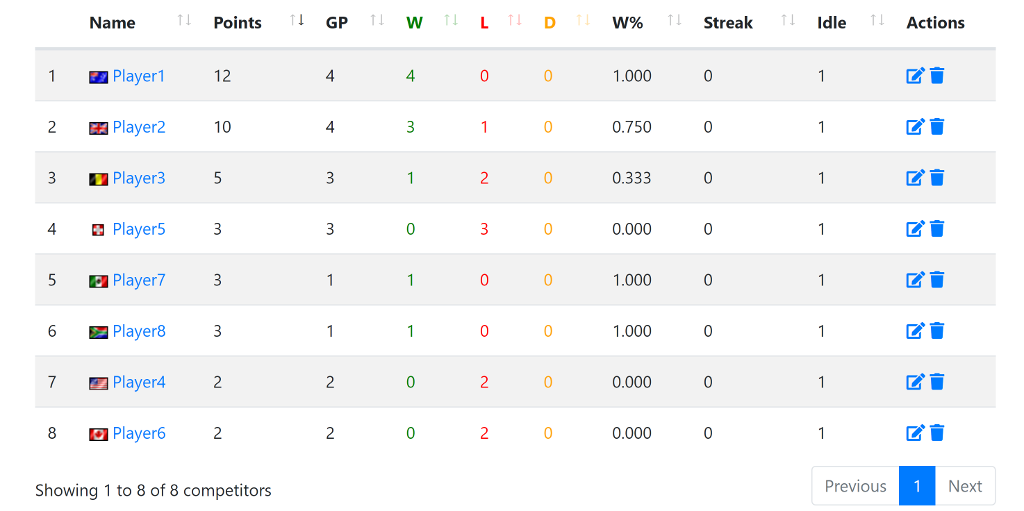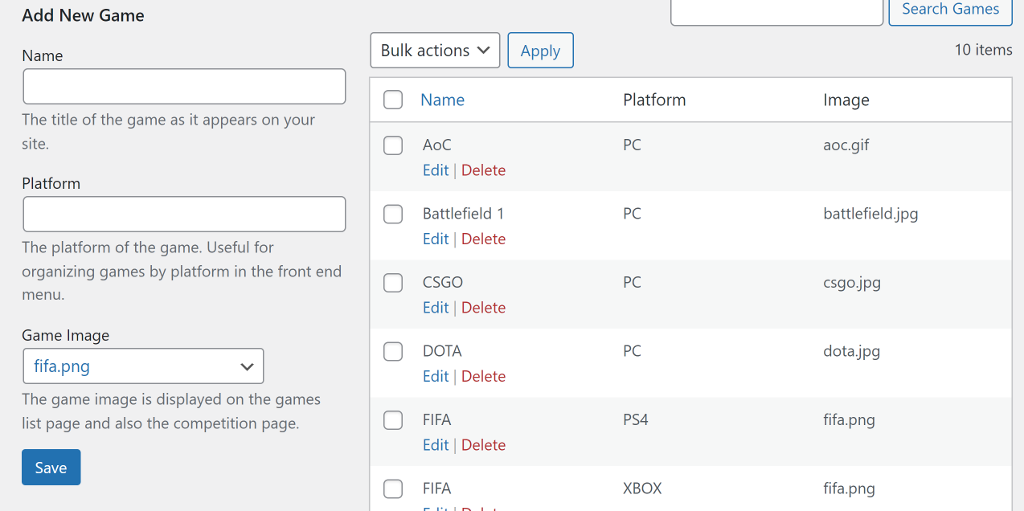Use this plugin to create a gaming community with your own tournaments, ladders, competitor challenges, and more. Ladder standings (or “leaderboard”) track points, wins, losses, [optionally] draws, games played, win streak, and win percent. Tournament brackets support single elimination head-to-head competitions. Tournamatch also includes match challenges, player profiles, team profiles, ladder and tournament rule pages, match lists, and a player dashboard for managing everything.
Using Tournamatch, you create ladder or tournament events and allow registered users to self-serve. Registered users can create their own teams, join other teams, accept or decline join requests, drop team members, and send email or user team invitations; users can send match challenges; users or admins report, confirm, or dispute match results; ladders and tournaments will update automatically when match results are confirmed.
This plugin includes many pages and shortcodes with user-facing components. You should expect to restyle those using the WordPress Backend -> Appearance, Customize -> Additional CSS page.
Need support or have a feature request? Please reach out to us here on the WordPress.org forums, on Twitter at @tournamatch, on Facebook at Tournamatch, or visit our website at www.tournamatch.com.