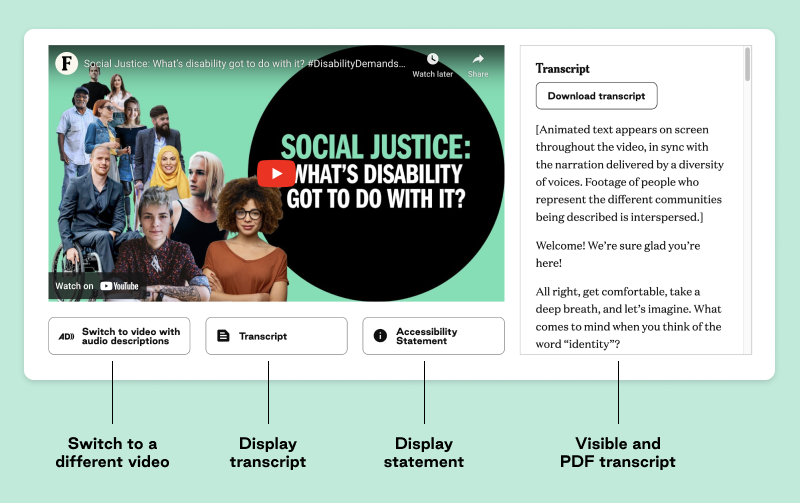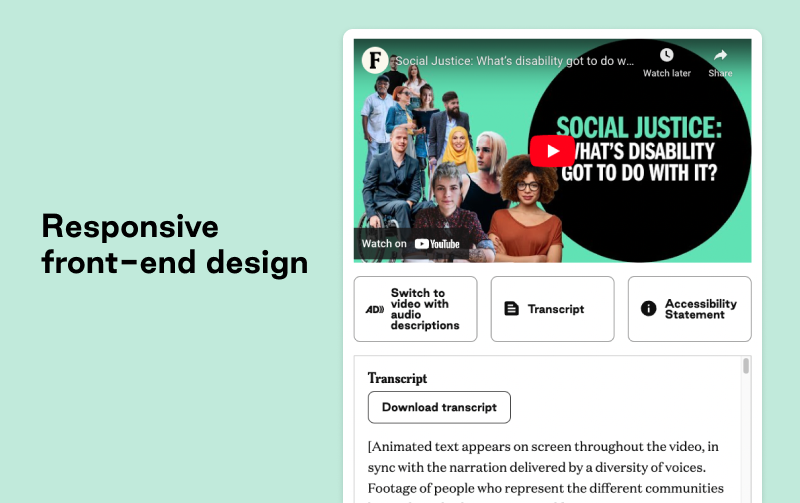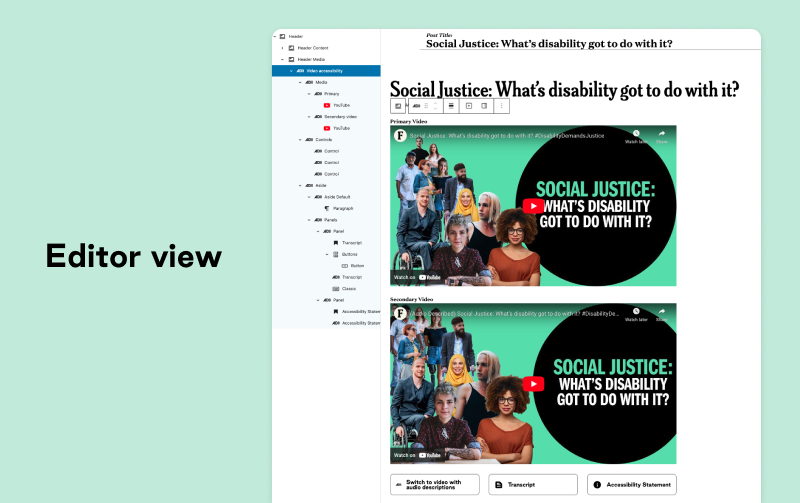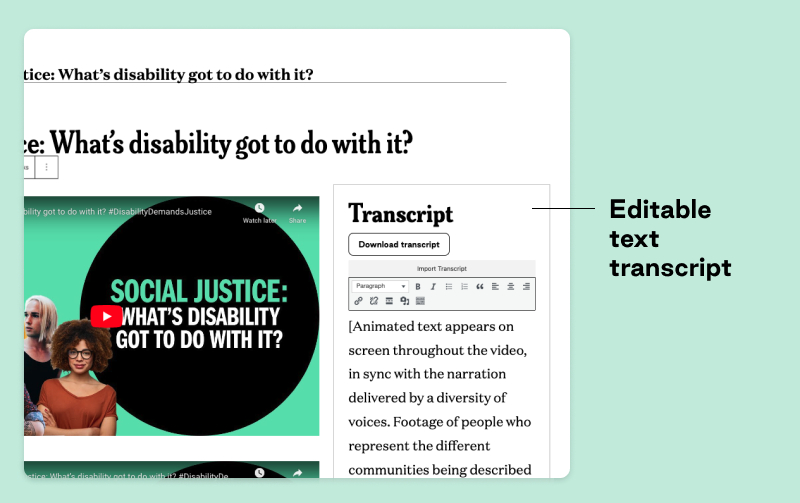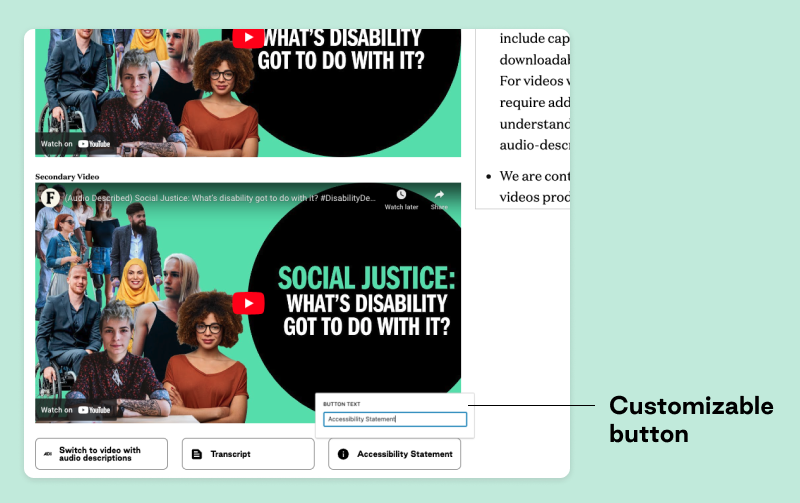Better video accessibility everywhere.
Display video transcripts next to embeds, toggle between two videos, and display a site-wide statement all in a single block.
Features
- Display a scrollable video transcript next to a video embed. Upload a plain text file transcript or create one in admin.
- Switch the embed player to display a second video. Ideal for displaying audio-described and non-audio-described versions of a video.
- Display a site-wide statement next to each embed.
- Responsive one or two column layout
- Intuitive block that supports two videos and multiple sidebar panels
- Customizable colors and fonts – block inherits existing site styles
Benefits
Improve site-wide video accessibility by
- Displaying transcripts next to embeds
- Providing the ability to switch between two videos in the same embed (which allows for seamless display of audio-described and non-audio-described video)
- Presenting a site-wide message (which could be your site’s accessibility statement)
Schema.org VideoObject
Automatically adds the schema.org VideoObject schema to Video and Vimeo embed blocks. For the YouTube embed block, a YouTube API key can be added to the plugin settings page to fetch video data. For more information please read YouTube developer documentation and terms.
The following VideoObject schema will be added:
- embedUrl or contentUrl
- description
- duration
- name
- thumbnailUrl
- uploadDate
- height
- width