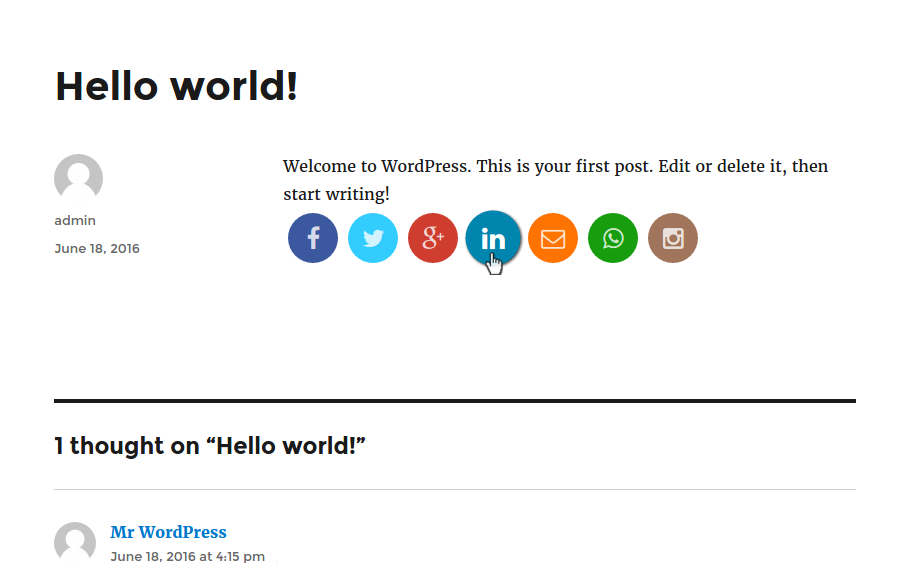Using VIT social plugin you can customize share buttons each post or page wise.
You have options to choose buttons and their order of display on each individual post or page.
Also you can customize shape, size, effects of buttons from settings panel.
You may want some pages with share buttons and don\’t want on specific pages.
Or you may want to display facebook share button first on a post while twitter first on other.
If so then this plugin is for you.
From setting page (Settings -> VIT Social) you can change appearance and share contents of buttons.
Keep shape of button either flat, rounded or circle. Also you can enable/disable zoom and rotate effect of buttons.
This plugin provides you with following 6 social networks with ease:
- Google Plus
- Instagram(link)