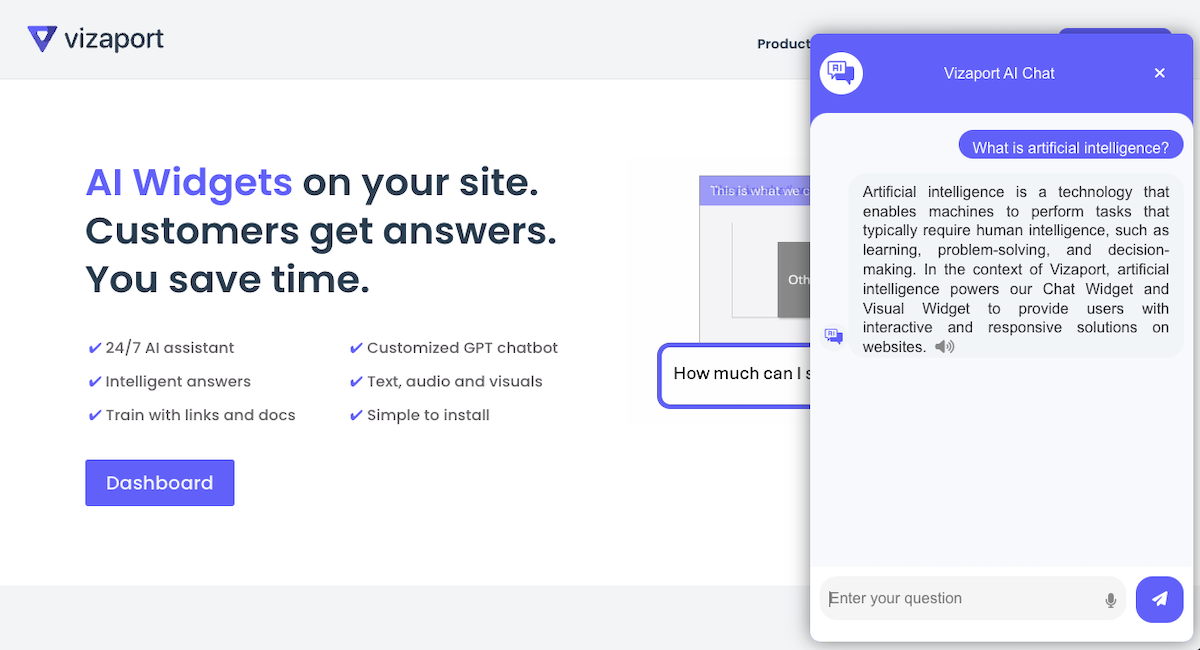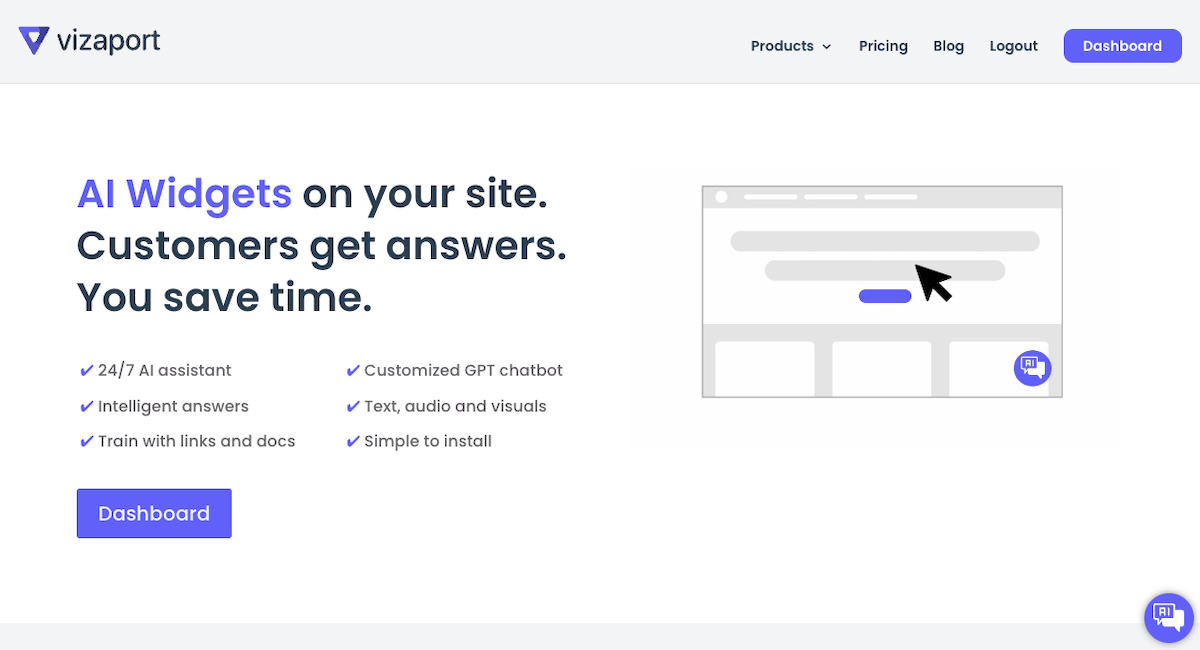
Vizaport AI Chat – GPT text, audio and visual bots
Created by: Vizaport
Get started with a simple AI chatbot and then customize the AI to intelligently answers questions about your products and services.
Build a custom trained AI model with your products and services
Vizaport AI Chat is a powerful WordPress plugin that brings AI-driven chatbot capabilities to your website. This plugin leverages ChatGPT from OpenAI, or Gemini from Google, allowing users to interact with intelligent chat widgets. Customize the chatbot’s appearance, behavior, and language support to enhance user engagement and provide insightful responses. You choose between OpenAI and Google for the AI model, depending on your requirements.
When you are ready for the next step, visit Vizaport.com to learn more about building a custom-trained AI, teaching it anything that you want the AI to answer. Or, upgrade to utilize visual and audio AI features that communicate to users in new and unique ways.
Standard Features
- Automated human-like conversations
- Utilizes public Internet data (may be a year old depending on AI model)
- Chat launcher appears on every page as an icon
- Chatbot can be customized for text, color and placement
Easy to Get Started with AI
Setup only takes a few minutes. To add your AI chatbot:
- Once you have activated this plugin, go to the Vizaport Settings page in your WordPress admin menu.
- Select an AI model. If you choose OpenAI ChatGPT, you will need to obtain and add your OpenAI key.
- Configure the chatbot by setting options such as prompts, text, colors, size, and placement (optional).
- Test the chatbot on your admin page and then publish to your web site.
Google Gemini Option – Free with Limitations
During 2024, Vizaport is offering free access to Google Gemini without the need to obtain a key or pay for Gemini directly. By selecting this option, you understand that you will be limited to 10,000 chat requests per calendar month for free. Additionally, you acknowledge that free access may be revoked at any time and for any reason by Vizaport. Please note that the free option may also entail longer chat response times compared to other options, such as OpenAI.
If you choose the free Google Gemini option, you also consent to Vizaport storing the domain name of your website to track monthly chat requests and validate free access. If you do not agree to these terms for free access, you may opt for the OpenAI model and obtain your own key directly.
For more information on Vizaport’s terms of service, please visit www.vizaport.com/terms
OpenAI Option – Your OpenAI Key
OpenAI is the platform behind ChatGPT. If you select this option as your AI model, you will need a key from OpenAI before proceeding, unless you have upgraded with Vizaport and have obtained a widget key instead. Go to www.openai.com to obtain the OpenAI key. If you need help to find create a key, see these instructions.
Usage of 3rd Party Service
This plugin utilizes a 3rd party service to provide AI answers to user questions to enhance chat functionality. If you choose the Google Gemini AI model, this plugin communicates with a service endpoint on the Google Cloud Platform that is managed by Vizaport, which communicates with Google Gemini. If you select the OpenAI model, this plugin communicates with the OpenAI API to generate chat completions, using an API key that you must acquire directly from OpenAI.
Google Gemini Service Details:
- Service Provider: Google
- Service Host: Vizaport
- Service Host Endpoint: widgetgcp-e4yu4jlgzq-uw.a.run.app
- Service Host Terms of Use: Vizaport Terms of Use
- Service Host Privacy Policy: Vizaport Privacy Policy
- Service Provider Terms of Use: Google Gemini Terms of Use
- Service Provider Privacy Policy: Google Privacy Policy
Please review the terms of use and privacy policy of both Vizaport and Google to understand how your data is handled and transmitted when selecting Gemini as the AI model.
OpenAI Service Details:
- Service Provider: OpenAI
- Service Endpoint: api.openai.com/v1/chat/completions
- Terms of Use: OpenAI Terms of Use
- Privacy Policy: OpenAI Privacy Policy
Please review the terms of use and privacy policy of OpenAI to understand how your data is handled and transmitted when selecting OpenAI as the AI model.
Chatbot Upgrades
Go beyond standard chatbots and add advanced features.
- Custom trained AI models on your products and services
- Answers questions on up-to-date information
- Supports voice input and output in addition to text
- Allows handoff to a live person chat if AI cannot answer
- Analytics dashboard that tracks usage and responses
Visual AI
And when you’re ready for very advanced features, Vizaport’s Visual Widget includes:
- Natural language queries to plot maps
- Natural language commands to generate graphs
- Image viewing and analysis
- 3D object placement and analysis
- Plus all the features of the chatbot