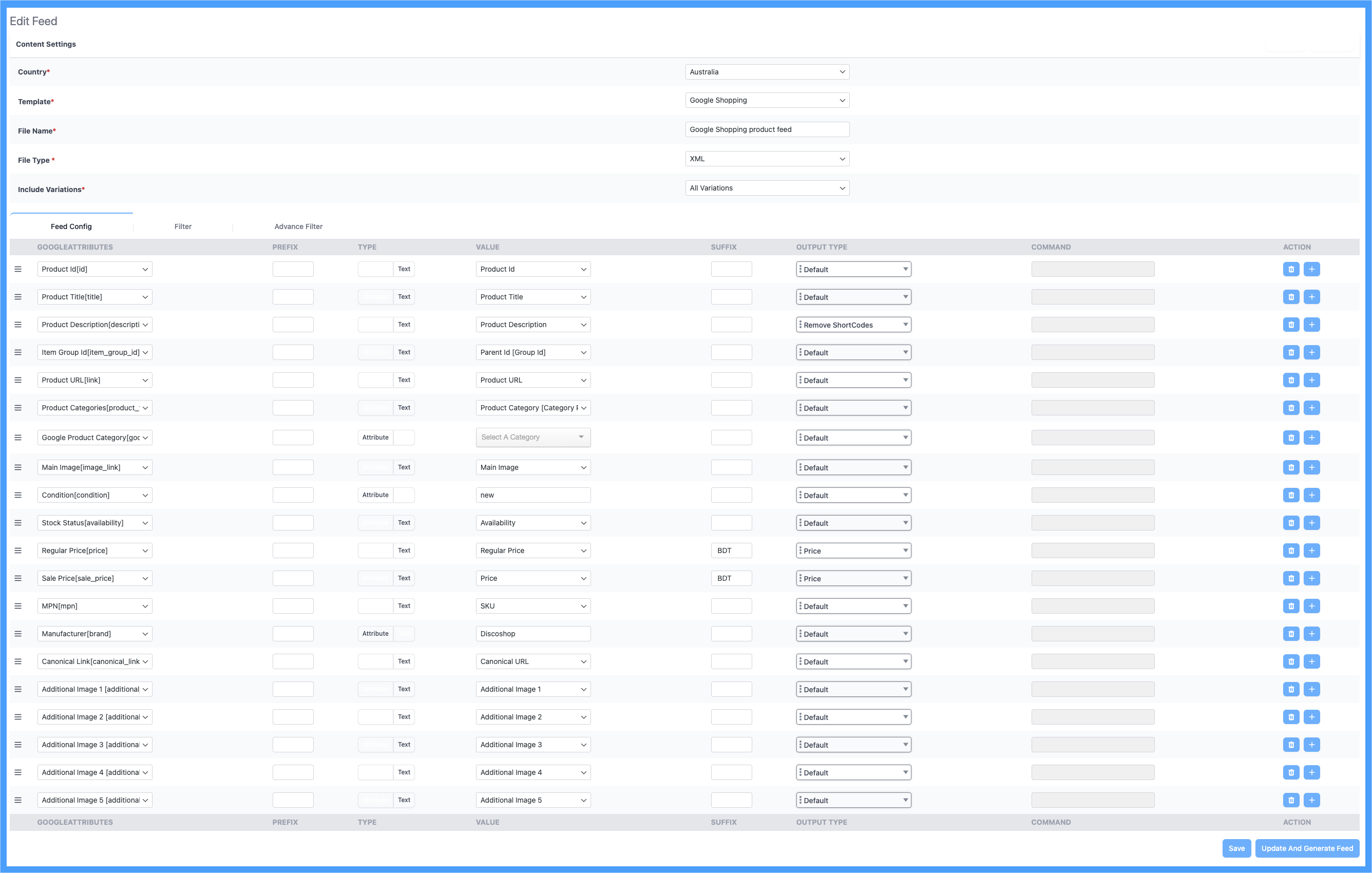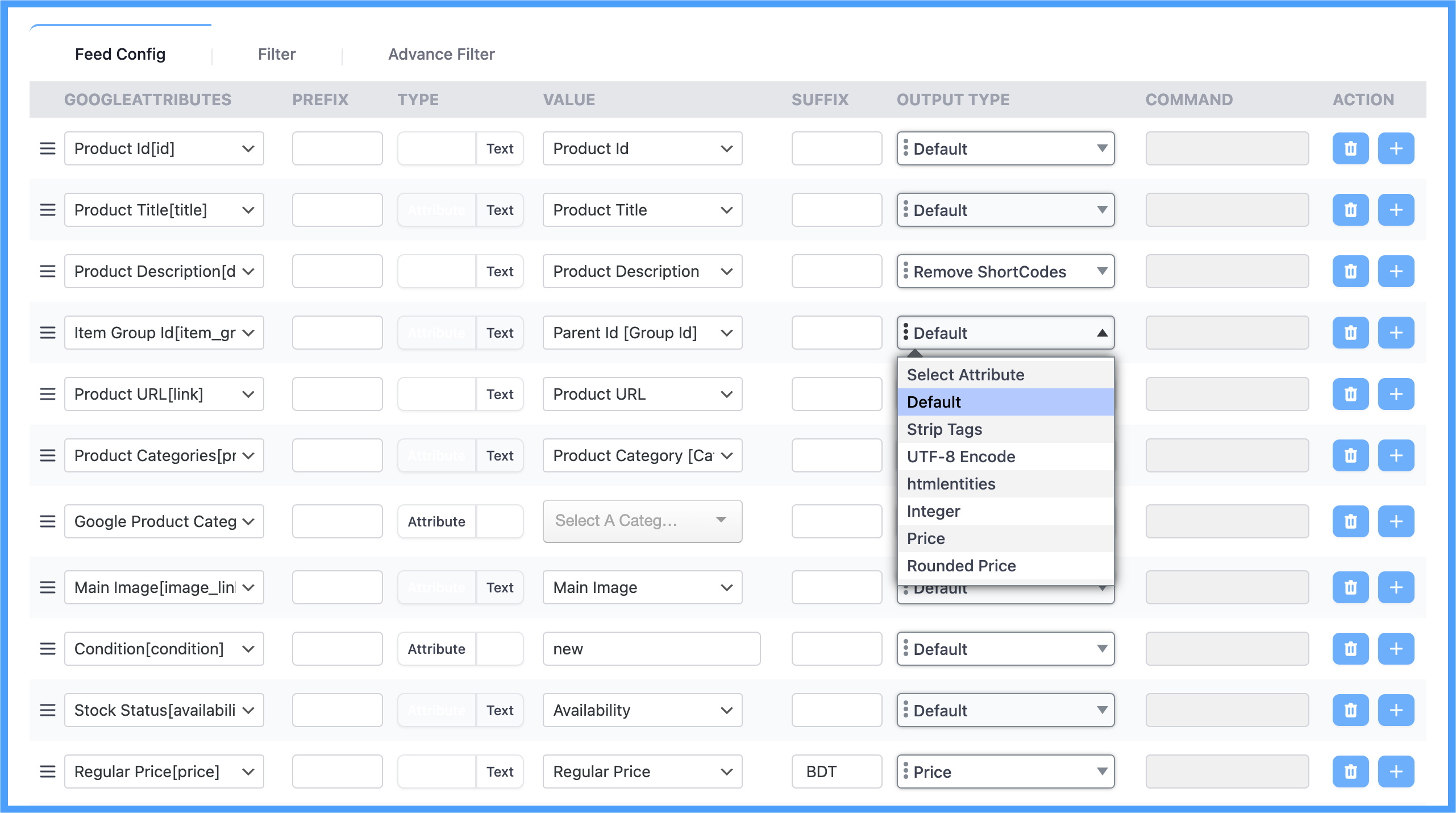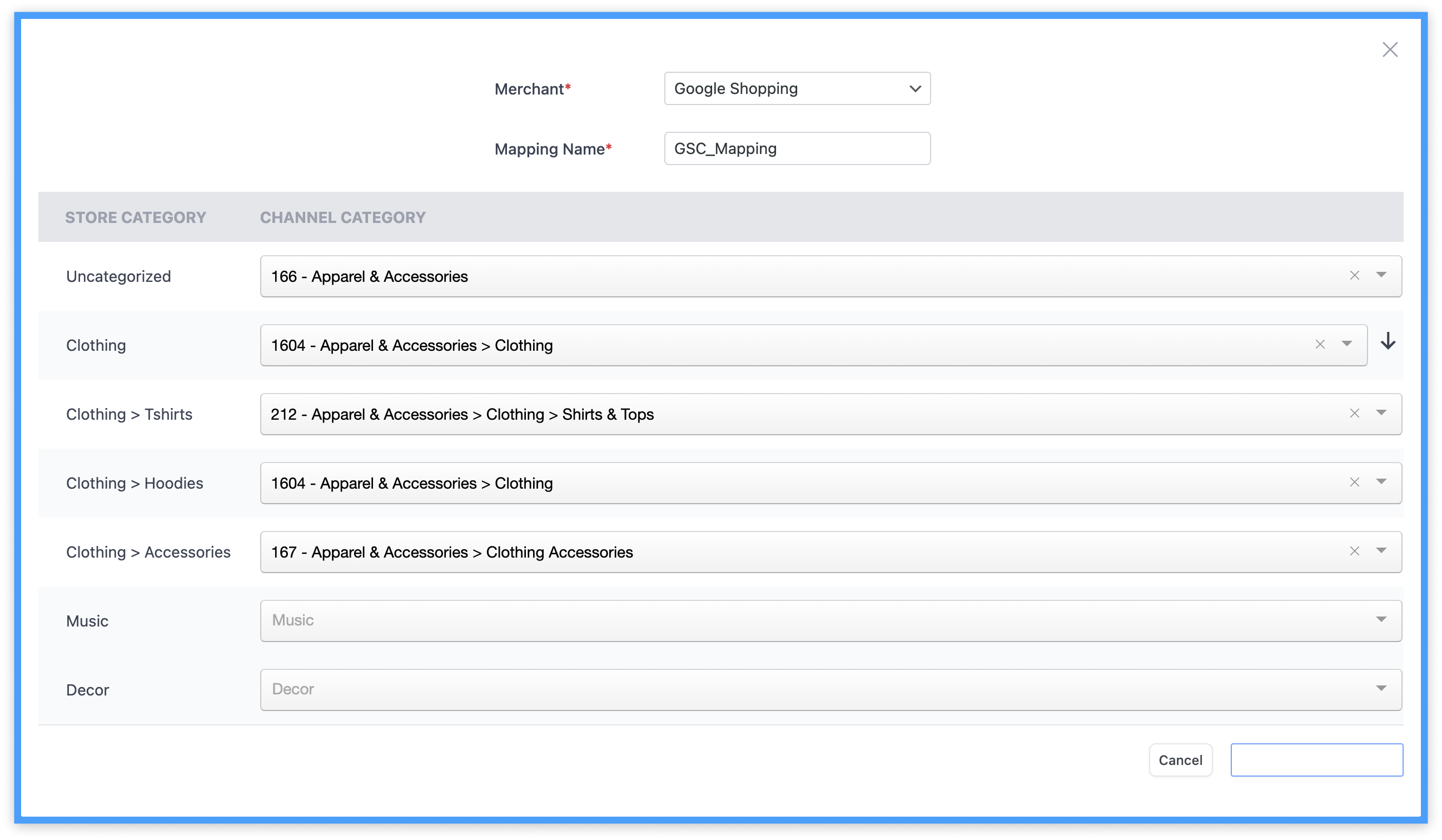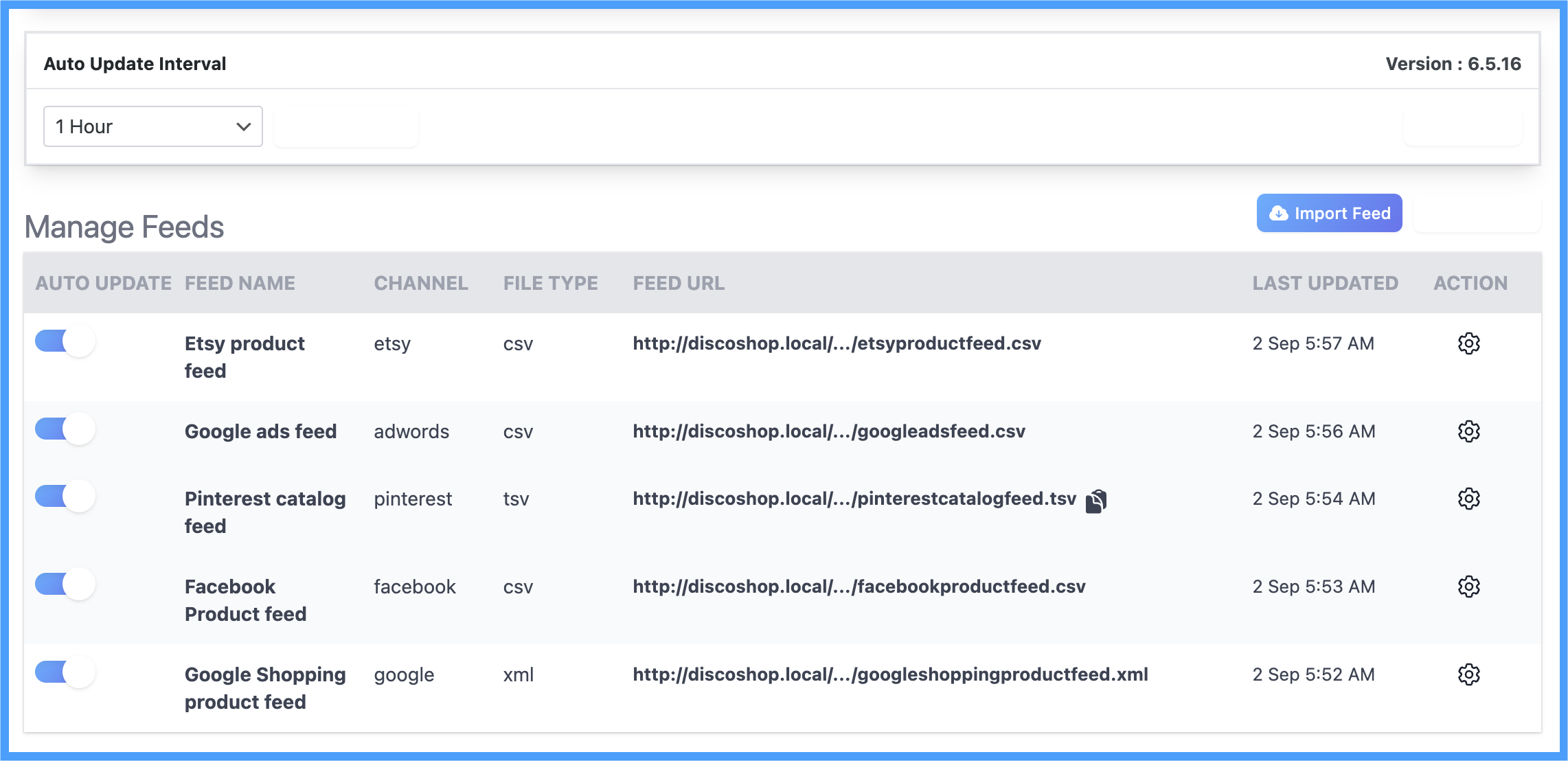
CTX Feed – WooCommerce Product Feed Manager Plugin
Created by: WebAppick
🔥 The Best WooCommerce Product Feed Management Plugin to Generate feeds for 100+ Product Marketing Channels
CTX feed plugin is the most optimized and error-free product feed plugin to generate Custom product feeds, Google Shopping product feeds (Google Merchant), Facebook/Instagram Product Feeds (Meta), Pinterest Product Feeds, and for other marketplaces in CSV, XML, TXT, or TSV file format.
Our top-rated product feed plugin includes over 100 pre-defined templates for a wide range of marketplaces, search engines, affiliate sites, and price comparison platforms. Plus, you can easily create your custom feed templates.
This plugin also includes features to create custom attributes and auto-update the product feeds. Overall, if you aim to develop top-quality product feeds for your store, the CTX Feed plugin is your go-to solution.
Why CTX Feed is the Best Free WooCommerce Product Feed Generator Plugin?
CTX Feed is a free feed plugin that has everything you need to succeed. Say goodbye to the frustration of dealing with product feed problems!
The CTX Feed plugin makes it easy to fix common issues and streamlines the whole feed creation process.
Here’s what makes it the best:
- Product FeedGenerate unlimited error-free product feeds for any number of products in your store in just a few minutes.
- User-friendly interface and no need for any technical knowledge to use it.
- The CTX Feed ensures your product Information/Attribute (titles, descriptions, prices, images) is always complete and up-to-date.
- This product feed manager plugin takes care of consistent formatting, preventing errors during feed processing.
- No more worrying about confusing the platforms you sell on – CTX eliminates duplicate entries in your feed.
- This WooCommerce feed plugin handles complex issues like invalid XML structure, incorrect tags, and encoding problems, ensuring your feed is technically sound.
- It understands the unique requirements of different platforms, so you don’t have to worry about mapping attributes or following specific rules.
🔗 Read our full guide on How CTX Feed can boost your revenue and give you an edge over the competition
How to Generate Google Shopping Product Feed – Video Tutorial
How to Generate Facebook/Instagram Product Feed – Video Tutorial
📌 Get CTX Feed Pro – WooCommerce Product Feed Manager Plugin Now!
We offer a 30-day money-back guarantee also you will get an industry expert 24/7 technical support team ready to assist you.
For Support Email to support[@]webappick.com
Request New Feature Here
Read Step by Step Documentation and Video Tutorial
Check out the Most Popular Merchants Supported by CTX Feed
- Google Shopping data feed
- Google Local Inventory Ads Feed
- Google Local Product Inventory Feed
- Google Product Review Feed Feed
- Google Shopping Action Feed
- Google Dynamic Search Ads feed
- Google Ads feed
- Google Ads Local Product feed
- Facebook Catalog feed
- Instagram Catalog feed
- Pinterest product feed
- Bing Shopping feed
- Snapchat
- TikTok product feed
- Rakuten Marketplace feed
- Kelko and many more
CTX Feed – WooCommerce Product Feed Free Version Features
CTX Feed offers all the essential features to create WooCommerce data feeds quickly and effortlessly.
➢ Unlimited Products
CTX Feed supports an unlimited number of products. So, you can upload all the products of your store to the product feeds.
➢ Unlimited Feeds
There are no restrictions on the number of feeds either. This WooCommerce feed plugin enables you to create an unlimited number of product feeds.
➢ 100+ Pre-configured Templates for Major Marketplaces
The plugin comes with more than 100 pre-configured templates for different marketplaces. It lets you create product feeds quickly and easily, without the hassle of researching individual attribute requirements for each channel.
➢ Supports any product feed file type
This stellar WooCommerce product feed manager creates the Product Feed for WooCommerce into 7 different feed file formats. The types are:
- XML Product Feed
- CSV Product Feed
- TSV Product Feed
- XLS Product Feed
- XLSX Product Feed
- TXT Product Feed
- JSON Product Feed
So, you can make sure that your feed is compatible with various marketplaces – each requiring specific feed types.
➢ Auto-update of Product Feeds
CTX feed free version has a feature where you can automatically update the Woo product feeds according to your schedule. That is why whenever you update product information in your store the feeds will be updated too after a given time. The available intervals are 1 Hour, 6 Hours, 12 Hours, 24 Hours, and 1 week.
➢ User-Friendly Interface
One of the best things about CTX Feed is its user-friendliness. Everything you need – Necessary Attributes and mandatory fields are all in one window. So, even if you are a newbie or don’t have any technical knowledge, you can generate WooCommerce product feeds easily.
➢ Supports any WooCommerce Product Types
CTX Feed supports all WooCommerce products, from physical goods to digital downloads. It also integrates with major plugins, offering flexible product options like variations, bundles, and subscriptions.
- Simple Products
- Bundle Products
- Subscription Products
- Composite Products
- Mix and Match Products
➢ Category Mapping
Sometimes you need to map your product categories with the marketing channel’s categories. For instance, Google Shopping. Well, with this WooCommerce feed manager, category mapping is easier than ever. You can complete it in three steps:
- Go to “CTX Feed>>Category Mapping” and click Add New Mapping.
- Select a merchant, enter the mapping name, and assign the categories.
- Click “Save Mapping.”
➢ Creating Custom Templates for Any Channel
This free product feed plugin lets you easily create custom templates for any channel. This ensures your product feeds meet the specific requirements of each platform. Also, if you intend to create a template for a more complex feed file, that is possible too with this plugin.
Quick Reminder! If you want us to focus on your marketing channels and include its template in our CTX Feed plugin, you are requested to send your feed requirements to the CTX Feed Support Team.
➢ Product Attributes
Attributes are key for WooCommerce product feeds. CTX Feed simplifies attribute creation and customization. Choose pre-configured options or create custom ones for Product ID, Title, Description, Price, Availability, Size, and more. This ensures your products stand out on marketplaces.
CTX Feed makes it easy to create and customize attributes for any channel. You can use pre-configured options or create custom attributes, covering everything from Product ID, Title, and Description to Price, Availability, Size, and more.
➢ Prefix & Suffix
Prefixes and suffixes are character strings added to WooCommerce product feed attributes. Add symbols like £ or $ as prefixes, or “GBP” as a suffix to meet marketplace requirements
How To Use Prefix and Suffix In WooCommerce Feed Configuration – Video Documentation
➢ Use Output Types to Avoid any Errors
Output types in CTX Feed prevent feed errors. Avoid unwanted HTML tags, incorrect shortcodes, and improper numbering formats. This ensures accurate and efficient feed generation.
CTX Feed offers over 20 output types to help you avoid these errors.
- Strip Tags: If you have any HTML code like
string
in any attributes, a strip tag will remove it and leave it as only a String
-
Remove Special Characters: Using this, you can get rid of any unnecessary non-UTF-8 characters of product descriptions derived from any source when copied.
-
Google Date Format: You can easily set your date as per Google’s required Merchant required format like [Date and time, ISO 8601 compliant (YYYY-MM-DD, YYYY-MM-DDThh:mm: ss, or YYYY-MM-DDThh:mm: ss Z)].
CTX Feed Pro – WooCommerce Product Feed Paid Version Features
➢ Filtering/Advanced Filtering System
With the CTX Feed Pro version you can-
- Exclude non-profitable products
- Exclude out-of-season products
- Include or exclude hidden products
- Remove the empty description, image, or price products
- Include or exclude different product categories
- Filter products based on titles, price, stock availability, and other attributes
➢ Attribute Mapping
Merge and combine multiple product attributes into one easily.
➢ Multi-language Support
CTX Feed Pro provides multi-language support. It is ompatible with different multi-language plugins. So you can save products in different languages using the plugins and generate a separate feed for each language.
➢ Multi-vendor Support
This product feed pro allows you to create a product feed for specific or multiple vendors.
➢ Multi-Currency Feed Generation
This product feed manager for WooCommerce lets you effortlessly create product feeds in specific currencies.
➢ Dynamic Attribute
The Dynamic Attribute feature enables you to meet various channel requirements efficiently by dynamically enhancing missing product information.
➢ Advanced Feed Customization
Using the premium version, you can fully customize your feeds to meet specific channel needs.
➢ 8 Update Intervals in the “Auto Feed Update” Feature
In the free version, you get to set the auto-update schedule between 5 intervals. However, in CTX Feed Pro there are 8 update intervals available.
Learn More about CTX Feed Pro !!
Most Popular Marketplaces For Which you can generate Product Feed using CTX feed
- Google Shopping
- Google Local Inventory Ads
- Google Local Product Inventory
- Google Product Review
- Google Shopping Action
- Google Promotions
- Google Dynamic Search Ads
- Google Ads
- Google Ads Local Product
- Facebook Catalog / Instagram
- Pinterest Catalog
- Pinterest RSS Board
- Bing Shopping
- Bing Local Inventory
- Snapchat
- TikTok Ads Manager
- Idealo
- PriceSpy
- Price Runner
- Yandex (CSV)
- Yandex (XML)
- AdForm
- AdRoll
- Avantlink
- Become
- Beslist.nl
- Bestprice
- Billiger.de
- Bol.com
- Bonanza
- Catch.com.au
- CDiscount.fr
- Comparer.be
- Connexity
- Criteo
- Crowdfox
- Daisycon Advertiser (General)
- Daisycon Advertiser (Automotive)
- Daisycon Advertiser (Books)
- Daisycon Advertiser (Cosmetics)
- Daisycon Advertiser (Daily Offers)
- Daisycon Advertiser (Electronics)
- Daisycon Advertiser (Fashion)
- Daisycon Advertiser (Food & Drinks)
- Daisycon Advertiser (Holidays: Accommodations and transport)
- Daisycon Advertiser (Holidays: Accommodations)
- Daisycon Advertiser (Holidays: Trips)
- Daisycon Advertiser (Home & Garden)
- Daisycon Advertiser (Housing)
- Daisycon Advertiser (Magazines)
- Daisycon Advertiser (Studies & Trainings)
- Daisycon Advertiser (Telecom: Accessories)
- Daisycon Advertiser (Telecom: All-in-one)
- Daisycon Advertiser (Telecom: GSM + Subscription)
- Daisycon Advertiser (Telecom: GSM only)
- Daisycon Advertiser (Telecom: Sim only)
- Daisycon Advertiser (Work & Jobs)
- Dooyoo
- Ecommerce.it
- Etsy
- Fruugo
- Fashionchick.nl
- Fruugoaustralia.com
- Fyndiq.se
- GoedGeplaatst.nl
- Heureka.sk
- Hintaseuranta.fi
- Incurvy
- Kelkoo
- Kieskeurig.nl
- Kijiji.ca
- LeGuide
- Marktplaats.nl
- Miinto.de
- Miinto.nl
- Modalova
- Modina.de
- Moebel.de
- TheNextAd
- Nextag
- Polyvore
- Price Grabber
- Prisjakt
- Profit Share
- Rakuten.de
- Real
- ShareASale
- Shopalike.fr (Idealo)
- Shopbot
- Shopmania
- Shopping.com
- Shopflix (WellComm)
- Shopzilla
- SkinFlint.co.uk
- Skroutz.gr
- Smartly.io
- Spartoo.fi
- Shopee
- Stylight.com
- TrovaPrezzi.it
- Twenga
- Tweakers (XML)
- Tweakers (CSV)
- Vertaa.fi
- Walmart
- Webmarchand
- Wine Searcher
- Wish.com
- Yahoo NFA
- Zap.co.il
- Zbozi.cz
- Zalando
- Admarkt (marktplaats)
- GLAMI
CTX Feed Compatible/ Supported Plugin
Multi-Language
Multi-Currency
- Currency Switcher for WooCommerce by Aelia
- FOX – Currency Switcher Professional for WooCommerce by Realmag777
- Currency Switcher for WooCommerce by WP Wham
- Multi-Currency for WooCommerce by VillaTheme
- WooCommerce Multi-Currency
- WooCommerce Multilingual & Multicurrency with WPML by OnTheGoSystems
Subscription Product
Composite Products
- Composite Products
- WPC Composite Products for WooCommerce
- YITH COMPOSITE PRODUCTS FOR WOOCOMMERCE
- WooCommerce Composite Products Plugin
Bundle Product
- Product Bundles
- WPC Product Bundles for WooCommerce
- YITH WooCommerce Product Bundles
- WooCommerce Bundled Products by Iconic
Dynamic Discounted Price
- Discount Rules for WooCommerce
- Pricepep – WooCommerce Dynamic Pricing, Discounts & Fees
- Dynamic Pricing With Discount Rules for WooCommerce
- Conditional Discounts for WooCommerce
Variation Gallery
- Variation Swatches for WooCommerce
- Product Variations Swatches for WooCommerce by VillaTheme
- Woodmart-Multipurpose WooCommerce Theme
How to Install CTX Feed Pro?
Step 1: First, you have to purchase the CTX Feed Pro version. After completing the Checkout process, go to the My Account section on our site. Then after creating an account, purchase and download the CTX Feed premium Version.
Step 2: Go to “Plugins>>Add New Plugin” from your WordPress Dashboard.
Step 3: Then click the Upload Plugin button at the top of the page.
Step 4: Click on the “Choose file” button and then select the downloaded plugin file from your Computer.
Step 5: After activation of the plugin you’ll be redirected to the license activation page. There, enter your API key and set your Subscription Type.
To know more, read the documentation on CTX Feed Pro License Activation.
That’s it! CTX Feed Pro will be successfully installed.