- Author: Fahad Mahmood
- Project URI: http://androidbubble.com/blog/wordpress/plugins/woo-coming-soon
Woo Coming Soon can handle all of your needs with simply one button on edit product page.
Important!
Visit my blog and suggest good features which you wana see in this plugin.
Tags
woocommerce, products, sales, checkout, cart, shop, add to cart, loop page
Video Tutorial
New Installations
Method-A:
-
Go to your wordpress admin “yoursite.com/wp-admin”
-
Login and then access “yoursite.com/wp-admin/plugin-install.php?tab=upload
-
Upload and activate this plugin
-
Now you can see a coming soon button on product (add/edit) page
Method-B:
- Download the Woo Coming Soon installation package and extract the files on your computer.
- Create a new directory named
Woo Coming Soonin thewp-content/pluginsdirectory of your WordPress installation. Use an FTP or SFTP client to upload the contents of your woo-coming-soon archive to the new directory that you just created on your web host. - Log in to the WordPress Dashboard and activate the Woo Coming Soon plugin.
- Once the plugin is activated, you can see a coming soon button on product (add/edit) page.
License
Woo Coming Soon is free software: you can redistribute it and/or modify it under the terms of the GNU General Public License as published by the Free Software Foundation, either version 2 of the License, or any later version. Woo Coming Soon is distributed in the hope that it will be useful, but WITHOUT ANY WARRANTY; without even the implied warranty of MERCHANTABILITY or FITNESS FOR A PARTICULAR PURPOSE. See the GNU General Public License for more details. You should have received a copy of the GNU General Public License along with Woo Coming Soon. If not, see http://www.gnu.org/licenses/gpl-2.0.html.
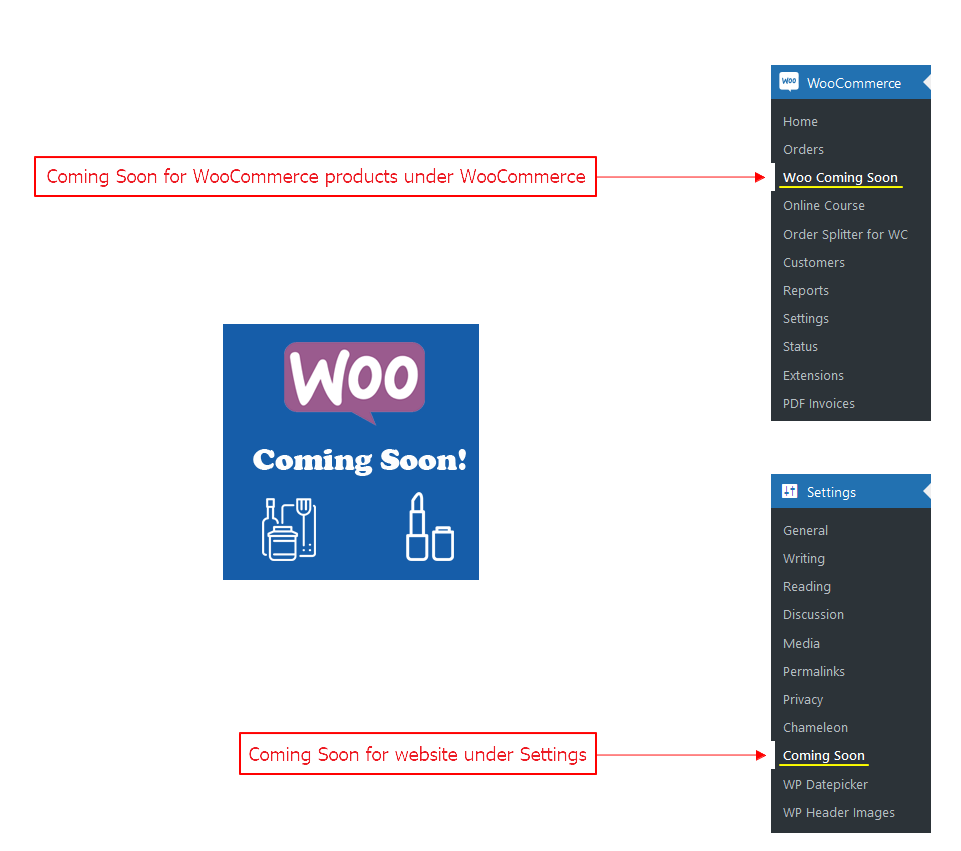

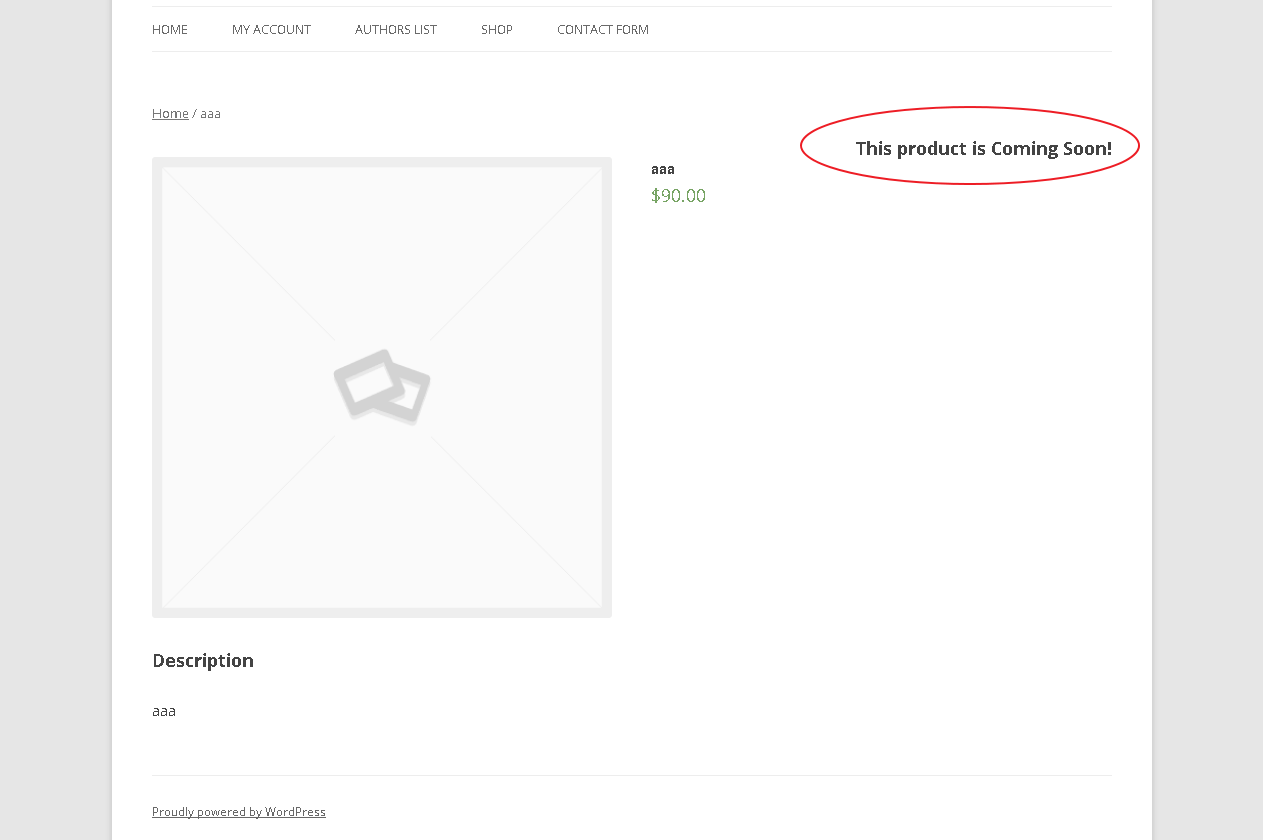





![Single Product Page Message Position - [New Feature]](https://ps.w.org/woo-coming-soon/assets/screenshot-9.png?rev=2509016)




