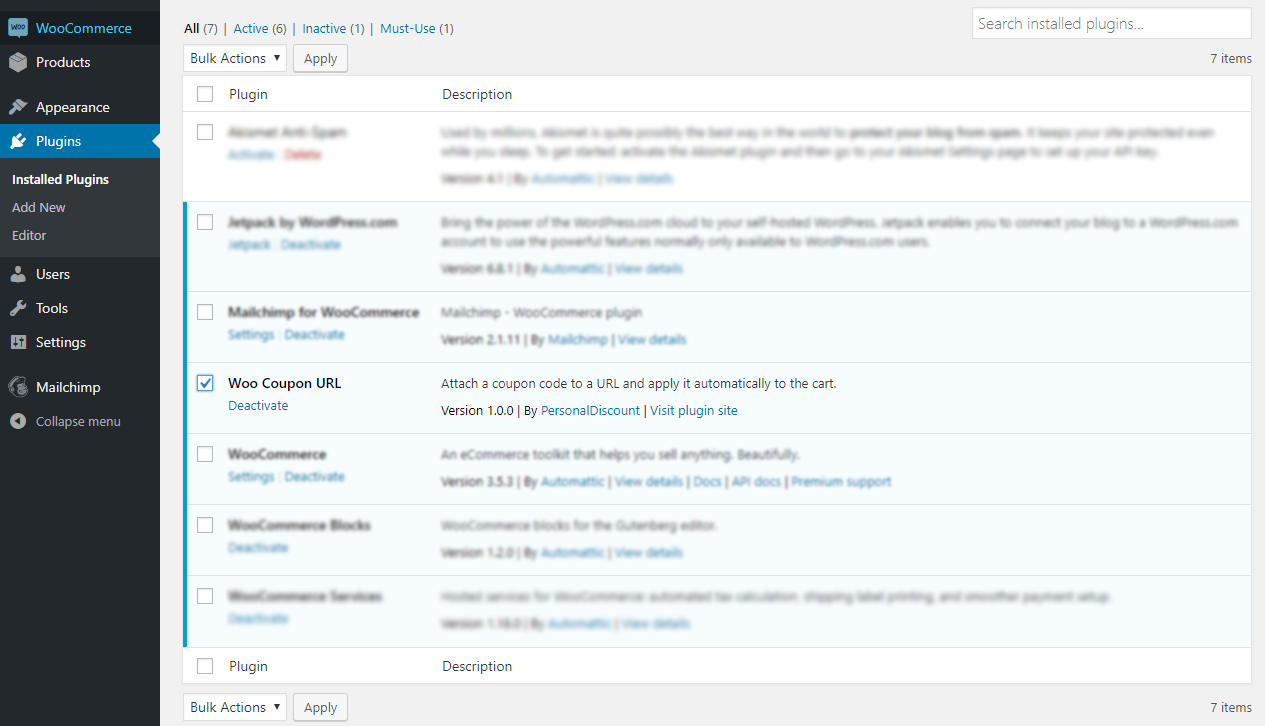This plugins enables you create links with a coupon code that will be applied automatically.
If your shop URL is https://shop.example.com then you can add a coupon code in a query parameter like this https://shop.example.com?coupon=WELCOME10.
You can add the coupon code to any URL pointing to a page within yor WooCommerce store. It can be a homepage, product, category, cart, checkout or any other page.
https:\\shop.example.com\product\invisible-watch?coupon=vip-x4tz8https:\\shop.example.com\product-category\new-arrivals?coupon=HELLO-4M1GOhttps:\\shop.example.com\product-category\new-arrivals?coupon=HELLO-4M1GO
Example use case
A perfect case for Woo Coupon URL is when you want to offer a discount to your newsletter subscribers.
Normally, you’d append a coupon code to the email, and your customers would need to copy and paste the code.
With Woo Coupon URL you can now send a link with the discount code that will be applied when your customers click on the link.